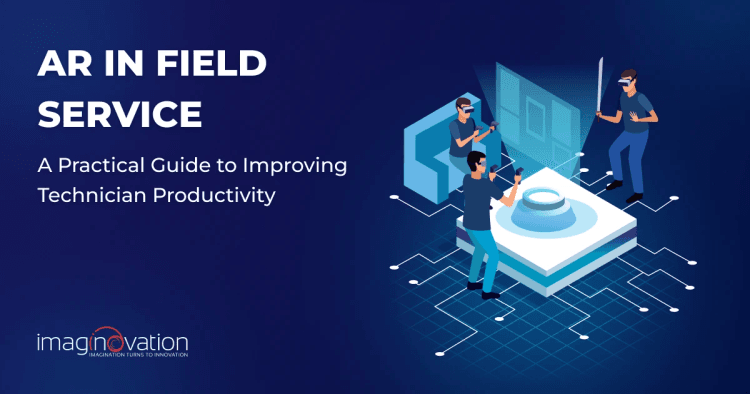To estimate the cost of building a website or an app, use our app cost calculator tool.
Field service work isn’t getting any easier. Technicians are expected to handle increasingly complex equipment, work in isolated locations, and still deliver quick, reliable fixes.
That’s where Augmented Reality (AR) is starting to make a real difference.
With step-by-step visual guidance and expert support on demand, AR enables technicians to solve problems faster and with greater confidence.
For business leaders, that means more efficient teams, lower costs, and consistently better service quality.
If you're exploring how to integrate AR into your field service operations, this guide is for you.
Let’s dive in.
What Are the Productivity Challenges in Field Operations?
Of course, productivity in field service is vital.
However, it is still not at its best in field service today, with barriers ranging from manual processes to a lack of real-time access to critical information. These delays result in high operational costs and lower-quality services.
Let's examine some of the top challenges.
1. Manual Processes
Even today, many field teams rely on paper-based workflows and legacy tools.Some of the key pain points include:
- Use of paper forms and spreadsheets
- Disconnected or outdated legacy systems
- Time-consuming data logging
- Lack of integration and real-time visibility
Impact
- Increased risk of human error
- Slower service turnaround
- Delayed invoicing and cash flow disruptions
- Poor job tracking
- Reduced technician efficiency
- Erosion of customer experience
Also Read: AR App Development in 2025: A Complete Guide

2. Limited Real-Time Support
Technicians need instant access to data and guidance, but often operate in isolation.
Key Pain Points
- No access to real-time asset data, inventory, or schematics
- Limited remote expert or AR-enabled assistance
- Difficulty collaborating on complex issues
Impact
- Inaccurate or delayed resolutions
- Escalations and repeat work
- Declining first-time-fix rates
- Overdependence on senior staff
- Technician frustration and customer dissatisfaction
3. Repeat Site Visits
Recurring visits are often driven by poor diagnostics or incomplete fixes.
Impact
- Increased fuel, labor, and scheduling costs
- Technician burnout
- Frustrated customers and reduced trust
- Shrinking profit margins
4. Training & Knowledge Gaps
As experienced technicians retire, new hires face steep learning curves.
Key Pain Points
- Traditional training is slow and outdated
- Real-world scenarios are hard to replicate
- Limited access to digital learning or job aids
Impact
- Longer resolution times
- Higher error rates
- Inconsistent service quality
- Unmet SLAs and underwhelmed customers
Bottom line:
Field operations face challenges that can lead to delays and inconsistent service quality, which can impact customer satisfaction and profit margins.
It is vital to work towards improved productivity, which can empower technicians to deliver first-time-right outcomes.
Why Traditional Tools Are No Longer Enough?
The demands in field service and the dynamics of today’s world mean that paper manuals or phone support can't keep up.
Static documentation is also quite outdated, as it gets hard to search through in real-time.
Let's consider an instance where phone support is limited by availability, there are language barriers, and explaining complex issues can be more challenging without visuals.
Another example is static documentation.
It fails to adapt to live conditions, leaving technicians without the necessary contextual guidance. This ultimately results in delays, misdiagnoses, and repeat visits.
How Does AR Improve Productivity in Field Service Operations?
Here’s a quick look at how AR is transforming field service productivity.
Pete Peranzo, Co-founder of Imaginovation, recalls a pest control use case where AR can make a surprising impact. Technicians can wear AR headsets connected to an app that visually detects flies in real time, highlighting them in red for easy identification.
Add more fun to the idea with gamification. Turning the task into a game makes it even more effective.
Not only did exterminators become more engaged, but the technology also significantly reduced the time and effort needed to locate and eliminate pests. Manually, this would be an almost impossible task. When scaled across a large team, Pete notes, the gains in productivity and accuracy can be substantial.
The example offers a practical perspective on AR usage in field service.
Let’s dive in further.
1. Real-Time Visual Workflows
Imagine a technician working on a complex HVAC unit with nothing but a static manual.
An expert may be available on call to provide verbal assistance, but without proper training or visual guidance, mistakes and delays are likely to occur.
With AR-powered tools, technicians can follow step-by-step instructions overlaid directly onto the equipment in front of them.
These real-time visual cues improve clarity, boost confidence, and reduce errors, even for those with minimal experience.
The hands-free nature of AR headsets enables technicians to stay focused on the task without interruptions. This improves both safety and efficiency, allowing them to complete jobs faster with fewer mistakes.
2. Remote Expert Assistance
Technicians often face complex scenarios such as configuring a telecom tower or servicing a medical device where expert input is essential.
AR makes that input immediate.
Remote experts can see exactly what the technician sees and guide them in real time using visual overlays. This removes guesswork and enables even junior technicians to perform advanced tasks with precision.
It also reduces the need for experts to travel, which improves response times, increases service coverage, and lowers operational costs while maintaining high performance.
3. Immersive AR-Based Training
Technicians must learn quickly, and traditional classroom training often falls short.
AR provides immersive, hands-on learning experiences. Trainees can walk through real-world scenarios using interactive simulations, enabling them to develop skills in a risk-free environment.
This type of training helps new hires become productive more quickly, improves retention, and boosts their confidence.
It also ensures that standardized procedures are followed consistently across teams, leading to consistent service delivery.
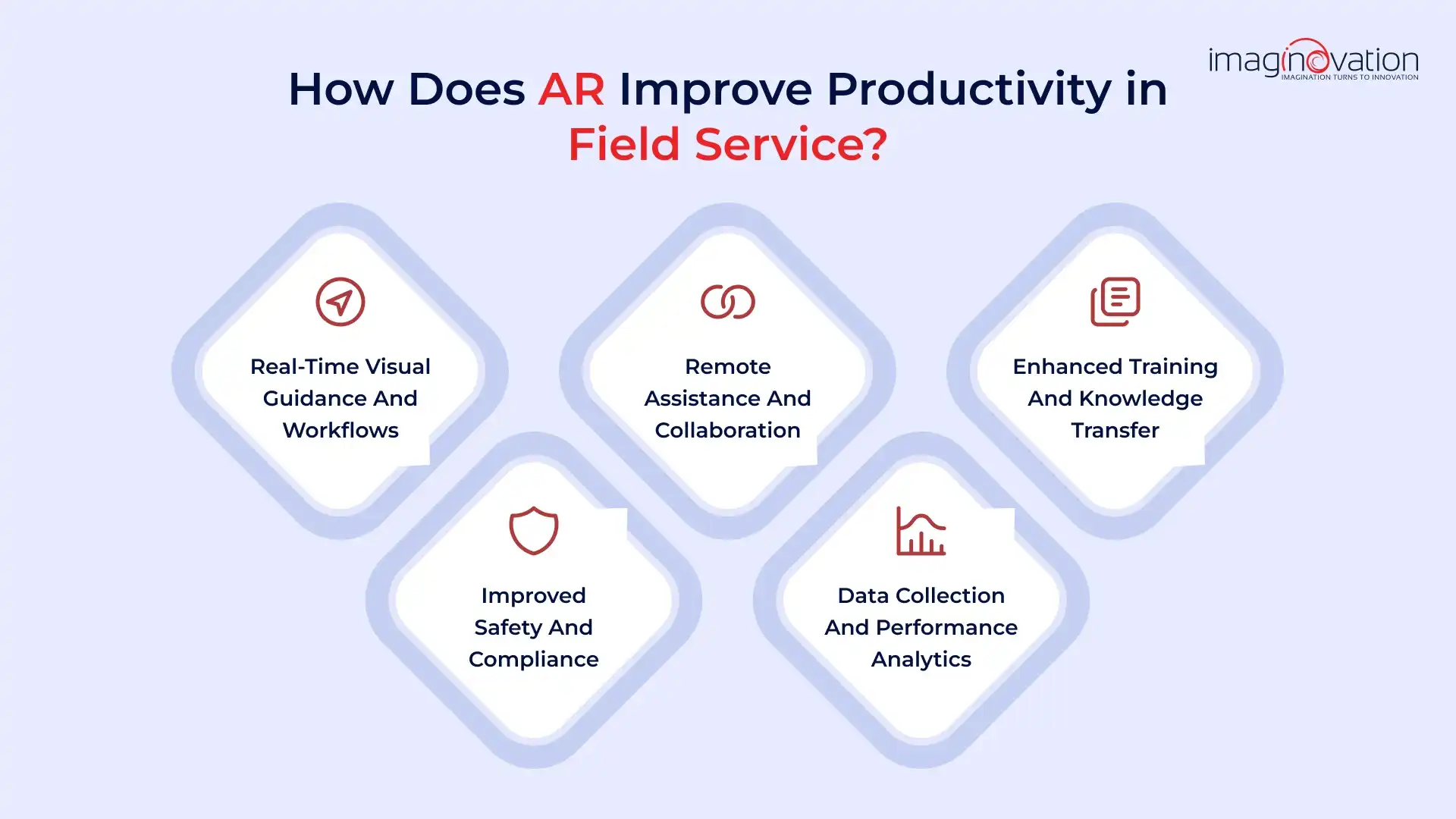
4. Safety and Compliance
Safety is a critical concern in the field service industry. AR improves it by embedding real-time alerts and safety prompts into the technician’s workflow.
Smart devices can flag hazards, such as high-voltage zones or moving parts, before work begins. Visual cues also provide step-by-step compliance guidance to help technicians stay aligned with regulations and internal protocols.
This approach helps reduce errors, avoid accidents, and build a stronger safety culture throughout the team.
5. Performance Tracking and Analytics
AR-enabled tools do more than assist in the moment. They also capture valuable data during every task. Equipment readings and technician actions can be logged in real time without disrupting workflow.
This data enhances accuracy, automates manual reporting, and supports performance reviews.
It also enables teams to identify trends, refine procedures, and transition from reactive to predictive maintenance, thereby reducing downtime and extending the lifespan of critical assets.
What are the Benefits of AR for Field Service Teams?
Augmented Reality brings practical, measurable improvements to field service operations. Below are some of the key benefits for both technicians and the businesses they support.
1. Efficiency
AR gives technicians real-time visual guidance directly on the equipment they’re working on. This enables:
- Faster diagnostics and repairs
- Reduced reliance on paper manuals or delayed expert assistance
- Step-by-step overlays that streamline workflows
As a result, downtime is minimized and more jobs are completed in less time, improving overall productivity on the ground.
2. Accuracy
Mistakes in the field can be costly. AR reduces human error by providing:
- Standardized, visual workflows for consistent execution
- Clear instructions for both seasoned professionals and new hires
- Confidence in handling complex procedures
This leads to higher-quality outcomes and more reliable service delivery.
3. Cost Savings
AR helps cut operational costs without sacrificing performance. It does this by:
- Reducing the need for repeat visits
- Lowering travel expenses for expert support
- Minimizing classroom-based training costs through on-the-job AR training
As Pete Peranzo puts it, “The time savings, it's near exponential.”
4. Scalability
Field operations often span multiple locations, teams, and languages. AR solutions are built for scale and can be:
- Rapidly deployed across teams and regions
- Integrated with existing systems like EAM and IoT platforms
- Used to standardize service delivery without slowing growth
This makes it easier to scale operations while maintaining quality and efficiency.
5. Customer Satisfaction
Ultimately, all improvements should be reflected in the customer experience. AR helps enhance customer satisfaction by:
- Speeding up service and enabling more first-time-right resolutions
- Allowing users to fix minor issues themselves with guided support
- Reducing inconvenience and improving trust
The result is a smoother service experience and stronger, more loyal customer relationships.
How to Successfully Implement AR in Field Service Operations
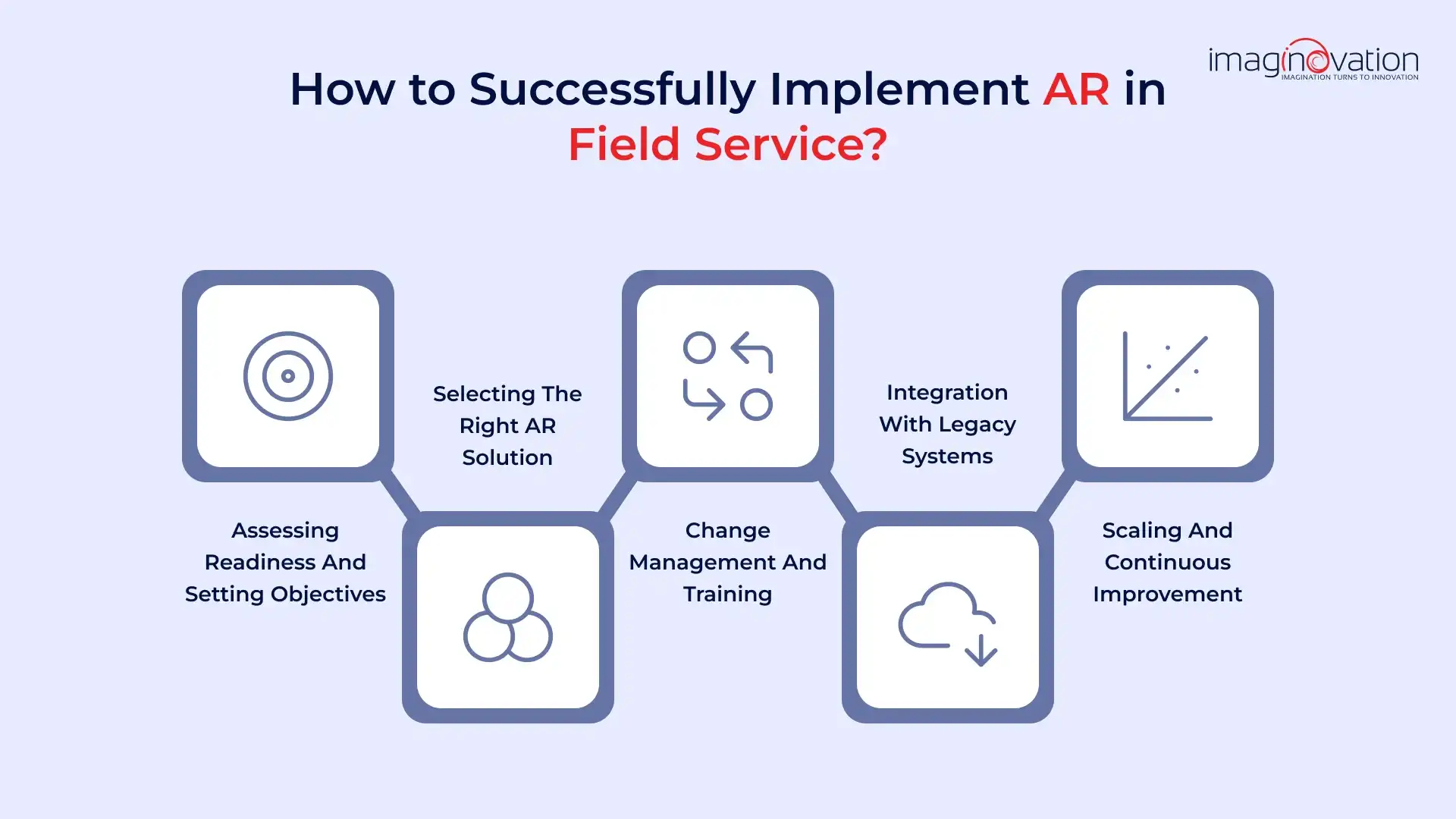
Bringing AR into your field service operations is not just about picking the right tool. It requires careful planning, thoughtful rollout, and ongoing refinement.
Here’s a step-by-step roadmap to get it right.
1. Assess Readiness
Before jumping into AR adoption, it’s essential to evaluate where your organization currently stands.
Start with a diagnostic assessment:
- Review existing workflows
- Identify recurring challenges (such as slow diagnostics or inconsistent service quality)
- Pinpoint opportunities where AR can add value
Then, define clear performance goals:
- Average repair time
- First-time fix rate
- Technician onboarding duration
These KPIs will help you measure impact and ensure AR adoption stays aligned with broader business objectives.
2. Choose the Right AR Tool
The right tool depends on your specific use cases, environment, and team setup. Take time to evaluate both hardware and software options.
When evaluating hardware, consider:
- Whether hands-free headsets or glasses are needed for complex tasks
- Durability and ease of use in field conditions
On the software side, look for:
- Real-time expert assistance
- Integration with your existing FSM (Field Service Management) platform
- Compatibility with other tools you use
Before scaling, validate your choice with a pilot program:
- Test AR tools with a small group of technicians
- Monitor ease of use and actual productivity gains
- Collect real-world feedback to guide final selection
3. Train and Upskill Technicians
A successful rollout depends on technician buy-in and comfort with new tools.
Make training a priority:
- Offer hands-on workshops and role-based training
- Use peer learning to build confidence
- Clearly communicate the benefits of AR to reduce resistance
Create feedback loops:
- Let technicians share their challenges and suggestions
- Use these insights to improve training and workflows over time
4. Integrate with Existing Systems
Smooth integration ensures AR becomes a true operational advantage, not a siloed add-on.
Focus on compatibility with:
- Asset management systems
- Scheduling platforms
- Existing service databases
Also, review:
- Data privacy and compliance considerations
- Security standards for handling sensitive information
A thoughtful integration strategy allows AR to enhance your current setup without disrupting established processes.
5. Scale with Feedback Loops
Once initial pilots show promise, it’s time to expand AR use across the organization.
Adopt a phased rollout strategy:
- Start with high-impact regions or teams
- Use feedback to improve processes before wider deployment
Use analytics to track performance:
- Monitor adoption rates, task efficiency, and error reduction
- Identify and fix inefficiencies early
- Align AR capabilities with evolving team needs
Scaling should feel natural and data-driven, not rushed. With the right feedback loops in place, AR adoption can grow sustainably while maximizing ROI.
AR in Field Service: Real-World Case Studies
AR in field service is no longer an experimental concept.
Many organizations across industries have already implemented AR and seen measurable improvements in productivity, efficiency, and customer satisfaction.
✅ AGCO Uses Google Glass for Remote Troubleshooting
AGCO, a global manufacturer of agricultural equipment, equipped its field technicians with Google Glass Enterprise Edition. This hands-free AR tool provided them with real-time support from senior engineers without requiring them to leave the site. (Source)
Results:
- 30% decrease in equipment downtime due to faster diagnostics and repairs
- 25% increase in first-time fix rates, leading to fewer repeat visits
- Significant savings in travel costs, as remote experts provided support virtually
✅ DHL Streamlines Warehouse Operations
DHL introduced Google Glass into its warehouse workflows.
Technicians followed AR-guided instructions that helped them complete tasks more efficiently and with fewer errors.
The technology improved speed and accuracy across logistics operations. (Source)
✅ Apple’s ARKit + Salesforce Field Service App
In another example, a utility company integrated Apple’s ARKit into the Salesforce Field Service Mobile App.
This enabled technicians to:
- Visualize complex assets in 3D
- Follow step-by-step visual instructions
- Interact with digital twins of on-site machinery
Outcomes:
- 40% reduction in training time for new technicians
- 35% increase in task accuracy and compliance
- 20% drop in overall service costs due to faster issue resolution
(Source)
AR in Field Service: Common Challenges & Solutions
While AR offers tremendous advantages in field service, implementing it comes with its own set of hurdles. Here’s how to address the most common ones:
1. Compatibility with Existing Systems
It’s not enough to adopt AR solutions and hope they plug in seamlessly. Many existing systems were not built with AR in mind.
Challenge: Legacy systems may require middleware, APIs, or platform upgrades to integrate AR tools.
Solution: Start with pilot projects and limited rollouts to test integration. A phased approach helps resolve compatibility issues early and reduces operational risk.
2. Technician Adoption and Training
Technicians may be open to using AR, but their familiarity and comfort with the tools can vary widely.
Challenge: Gaps in user experience and inconsistent training can slow adoption.
Solution: Invest in intuitive interfaces, hands-on training, and clear onboarding processes. Pair less experienced users with AR-savvy peers to encourage peer learning and build confidence over time.
3. Justifying ROI to Stakeholders
AR implementation can be viewed as a costly investment without clear evidence of returns.
Challenge: Lack of measurable impact can stall executive buy-in.
Solution: Track and share key performance metrics like reduced service time, fewer repeat visits, and improved customer satisfaction. Utilize real-world pilot data and case studies to develop a compelling business case.
4. Data Privacy and Compliance
With AR tools capturing live video and real-time data, privacy concerns are critical.
Challenge: AR may expose sensitive customer or operational information.
Solution: Implement strong access controls, encrypted data transmission, and clear usage policies. Ensure the system complies with data protection standards, such as GDPR or HIPAA, to minimize risks and maintain customer trust.
Ready to Bring AR into Your Field Operations?
AR is already delivering real results in the field, from faster fixes to more innovative training. If you're thinking about adopting it, now is a great time to start.
At Imaginovation, we help teams turn that potential into practical outcomes. Whether you're exploring AR for the first time or looking to scale your current solution, we’re here to help.
Let’s discuss how we can bring the right AR tools to your business.