To estimate the cost of building a website or an app, use our app cost calculator tool.
Did you know that the global market size of workflow automation software is projected to reach $21.70 billion by 2024 and further expand to $34.18 billion by 2029?
This growth is driven by the increasing adoption of cloud-based solutions and the growing demand for operational efficiency across industries. [^1]:Mordor Intelligence[^2]:Straits Research``
Like it or not, remote work culture is today’s new norm. The old-school practices of Business Process Management (BPM) no longer work. Obsolete systems are a thing of the past when it comes to advanced project management. Additionally, manual workflows over email are confusing as they lack tracking, reporting, and management features.
This is where workflow automation apps come in.
Workflow automation improves business productivity. If you are not leveraging automated workflows in your business, it's time to think again.
According to a McKinsey report, 45% of current paid activities can be automated, which equates to nearly $2 trillion in total wages. The good news is that brands that have adopted automated workflows have already started seeing their KPIs improve from good to great!
Workflow Automation: Some Interesting Facts to Know

Stats don’t lie. Numerous studies show why businesses should use custom workflow automation tools.
According to studies:
- 40% of productivity is lost due to task-switching in the workplace. Lost productivity and poorly managed leads cost at least $1 trillion a year.
- 73% of customer support professionals find that time management and workload are the biggest issues in customer support.
What Do These Numbers Mean for Your Business?
Attention CEOs, VPs, CMOs, and executives! You might have skilled and talented employees for day-to-day work. However, you might still be spending most of your time approving requests, processing reimbursements, signing documents, handling administrative tasks, and more.
This is seriously a critical waste of managerial time, isn’t it? And the result? Disruptions to workflow processes, missed timelines and sales, and ultimately, business loss.
Ah, all that effort could have been spent more effectively! If only there were an automation tool to the rescue…
Relax! How about a workflow automation application — a productivity app that spans across every aspect of your business workflow and helps you do more with less?
A workflow automation app is designed to automate everyday tasks while creating a cohesive work environment like never before! Let’s dive into the details.
Workflow Automation App – What’s In It?
A workflow automation application is an automated program that sets up, executes, monitors, and tracks everyday tasks. It keeps track of files and ensures follow-up on pending tasks in a time-sensitive and accurate manner.
It integrates several key functionalities across multiple apps into a centralized user interface. It synchronizes different processes and allows users to automate multiple business processes as part of their daily routines.
For example, with a customized process automation platform, you can automate tasks such as:
- Creating expense reports
- Purchase orders
- Onboarding
- Time-off requests
You can even automate the task of creating workflows for new employees.
All of this without any manpower!
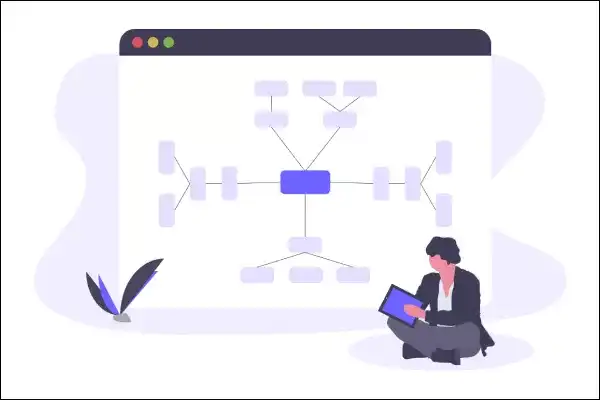
Choosing the Right Workflow Automation App – Key Features
So, how do you choose the right workflow automation application for your business?
As a business leader, you might already be juggling many priorities. Therefore, you might easily feel overwhelmed by the sheer complexity of multitasking workflows or managing a distributed workforce.
Every business seeks the best workflow app — one that’s intuitive, tailored to specific users, and improves accuracy across all aspects as much as possible. And, there are several workflow automation tools available in the marketplace to choose from.
Each tool, along with its unique workflow application design, capabilities, and functions, varies based on different sets of actions, deployment, or processes. Hence, it’s crucial to determine the workflow software features that best suit your business needs.
To help you, here are the top 10 features to consider before you make your choice.
1. Code-free Workflow Design
If you don’t like coding and advanced programming in workflow automation apps, not to worry! Most automation platforms are code-free. They use minimal code to create workflow designs, allowing complex processes to be automated faster.
An agile, code-free business workflow automation tool supports real-world workflows with intuitive drag-and-drop interfaces.
This not only frees up your time but also saves you the hassle of adding and updating workflows by designing complex work processes in the background.
2. Integration-centric App
One of the best features to look for in a workflow automation tool is integration. The integration of different systems into the process model reduces manual work by more than 80%.
A workflow automation platform should allow integration with different CRM systems, Google Spreadsheets, QuickBooks, SAP, ZenDesk, and SalesForce. You can also integrate web services that seamlessly link various elements such as cash flows, calendars, sales reports, and contact details. This will make your workflow smoother, quicker, and more efficient.
3. Cloud-Based Technology
Is your workflow app cloud-hosted? A cloud-based workflow automation app ensures 24/7 accessibility across multiple platforms. You won’t need to install any additional hardware, thus facilitating a smooth transition of work.
Regardless of where your employees are, cloud-enabled technology eliminates any machine dependency to host your workflow library. If your system uses a cloud save feature, your data is always accessible, even when the system’s servers go down!
Your employees can easily access their processes, no matter where they are or when they are working. Another advantage of cloud-based tools is affordability. Cloud-based workflow automation tools aren’t as expensive compared to other business tools.
4. Customized Access Control
Customized access control is indispensable when it comes to data security. Check if your workflow app supports role-based access control.
Any automation platform should allow you to customize user access control and authentication to protect, edit, or view sensitive data. It’s obvious. Vet your vendor’s SLA to learn about their security policies, framework, and capability.
5. KPI Dashboards
As a business owner, you must have set your short-term and long-term goals. How would you know if your employees are consistent, underperforming, or achieving these goals?
Thanks to inbuilt KPI dashboards, you can leave all the legwork of tracking and monitoring your employees to the workflow automation platform. It can track the success levels of your employees’ progress using various Key Performance Indicators.
KPI tracking can also help automate project workflows and track their progress or deadlines in real-time. With workflow analytics, you can have more control over your projects. Game-changing, isn’t it?
6. Transparent Pricing
Top-rated workflow automation tools have transparent pricing models. When choosing a workflow automation tool for your business, make sure you check the pricing.
Most SaaS-based tools operate on a pay-as-you-go model, which means you only pay for what you use. You can also opt for a risk-free trial before spending money on a workflow automation app.
Examples of the Best Workflow Automation Apps
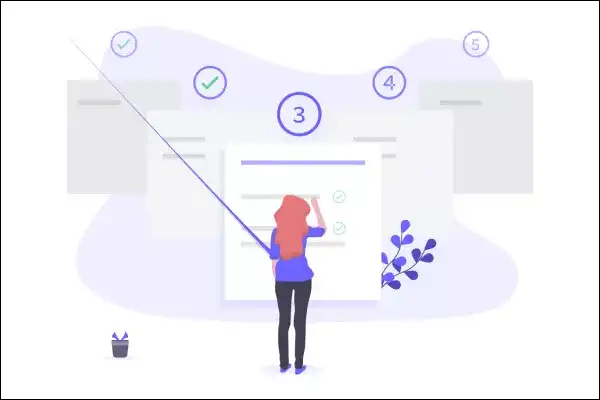
Some of the top workflow automation tools are:
1. ProcessMaker
ProcessMaker is an open-source enterprise Business Process Management tool. It automates approval-driven workflows and streamlines the information flow between data and systems.
Featuring a drag-and-drop interface, the tool depicts processes that help users run, report, optimize, and build custom workflows within the dashboard.
2. Nintex
Known as one of the top-rated workflow management tools, this automation tool allows you to streamline day-to-day business processes. You can integrate content, automate collaboration, or use it as a content management platform.
Using Nintex's easy-to-use dashboard, you can easily create workflows, process maps, documents, and forms.
3. Fluix
Fluix is a B2B automation platform that streamlines document management processes, automates current workflows, and tracks your team’s activity.
It automates the field team’s current workflows while eliminating paper-based processes through a single window. This dramatically saves time, reduces human error and cycle times, and increases productivity.
4. Zapier
Zapier is an app automation tool that connects various web applications, automates IT workflows, and optimizes task flow processes. It also helps to seamlessly integrate Facebook, Instagram, Twitter, and LinkedIn into your CRM account.
With Zapier’s automation power, you can connect to other apps such as Google Drive, Dropbox, OneDrive, Box, Xero, and Stripe, managing everything in one centralized place. This way, you can share effective workflows with your team members on the go.
Build a Custom Workflow Automation Platform with Imaginovation
Every business is unique. Therefore, it’s important to develop a custom workflow automation tool based on your business needs.
At Imaginovation, we develop custom workflow automation tools to help businesses save time and improve productivity. If you’re looking to automate manual processes at your workplace, get in touch with us now.












