If there’s one industry that has embraced the mobile app technology wholeheartedly, it is retail. With tons of fashion, décor, utility and marketplace apps on mobile, we are seeing newer and better products, along with an array of features that take mobile shopping to the next level.
As per a report by Flurry Analytics, the use of mobile apps grew by 76 percent in 2014. The growth rate for mobile games was marked at only 30 percent year-on-year, while that for lifestyle and shopping apps rose by a whopping 174 percent.
However, despite the fact that so many people are using their mobile devices for shopping and despite the existence of so many shopping apps, a lot of retailers are having a hard time coping with the changes in mobile technology.
In this article we will understand some problem areas in mobile app development and discuss what you should and shouldn’t do to build a successful app for your retail business.
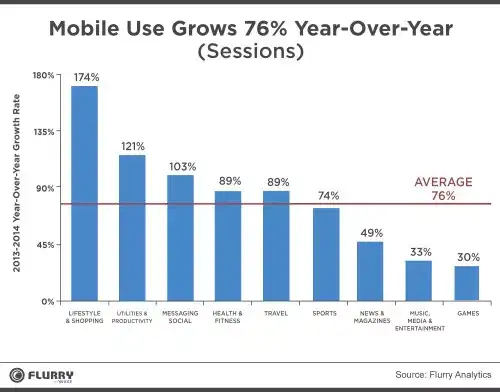
Mobile Apps Are (NOT) Mini Versions of Your Website
A number of retail businesses seem to think of mobile apps as mini versions of their websites. Laboring under this false impression they strive to achieve the same effect on their mobile apps as on their websites without understanding the fundamental difference between the two.
For starters, mobile apps are designed so that they can be accessed on the go. This is why utility and load time take precedence over aesthetics. You have to take a break from pre-established layouts and create a curated experience for mobile.
Moreover, some retailers miss out on great opportunities as they do not make optimum use of newer technologies.
We have seen adoption of some amazing mobile technologies like push notifications for announcing sales and in-store events, and beacons for facilitating store navigation and creating personalized in-store experiences.
Treating your mobile app as a website and not making use of new technologies will hold you back while your competitors get ahead in the race.
Also Read: Mobile App Growth Strategies for 2024
Don’t Fall for Vanity Metrics
As you begin to see the number of downloads escalating, you start feeling good about your mobile app. Downloads, however, are mere vanity numbers, right up there with registered users and screen views.
The success of your mobile app should be measured using engagement, monthly active users, and average revenue per user rather than such vanity metrics.
Keep User Delight in Mind
We have mastered the art of improving in-store and online shopping experience. So the next logical step is to improve mobile app experience for users.
Some of the basic features that can improve user experience while not adding too much to the cost are barcode scanner, GPS store locator, and smart search.
For instance, you can use your current location to find the nearest Forever 21 store, see what it stocks and until when it is open.
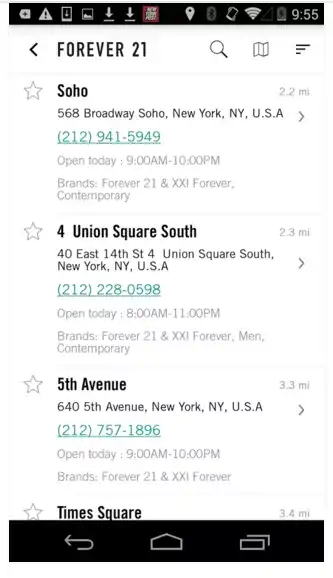
Michaels Stores, the largest arts and crafts retailer in North America, lets their app users locate something as simple as a pen or a highlighter in their stores with the help of their product finder feature.
Smart search filters allow users to narrow down their search and find what they want by brand, category, size, color, etc., which saves them a lot of time. Sounds simple, right? But you’d be surprised how many retail apps have bad search filters, making it difficult for users to find what they need.
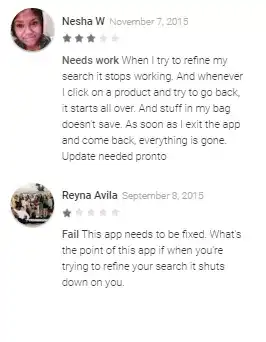
AEO has an amazing feature on their mobile app, which lets their users reserve items they like. These items are then held for them so that they can head to the nearest store and try them out.
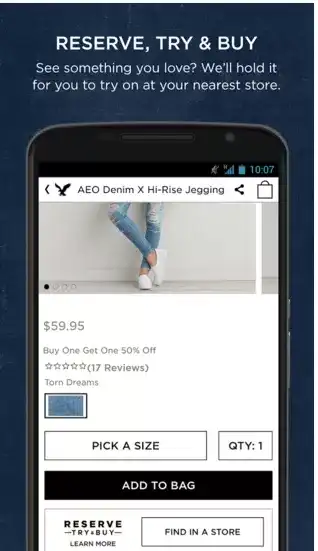
Make Fewer Useless Features
American Eagle Outfitters have a feature in their app that allows users to stream their in-house playlist and groove to ‘AEO Radio.’
Surely, AEO hasn’t heard of the phrase “less is more.”
Adding too many useless features will only slow down your app and make it difficult for users to perform basic shopping tasks.
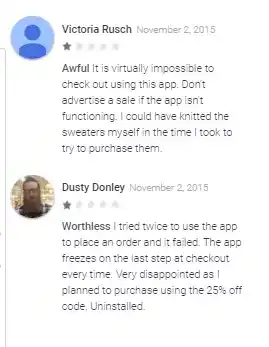
Slow load time has even affected Etsy. Otherwise a great example of online retail success, Etsy finds it difficult to manage its app performance. Users have complained that product images don’t load, their screens freeze halfway, and that the app closes unexpectedly.
Say Yes to Social Sharing
A lot of retailers offer social sharing on their apps. Social sharing helps undecided users to ask their friends on Facebook and Twitter if they should buy a product. Better yet, users can add items to their wish lists, share them on Facebook, and the friends will know where to look for their Christmas gift! More benefits to your customers equals to more revenue for you.
Social media and social sharing tools are more of a norm than a luxury these days. A. C. Moore allows users to earn reward points for connecting, liking, and sharing with them on Facebook through their app.
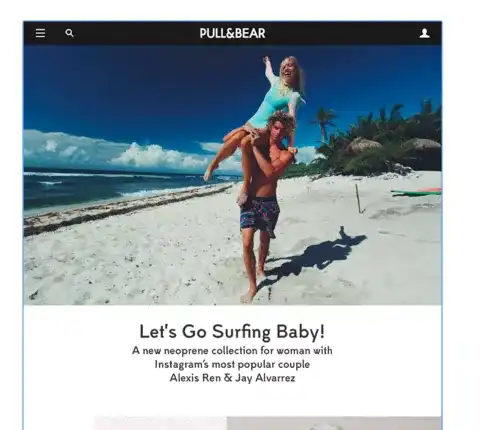
Pulls & Bear took social to another level by introducing a new collection featuring Instagram’s power couple Jay and Alexis.
Use Notification Trays
We all know how irritating it is to get a coupon code notification in the middle of a workday, or accidently delete it when we are shopping.
With a notifications tray you can access all your push notifications and alerts from one convenient place. Dollar General recently added this feature to their app and it has turned out to be very convenient for their users.
Over to You
It is great to see so many retailers trying out various ways to keep their mobile app users happy, but it wouldn’t be wrong to say that they are still in the nascent stage when it comes to developing new features. We are yet to see retailers using advanced technology in a way that shopping becomes fun and intuitive.
Do you think GPS locators and beacons are the best we can do in retail? If you’re interested in exploring how advanced technologies can enhance retail, check out our Retail Mobile App Development Services or Talk to us to discuss your app development needs.
Ready to build an app, but not sure where to start?
We've got you covered. Click the button below to get started.





![Stock Trading App Development: A Complete Guide [for 2025]](/static/3705bd6abd8449a03d76f2f62e18d1a9/6e690/stock-trading-app-development-featured-image.webp)