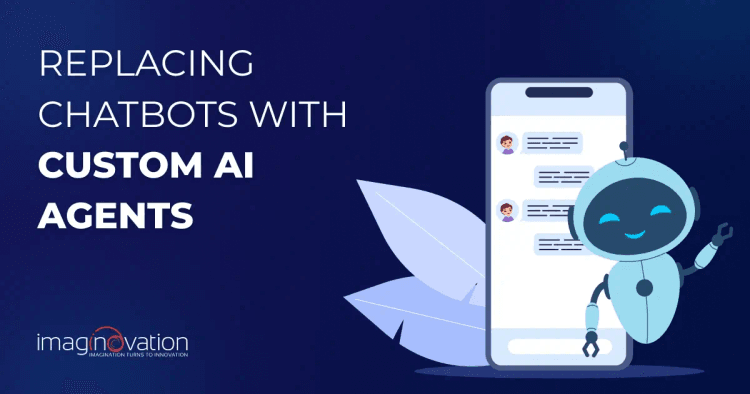To estimate the cost of building a website or an app, use our app cost calculator tool.
When chatbots first became mainstream, they felt like the future of customer service. And for a while, they worked well. But as customer expectations grew, their limits became hard to ignore.
Most chatbots can handle simple questions and a few scripted tasks, but they rarely help people actually get things done.
Lately, I’ve seen more companies step back and rethink their approach as they move toward custom AI agents. These tools go beyond conversation.
They connect to your systems, follow your workflows, and carry tasks through from start to finish. Along the way, they personalize each interaction, stay compliant, and deliver measurable results.
In this guide, I’ll walk you through how to recognize when it’s time to move on from chatbots, where to start, and what it takes to build AI agents that make a real impact.
Are Chatbots Still Helpful in 2025?
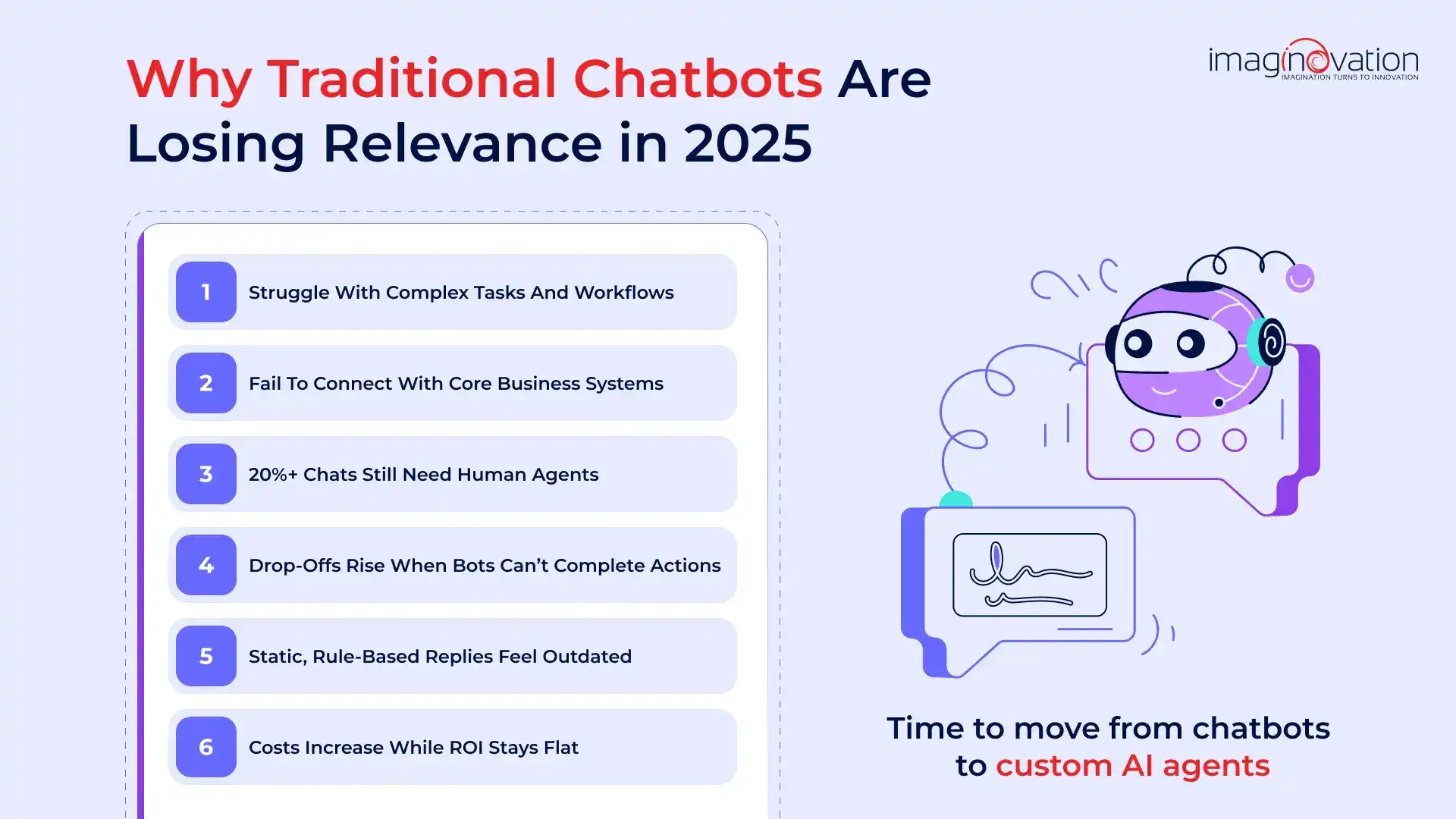
Not really. At least, not in the way most businesses hoped they would be.
Chatbots gave companies instant replies, 24/7 availability, and an easy way to handle repetitive questions. For a while, that was enough. But both users and businesses have moved past that stage.
Now, those same bots are starting to show their limits. They struggle with complex workflows and rarely connect with the systems that actually run your business.
That’s when the cracks start to show, and “automated support” stops feeling all that supportive.
Here’s what that looks like in practice:
- High drop-off rates: Users leave chats when the bot can’t complete simple actions like booking, payments, or order tracking.
- Escalation overload: Around 20% of chatbot sessions still need a human agent to step in.
- Static experiences: Rule-based scripts can’t adjust to context or user history, so every interaction feels the same.
- Rising costs: Subscription fees keep climbing, but ROI doesn’t follow.
- Compliance blind spots: Many platforms still lack audit trails, consent tracking, or strong data governance.
In the end, businesses are paying for “automation” that still needs people to step in and clean up behind the scenes. That’s the clearest sign it’s time to move on to custom AI agents that don’t just promise results but actually deliver them.
When’s the Right Time to Replace Chatbots with Custom AI Agents?
Traditional chatbots do exactly what they were designed to do: respond quickly.
The problem is that’s where they stop. Once a task or customer query requires actual logic or system awareness, it stalls.
You can feel the strain when users expect more, and your team ends up jumping in to fix what the bot couldn’t finish.
That’s usually my cue to start thinking about a migration. When the automation starts creating extra work instead of reducing it, a custom AI agent is the next logical step. Here are the signals I look for when that moment arrives:
| Trigger | Benchmark | Why It’s a Red Flag |
|---|---|---|
| Drop-off in bookings/orders via chat | >15–20% abandonment mid-flow | Indicates users can’t complete transactions via chat |
| High escalation rates | >25% of chatbot sessions are handed to humans | Suggests the bot lacks the depth to resolve real tasks |
| Compliance or audit gaps | No consent logs, no traceability, no auditability | Chatbots often lack governance features required in regulated domains |
| Rising SaaS costs without ROI | Chatbot costs rising faster than impact | Paying for support licenses without deliverables |
Actionable Checklist for Product Owners:
- Audit your chat logs: where do users drop off, repeat questions, or get escalated?
- Monitor cost-to-resolution metrics for your chatbot license fees.
- Ensure your system can record consent, logs, and audit trails.
- Start with just one high-impact process (e.g., bookings or payments) as a pilot.
- Plan for a 6–8 week POC to validate lift before full migration.
What Custom AI Agents Can Do That Chatbots Can’t
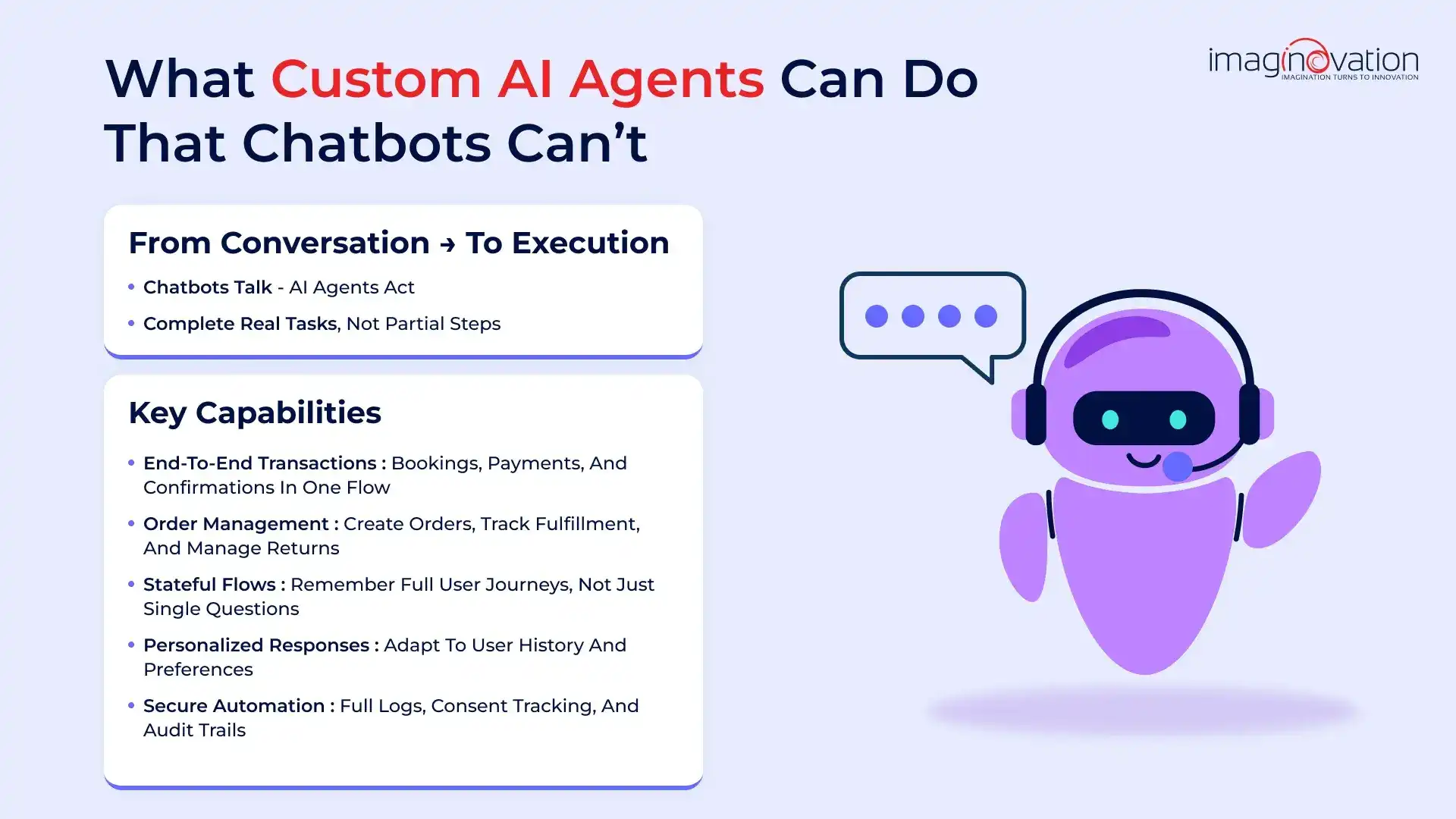
The single shift from conversation to execution changes everything. Custom AI agents handle real tasks and close loops that chatbots leave open. And that difference unlocks a range of advantages that directly impact efficiency, cost, and customer experience.
1. End-to-end Bookings and Payments
Most chatbots can confirm an appointment or share a payment link. But custom AI agents can complete the entire transaction from start to finish, without human intervention.
They can check availability, process secure payments, send receipts, and even handle follow-up confirmations. The difference is seamless execution rather than partial assistance.
For example, a travel platform that replaced its chatbot with a custom AI agent saw an increase in completed bookings because users no longer had to jump between chat, payment pages, and email confirmations. Everything happened in one conversational flow.
When your customer journey happens inside a single interface, you’re not just improving convenience; you’re reducing friction, boosting conversions, and creating a smarter revenue channel.
2. Order Creation and Fulfillment Tracking
Chatbots can tell users what to do next, but AI agents actually do it.
Instead of redirecting users to external pages or forms, custom AI agents can generate new orders, validate inventory, initiate shipping, and track fulfillment, all inside the same chat window.
Here’s what that looks like in action:
- Order placement: The agent confirms product details, applies discounts, and finalizes checkout.
- Inventory sync: It checks real-time stock through your ERP or eCommerce backend.
- Fulfillment updates: It sends proactive shipping notifications, tracks delivery, and handles returns or replacements automatically.
Beam.ai offers an Order Status AI Agent that monitors real-time order and delivery data, letting users query shipment progress, estimated delivery times, and status updates via chat.
This agent pulls data from multiple systems (your e-commerce backend, shipping APIs, CRM), normalizes it, and responds with the current order status without human intervention.
It shows exactly how an AI agent can go beyond chatbot limitations by integrating across systems, interpreting real-time data, and servicing order tracking as a true workflow.
3. Multi-step, Stateful Flows
A chatbot remembers a single question. An AI agent remembers the entire journey.
This is where the real leap happens. Multi-step, stateful flows allow AI agents to retain context across multiple interactions, guiding users through end-to-end processes like:
- Booking → Payment → Confirmation → Follow-Up
- Quote Request → Approval → Invoice → Receipt
- Support Query → Troubleshooting → Resolution → Feedback
Instead of treating each chat message as a new start, AI agents understand what came before and what comes next.
Take Hyro, a conversational AI platform for healthcare. Their agents can schedule appointments, process insurance information, and confirm visit details within one session, without the user repeating information. This “stateful memory” increased task completion rates substantially in pilot deployments.
That’s the difference between a chatbot that answers questions and an AI agent that finishes tasks.
4. Personalized Responses Using User History
Personalization is no longer a luxury. It’s the baseline for user engagement.
Custom AI agents excel here because they use historical context to deliver responses that feel intelligent, relevant, and human.
I’ve worked with systems where every interaction builds on the last. These agents track past conversations, user preferences, and actions.
They remember what a customer ordered previously and adjust recommendations or tone automatically.
For example, when a user repeatedly asks about premium features or advanced integrations, the agent can guide future interactions toward upgrades or training.
This level of contextual intelligence transforms routine chats into strategic engagement. It improves customer satisfaction, reduces churn, and establishes the seamless continuity that modern users expect.
5. Secure, Auditable Automation With Logs
Compliance is a trust signal.
Modern AI agents are built to automate with accountability, giving teams full visibility into every action, transaction, and user interaction.
Unlike standard chatbots, which often operate as black boxes, custom AI agents maintain detailed logs that make automation both secure and transparent.
These logs allow product owners and compliance officers to review who did what, when, and why without slowing down operations.
Here’s what a well-designed AI agent tracks:
- User authentication events confirm identity before performing sensitive tasks.
- Action histories record every booking, payment, or update made through the AI.
- Consent trails capture when and how users granted permissions.
- Error and escalation logs identify exactly where interventions occurred.
This level of documentation creates an auditable trail for internal governance and external compliance.
6. Measurable Outcomes You Can Deliver
Replacing a chatbot is only worth it if you can tie it back to numbers your executives care about. Custom AI agents should shift KPIs, not just buzzwords.
Key Metrics to Track
- Conversion Lift: More completed bookings or sales through the conversational interface.
- Support Ticket Reduction: Fewer users fall back on human agents.
- Compliance Readiness: Full consent logs, audit trails, and traceability baked into the system.
In one deployment by Forethought, AI-powered automation deflected up to 40% of new support tickets, meaning many users got help without ever involving a human agent.
That kind of shift frees your support team, cuts costs, and demonstrates real ROI from automation.
When your AI agent moves the needle on these outcomes, you’re upgrading your business.
What Processes to Automate with Custom AI Agents
Not every workflow deserves automation first.
The smartest teams focus on high-volume, high-impact processes, the ones that drain time, increase ticket volume, or directly influence conversions. Custom AI agents prove their value through real outcomes.
Here’s where to start:
1. Bookings and Reservations
Let users complete end-to-end bookings, from selection to confirmation, without ever leaving the chat.
Companies that integrate AI into scheduling have seen booking completion rates rise by up to 25%, simply by removing friction and manual handoffs.
2. Payments and Checkout
Nobody likes friction when they’re ready to buy. Embedding secure payment processing right in the chat flow makes it easy for customers to finish the purchase.
AI agents can check details, apply discounts, and complete transactions automatically, all while keeping full audit logs for compliance. You get faster conversions, and your team gets peace of mind that everything is tracked.
3. Order Tracking and Returns
Asking customers to “check your email” feels outdated, and it creates extra work for support teams.
AI agents give real-time updates, monitor fulfillment, and even handle returns automatically. I’ve seen retailers cut up to 30% of support tickets just by keeping the process inside the chat. The experience is smoother, and the team can focus on higher-value tasks.
4. Account Changes (Passwords, Billing, Address)
These are the small but sensitive tasks that can easily slow things down or create errors.
A properly authenticated AI agent handles them instantly, keeps data secure, and reduces frustration for both users and support teams.
It’s one of those behind-the-scenes improvements that makes a big difference in efficiency and trust.
5. Rescheduling and Cancellations
Frustration often peaks here. A well-trained agent can analyze availability, propose alternatives, and confirm changes within seconds, no queue, no waiting.
Each of these processes directly impacts efficiency, customer experience, and profitability. Automate them first, prove ROI fast, and then expand deeper into your operational stack.
How to Get Started with Custom AI Agents: A Simple 6-Week Plan
Replacing a chatbot can sound complex, but it doesn’t have to be. I’ve guided multiple teams through this transition, and the ones that succeed start small, focus on clear wins, and build momentum fast.
In just six weeks, you can go from an idea to a working prototype that delivers measurable ROI.
Week 1: Define Scope and Success Metrics
Every successful AI project starts with a clear goal.
Think carefully about which user processes to tackle first, be it bookings, orders, or account updates, and define what success looks like.
The KPIs I usually track are completion rates, reduction in human escalations, and average handling time.
At this stage, align your product, tech, and operations teams around the “why.” If everyone understands how the AI agent ties to business outcomes, more conversions, fewer tickets, better customer satisfaction, the rollout stays focused and measurable.
Weeks 2–3: Build a Quick Prototype with API Stubs
Move fast, but with structure. Start by building a lightweight prototype using API stubs and mock data.
This allows you to visualize the user journey, test conversation flows, and identify weak spots early before investing in deeper integrations.
During these weeks, focus on functionality over polish.
The goal is to prove that the agent can understand intent, respond accurately, and guide users toward completing a task. Early feedback from internal testers is crucial at this stage.
Week 4: Test Integrations with Real Systems
Once the prototype feels stable, connect it to live systems like CRMs, ERPs, payment gateways, or scheduling tools.
This phase validates data flow, authentication, and real-time performance under realistic conditions.
You’ll also want to stress-test the AI agent with different query types to ensure consistency and resilience. Any latency, data mismatch, or security gap should be surfaced and fixed here before the public rollout.
Week 5: Shadow Pilot with a Small User Group
This is where your AI meets the real world. Roll out the agent to a limited audience while keeping human support active in the background.
The goal is to observe real interactions, collect user sentiment, and track how often human intervention is needed.
This pilot phase provides invaluable data for refining tone, improving handoff triggers, and training the agent to handle edge cases more naturally.
Week 6: Measure Results Against Acceptance Criteria
Once the pilot concludes, it’s time to measure impact. Review your original KPIs, like completion rate, user satisfaction, escalation percentage, and error rate. If your AI agent meets or surpasses these targets, you’re ready to scale.
Successful deployments often aim for a 70–80% automation rate within the first iteration, followed by continuous refinement based on analytics and user feedback.
This six-week framework gives you a clear, repeatable path to move from a static chatbot to a task-completing AI agent.
It’s not just a tech upgrade, it’s a faster, smarter way to modernize how your business engages users and delivers results.
Conclusion
If your current chatbot is slowing users down, creating data silos, or costing more than it saves, it’s time to rethink your approach. The shift to AI agents is about reimagining how your business delivers value at scale.
At Imaginovation, we guide companies through that transformation. We help replace outdated chatbots with AI agents that actually get work done, driving measurable ROI.