To estimate the cost of building a website or an app, use our app cost calculator tool.
It's clear—the future of work is automated! With a whopping 80% of organizations that wish to adopt intelligent automation by 2025, C-level executives who want to stay competitive need to act now.
There needs to be a radical change in the mindset as spreadsheets are still a go-to tool for many businesses. However, spreadsheets are not secure, visualizing data with them is difficult, and they are not user-friendly.
A future-forward way is to upgrade from spreadsheets and embrace automated software solutions. The transition will help bring more efficiency to business operations. Moreover, scalable tools help with enhanced productivity and data management. Tag along—as we explore myriad aspects of automated software solutions.
Let's dive in!
Understanding Automated Software Solutions
Automation software tools are no more nice-to-have solutions. The automation tools help business leaders focus on delivering value, improving employee performance, and enhancing business outcomes.
Let's start with a simple question: What are automation software systems?
Picture routine tasks that are repeatable—such tasks take a lot of time and effort. However, with automation tools such tasks can be automated. Thus, at the most basic, automation software tools are applications and features that can minimize the need for human input and can be used in a variety of ways across industries. One can see it in intelligent automation (IA) technologies, which blend robotic process automation (RPA) with machine learning (ML) and artificial intelligence (AI).
Automation software is not restricted to a set of task automation tools that are used to speed up your business processes. On the larger picture, it is a total digital acceleration and transformation and involves a restructuring of your organization. Examples of automation software tools include process automation systems, workflow automation systems, enterprise automation systems, and more.
Spreadsheet-based systems are most widely used in the business landscape even today. However, as the business grows, the challenges of relying on spreadsheet-based systems will surface., spreadsheets can be easily shared with anyone and aren't too secure. Moreover, data visualization in a spreadsheet is time-consuming and is not too user-friendly.
Today, the business world is facing a multitude of challenges. These include the impacts of climate change, technological changes, and shifts in global markets. Against this backdrop, automation tools are the right fit for modern business operations and can be a game-changer to stay competitive in today's fast-paced economy. Automated software tools are essential tools that can increase efficiency, boost overall productivity, and reap significant cost savings.
Let's look at some exciting statistics:
- According to a study, 57% of organizations want to use automation to boost employee productivity and performance.
- Automation software in the industry is growing rapidly, and cloud-deployed software is expected to grow at a CAGR of 9.4 percent between 2018 and 2023.
- The global network automation market size is expected to reach USD 5122 Million by 2029 and experts anticipate it to grow at a CAGR of 12.5% from 2023 to 2029.
- According to the management consulting company, Gartner the spending on hyper-automation-enabling software technologies will touch $720 billion in 2023.
- Yet another insight according to Gartner is that organizations will lower operational costs by 2024 to around 30%; this is predicted to be achieved by blending hyper-automation technologies with redesigned operational processes.
Bottomline: Automation software tools offer an unprecedented opportunity for business leaders to dramatically improve their services and unlock opportunities.
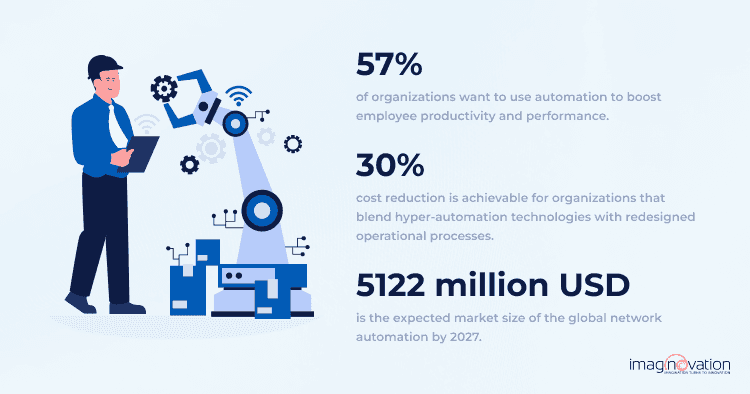
Limitations of Using Spreadsheets
Spreadsheets have been commonly used to organize and analyze data and create visual representations. However, spreadsheet-based systems fall short when it comes to complex data handling and analysis. Here are some significant disadvantages.
Error-Prone Data Entry and Management
Manual data entry is prone to errors and is less efficient. The tasks are prone to inaccuracies, discrepancies, and mistakes. Moreover, manual data entry requires significant human effort and quality control, increasing costs.
Picture this—there is a simple typo or an incorrect formula usage in the spreadsheets. Yes—you're right! It will lead to inaccurate calculations and cascade to flawed decision-making.
Lack of Scalability
What if your business operations are centered around large datasets? Spreadsheets have a row limit and can significantly slow or even crash in such scenarios. Thus, when data becomes complex, your business may struggle with increasing demands, leading to performance degradation and productivity loss.
The limitations in terms of scalability can hinder the efficient handling and analysis of larger volumes of data. Thus, one must find alternative solutions that can accommodate growing data requirements.
Inefficient Collaboration
Spreadsheets can make our business operations more efficient and organized but most often the capabilities are limited, impacting accuracy and costs. For instance, when it comes to collaboration, Excel offers co-authoring, which means that colleagues can open and share the same Excel workbook.
However, one can face issues of version control when multiple team members work on the same spreadsheet. It can further lead to conflicting data entries and confusion. Consequently, it is challenging to put together the inputs of various contributors, increasing the risk of errors. Plus, with spreadsheets, when it comes to collaboration there are concerns about data security, potential leaks, and inadvertent overwrites.
Limited Automation Capabilities
Spreadsheets offer some automation capabilities via formulas and macros. However, they are not as powerful as dedicated software or databases. Spreadsheets fall short of expectations when it comes to complex tasks that need extensive automation, sophisticated calculations, or advanced data manipulation.
Data Security Concerns
Spreadsheets can leave confidential and sensitive data vulnerable and prone to unauthorized access or hacking due to the lack of robust security features. Further, spreadsheet-based systems pose substantial risks due to insufficient password protection, encrypted files, and improper sharing settings.
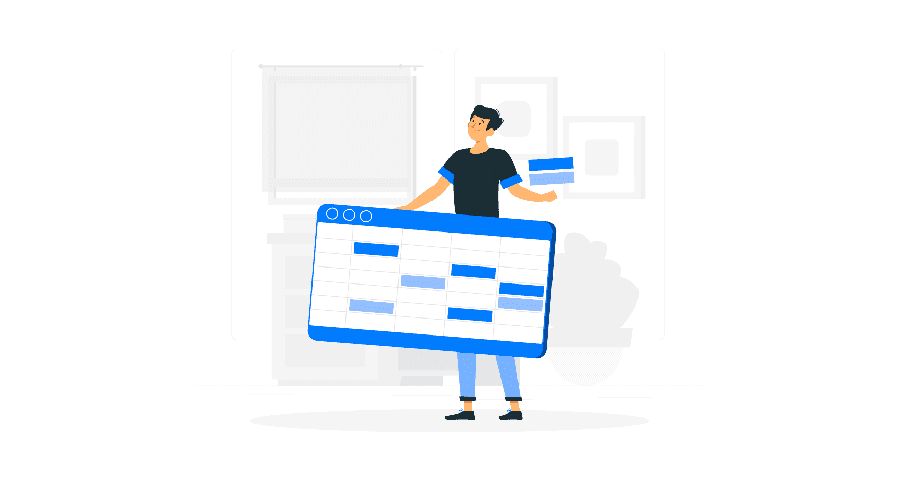
Poor Compliance Framework
Spreadsheets stand limited in terms of functionality for managing compliance initiatives. As business operations grow, so does the need for standardization and traceability, which is challenging with spreadsheets. Thus, impacting increased audit fees and any associated compliance costs.
Benefits of Upgrading to Automated Software Solutions
Picture this—you can create a world where tedious tasks vanish like magic. Now, isn't that a powerful vision? With the power of automated software solutions, watch your business soar to new heights. Let's explore some amazing benefits.
Improved Data Accuracy and Integrity
Automated software tools help to reduce human errors, which enhances data quality and integrity. According to a report by McKinsey & Company, businesses that leverage automation tools benefit from a 25% boost in data accuracy. The numbers speak volumes and highlight how the tools help to ensure that data remains accurate and consistent, and further boost operational efficiency.
Enhanced Collaboration and Real-Time Access
Business processes need human involvement and collaboration and various stages of business workflows. Automated software tools can facilitate seamless interactions among team members and have that extra edge over spreadsheets. The intelligent tools include automated email responses, chatbots for instant messaging, notification systems, and more.
They collectively represent a game-changer in enhancing team collaboration, transparency, and streamlining communication and execution. Moreover, real-time access to data adds to faster response time for business functions and increases team awareness and involvement in ongoing operations.
Scalability and Flexibility
As your business expands, spreadsheet-based systems often fail to accommodate growth, resulting in performance issues and operational inefficiencies. However, automated software tools can scale alongside your business and handle the increased data volumes and workloads.
Yet another significant advantage is the flexibility that the automated tools offer. Businesses can tailor their software tools to match their specific needs, enabling streamlined operations and improved productivity.
Advanced Analytics and Reporting
With automated software tools, one can benefit from reducing manual and repetitive tasks. Further, it eliminates human errors and biases, allowing you to focus on revolutionizing business operations through data analytics. The tools can blend ML algorithms and AI to identify trends, anomalies, and patterns in vast datasets that offer actionable insights.
The data can be easily converted into visual formats like charts, graphs, and dashboards, which make it easier to interpret data. Automated software tools allow stakeholders to quickly grasp key business metrics and trends without delving into spreadsheets.
Better Data Security and Compliance
One of the main benefits of automated software tools is that they are an essential tool to enhance data security and reduce the risk of cybercrime. Moreover, by enforcing password policies, encrypting data at rest and in transit, and revoking access to terminated users, businesses can enjoy robust data security.
It involves using technology to monitor user activity and identify potential security breaches. For example using audit logs to track user access to sensitive data and detect potential threats, such as unauthorized access or data theft.
Yet another way of improving security is enforcing compliance with internal and external policies and standards. With automation tools, it is easy to check if resources are compliant with PCI-DSS, HIPAA, or GDPR.
Preparing Your Organization for Transition
The transition from spreadsheets to automated tools is inevitable as your business expands. Here are some steps that will help for a smooth transition.
1. Check Out Current Processes and Know Your Pain Points
The first step is to identify the pain points of your existing spreadsheet-based systems. Typically, spreadsheets are known to be inefficient, time-consuming, and unreliable in the context of data management.
It is prudent to assess current processes thoroughly because it will help to understand the needs, challenges, and gaps. The insights will help to chalk out the roadmap for the switch to automated software tools.
2. Set Clear Objectives and Goals
It is crucial to set clear goals and objectives for a successful transition to automated software tools. Establishing the goals and objectives at the start helps to have a well-defined purpose and direction that can also help to track progress and evaluate success.
3. Choose the Right Automation Tools
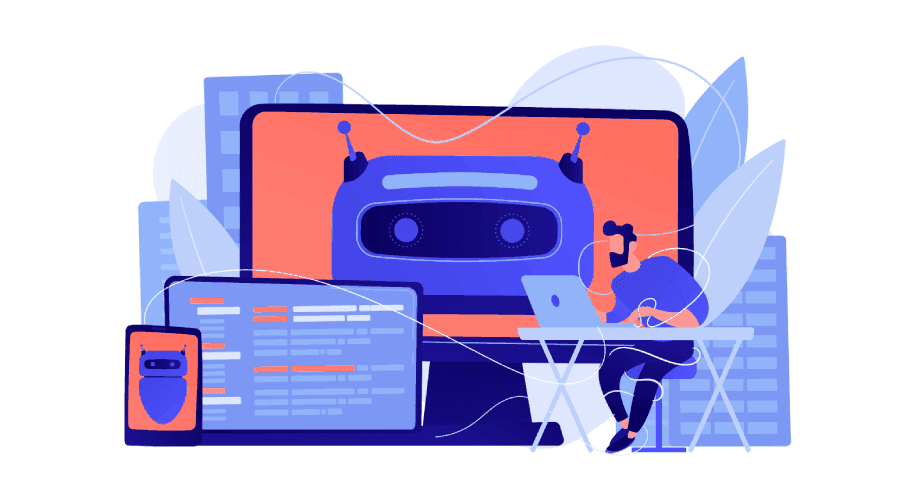
While there are automation tools for categories from business process automation to marketing automation, it will help to select the right automation tools that are best-fit to your organizations needs, goals, and existing infrastructure.
For instance—there are automation tools, such as UiPath, Terraform, Jenkins, HubSpot, Selenium, and Zapier. It is essential to look for tools that specialize in the area you want to automate.
Plus, look at aspects such as scalability, integration, and support and documentation. Yet another critical consideration is the pricing models.
4. Train Staff and Stakeholders
The success of the upgrade from spreadsheets to automated software tools is via staff and stakeholder engagement. Stakeholders are the ones who are impacted by the solutions.
Thus, it is important to train them to choose the appropriate delivery methods and formats. It is also vital to monitor and evaluate the effectiveness and impact of the training using feedback, analytics, and metrics.
5. Implement in Phases and Monitor Progress
Start implementing the projects in phases, and ensure that you evaluate the effectiveness of the tools. Further, any challenges or modifications needed can be adopted to leverage the capabilities of the tools effectively as you gradually roll out the automation tools.
Automation is an iterative process, and monitoring rigorously and improving your automation setup is essential.
How to Implement Automated Software Solutions in Your Company
Implementing automated software solutions involves a systematic approach to ensure successful integration and operation. Let's look at a great roadmap for implementing automated software solutions in your company!
1. Define the Scope and Requirements
The foundation step to a successful implementation of automated software solutions is to clearly outline what needs to be automated and what are the expected outcomes. It will help to identify repetitive tasks, inefficient processes, and time-consuming activities that can benefit from automation.
Next, clearly define what you need to achieve with automation, such as improving accuracy, cutting operational costs, and increasing efficiency. Outline the improvements that you are expecting.
2. Select and Evaluate Vendors
Once the comprehensive document detailing the scope and success metrics is ready, start looking for vendors specializing in the type of automation you need. You can compare the features and functionalities of various automation tools. It will help to look at factors like scalability, ease of use, and integrations with existing systems.
Next, arrange for demos with shortlisted potential vendors based on their experience and expertise in building automation solutions. It is also good to consider solutions that fit your needs and budget.
3. Develop a Detailed Implementation Plan
It is time to have a roadmap for the implementation process. Get ready to clearly define the boundaries of the project, including what will and will not be automated. Remember to establish a timeline for the project with key milestones and deadlines.
It will help to assign roles and responsibilities to team members involved in the implementation process. Yet another critical aspect is to identify potential risks and develop mitigation strategies. Plan for user training and establish a communication plan to keep all stakeholders informed.
4. Conduct Pilot Testing
It is time to test the automation solution. Start testing in a controlled environment with a small group of users. Next, you can gather feedback from users involved in the pilot test regarding usability, performance, and any issues encountered. The insights and recommendations will help identify if any adjustments are needed.
5. Roll Out and Monitor the System
Finally, deploy the automation software solution to all relevant users according to the implementation plan. It is essential to continuously monitor the system's performance and compare it against success metrics.
During this phase, ensure there is ongoing support available to address any issues or questions from users. For a robust solution, periodically review the system's performance and make necessary optimizations to enhance efficiency and effectiveness.
Wrapping Up
Automated software tools are the future. Upgrading to game-changing automation solutions can transform your business, enhance operational efficiency, boost ROI, and help you gain a competitive edge. It’s time to create powerful software and propel your business to new heights.
Upgrade Your Business Operations with Imaginovation's Automated Software Solutions
Are you ready to elevate your business operations with cutting-edge automation solutions? Partner with our expert development team to build automated software solutions that meet your unique needs through our comprehensive software development services.
As an award-winning software development company in Raleigh, we excel in creating robust solutions that give you a competitive edge.
Let's talk to explore how we can help your business thrive.











