When it comes to software development, we're always looking for ways to save time, cut costs, and speed up delivery.
There's no denying that code refactoring saves development time.
It creates a programming ecosystem that enables you to develop faster.
But refactoring isn't solely about speed - it streamlines the development process, giving your team an edge and helping you become more responsive to market demands.
Yet, some common questions remain: What is code refactoring? Why is it done? Should everything be refactored? I wrote my code this way; why should I change it now?
This blog explains when and why code should or shouldn't be refactored, common challenges, and best practices for effective refactoring.
So, let's begin.
What is Code Refactoring?
Code refactoring refers to the process of modifying existing code without changing its external behavior.
The primary goal of code refactoring is not to introduce new features or bug fixes. Instead, its goal is to improve the code's internal structure, making it less complex, more readable, and easier to maintain.
You can think of code refactoring as a facelift for your code — restructuring, eliminating duplications, and ensuring consistency across the project.
Here are the key reasons why software refactoring is essential -
- Code Maintenance - Refactoring keeps the codebase organized and manageable as it grows over time.
- Tackling Technical Debt - It addresses issues accumulated from past shortcuts or compromises.
- Code Clarity - Improves the code's readability, making it straightforward for developers.
- Risk Reduction - Minimizes the chances of introducing errors or bugs during updates.
Code refactoring ensures that the code remains clean, adaptable, and less prone to issues as the project evolves.
When to Refactor Code?
When you're trying to write good code, the most critical skill is knowing when it's time to refactor.
Rushing through coding without regular refactoring can lead to messy, hard-to-maintain code.
So, if you want your codebase to be sustainable, make sure it is refactored.
Moreover, understanding when to refactor your code can make a huge difference in the quality and effectiveness of your product.
So, when you've spent much time working on a piece of code, and you keep fixing bugs that should have been fixed earlier... When it's hard to add new features because the old code is so convoluted… When you can't figure out what the original developer was doing… Then, consider refactoring the codebase.
Here are some signs and scenarios that can help you decide when refactoring is a good idea:
- Redundant and complex codebase - When your code becomes overly complicated and hard to grasp, it becomes difficult to make alterations. You may also have trouble understanding what different parts of your code do. This signals a need for refactoring.
- Signs of poor performance - If your application's performance starts to degrade or does not meet desired speed and efficiency benchmarks, it is best to refactor the code and enhance its performance.
- Migration to newer technologies and libraries - When you plan to switch to newer technology stacks or upgrade libraries, consider refactoring. It can ensure smooth integration and compatibility.
- Frequent bug occurrence - Are you seeing more bugs or system crashes lately? Your code might have become messy. If your team spends more time tracking down these bugs than fixing them, it's probably time for a refactor.
- Onboarding team of new developers - Use refactoring as an opportunity to standardize code when onboarding new developers. Otherwise, they might need help working on the project because they don't understand how things fit together.
- Code smells - Repeated problems in the codebase, such as duplicated code, large classes, or extensive use of global variables, might indicate a poor design, leading to technical debt over time. Fixing these with refactoring helps.
- Before updating new features - Refactoring before adding new features or altering the existing codebase can build a more flexible and cleaner foundation. Besides, it might be time to refactor if adding new functionalities has become difficult due to the existing code structure.
- Difficulty in code maintenance and modification - Refactor when you find the codebase challenging to manage and modify. It usually happens in cases of poor coding standards, inconsistent naming, or inadequate remarks. Refactoring enhances code clarity and maintenance ease.
Balancing refactoring with ongoing development and new feature additions is always good. This ensures that your team is constantly improving their workflows while still being able to meet deadlines.
Here’s how you can do it.
- Identify priorities - Assess the urgency and impact of refactoring tasks. Prioritize areas causing significant issues, technical debt, and impeding future development.
- Perform incremental refactoring - Break down large refactoring tasks into smaller, manageable chunks. Integrate these tasks into the regular development cycle, allocating specific time for refactoring during sprints or iterations.
- Focus on high-impact areas -Target critical sections that affect multiple functionalities or frequently used modules. Refactor these areas cautiously to minimize disruptions to ongoing development.
- Perform refactoring on a matured codebase - Code refactoring isn't for fixing bugs. It should ideally be done when bug numbers are low in a mature codebase. Keeping bug fixes separate from refactoring helps track issues better.
- Clear communication - Involve the development team in decision-making regarding refactoring. Ensure clear communication to align refactoring efforts with ongoing development goals and project timelines.
- Risk assessment - Evaluate the risks associated with refactoring during ongoing development. Be cautious with significant changes in critical or production-ready code—plan for extra validation to mitigate potential disruptions.
- Allocate development resources in a balanced way - Allocate a balanced amount of time and resources for refactoring alongside new feature development. Avoid excessive refactoring that significantly delays project milestones.
Benefits of Code Refactoring
There are many benefits to performing code refactoring on your project. Some of the key advantages are -
1. Improves the System Design
When you understand your project better and make code improvements with methods like refactoring, new and better ideas emerge.
In fact, after a few months, you might even find ways to make it simpler and more readable. The way you wrote the code earlier might not be the best now.
Your app's design improves by fixing it with refactoring and following good practices.
A messy design might seem okay at first but causes issues later. Spending time fixing code and following good practices avoids future problems while enhancing the system design.
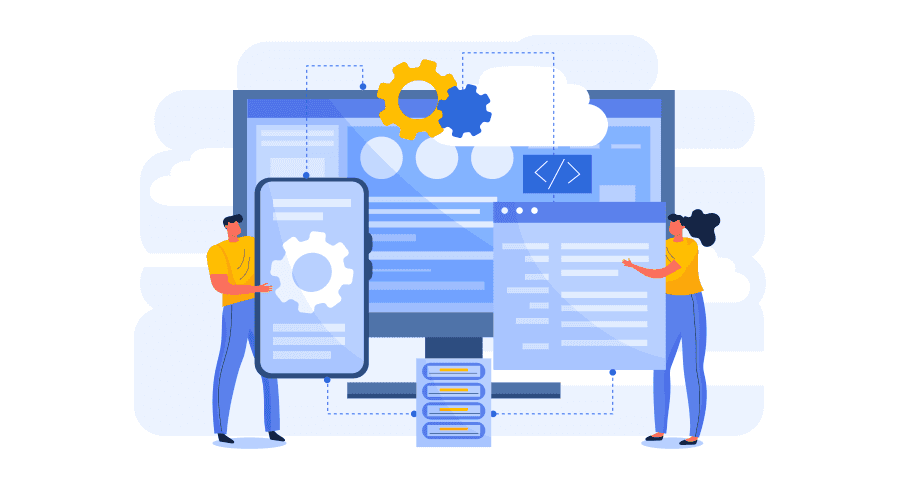
2. Saves Both Time and money
Refactoring code saves time and money for the development team.
Clear coding makes adding new features to your digital products quicker. Nobody enjoys fixing messy or duplicate code, as it takes up a lot of time.
Upgrading unrefactored apps also takes longer.
Plus, fixing issues cost the company more, increasing the budget.
It's like preventive maintenance for your code—minor fixes now prevent bigger issues later.
3. Offers Easy Improvement
To maintain relevance in the market, continual product design, feature additions, and periodic updates are vital.
Staying ahead of competitors demands this ongoing evolution.
However, modifying foundational code poses a risk of breaking the entire system.
Code refactoring guarantees consistent, high-quality upgrades and sought-after additions despite this challenge. This positively impacts sales and ensures sustained customer satisfaction.
4. The Code Becomes Clearer
When you add new features to your digital product, things can get pretty tangled up in development. Besides, handling old, legacy coding isn't everyone's forte.
That's where iterative code refactoring becomes essential.
Think of code refactoring as tidying up your room.
Just like organizing your space makes it easier to find things, refactoring cleans up your code, making it clearer and simpler to work with.
Refactoring creates that smooth, easy-to-navigate space within your code.
5. Enhanced Software Efficiency and Performance
Businesses opt for code restructuring to boost efficiency.
Clumsy, bulky old code leads to time wasted finding bugs and updating.
Refactoring is crucial for quick, effective coding. Invest in it now to save time and money in the long run.
Moreover, refactored code is straightforward - It speeds up systems, ensuring developers meet deadlines faster.
6. Brings Down the Technical Debt
Code refactoring isn't just about improving the present—it's a savvy move for long-term business savings.
The initial software cost isn't the final expense; it keeps growing with added features.
These updates accumulate technical debt, which isn't great for the budget.
That's where refactoring shines. It's a proactive strategy that helps cut down on future costs and time spent, making it a smart investment for businesses aiming to manage expenses efficiently in the long run.
Common Challenges in Refactoring
When coding, decisions constantly arise about the best approach—like choosing between a for loop or a while loop, or whether to create a standalone function or attach it to an object.
You might think that all of these choices are purely aesthetic, but they significantly impact the structure of your code, its readability, and its maintainability.
Refactoring is a powerful tool for improving the quality of your code, but it can be tricky to get right.
You will have to address many potential challenges, such as resource allocation and avoiding functionality changes.
This is why refactoring requires careful planning and execution.
Here’s a list of potential challenges you may encounter and how to address them.
1. Resource Allocation
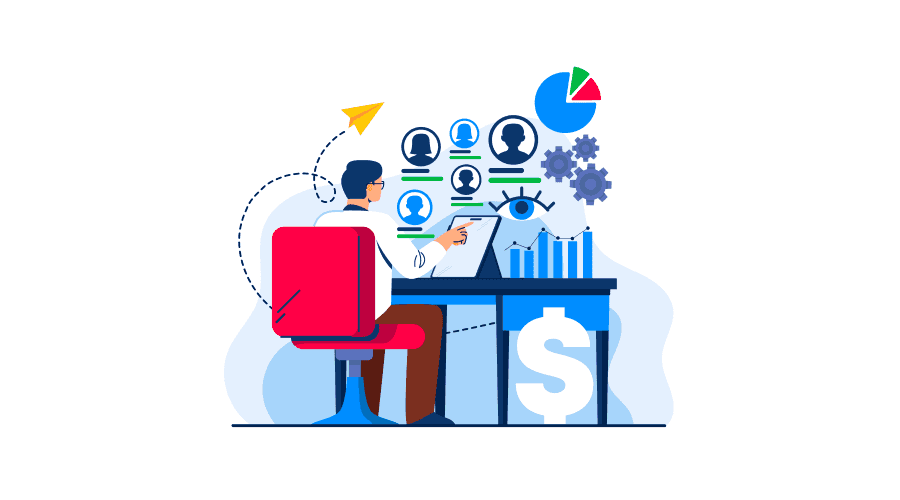
One of the most common challenges is resource allocation.
There could be concerns surrounding who will be responsible for doing what.
These questions can make it hard for teams to coordinate effectively, so clarity in roles and how team members fit into the larger structure is important.
Besides, when refactoring an existing piece of code, you can't just start ripping out parts of it and replacing them with new stuff.
You have to be careful about what you're doing with the resources currently allocated in the system because they could be leaked if they're not used anymore.
Tools like memory analyzers prove helpful in identifying leaks early on, preventing potential issues down the road.
2. Functionality Changes
We've learned over the years that it's really easy for functionality changes to sneak into your refactorings without realizing it—and then suddenly, there's a bug in production!
So make sure that every time you do something new, it doesn't break anything else (even if it seems like a small change).
If you're unsure about it, use an automated tool to check for dependencies between components and identify any potential problems early in the process.
This way, issues can be addressed before any damage is done.
Also, implement thorough testing before and after refactoring. These tests ensure that the code still functions correctly after changes.
3. Lack of Proper Understanding
Sometimes, developers might not fully understand the entire system or the impact of their changes.
It becomes incredibly challenging when the code you're working on may be so old that it's hard to understand.
This makes it difficult to determine what needs to be fixed.
While this is a common problem, there are ways you can address it.
- For example, you can use digital tools to automatically scan your code for issues and provide suggestions on how to fix them.
- Perform thorough analysis and documentation before refactoring.
- Conduct code reviews and collaborate closely with team members to ensure a clear understanding of the codebase.
4. Time Constraints
Refactoring can take longer than expected, affecting project timelines.
Time constraints often pose a significant challenge in code refactoring endeavors. The pressure to meet project deadlines while allocating time for refactoring can be daunting.
To address this, teams should adopt a strategic approach by prioritizing refactoring tasks based on their impact on the codebase.
Breaking down these tasks into smaller, manageable chunks and integrating them into regular development cycles can help balance immediate feature delivery with code improvements.
Robust testing procedures, collaborative communication, and a dedicated refactoring budget can streamline the process.
5. Legacy Code Challenges
Due to dependencies and intertwined systems, older, complex codebases can pose unique challenges during refactoring.
Addressing these challenges involves starting with comprehensive code analysis.
In addition, you can break down refactoring into manageable tasks, starting with less critical areas to build confidence.
Progress gradually, focusing on complexity while ensuring backward compatibility.
Encourage ongoing documentation for improved understanding and future maintenance.
Additionally, introduce automated testing to catch any regressions and maintain code functionality during refactoring.
6. Code Refactor Scope Creep
Sometimes, when fixing one part of the code, we might feel like fixing more, and this keeps growing.
To manage this, it's vital to set clear goals for each fix and decide the limit of what needs fixing.
Prioritize fixing based on what's most essential and avoid expanding beyond that to prevent unnecessary work.
This way, we focus on what truly needs fixing and avoid getting lost in endless improvements.
Best Practices for Effective Refactoring
While refactoring code is one of the most essential parts of software development, it's also one of the most overlooked.
Many developers are all about new features and products but not so much about taking care of the already-written stuff.
But if you don't refactor your code, you're going to run into some serious problems down the road:
- Your product won't scale well
- It'll be harder to maintain
- You'll end up with more bugs
- Your customers will get frustrated because they can't find what they want on your site/app.
Here, we have covered some best practices for effective code refactoring.
1. Look For Progress, Not Perfection
Remember, all code will eventually turn into legacy. So, focus on project progress and accept that no code stays perfect forever.
Today’s refactored code may need redoing soon.
Therefore, consider refactoring as ongoing maintenance, like tidying your home regularly. Similarly, your code needs cleaning and organizing repeatedly.
2. Have a Plan
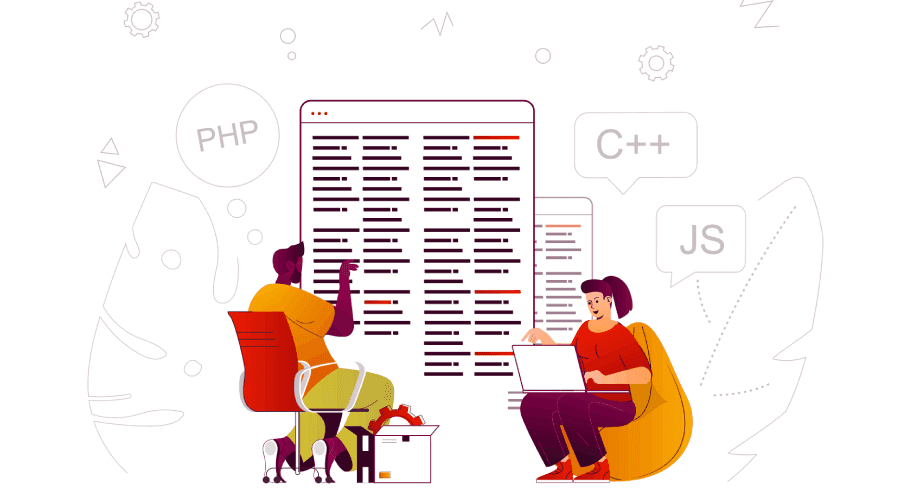
Prepare a plan before you start fixing up the codebase with refactoring.
This roadmap outlines what needs fixing and how to do it. It sets clear objectives, focusing on areas needing attention and guiding your refactoring journey.
Besides, it aligns your team and clarifies everyone's roles and responsibilities.
So, take a moment to plan before jumping into code improvements.
3. Use Automated Code Refactoring Tools
Many tools are available that speed up code refactoring and help catch missed issues. For example, Visual Studio Intellicode, Spring Tools Suite, etc.
Such modern tools help the refactoring process, keeping code consistent and error-free.
Moreover, these tools improve code analysis, code testing, and the entire refactoring process.
4. Always Refactor in Short Steps
It's best to gradually make small changes when refactoring code, just like solving a puzzle piece by piece.
This approach helps identify and fix issues quickly, maintaining code stability while enhancing it.
Plus, checking your progress as you go is crucial, as it can be tricky to spot problems later.
5. Engage the QA Team in the Process
Your QA team plays a big role in maintaining code quality. Remember to team up with them during refactoring.
They might have some helpful insights into the process. So, keeping them in the loop with clear communication is super vital.
Besides, QA is often the first line of defense for your product's quality, so having their input on how a new feature should be implemented will help ensure that all bugs are caught before they become a problem for users.
They also validate if your code is working just as it should.
6. Test Frequently
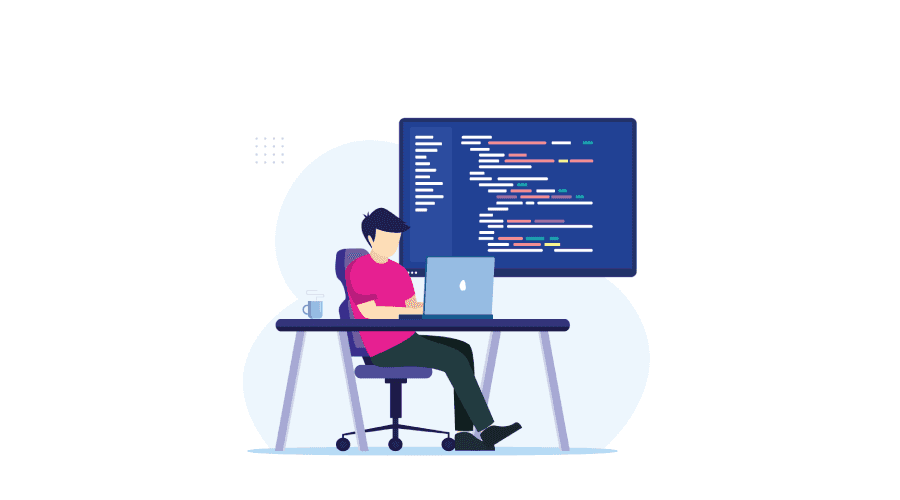
When you're refactoring code, you're not just changing the structure of your code—you're also changing its functionality.
So how do you know when to stop and say, "Yes! This is ready for release."
One easy way is to test frequently.
Not only does this help you catch bugs before they can make it into production, but it also helps you create better code.
7. Prioritize Code Deduplication
Multiple methods in the codebase doing the same job can cause problems later.
Duplicated code can make software bigger and harder to manage.
But when we refactor code, we're not just making it easier for us to work with—we're making it easier for everyone else who uses our code.
Make sure you combine similar methods into reusable components like abstract classes and interfaces. This removes duplication and reduces lines of code, making the codebase easier to maintain.
Also Read: A Comprehensive Guide to Enterprise Software Development
Partner with Imaginovation for Code Quality Audit & Refactoring
Code quality is not a one-time endeavor.
It's an ongoing process that requires constant evaluation and improvement.
If you're looking for ways to increase your company's product quality and deliver new features faster, it's time to partner with Imaginovation for a Code Quality Audit and refactoring!
We're here to help you make sure your code is as clean and efficient as possible—and that means making sure you're not wasting time on unnecessary things like duplicate functionality or unnecessary steps in the process.
Remember, code refactoring is not just a nice-to-have; it's a must.
Contact us for more information.
Ready to build an app, but not sure where to start?
We've got you covered. Click the button below to get started.





