In a technology-driven world, staying current is vital.
Yet, as technology races ahead, many businesses lag behind.
They cling to outdated software, neglecting the constant updates and features that come with new technologies.
While upgrading software has costs, the price of not upgrading can be even more significant, ultimately impacting a business's bottom line.
So, what are the consequences of not keeping up?
This blog explores the importance of staying updated with technology and the financial impact of not upgrading your business apps.
The Importance of Staying Updated with Technology
Technology evolves quickly. It's incredible how far we've come in such a short time. Every day, new technologies emerge and transform our lives.
Think about smartphones: the smartphone you use today is more powerful than the computers used to send astronauts to the moon. That's how quickly technology has advanced.
This rapid evolution impacts every aspect of our lives, from how we communicate and work to how we shop and entertain ourselves.
New technologies emerge almost daily, introducing exciting possibilities. A few years ago, concepts like artificial intelligence, virtual reality, and blockchain seemed like distant dreams. But today, they are a part of our everyday reality.
But here's the thing - as technology evolves, so do our expectations. Consumers now demand seamless experiences, secured digital transactions, personalized interactions, and instant access to information.
Businesses that can't keep up and update their apps may lag behind their competitors.
That's why staying updated with technology today is more critical than ever before.
Costs Associated with Not Upgrading Your Business Apps
Not upgrading business apps can come with significant costs and risks. This includes security vulnerabilities, operational challenges, and decreased productivity.
That's why businesses must evaluate the drawbacks and consider the benefits of timely app upgrades to stay competitive in today's evolving digital landscape.
Here are the costs associated with not upgrading your business apps
1. Security Risks
If your business technology is outdated or incompatible with modern software, it increases the risk of cybersecurity attacks.
Both small and large businesses are vulnerable to hackers, but those with legacy systems are at even greater risk due to outdated online security measures.
As the tech ages, you'll likely receive fewer security updates, leaving your app unprotected.
By upgrading your app with the latest technology, your app can have protection against security breaches. Old systems often cannot provide optimal protection against threats, making it crucial to stay up-to-date.
Outdated applications pose security threats, leading to data breaches that could cost businesses millions.
2. Compatibility Issues
Outdated technology might not work well with newer platforms, causing problems in integration and slowing down business processes. This means the old technology might not be able to communicate effectively with other software or encounter errors when interacting with modern systems.
Such compatibility issues can disrupt data flow between applications, negatively impacting business operations.
It gets frustrating when you try integrating systems, but compatibility problems get in the way.
One reason for these issues is that outdated technology may use old programming languages or frameworks, making it hard to adapt to newer systems. Technology changes, so keeping up with the latest updates is crucial.
To prevent compatibility problems, regularly update and modernize your technology. This ensures your software applications work smoothly with the latest systems, minimizing the risk of encountering issues.
3. Lost Productivity
As technology gets older, its efficiency tends to decrease. This applies to both hardware and software. However, the challenges escalate when outdated technology comes into play. When an obsolete app with outdated software/technology is there, productivity problems intensify.
Here’s why it happens.
Developers focus their efforts on the latest technology and software versions. They may no longer provide support or updates for older software versions as time passes. This means you may miss out on bug fixes, security patches, and compatibility enhancements that come with regular software updates.
Without ongoing support, you could encounter issues that impact your productivity and increase your risk of experiencing problems.
4. Increased Cost
Newer technology is far less prone to breakdowns as compared to older ones. This significantly benefits your business, including cost savings on bug fixing and business operations disruptions.
Newer technology is generally more reliable and less likely to experience breakdowns. With older apps based on outdated software, fixing bugs can be challenging and expensive. In contrast, newer systems have readily available updates, making bug fixing more affordable.
As technology advances, apps may become obsolete, and finding compatible integration with modern solutions becomes increasingly tricky. This can lead to a slowdown in specific business processes.
On the other hand, newer technologies ensure minimum disruptions to your operations.
All these can have severe financial and reputational consequences for your business.
5. Lost opportunities
To stay competitive, businesses must upgrade their technology. Here's why:
Outdated technology limits your ability to adapt and respond to changes in the market. With newer systems, you get the latest features and tools, giving you an edge over competitors. With the right technology, you can stay caught up and maintain customer relevance.
Legacy apps can be inefficient and may not work as seamlessly as newer systems. This often leads to delays in completing tasks, causing frustration for customers. In today's fast-paced business world, customers expect speed and efficiency. You may lose business if your technology hinders your ability to deliver on these expectations.
Moreover, to grow your business, you need the right tools and systems to manage day-to-day tasks. Without them, you'll find it harder to scale up. Many of your competitors will already have these systems in place, making it more challenging for you to attract new customers and grow.
Benefits of Modernizing/Updating Your Business Apps
Upgrading your business apps can bring many benefits that can transform how you work. Here's why modernizing your apps is a smart move:
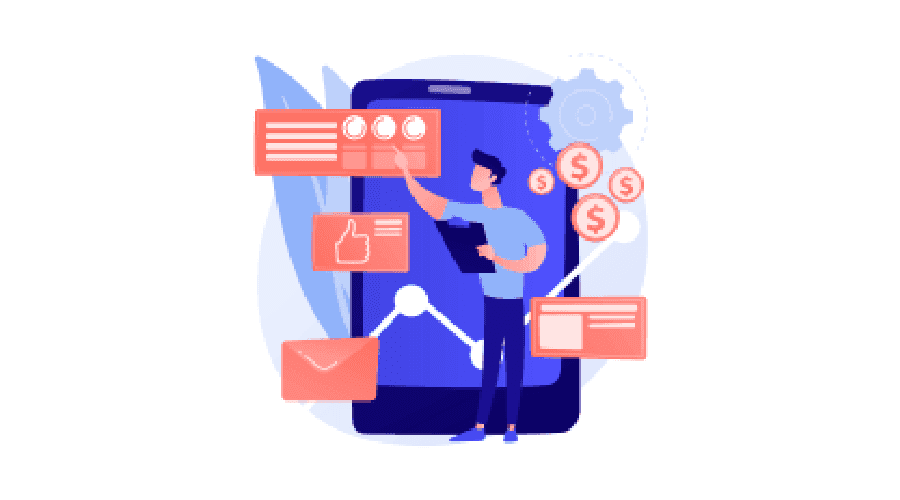
1. Faster Load Times
Outdated applications often have sluggish load times, frustrating you and your customers. By modernizing your apps, you can optimize the code and utilize the latest technologies to make them load faster.
2. Optimized Functionality
Upgrading your apps unlocks opportunities to optimize functionality. You can streamline processes, eliminate unnecessary steps, and introduce new features that align with your evolving business needs. It's all about maximizing efficiency and boosting user satisfaction.
3. App Efficiency Enhancement
Imagine having apps that are faster and more user-friendly. You can get tasks done quicker and less effort, freeing time for other important activities. That's what modernizing your apps does.
4. Boost Team Productivity
Updated apps allow you to access new features and tools to supercharge your team's productivity. Modern apps can help you accomplish more in less time, from collaboration features to automation tools.
5. Adapting to User Demand
As your business grows, user demand can become more complex. Updated apps can adapt more quickly to these demands, so you can stay ahead of the curve.
6. Future-proofing Your Apps
Technology is constantly evolving, and you must be able to keep up. Apps are modernized with the latest technologies and trends in mind, making them more future-proof. It means you won't have to reinvest in updating your apps anytime soon.
7. Improve Customer Experience
Up-to-date apps can enhance the experience for your customers, too. Whether it's faster response times, personalized interactions, or smoother transactions, modernized apps can make a positive impression on your customers.
8. Security
Security is a top priority for any business. Old applications may not have robust security features, leaving them vulnerable to cyber-crimes and data breaches.
Modernizing your apps can introduce new security measures like two-factor authentication, better access controls, encryption, and more. With the latest security features of new tech, you can safeguard your sensitive information and preserve your business reputation.
Also Read: Why Businesses Should Modernize Their Legacy Applications?
Steps/Roadmap for App Modernization
App modernization aims to bring outdated applications in line with current business goals by re-architecting, rebuilding, or replacing them.
However, the path to app modernization can be difficult. As per the statistics, more than three-quarters of legacy system modernization projects fail. It's a startling statistic, but it doesn't mean your project is doomed.
We can learn from others' mistakes and ensure that our modernization project is a success.
It's essential to follow a roadmap that guides you through the process of app modernization. Here's an overview of the steps involved in app modernization:
1. Evaluate Your Current App/Software
Check if your legacy application meets the latest criteria for business value, business fit, and agility. If it falls short, it's time to consider upgrading to enhance its value.
Watch out for signs like dependence on complex technology or compromised security, compliance, support, or scalability. If these issues arise, it indicates that modernization is necessary.
Moreover, if your legacy application is not meeting the business needs or becoming an obstacle instead of a contributor to your success, it's a clear sign that modernization is necessary.
If the application is increasing the total cost of ownership or introducing unnecessary risks, it's high time for an update.
2. Assess the Current Tech Stack
In addition to considering the factors mentioned above, assessing your current tech stack is crucial when deciding whether to modernize your legacy application.
Take a close look at your existing technology infrastructure's compatibility, scalability, and performance.
If your current tech stack is outdated, lacks flexibility, or hinders your ability to innovate, it's a strong indication that modernizing your legacy application is the right step.
Analyze your existing tech stack to understand its strengths, weaknesses, and compatibility with modernization goals. Evaluate your current infrastructure, architecture, and applications to determine what needs to be upgraded or replaced.
3. Identify Modernization Objectives

Define your goals for app modernization.
Identify the problem area. Figure out what needs to be done - Do you want to improve performance, enhance security, or introduce new features?
Understanding your goals will help you prioritize efforts and make informed decisions
It is essential to focus on specific user stories to understand the exact sources of friction for users, whether they are customers or employees.
By identifying and targeting these specific pain points, you can better understand what aspects of the current system need refinement.
4. Plan Upgrades and Enhancements
Planning upgrades and enhancements sets the foundation for a successful transformation by providing a clear roadmap and direction for your project.
The modernization process can become haphazard without a comprehensive plan and may not effectively meet your goals.
By developing a detailed plan, you can identify the right modernizing approach. Select the right modernizing option for your app based on your long-term strategy. Consider if you wish to retain, rehost, rebuild, rearchitect, or replace your current app.
This also helps you select the appropriate technology stack and frameworks for the revamping work. You will also create a timeline for implementation.
So, a well-thought-out plan ensures that all aspects of the modernization process are considered and addressed. It allows you to allocate resources effectively, manage dependencies, and set realistic milestones and deadlines.
5. Choose the Right Development Partner like Imaginovation
Internal teams usually lack the skills and expertise to navigate the technological upgrade efficiently.
Given this scenario, it becomes unrealistic to expect that internal resources alone will be able to make all the critical decisions regarding the modernization strategy.
Additional external expertise or resources may be necessary to fill the gaps and ensure a successful and effective modernization process.
Collaborating with an experienced development partner, like Imaginovation, can be invaluable at this stage. They can provide expertise, guidance, and knowledge to ensure successful modernization.
Look for a partner that aligns with your goals, has a strong track record, leverages Agile development practices, and understands your industry.
6. Execute Modernization in Phases
Based on what you are trying to achieve, break down your app’s modernization process into manageable phases.
This will help you reduce disruptions and ensure smooth implementation.
Let's say you are modernizing a large legacy application that handles critical business operations. Instead of tackling the entire modernization project in one go, you can prioritize upgrading the user interface and enhancing the user experience in the first phase.
In the second phase, you can focus on optimizing the backend systems and improving performance.
After completing each phase, you can evaluate the outcomes, assess any potential risks or issues, and make adjustments as needed. By conducting thorough testing and validation, you can minimize risks. This phased approach also helps manage resources effectively.
7. Test, Deploy, and Monitor
Thoroughly test the modernized app for functionality, performance, and security.
Conduct user acceptance testing (UAT) to gather feedback and address issues or bugs before deploying the upgraded app.
It's time to deploy once the app has passed all testing and quality assurance processes. Monitor its performance in real-world scenarios, gather user feedback, and continuously refine and improve the app based on insights gained.
Modernize Your Business App with Imaginovation
Upgrading your business software/app is not just a choice but a necessity to remain competitive, efficient, and ready for growth.
The cost of not upgrading your business apps can be high, resulting in missed opportunities, decreased productivity, or losing customers to business competitors.
Don't let outdated technology hold your business back from reaching its full potential.
At Imaginovation, we specialize in helping businesses modernize their applications and unlock their true potential.
With our tailored solutions and innovative technologies, we can revamp and transform your outdated app into a powerful business tool.
As an award-winning web and mobile app development company, we have an impressive track record of creating remarkable digital success stories.
Why settle for mediocrity when you can modernize your app with Imaginovation.
Let's talk and explore how we can collaborate to upgrade your business software/app.
Ready to build an app, but not sure where to start?
We've got you covered. Click the button below to get started.





