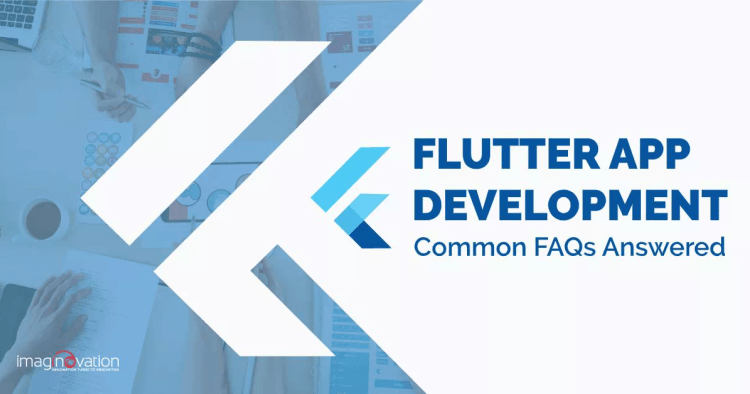In the tech world, you will find Flutter resolutely poised as the game-changer in cross-platform app development.
Flutter has already won popularity as the world’s popular UI framework. It is now one of the fastest-growing mobile app development tools. It’s no wonder that some of the best companies like Tencent, Alibaba, Reflectly, and Hamilton Music, have developed apps with Flutter.
As a business owner who is looking to develop a mobile app, what does this mean to you? Should you go for Flutter app development? In this blog, we’ll try to answer the most common questions business owners have about Flutter.
Let’s dive in!
Frequently Asked Questions on Flutter App Development
Are you ready to learn more about Flutter app development trends in 2020? If you’re feeling a bit overwhelmed, then you can relax. We’re going to walk you through the most critical questions and help you answer them.
What is Flutter?
Flutter is an open-source mobile application development framework from Google. It helps to create cross-platform mobile applications (in iOS and Android).
You can use it to build native-looking Android and iOS applications from the same code base. It is complete with a framework, widgets, and tools that allow developers to create attractive, fast mobile apps.
Google first unveiled the framework at the 2015 Dart Developer Summit under the name Sky. Since 2019 and beyond, Flutter is now powering Google’s smart display platform. The initiative includes Google Home Hub, which will support desktop apps with Chrome OS.
Experts also describe Flutter as a portable UI framework for all screens like web, mobile, desktop, and embedded devices from a single codebase.
Google released the first alpha version in May 2017. After over 1.5 years, Flutter got its first stable 1.0 release on December 4th, 2018.
As Flutter app development keeps growing, you would need to get a deeper understanding of the framework and use it to suit your business goals.
Why did Google Create Flutter?
Google Flutter offers a wide range of benefits for businesses. It’s no wonder that you’d get constant support for your Flutter apps. Google created it with a layered architecture to make it expressive and flexible for UI. The layered architecture provides faster UI rendering—the rendering results in more personalized and impressive designs.
Many experts find the creation of Flutter as a step for a large-scale introduction of Fuchsia. With Fuchsia, experts believe that Google may want to improve on its success with Android.
The cross-device technology of Fuchsia suggests that Google may wish to gain a grander presence in the personal computer OS market. Experts also expect the appearance in other high-technology domains related to the Internet of Things (IoT).
Google is also making attempts to broaden the use of machine learning (ML) and artificial intelligence (AI). These attempts could help gain control of a dominant cross-device OS. And assist in delivering and profiting in times to come.
Also Read: Why Choose Flutter to Build Your Next Enterprise Mobile App?
Is Flutter Good?
Flutter framework helps with faster development, impressive UI, cost-effective, and easy to develop. However, it’d be best to check out the benefits of Flutter in comparison to other React Native and Xamarin.
Let’s check out.
Table 1. Mobile Application Development Platforms Comparison
| \\\\*\\\\*Flutter\\\\*\\\\* | \\\\*\\\\*React Native\\\\*\\\\* | \\\\*\\\\*Xamarin\\\\*\\\\* | |
| Language | Dart | JavaScript | C# |
| IDE Support | Android Studio, Visual Studio Code, IntelliJ IDEA | Nearly all editors and IDE’s for JS development or with JS support | Visual Studio |
| Supported Platforms | iOS, Android | iOS, Android, Web Apps | iOS, Android, UWP, WPF, macOS |
| Hot Reload | Yes | Yes | No |
| Architecture Patterns | MVP, MVI, MVC, MVVM, Redux | MVP, MVC, MVVM, Redux | MVC, MVVM |
| Pros | Hot Reload, Customizable | High-quality UI, Enormous Library of UI components, Quick Reload | Performance, Flawless User Experience |
| Cons | Large App Size, Native APIs | Difficult to develop complex transitions and animations | Large App Size, Complex Applications |
| SVG Support | Supports SVG | SVG not supported | SVG not supported |
| Widgets | Widgets for everything | Needs 3rd party libraries | Needs 3rd party libraries |
| Code Reusability | Less code reusability | 90% code is reusable | 90-95% code is reusable |
| Popular Apps | Alibaba, Hamilton Musical App | Facebook, Instagram | Olo, Insightly |
Every framework has its pros and cons. With Flutter offering faster app development, it is becoming an optimal choice for developers. We can see the increasing usage of Flutter in the following graph.
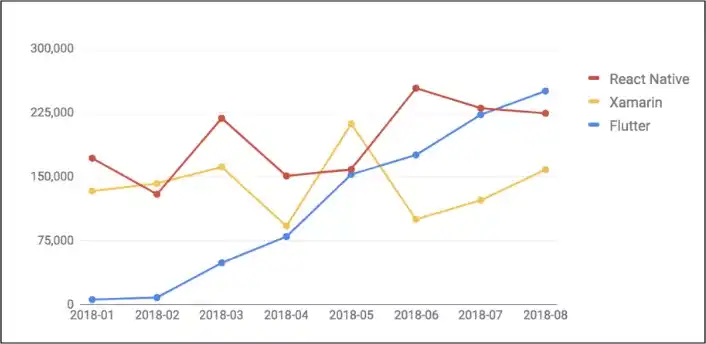
Image 1. Mobile Application Development Platforms Comparison (Popularity among developers)
In conclusion, it is up to you to choose the framework that suits your mobile app development needs.
What is Flutter used for?
Mobile app developers use Flutter to create stunning UIs. With the Flutter framework, developers can build mobile apps quickly. The speedy development of cost-effective mobile apps makes it an optimal choice. Designers can use Flutter to deliver original design vision. It also acts as a useful prototyping tool.
With the Flutter framework, developers can build 2D mobile apps that can run on both Android and iOS. It is also effortless to develop apps, which include geolocation, camera, network, storage, 3rd party SDKs, and more.
Who is Using Flutter?
Some of the prominent market players’ apps include Google, Alibaba, and Abbey Road Studios, among others.
Let’s check out a few players who’ve been using Flutter successfully.
1. Groupon

Groupon, the American global e-commerce company, launched in November 2008, has been using Flutter to create customized app experiences. With award-winning apps, their focus has been on delivering beautiful customer experiences.
2. EMAAR

The leading global property developer Emaar Group chose Flutter as the development framework. Emaar built a new app designed for mobile-first interaction, and developers incorporated distinctive blockchain-based features.
3. Nubank

The Latin American neobank, Nubank, started using Flutter as their leading technology for mobile development. With Flutter, the neobank has been working on solutions to end the complexity of traditional banks. They also attempt to place the financial control back in the hands of the user.
Many companies are using Flutter, including Tencent, The New York Times, Square, Sonos, Capital One, among others. Why? Experts believe that Flutter is the future of mobile app development. So, if you’re looking to develop an app with minimal UI, then you can start thinking of Flutter.
What Language is Flutter?
Flutter uses Dart programming language that was introduced by Google in 2011. The Dart syntax is quite simple to understand. And as it supports most of the object-oriented concepts, it is quite easy for developers of JavaScript or Java. Compared to TypeScript and Flow, it is far simpler syntax.
Dart brings in a repository of software packages that can help to extend the capabilities of apps. For example, it offers packages that can help to access Firebase so that developers can build serverless apps. Dart also can function as both Ahead of Time (AOT) and Just in Time (JIT) compilers for faster performance.
Is Flutter Only for UI?
Creating apps for the web, desktop, and embedded devices with Flutter is a cakewalk! Developers can create stunning apps that, too, from a single codebase.
Now, isn’t it beautiful? So, potentially Flutter is quite a game-changer for companies. The framework will continue to accelerate both for UI development and app development.
With the programming language Dart, Flutter can make some of its apps like Stadia. Some companies like the New York Times build their apps with the Flutter framework. Quite a few of the big brands are already developing apps with Flutter, including eBay, Square, Sonos, Alibaba, Capital One, and Tencent.
So, it’s not just for building stunning UI’s, developers can use Flutter for natively compiled applications.
You can use the framework to make cross-platform native applications. It also supports the BLoC pattern and Redux for the reactivity of your app. Meanwhile, in the recent 2019 StackOverflow developer survey, Flutter was listed as one of the most-loved developer frameworks.
Is Flutter Backend or Front End?
Developers have an easy solution to the backend and frontend problem with Flutter. Typically, Android app development has separate files for frontend and backend. However, Flutter uses a reactive framework that uses a single language (Dart) for both frontend and backend. Flutter uses widgets, which eliminates the need to get references.
In the Flutter framework, everything is a Widget. You can implement the Flutter UI using widgets from a modern reactive framework. Widgets are quite like LEGO blocks, so you can add blocks together, create an object, and also alter the look of the object.
Widgets are the building blocks of a Flutter app, and each widget is an immutable declaration of the user interface. So, using widgets with a single language, developers can easily structure backend.
How to use Flutter?
If you want to learn how to use Flutter, then the best way would be to refer to the documentation. It’s complete, making the learning, and developing of applications a seamless experience.
Read more: Flutter documentation.
The documentation can walk you through topics, such as how to start with Flutter, some examples of apps, widgets, the API docs, and more.
Before you get started with using Flutter, you’d need to install the tools to use Flutter and become familiar with the IDE. Depending on the OS you are using, you can install Flutter on your system. Let’s take a look at installing Flutter on Windows.
Installing Flutter on Windows
To install Flutter on Windows, you can use these steps:
- Download Flutter from Flutter_windows_v1.2.1-stable
- Extract the file and place it in your desired folder on your system.
- Locate Flutter_console.bat
- Run Flutter_console.bat to start the installation.
- Download and set up Node.js; you can download it from nodejs.org.
- Finally, we will need to download and install Git for Windows 2.x*.*
For Flutter, you can choose to use Android Studio/IntelliJ or Visual Studio (VS) code with Mac/Windows as your OS. IDEs are quite suitable for developing mobile applications.
You will also need plugins for the Dart compilers, code analysis, and the Flutter developer workflow. After the setup, you’d be ready to start developing your applications. You can refer to the documentation at any time you need it.
What are some examples of Flutter Development?
It’s possible to make spectacular apps with the Flutter Framework. Let’s take a look at some examples.
1. Reflectly
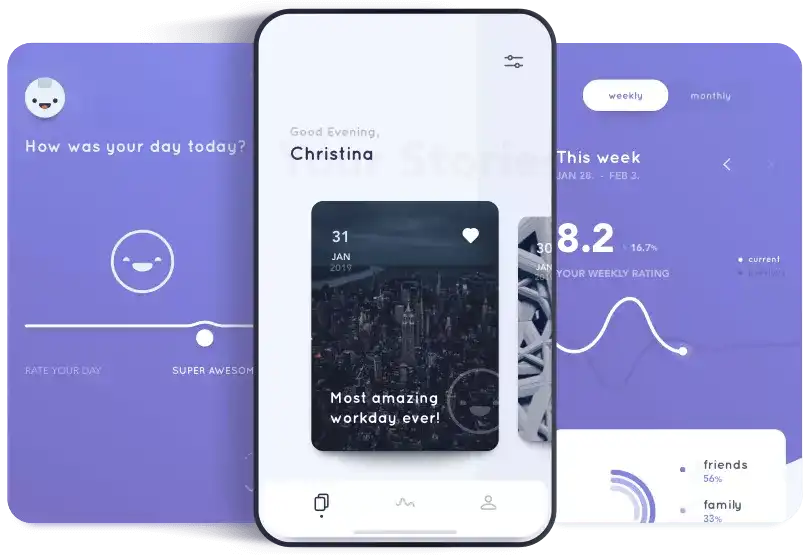
Reflectly is a journal that uses AI to help its users to reflect on their daily thoughts and problems.
Founder and CPO at Reflectly, Jacob Kristensen, says, “We had a huge issue with the cross-platform compatibility of our UI.” He adds, “…getting started with Flutter was truly awesome.” With crash rates down tenfold, and users happier than ever, Flutter was quite a perfect fit.
2. KlasterME
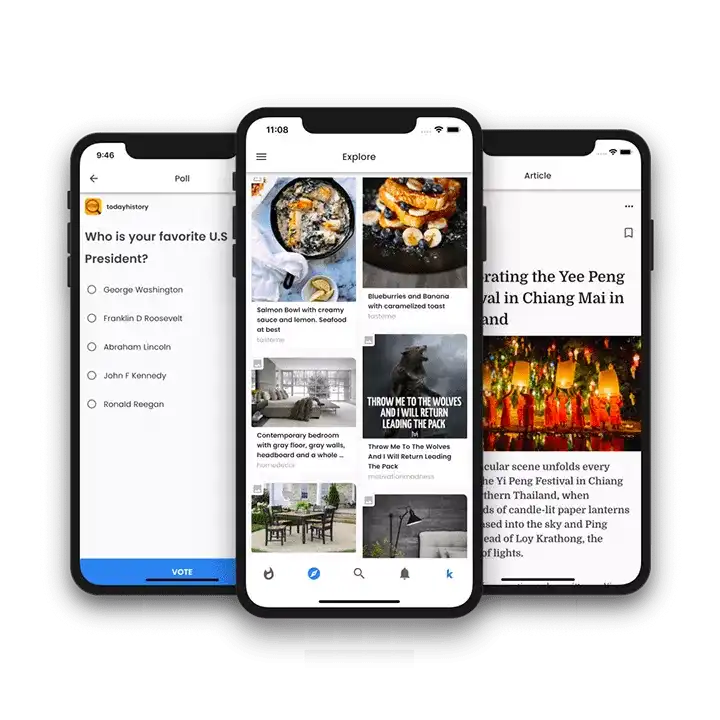
The KlaterMe app allowed users to create, share, and discover various forms of content. The Co-founder and Developer at KlasterMe, Abin Baby, says, “Flutter almost works like magic.” He adds, “Flutter has an enthusiastic and helpful community around on Github, Google groups, and Stack Overflow.”
3. Hamilton

The app for Broadway musicals—Hamilton uses Flutter to create a better user experience. Mike Karns says, “We wanted something to make the show more accessible for our fans. So we wanted to develop an app to meet the needs of fans as we started to expand the brand.”
That’s when they turned to New York-based development firm, Posse, the development firm decided to use Flutter. With the Flutter UI kit, developers and designers could create beautiful native experiences. The experiences reflect pixel-perfect results and high performance.
5. Top Goals
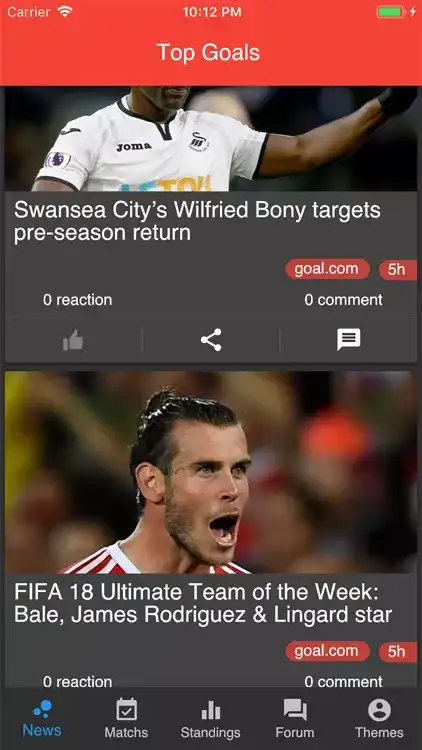
You can follow your favorite teams live with Top Goals app. The Creator of the app and Senior Software Engineer, Victor Bonnet, says, “I was highly surprised about the performance, and I also loved playing with animations.”
6. Pairing
The Pairing app aims to connect singles and is a safe environment for finding the right match. The Co-founder at Pairing, Ronen Rabinovici, says, “Business-wise, one needs to understand that Flutter gives you a cross-platform solution.” He adds that a massive advantage of Flutter is the Instant Run. And developing with Flutter feels like native development.
7. Meeve
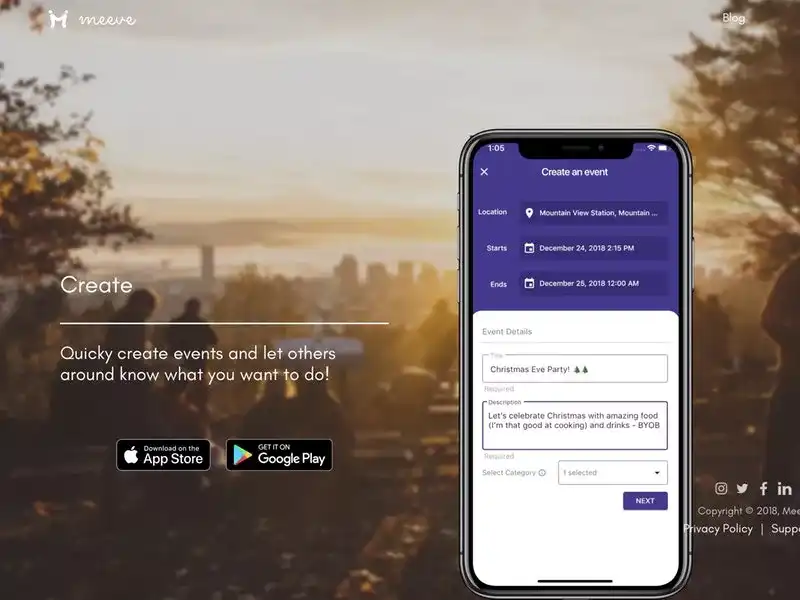
Meeve is another fantastic app that connects people offline. The Co-founder at Meeve, Ishaan Bahal, says, “Development in Flutter is a breeze.” He adds that Flutter can reduce development costs by half.
8. Birch Finance
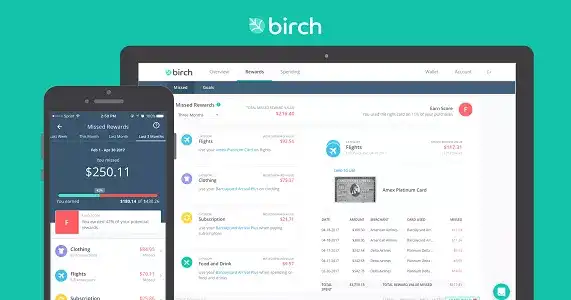
The app encapsulates credit card rewards and helps its users to manage and optimize existing cards. The app is a beautiful way for users to find the best card for them.
9. Coach Yourself
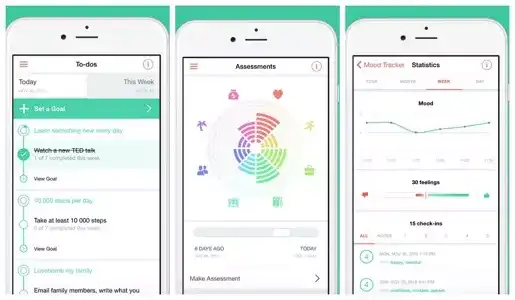
The Coach Yourself app is a brilliant meditation app for the German-language market. Users can use the app to strengthen their personal development.
If you’ve just started exploring the Flutter app world, then here are some simple examples that can help you with Flutter app development.
Read more: Flutter Examples.
So, have fun exploring and creating amazing apps.
What are the Prerequisites for Flutter Development?
To create apps with Flutter, you’d need:
- A computer – Mac or PC.
- Install Flutter on the OS of your choice.
- Get the Flutter SDK.
- Install the IDE, such as Android Studio.
- Install the Flutter and dart plugins.
Now, you’re nearly ready to start creating your Flutter apps. You can always refer to the documentation at any time.
When developing, what can help you is:
- Know-how of Dart language
- Know-how of object-oriented languages such as Java, C++, and OOP concepts
- Some necessary knowledge of native Android development
- Willingness to learn
As you dive into development, it would help to know some more benefits of Flutter. Let’s check them out.
What are the Benefits of Flutter for Your Business?
1. Faster Code Writing
With Flutter, developers can write code fast. They can make changes in the code and see them directly in the app. With hot reload that takes milliseconds, developers can add features, fix bugs, and also experiment faster.
2. Less Testing
It’s quite simple! If you have the same app for two platforms, then it means less testing. Because of a single codebase, developers can now write automatic tests only once. The method makes the QA process fast.
3. Perfect for MVP
Flutter is perfect as an MVP (Minimum Viable Product). So, when you have very little time to show to your investors, you’ll find Flutter handy.
4. Excellent performance
Flutter has outstanding performance because it uses Dart, which compiles into native code. Flutter has its widgets, so you’ll not need to access OEM ones. With these exciting features, developers benefit from fast app startup times and lesser performance issues.
5. Open-source
Flutter is an open-source technology, and an active community of developers supports it. The community contributes to the tool’s extensive documentation and also offers helpful resources. The best part, both Dart and Flutter, is free to use.
6. Excellent Flutter documentation
Flutter has an extensive library with a broad base of examples. Even widgets and class documentation are intensive. So, developers can benefit from the well-written documentation.
With increasing benefits, it is easy to say that using Flutter can help in seamless app development. However, the bigger question is, should you use Flutter to create an app?
Let’s check out.
Should Your Business Use Flutter to Create an App?
Flutter mobile app development undoubtedly has a plethora of benefits for businesses. With its various benefits, you can consider it for developing innovative apps. You can also rest assured of support as a giant like Google supports it.
The future of Flutter for app development is promising. It is excellent for cross-platform app development. And the hot reload feature makes it exciting.
So, get ready to explore the Flutter framework and create exclusive solutions in mobile app development.
Flutter App Development: The Way Ahead 2020
Mobile developers all over the globe increasingly switching to Flutter. Why? It’s to be ahead in the race and experience the benefits of the framework.
The developer team behind Flutter is reportedly working towards the project called ‘Hummingbird’. With the new project, experts believe that from a single codebase, developers can build iOS apps, Android apps, and also web apps.
With this new development, Flutter has gained the attention of web developers as well.
In 2020 and beyond, Flutter will find a way to be one of the top choices for app development. With its simplicity to code, less time, and smaller investments for app development, you’ll find the Flutter framework only growing.
While the community behind Flutter is working hard to increase the efficiency of the framework, you can rest assured of higher standards of cross-platform development with Flutter in 2020 and beyond.
Build Stunning Mobile Apps Using Flutter with Imaginovation
Are you wondering how to build a mobile app using Flutter? Get in touch with us.
We are an award-winning web and mobile app development agency with vast experience of developing secure mobile applications for startups to Fortune 500 companies.
We have helped many businesses and individual entrepreneurs turn their app ideas into a digital reality.
Ready to build an app, but not sure where to start?
We've got you covered. Click the button below to get started.