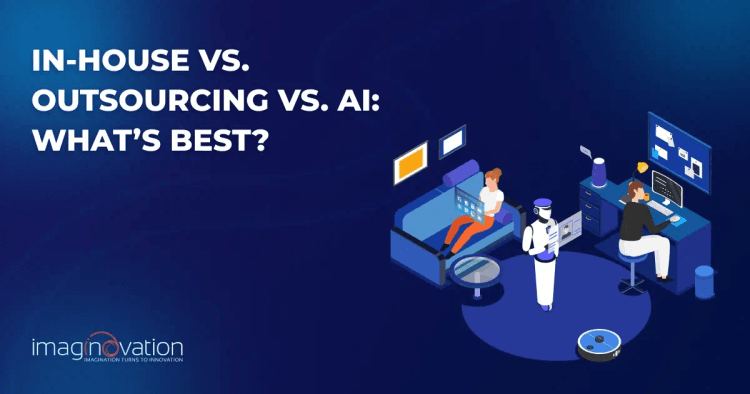To estimate the cost of building a website or an app, use our app cost calculator tool.
Before we look into whether in-house development, outsourcing, or AI agents are right for you, let’s see what some industry leaders think about these approaches.
Marissa Mayer, former CEO of Yahoo and an Early Google Engineer, believes that innovation in software development comes from building strong internal teams. [1]
Slade Kobran, Managing Partner at Chief Outsiders, said, “Outsourcing lets businesses access talent they couldn’t hire otherwise and move faster by leveraging experienced teams.” [2]
And Satya Nadella, CEO of Microsoft, recently shared that 30% of Microsoft’s code is now written by AI. [3]
So, how should you build software? Should you expand your in-house team, outsource to experts, or use AI tools?
Some of the most successful companies combine all three strategies.
Slack outsourced early to speed up development. Google keeps its core work in-house. And, most companies now use tools like GitHub Copilot to accelerate coding with AI assistance (source).
Each approach has pros and cons.
What matters is what works best for your goals, your team, and your timeline.
Let’s explore all three options and get a simple framework to choose the right one for your business.
In-House vs. Outsourcing vs. AI: The Software Development Dilemma
If you're leading a tech team, you're probably feeling the squeeze. The classic "build or buy software" debate has a new contender: AI-powered development.
For years, the choice was between building software in-house (for control and customization) or outsourcing (for speed and cost savings).
Now, with AI tools automating everything from code generation to testing, the software development landscape has become both more exciting and more complex.
Let’s break it down.
Also Read: When Is It the Right Time to Engage a Software Development Vendor
In-House Development
In-house development means you're investing in your people and processes, building deep expertise, and keeping your intellectual property close.
This route offers the most control and is ideal for long-term innovation.
However, it's also expensive and slow to scale, particularly as salaries and competition for talent increase.
Outsourcing
Outsourcing, on the other hand, gives you instant access to global experts and can get projects off the ground fast, often at a lower cost.
But you’ll trade off some control, face communication hurdles, and may worry about security and compliance.
AI-Powered Development
Enter AI-powered development. AI tools like GitHub Copilot can now handle routine coding tasks, accelerate testing, and even aid in project management.
That's a big boost for productivity. But it also means you need to watch out for code quality, compliance, and the need for human oversight.
So, how should tech leaders decide? The answer isn’t one-size-fits-all.
You must now weigh the costs, controls, speed, compliance, and long-term scalability, often blending all three approaches for the best results.
I’ll share a structured framework later in this blog, but first, let’s look at when each strategy makes the most sense.
When to Hire In-House Developers
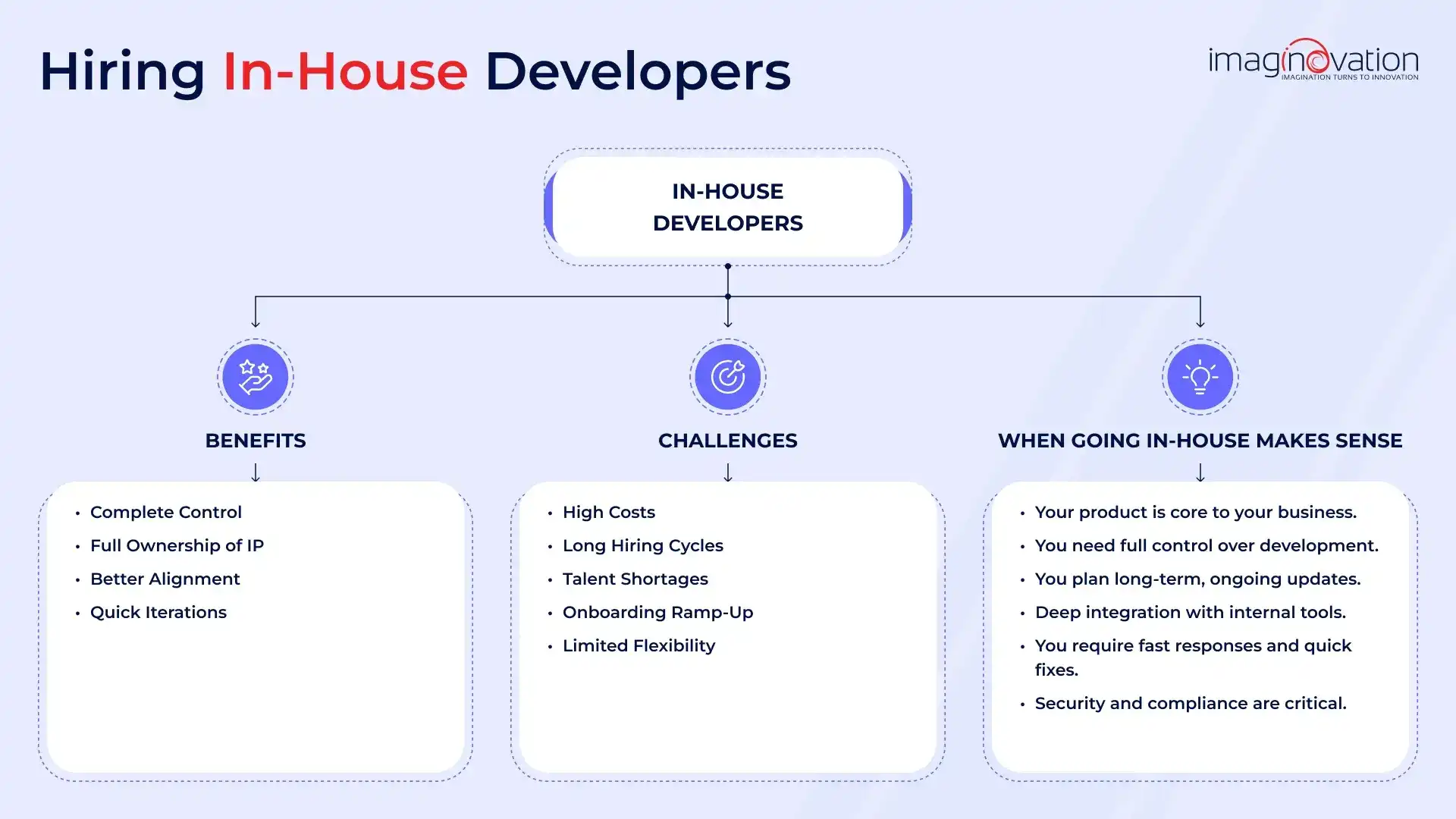
Hiring in-house developers is a big decision for any company. It can bring many benefits, but it also has challenges.
Here’s a clear look at when it makes sense.
Benefits of Hiring In-House Developers
1. Complete Control over the Project’s Direction
You can manage your team directly.
This makes it easier to set priorities and make quick changes. For example, a product manager can walk over to a developer’s desk to discuss a bug and get it fixed the same day.
2. Full Ownership of IP (Intellectual Property)
Your company owns the code and ideas.
This protects your business confidentiality, ensures the security of your company's intellectual assets, and reduces legal risks.
For example, if a fintech company wants to keep its trading algorithms private, it can hire in-house developers and grant them access to the codebase.
3. Better Internal Alignment
An in-house team gives you more than just technical support.
It creates a close, collaborative environment where shared goals keep everyone aligned. Proximity, whether in person or remote, facilitates smoother communication. Questions get answered quickly. Ideas flow more easily.
4. Quick Iterations
With an in-house team, you can test ideas fast. You build, break, and adjust quickly based on real feedback. It's easier to try new approaches and pivot with the market.
This rapid cycle of iteration means your product evolves continuously, allowing you to respond to user needs promptly.
Also Read: Hiring a Dedicated Software Development Team
Challenges of Hiring In-House Developers
| Challenge 🚧 | Details 💡 | Statistics 📊 |
|---|---|---|
| 💰 High Costs | In-house developers cost more. You pay full-time salaries, benefits, and perks. You also cover equipment, software licenses, and workspace. Even when projects slow down, they still stay on the payroll. | Hourly rates for U.S. developers can exceed $150, while rates in other regions (e.g., India, Eastern Europe) are significantly lower, prompting companies to consider outsourcing rather than hiring in-house. [4] [5] |
| ⏳ Long Hiring Cycles | Finding and hiring skilled developers can take anywhere from 1 to 6 months. These lengthy hiring cycles delay projects and product launches. | The global average time to hire is 44 days, up from 31 days in 2023. [6] |
| 🧭 Talent Shortages | It's challenging to find skilled developers, especially when hiring outside of major tech hubs or seeking expertise in niche areas. And when you do find them, they're often far from affordable. | In 2024, 64% of IT recruiters reported that finding qualified candidates was the leading challenge in recruiting tech employees, with back-end developers being among the most difficult roles to fill. [7] |
| 🎯 Onboarding and Ramp-Up | New in-house hires typically require weeks or even months to become familiar with your systems. During that time, they slow things down instead of speeding them up. They rely on your current team for training and support, which pulls focus from real work and lowers productivity. | According to an MIT Sloan Management Review article, the average time for new hires to achieve full productivity ranges from eight weeks for clerical jobs to 20 weeks for professionals and more than 26 weeks for executives. [8] |
| 🔒 Limited Flexibility | Contracts and notice periods in in-house roles can last weeks or months. They make it hard to scale quickly, slow your response to market shifts, and delay delivery. | Industry standards often require one to three months’ notice for technical roles. [9] |
| 🛠️ Skill Gaps | If you're building an in-house team, staying current with new technology is your responsibility. Your team may not be familiar with the latest technology, which can result in additional time and expense for training. | IDC reports that tech talent shortages could cost $5.5 trillion by 2026. Skills gaps are delaying digital projects by up to 10 months and driving significant investments in upskilling in-house teams. [10] |
When Hiring an In-House Team Works Best
Hiring in-house developers is a big investment, and in the right situations, it pays off. Here are the ideal scenarios.
1. Your product is at the core of your business.
If your software directly supports your core offering or gives you a competitive edge, it’s safer to keep development in-house.
2. You want complete control.
When you need to oversee every step of the development process, from planning to deployment, an in-house team gives you that control.
3. You're in it for the long haul.
If your product requires regular updates, ongoing support, or continuous improvements, a dedicated in-house team is more sustainable.
4. You require deep integration with internal tools.
When your software has to work closely with internal systems or processes, in-house developers will understand your workflows better and build the right fit.
5. Speed and quick turnaround are crucial.
If you need real-time troubleshooting or rapid updates, in-house teams can jump in immediately. This eliminates the need for back-and-forth communication or waiting on vendors.
6. Security and compliance are top priorities.
For regulated industries like finance, healthcare, or government, in-house teams offer better control over data, privacy, and compliance.
When to Outsource Your Software Development
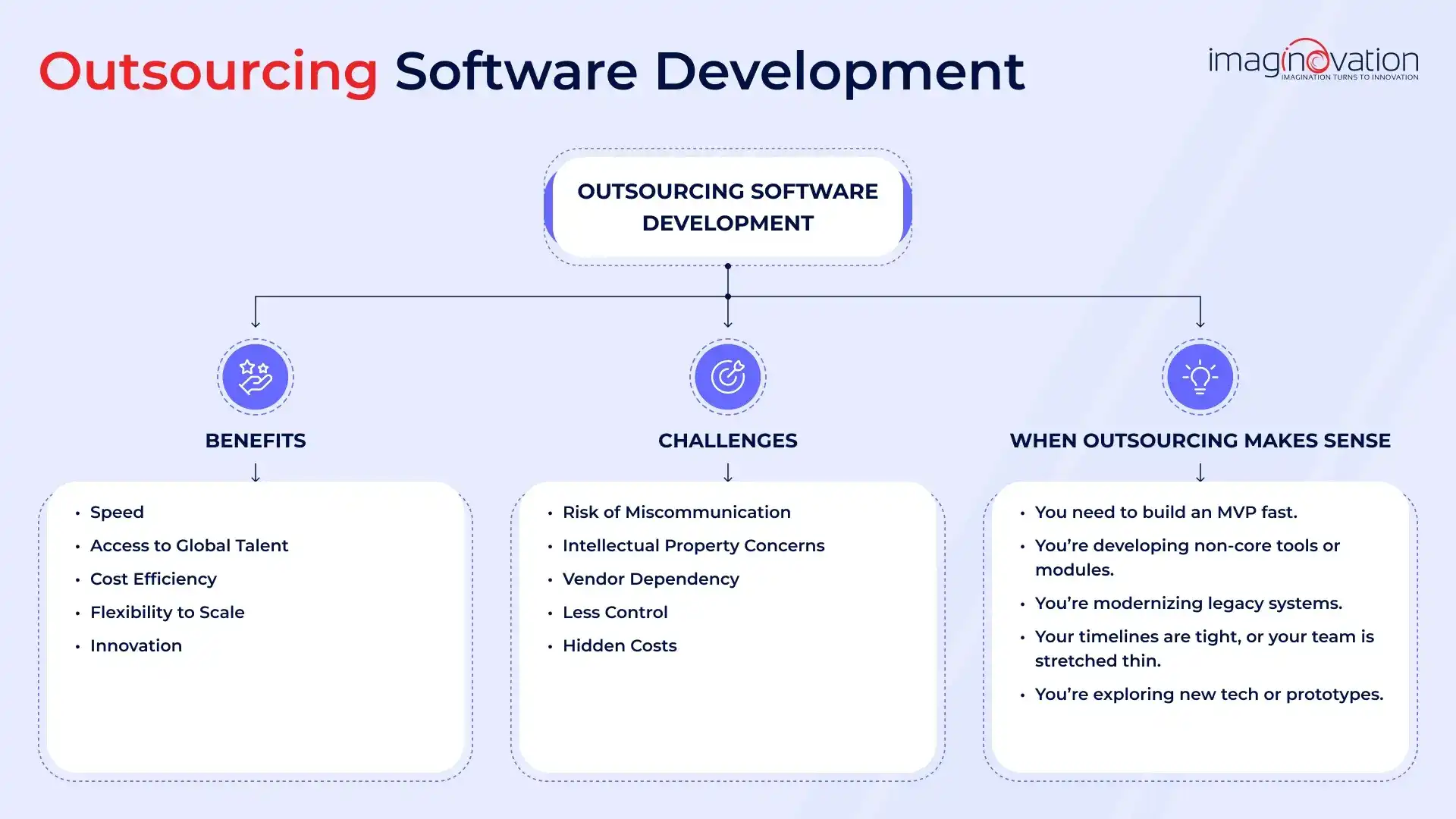
92% of the world's largest 2,000 companies utilize IT outsourcing, including software development. It’s often a smart move when you need to move fast, find expert talent, and reduce costs.
Here’s why you can outsource your software development.
Also Read: A CTO's Guide to Successful IT Outsourcing
Benefits of Outsourcing Software Development
1. Speed
Experienced outsourcing partners can ramp up quickly and deliver projects faster. This helps you launch your product sooner and stay ahead of the competition.
65% of organizations cite speed to market as a top reason for outsourcing. [11]
2. Access to Global Talent
You get instant access to a global pool of skilled developers and specialists, often with expertise your team does not have.
70% of large enterprises outsource to tap into global talent and skills that are not available internally. [12]
3. Cost Efficiency
Hiring and maintaining an in-house team is expensive. Outsourcing saves money, especially for projects with niche needs.
82% of businesses reported cost savings as the primary benefit of IT outsourcing. [13]
4. Flexibility to Scale
Outsourcing lets you scale your team up or down quickly based on project needs. This is harder with in-house teams due to hiring rules and fixed contracts.
68% of businesses say outsourcing gives better scaling flexibility.
5. Innovation with Collaboration
External teams bring diverse experiences and fresh perspectives. Working with professionals from diverse backgrounds often yields more creative and effective solutions.
Deloitte's 2022 Global Outsourcing Survey found that 63% of executives believe outsourcing partners play a key role in driving innovation. [15]
Challenges of Outsourcing Software Development
1. Risk of Miscommunication
Time zone differences and language barriers can hinder progress. Messages often get misunderstood.
Meetings may happen at odd hours. Aligning expectations becomes more challenging since teams are geographically scattered.
2. Intellectual Property Concerns
When you share sensitive data with a third party, there’s always a risk. Your code, product ideas, and user data could be exposed, misused, or mishandled.
Without airtight agreements and compliance checks, things can go wrong.
3. Vendor Dependency
Relying too heavily on a single outsourcing partner can backfire. If they encounter financial difficulties, fail to meet deadlines, or withdraw from the project, you're left with the consequences.
Switching vendors takes time. And rebuilding that knowledge from scratch can slow everything down.
4. Less control
You're not managing the day-to-day. You don't always see how the work is getting done. If priorities shift, making changes can be a time-consuming process.
This can be frustrating when speed matters.
5. Hidden Costs
Outsourcing can be cost-effective if managed well.
However, if you're not careful, last-minute changes, extra rounds of feedback, rework, contract revisions, and prolonged project delays can increase the cost.
When Outsourcing Works Best
While outsourcing isn't always the answer for all software dev problems, in some situations, it's the smartest move.
Here are five scenarios where outsourcing delivers real value.
1. Building MVPs Fast
Outsourcing helps you launch your MVP without incurring heavy investment and the delays associated with hiring or training.
That's because external teams bring the tools, workflows, and speed to test your product in the market fast.
2. Developing Non‑Core Tools
If the software isn't part of your core product, like an internal dashboard or analytics module, it always makes sense to outsource.
This way, you free up your in-house team to focus on key features. And you tap outsourced resources for the rest.
3. Legacy Modernization
Modernizing old systems can be complex. You may not have the right skills in-house, and hiring for a short-term need isn’t always practical. With outsourcing, you can bring in niche experts just for the duration of the system upgrade.
4. Tight Timelines or Resource Gaps
If your team is stretched thin or deadlines are tight, outsourcing can be a lifesaver. It provides the flexibility to move faster without overburdening your in-house developers or delaying delivery.
5. Exploring New Tech or Prototypes
When you want to explore something new, like AI features or an AR experience, outsourcing may be the best option.
It helps you prototype and test without committing full-time resources. It’s a low-risk and smart way to innovate and see what sticks.
Where AI Fits in Software Development
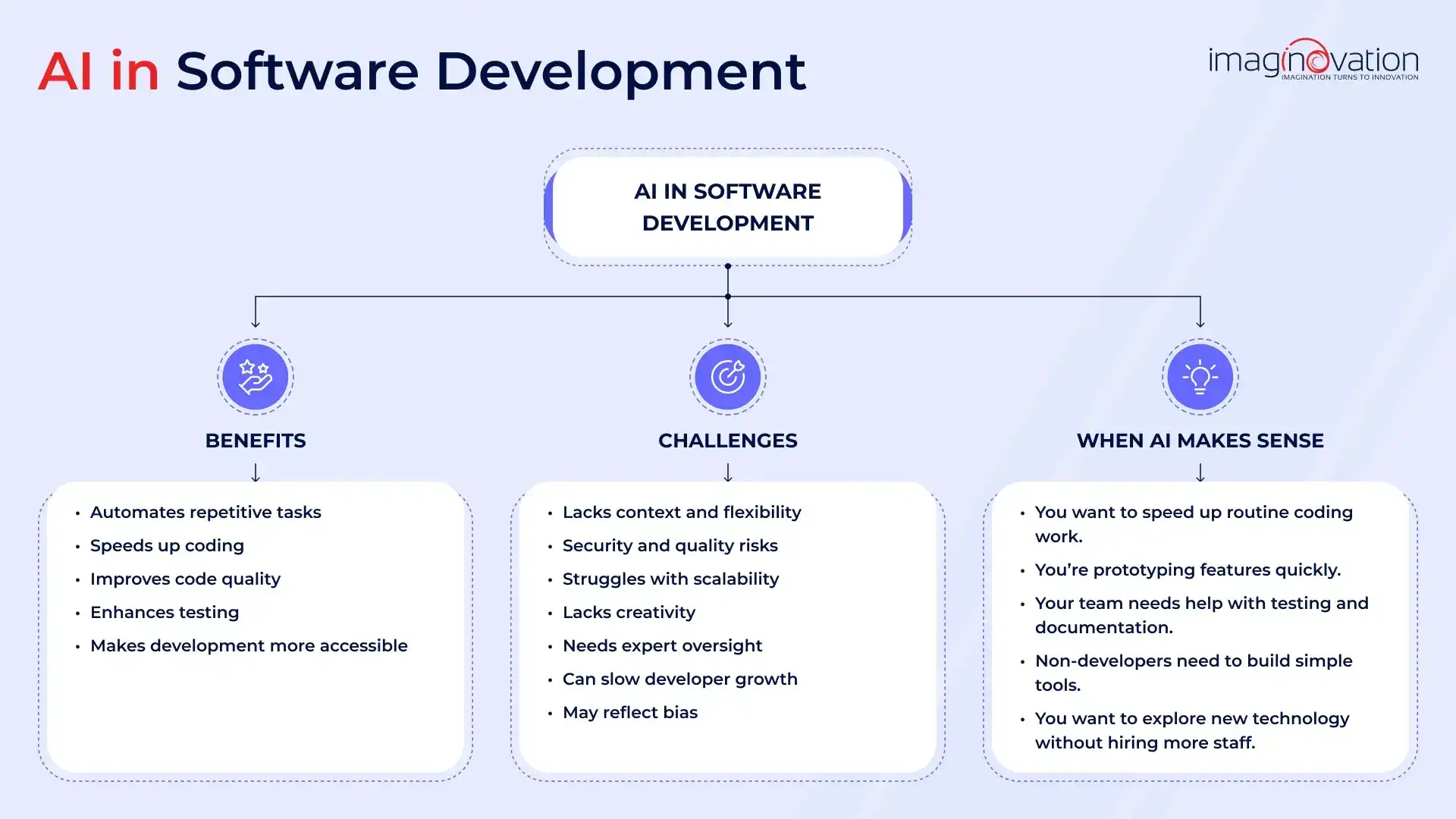
AI is changing the way you build software. It's like having your coding partner help you create prototypes quickly, automate repetitive tasks, and even enable non-tech people to build simple apps.
But AI is not here to replace skilled developers. It’s here to make your development team’s work easier, faster, and more creative.
Here’s how AI helps.
1. Automates Repetitive Tasks
AI tools can generate code snippets, autocomplete functions, and even write documentation. This saves you from tedious work, so you can focus on solving complex problems and building new features.
81% of developers say increased productivity is the top benefit of using AI tools. [16]
2. Speeds up coding
With AI-powered suggestions and autocompletion tools like GitHub Copilot, you can code faster and with fewer errors. That means more output in less time.
Developers using GitHub Copilot complete tasks 56% faster than those coding without AI. [17]
3. Improves code quality
AI checks your code for bugs, security risks, and performance issues. It suggests fixes and better ways to write your code, making it cleaner and safer before it ever reaches production.
4. Enhances testing
AI can automatically create and run test cases. This increases coverage and catches bugs early, leading to more stable and reliable releases with fewer last-minute issues.
By 2033, AI in test automation is expected to grow at a 19% compound annual growth rate (CAGR). [18]
5. Makes development more accessible
AI-powered low-code and no-code tools let non-developers build simple apps. They also help junior developers learn more quickly and start contributing sooner.
41% of organizations already use low-code platforms for app development. [19]
Popular AI Tools Used in Software Development
1. Replit AI: Builds apps from natural language text prompts, automating code generation and deployment. You can make a prototype in hours, even if you’re not a coder.
2. Microsoft AI Builder: Features "Copilot Prompts" for document processing and "Validation Stations" for human oversight of AI outputs. Integrated with Power Platform for business automation.
3. GitHub Copilot and Tabnine: These AI tools work seamlessly within your code editor, providing real-time code suggestions, smart code completion, and even answering coding questions through a chat interface.
4. Low-code platforms like Power Automate: Enable business experts to build internal tools without coding, using drag-and-drop interfaces and AI-assisted logic.
Limitations of AI in Software Development Projects
AI has brought many advances to software development, but it also comes with a few limitations and risks that you should be aware of:
- Lacks context and flexibility: AI doesn't fully understand your system or goals. That’s why its code often feels generic and hard to adapt.
- Security and quality risks: AI-generated code can contain bugs or vulnerabilities and often requires a developer to identify what it misses.
- Struggles with scalability: AI code may work effectively for small tasks, but often breaks down when projects grow in size or become more complex.
- Lacks creativity: AI can’t think outside the box or solve new, unfamiliar problems like experienced developers can.
- Requires expert oversight: Without human review, AI may generate flawed, biased, or misaligned code that fails to meet your product's needs.
- Can slow developer growth: Relying too heavily on AI can hinder developers' ability to learn core skills, such as debugging or architectural thinking.
- Can reflect bias: If AI is trained on biased data, it can unintentionally carry that bias into your software.
Use Case Matrix for Making the Right Decision
No one-size-fits-all here. That's why we have a matrix to help you match your project's needs with the right approach.
| Project Type 🛠️ | AI Tools 🤖 | In-House Team 👥 | Outsourcing 🌐 |
|---|---|---|---|
| ⚡ Simple & Fast | Great fit. AI can automate coding, testing, and deployment. Fast results. | It may slow you down. Routine tasks can eat up your team's time. | A solid choice for quick, low-cost delivery. |
| 🔄 Simple & Long-Term | Efficient, but still needs human checks for updates and maintenance. | Strong choice. Your team stays aligned and builds product knowledge. | It can work well, but be aware of potential handoff issues and knowledge loss. |
| 🚀 Complex & Fast | Useful for small tasks. Not enough for deep logic or system-wide builds. | Tough to scale fast. Your team may struggle to meet urgent and complex demands. | Ideal here. Bring in experts and scale quickly. |
| 🏗️ Complex & Long-Term | AI supports automation and testing, but humans must handle strategy and architecture. | Best fit. You keep full control and guide long-term evolution. | Additionally, this is a good option, especially for expert support. Needs strong project management to keep things on track. |
Why You Need a Strategic Technology Partner
You don’t just need someone to write code. You need a partner who understands your goals and helps you choose the best way to reach them.
That’s where we come in. At Imaginovation, we look at your business, your challenges, and your vision. Then we guide you, whether that means using AI or supporting you hands-on.
Every decision we make together is aligned with your operations. We don’t suggest trendy tools just to check a box. We recommend what actually fits your product and your users. That means clear budgets, predictable timelines, and no surprises.
Here’s how we support you at every step:
- Smart Discovery: We ask the right questions and help you validate your ideas before development begins.
- Consultative Support: You get guidance, not just code. We focus on building what’s right, not just what’s requested.
- Custom Architecture: Every tech choice is tailored to your needs, never pulled from a generic template.
- Collaborative Process: Through workshops and planning, we align your team around clear, shared goals.
- Long-Term Partnership: After launch, we stay involved to support growth, improvements, and scalability.
Need support? Let’s connect. Book a free discovery session with Imaginovation, and we’ll help you explore the best path forward for your project.
Make your next tech decision a strategic one.