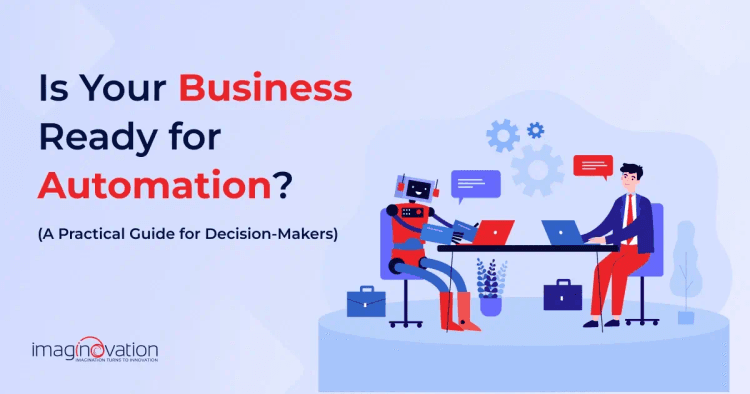To estimate the cost of building a website or an app, use our app cost calculator tool.
You already know automation isn’t just about saving time. It’s about making your operations more efficient, scalable, and resilient as your business grows. The challenge isn’t whether to automate; it’s figuring out where to start and how to do it right.
If you're dealing with manual bottlenecks, inconsistent processes, or a team that's stretched too thin, it's probably time to take a closer look.
This guide walks you through a clear, step-by-step framework to assess your automation readiness. You'll uncover what’s working, what’s holding you back, and how to move forward with confidence.
So, let’s get started.
Key Signs Your Business is Ready for Automation

One of the best ways to move forward is by recognizing the signs that automation is no longer just a nice-to-have. It has become a necessary step for scaling and improving operational efficiency.
In this context, Pete Peranzo, Co-founder of Imaginovation, shares: "Businesses that have well-defined and proven processes that haven't changed for a while are often in a good position to consider automation."
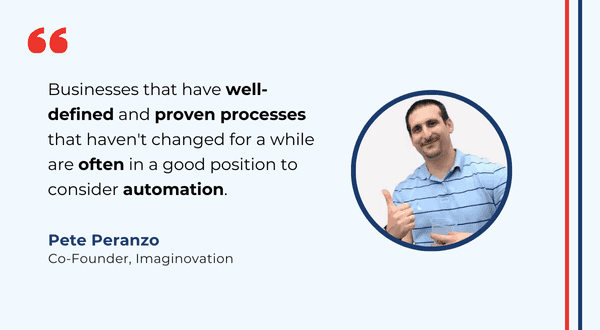
With that insight, let's drill down on how you can identify automation opportunities.
1. Your Team is Wasting Too Much Time on Repetitive Tasks
Let's look at some vital statistics.
A study shows that 94% of surveyed companies perform repetitive, time-consuming tasks. Moreover, 68% of employees [were found to] have too much work to handle daily.
The data underscores how employees handle large volumes of work, and some of these tasks are repetitive.
Here are some processes that are highly manual and repetitive.
- Finance & Accounting: Order fulfillment, Customer onboarding, Financial close
- Human Resources: Onboarding, Payroll, Compliance reporting
- IT: Installations, Application integration, ERP, and other systems integrations
- Transportation & Logistics: Invoicing, Order and inventory tracking
- Manufacturing: Inventory management, Order processing, and Freight management
- Healthcare: Handling admissions, Pharmacy inventory management
All these processes heavily rely on manual data entry, approvals, and workflows that could be causing bottlenecks and inefficiencies.
Solution: Pete emphasizes, "Repetitive tasks and errors in execution suggest that automation could help reduce inefficiencies and improve consistency in operations."
You can consider workflow automation and AI-driven process optimization.
As far as 50% of business leaders are already planning to implement some sort of automation within their organizations.
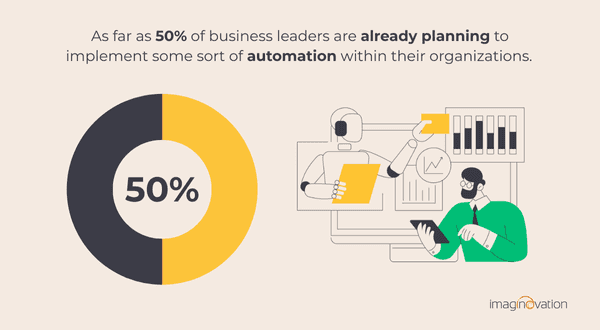
2. You're Struggling with Operational Scalability
How do you scale your business without sacrificing quality? Are you able to handle it without impacting quality?
Of course, you want to serve more customers while managing expanding operations and complex processes. However, it is time for a change if your current staff doesn't have sufficient resources to manage the growth effectively.
You are considering growth being held back because processes don't scale efficiently.
Solution: Pete highlights, "If a company is noticing slow progress in their operations despite attempts to implement changes, it indicates a need for automation to streamline processes and enhance efficiency."
In all such scenarios, you can implement automation to scale without adding more workforce costs. The switch will help you achieve speed and consistency in your operations.
3. Your Current Systems Aren’t Integrated
Let's consider your team is moving customer data from one database to another. If they accidentally change the customer's phone number format, you might no longer be able to reach them.
There are serious risks of manual data transfer between separate tools, which can result in inefficiencies. You're right - data migration can and does go wrong, often leading to human errors and delays.
So, how can you automate data migration? Can you reduce manual errors in data migration?
Solution: A great way to address this issue is to work around API-driven automation and system integrations. It can help you enhance data sharing, streamline workflows, and improve operational efficiency.
4. Compliance & Security Risks Are Increasing
Imagine a healthcare provider using a manual process for managing patient records. What if the paper files are misplaced or lost? It is difficult to track who accessed patient records.
We all know that manual processes come with increased risk and bottlenecks. When you rely on manual processes, you will often find significant challenges such as increased human error, difficulty in maintaining auditable records, and inconsistent application of controls.
Thus, manual processes are a surefire way to make your data security and compliance (HIPAA, GDPR, SOC 2) harder to manage.
Solution: You can opt for automated compliance tracking and secure workflow automation.
You can simplify the regulatory processes by using niche technology, such as AI and ML. Moreover, you can reduce human errors with workflow automation.
5. Your Competitors Are Adopting Automation Faster Than You
Automated solutions are a real game-changer for businesses today. Businesses are adopting these solutions and enjoying reduced response times, improved customer satisfaction, and streamlined operations.
Would you prefer to lose efficiency, fall behind industry standards, and lose customers? Are you still wondering how automation can improve customer service?
These solutions are not just about adopting the latest technology within your business. It extends to delivering better customer service.
Thus, if you want to provide exceptional experiences across all touchpoints, consider adopting automation solutions that best fit you.
Solution: It is time you understand where you stand in the market compared to your competitors. To stay a step ahead, it is vital to benchmark your key performance indicators (KPIs) against competitors' and identify your areas for improvement and where to invest in intelligent automation solutions.
Let’s look at the case study on SFL, which highlights their journey from manual processes to a tailored automation solution:
Case Study on SFL (Superlative Freight Logistics)
Background: SFL initially operated with inefficient manual processes, using spreadsheets to handle data related to deliveries and client orders. This approach was prone to errors and inconsistencies.
Identifying Pain Points: The company faced challenges including, multiple errors, slow delivery times, and difficulty in tracking orders accurately. These inefficiencies made it clear that their existing manual systems could not support their growth or operational demands.
Understanding the Business Process: The first step in their transformation involved thoroughly analyzing and understanding their current operational processes. By mapping out how they operated, their team identified specific areas where automation could minimize redundancy and enhance accuracy.
Implementing a Custom Solution: After recognizing the problems and opportunities for improvement, SFL collaborated with the Imaginovation team to create a custom software solution. This solution automated many of the repetitive tasks that had been handled manually.
Results: Implementing the custom software led to greater consistency in delivery, reduced errors, and improved overall efficiency. The automation facilitated faster delivery times and streamlined operations, allowing SFL to meet customer expectations better and enhance service quality.
Step-by-Step Guide to Assessing Automation Readiness
It is prudent to assess your organization's readiness for automation before implementing it. Why?
At Imaginovation, we had a client who did not fully understand their existing processes. This lack of clarity led to significant challenges during the development cycle.
As the automation project progressed, the client frequently requested additional requirements or processes they had forgotten to mention initially. This not only disrupted the workflow but also caused delays and complications in the implementation of the automation solution.
The experience highlighted the critical importance of thoroughly understanding and mapping out processes before embarking on automation initiatives.
The key takeaway is to assess your readiness meticulously. Here are some vital steps.
Step 1: Identify the Most Time-Consuming, Repetitive Tasks
Start with identifying your enterprise operations bottlenecks. Your business could have repetitive tasks that are slowing down your operations and draining productivity. Look out for such processes and pinpoint the inefficiencies.
Let's look at some common bottlenecks:
- Manual data entry
- Inconsistent compliance tracking
- Ill-defined processes
- Key human resources shortfalls
- Machine capacity not meeting demand
- "Swivel the chair" can cause approval delays; (these are moments when you need to seek out another person to fill in the information to advance the work product.)
Step 2: Define Key Automation Goals
The more specific you are with your automation strategy, the better results you will derive. The best way is to have some concrete goals.
Ask yourself:
- Are you seeking to streamline workflows?
- Do you want faster turnaround times?
- Are you aiming for reduced human errors?
- Do you want reduced costs and improved ROI?
- Do you want to offer exceptional service to your customers?
- Are you seeking greater compliance?
- Do you want to improve employee morale?
By defining your automation goals, you can maximize efficiency, cut costs, and create a seamless workflow.
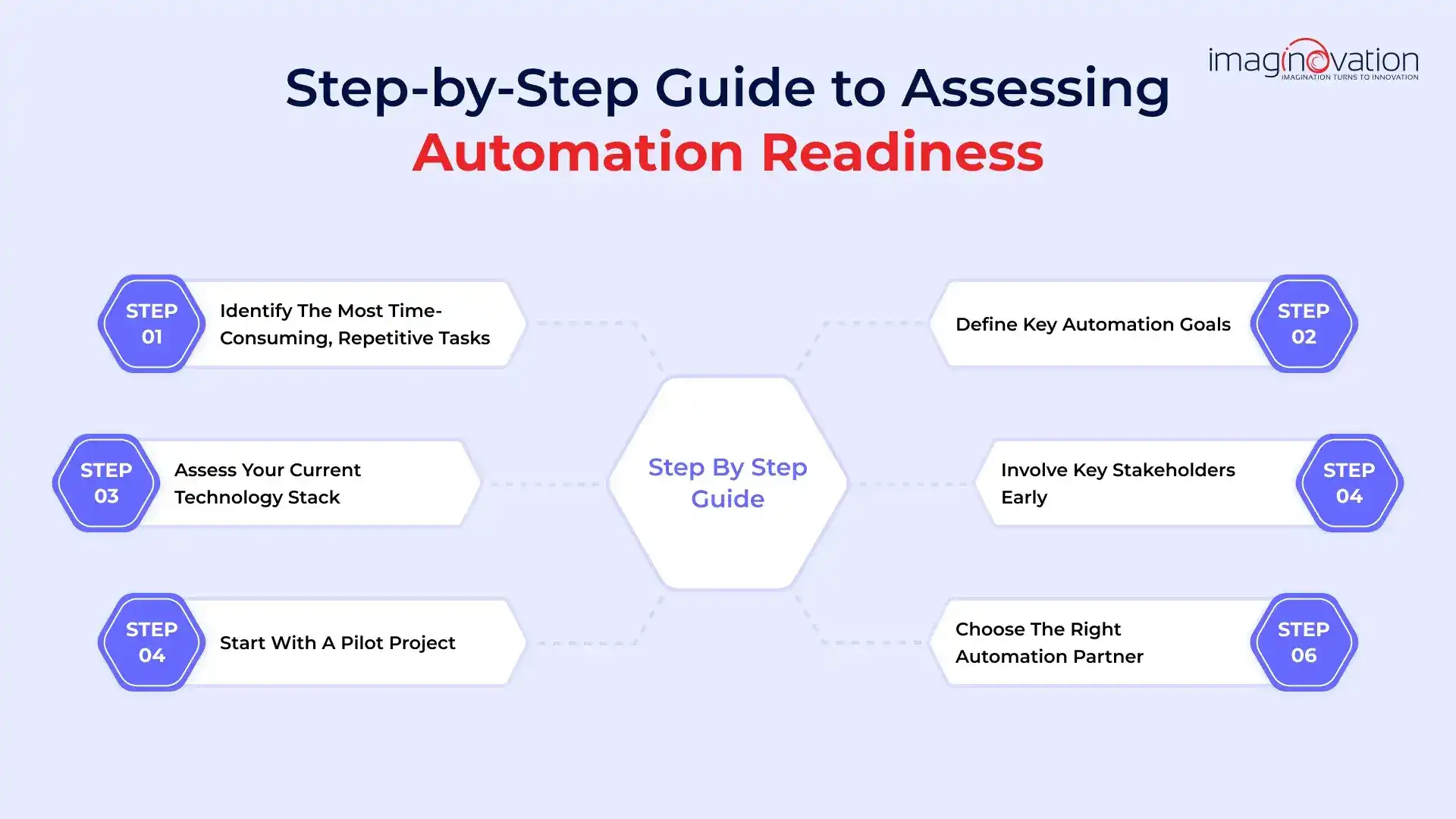
Step 3: Assess Your Current Technology Stack
Reviewing your current technology stack is essential. Here are key aspects to assess:
- Software and Tools: Identify the project management, CRM, and help desk platforms (Enterprise Software & SaaS) you currently use.
- Integration Capabilities: Evaluate available APIs, plugins, and native integrations.
- Technical Requirements: Assess the level of expertise needed, costs for additional tools or licenses, and potential vendor lock-in risks.
This analysis will provide valuable insights into the tools required for seamless integration with automation solutions. Additionally, it will help determine which tools need replacement or customization.
Step 4: Involve Key Stakeholders Early
It always helps to get a buy-in early to ensure smooth implementation of the automation solutions.
It is essential to involve key stakeholders, which include leadership, IT teams, and operational managers. You can look forward to collating stakeholder feedback and proactively addressing any concerns.
The buy-in right from an early stage helps build trust and foster stakeholder engagement in automation.
Moreover, everyone will be on the same page from the initial planning stages, and you can actively listen to perspectives and concerns and ensure alignment with your automation goals and strategies.
Step 5: Start with a Pilot Project
Automating everything at once can be risky and overwhelming. What can you do in such scenarios?
Start with a pilot project to test the waters. This will allow you to make necessary tweaks, identify potential issues, and refine your automation strategy if needed. Starting small also allows for learning and iteration.
Step 6: Choose the Right Automation Partner
Selecting the right vendor is crucial for a successful automation strategy.
Look for a partner who understands your business’s specific needs and can tailor a customized automation solution that fits your organization. The ideal solution should help your business grow and adapt to changing demands.
You may find many off-the-shelf solutions that fit your specific requirements. A reliable vendor will build an intuitive, scalable solution that evolves with your needs. You should ensure your vendor has relevant expertise in your field.
Consider a phased implementation approach to drive successful automation outcomes while minimizing risks.
Let’s look at a case study.
Everflex Case Study
The case study of Everflex highlights the challenges faced by businesses that opt for off-the-shelf automation solutions.
Initial Choice: Everflex initially used an off-the-shelf solution. This choice was characterized by the hope that it would meet their needs more efficiently.
Customization Issues: They attempted to customize this off-the-shelf product with the vendor who provided it, but they encountered significant limitations. It was observed that the initial solution could not fully adapt to their specific business processes.
Conclusion: As a result of these limitations and the challenges they faced, Everflex ultimately had to move to a custom solution. They approached the Imaginovation team for automation solutions that could adequately address their unique business requirements.
Thus, when selecting an automation solution, you should plot down factors like cost, time, future scalability, and automation feasibility before making the choice.
The insights will help you make an informed choice between a custom-built and an off-the-shelf solution, depending on your organization's unique needs.
The Most Common Barriers to Automation (and How to Overcome Them)
Automation projects can succeed, provided you put in the right efforts with the right team.
However, they fail too.
Let's dig into some of the challenges around automation projects and check out tips on how you can overcome them.
1. “We Don’t Have the Budget for Automation”
Reality: Automation reduces long-term costs and delivers high ROI. Often, you may have heard about budget concerns for implementing automation solutions.
However, automation can provide a high ROI. The solutions can streamline processes, reduce the need for manual labor, saving money in the long run.
How to Overcome: A great way to do this is to test the waters; you can start with a pilot project before scaling automation.
The project will help to identify potential issues and demonstrate the value of automation to stakeholders early on.
Thus, you can avoid costly mistakes and refine budget estimates, ensuring better financial planning and resource allocation.
Also Read: Workflow Vs Process Automation: What's the Difference and Which Do You Need?
2. “Our Employees Will Resist Automation”
Reality: There is a general fear that automation will lead to job losses as machines and software can perform tasks more efficiently than humans.
However, one can maintain a balance between automation and human oversight.
It is established that automation can enhance efficiency, and it is vital to identify areas where human intervention is essential. As business leaders, it is critical to carefully consider the implications of replacing human roles with machines.
How to Overcome: One of the first steps in successful automation is understanding existing workflows. The insights are crucial for effectively mapping out new processes.
Moreover, change management can facilitate this by helping employees adapt to the shifts in their roles and responsibilities as automation is introduced.
You can also focus on upskilling programs that are vital to prepare employees for the new demands of automated processes.
As automation is integrated, staff will need to acquire new skills that allow them to work alongside technology effectively.
Upskilling helps employees stay relevant and alleviates fears related to job displacement.
3. “Our Legacy Systems Won’t Support Automation”
Reality: Many businesses believe their legacy systems are incompatible and not designed to integrate with each other or with newer technologies.
However, you can find a perfect solution with the right technology and custom automation solutions.
How to Overcome: When you are not sure about custom automation solutions, it is best to look for a proficient automation partner [like Imaginovation] who can create a phased strategy for you. Your partner can walk you through the entire custom development.
4. “We Don’t Know Where to Start”
Reality: One of the precise reasons for the delay is not having a clear roadmap. Thus, without a vision, many businesses struggle to seek automation solutions, make decisions, and start with their automation journey.
How to Overcome: Business leaders can systematically work on assessing their automation readiness. They can work on identifying areas for improvement and follow a step-by-step automation readiness framework, which can help them implement the solutions with the best outcomes.
Conclusion (How Imaginovation can help?)
If you're looking for a partner who can guide you through every stage of your automation journey, from initial assessment to full implementation, you're in the right place.
At Imaginovation, we don’t just build automation solutions. We create custom strategies tailored to your specific processes and long-term goals. Every solution is designed to evolve with your business and support sustained growth.
Let’s build automation solutions that work today and continue to deliver value well into the future.