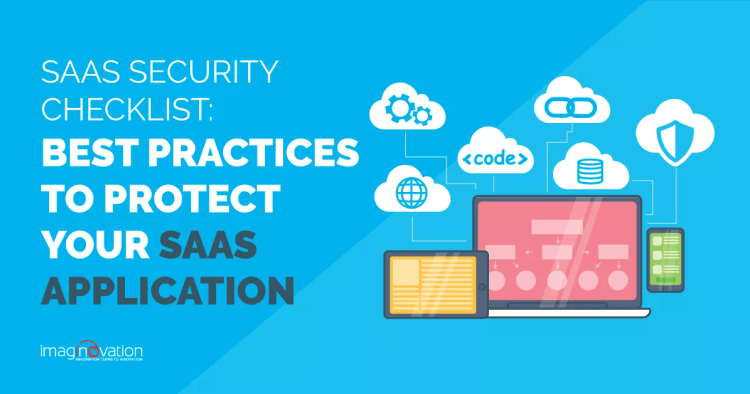Do you relate to any of the following statements?
- SaaS is an excellent choice for my business, but I am worried about security breaches.
- SaaS and cloud-based technologies are the roadmaps ahead, but I don’t know where to get started.
- Saas is incredible for my business—but where are the potential vulnerabilities—and how do I ensure facets such as SaaS platform security management.
If you’re a SaaS entrepreneur or looking to build a SaaS application, you might be relating to all of the statements above. SaaS application security is one of the growing concerns amongst startups and tech businesses.
SaaS definitely helps you in becoming a better company. Studies highlight that Software as a service (SaaS) businesses are growing at a sky-high pace. They are increasingly becoming the first choice because of easy up-gradation, scalability, and low infrastructure needs.
What’s more? SaaS is poised to take over the cloud market, and nearly 75% of apps would be SaaS-powered by 2020.
However, you may also be concerned with the recent high-profile security breaches, including 2017’s Equifax data breach, which affected 148 million consumers, caused by application vulnerability on one of the company’s websites.
The solution isn’t too complicated and lies in adopting SaaS security best practices. In this article, we highlight some of the critical challenges, SaaS security standards, and draw out a SaaS security checklist.
First, let’s look at some of the top cloud security threats.
Quick Tip
You would come across the terms, threats, risks, and vulnerabilities. Here’s a quick description of the three terms.
Threat—the potential harm to the asset, application, or thing that you’re trying to protect
Risk—the possibility of the harm
Vulnerability—the weakness through which the harm can reach your application or asset.
Top Cloud Security Threats
When there is clarity on the concerns, it is always easier to address them. The Cloud Security Alliance’s latest report brings to the fore the top cloud security threats—revealing data breaches and misconfigurations leading the pack of threats.
The top cloud security threats (in order of significance) include:
- Data Breaches
- Misconfiguration and inadequate change control
- Lack of cloud security architecture and strategy
- Insufficient identity, credential, access, and key management
- Account hijacking
- Insider threat
- Insecure interfaces and APIs
- Weak control plane
- Metastructure and applistructure failures
- Limited cloud usage visibility
- Abuse and nefarious use of cloud services
The list reveals new, top-ranking threat items, which, according to experts’ suggest a maturation of security professionals’ understanding of the cloud.
The list also suggests that issues related to cloud service providers (CSPs), such as a denial of service (DoS), shared technology vulnerabilities, system vulnerabilities, and CSP data loss, are no more the key issues.
Key Takeaways: The emerging cloud security issues are more challenging to address as attackers are getting more sophisticated. It is prudent to be aware of the top security issues that require compulsory research and immediate attention.
Next, let’s look at some of the concerns and risks regarding SaaS.
Biggest SaaS Security Risks
SaaS entrepreneurs have several concerns regarding potential threats and risks to their SaaS platforms. Here’s a snapshot of the SaaS security risks.
Table 1. Snapshot of SaaS Security Risks
| \\*\\*Risk(s)\\*\\* | \\*\\*Understanding the Risk\\*\\* |
|---|---|
| Phishing | Concerns related to cloud-based attacks with over 90% cyber attacks resorting to phishing emails. |
| Account takeovers (ATOs) | Concerns related to ATOs involving threat actors compromising the corporate credentials of an employee. A credential phishing campaign against an organization or purchasing credentials on the Dark Web is usually adopted to attain the takeover. |
| Data access risk | Concerns related to giving information and data (sensitive) to a third party. |
| Lack of transparency | Concerns related to the service provider’s lack of transparency on the handling of security protocols. |
| Lack of federated identity management | Employees may have multiple identities at multiple SaaS providers, so after the termination of an employee, automatically shutting off the access isn’t possible. |
| Lack of robust service level agreements (SLAs) | Concerns related to the lack of robust service level agreements and contracts, which may not be able to hold people accountable when something happens. |
| Vendor lock-in | Concerns related to lack of interoperability among vendors, which places companies at risk, if a SaaS provider goes out of business or gets acquired by a competitor. |
| Identity theft | Concerns related to identity theft that stems from managing access and lack of robust solutions. |
| Data theft | Concerns related to the risk of a data breach. The data stored in SaaS applications could be financial information, customer data, intellectual property, and personally identifiable information. Cybercriminals usually target attacks to exfiltrate such data. |
| Lack of modern security standards | Concerns related to providers maintaining outdated standards increasing risks associated with the safety of data. |
| Unknowns of new malware and zero-day threats | Concerns related to strategic threats propagating ransomware and zero-day malware. |
| Compliance and audits | Concerns related to lack of following government mandates, including GDPR, and regulations for industries such as retail (PCI DSS), healthcare (HIPAA), and finance (SOX). |
| Threats within | Concerns related to insider threats inclusive of malicious intent, user negligence, sharing credentials, and weak passwords. |
Key Takeaways: Increased organizational awareness of security risks can ensure mitigating and eliminating them. Assessing risks and implementing intelligent controls helps to enhance the security of SaaS applications.
Let’s have a look at some of the SaaS security best practices to minimize risks and threats.
Best Practices to Protect Your SaaS Application
To securely and successfully protect your SaaS application, it is necessary to be committed to implementing best-in-class SaaS security. You have probably already taken the first steps by now in knowing the ‘risk-footprint’ of your application.
Assessing the security threats and risks in the context of your SaaS application can help you understand your application vulnerability. Once the vulnerabilities are understood, you can protect not only the vulnerable hotspots but also adopt solutions that protect your SaaS application from newer risks.
Here are some viable solutions that would help facilitate SaaS application security.
1. Developing A Security Review Checklist
The first step would be to keep all members on the same page with the organization’s security requirements right from the beginning.
The checklist may vary depending on the nature of the platform, but regularly reviewing and updating the checklist with the newer threats would help to prioritize application quality and security.
2. Protecting Employees
It is prudent to provide security training for all employees. It is an excellent practice to avoid sharing accounts, and the right solution would be to create distinctive user accounts.
Other security modalities include enforcing two-factor authentication (2FA) on all logins, and making provision for role-based access (RBAC) features that would allow the setting of user-specific access and editing permissions for data.
The increased security awareness can help to counteract prevalent hacking methods such as social engineering. Educating employees can also prevent common phishing and vishing (phishing on phone calls) attacks.
Employees are proactive when you regularly keep them updated with the organization’s security principles and policies.
3. Creating A Cohesive Security Culture
A security culture is all-encompassing and has positive benefits such as creating security champions who encourage and enforce security across the entire organization.
The security champions are usually the go-to folks for all security-related challenges and solutions. Infusing security into your organizational culture makes security measures not only a top priority but also helps to implement the best-in-class solutions.
4. Hiring Security Resource (Dedicated/Partially Dedicated)
Investing in the services of a security engineer can help to deal efficiently with security tasks in the organization.
Dedicated or partially dedicated security resources are essential in the organization as they are your touch-points for dealing with defined security tasks. Accountability of security debt, if any, is straightforward when dedicated resources are in place.
5. Protecting Customers
Protecting employees is an important facet, and similarly protecting customers is very critical, and your clients can undergo almost the same training.
Educating customers can ensure that they proactively deal with account takeover frauds (ATOs) wherein a criminal can impersonate them and take control of their account. You can enforce 2FA and password managers to uphold SaaS application security.
6. Enforcing Data Deletion Policy
It is essential to define how customer’s data should be stored and also deleted. Ensuring that customer’s data is systematically (programmatically) deleted as per the customer’s contract is a priority, and quite often a legal requirement.
The data deletion is a strong commitment and needs to be implemented in a way that is accurate and on time, making sure that relevant logs are generated and maintained.
7. Protecting Sensitive Data
One of the nation’s leading cybersecurity experts, Theresa Payton says: “What I tell businesses is, we have an insatiable appetite for data and we do a lousy job of protecting it. Instead of having it in one treasure chest, we have to think differently about our digital assets.”
It is crucial to protect the main application and database to ensure that sensitive data is safe from attacks such as the OWASP.
It pays to continually monitor and look out for streaks of such frequent attacks that can help you to counteract it swiftly. You can also consider protecting your APIs from injection attacks.
8. Incorporating Security in the SDLC Process
Integrating security in all the phases of the SDLC process helps with a security review at every phase. The approach creates a stronger application, and you can implement secure coding best practices, especially during code reviews.
Enforcing security guidelines can prevent security bugs from creeping in and eliminate significant setbacks. You can also use an excellent static application security testing (SAST) tool to analyze your application source code and highlight the security vulnerabilities if any.
9. Securing Deployment
Deployment can be either done on a public cloud or via a SaaS vendor. When opting for self-deployment, you need to research thoroughly and adopt adequate safeguards.
However, if you opt for services of dedicated cloud providers such as Google and Amazon, as a rule, they take care of facets such as network security, data security, data segregation, and more.
It is strongly recommended to adopt the security settings as recommended by public cloud vendors while deploying your SaaS application on public clouds.
10. Integrating Real-time Protection
Incorporating real-time monitoring through protection logic into the code at the development stage can help to differentiate between legitimate queries and attacks.
The output is quite critical and can help to protect the product from breaches and attacks such as SQL injections, account takeovers, and XSS attacks.
11. Safeguarding Your Infrastructure
Another essential facet is to safeguard your infrastructure and make sure that business continuity is unaffected.
Enabling firewalls and security groups, configuring and backing up, would facilitate business continuity in case of attacks such as ransomware attacks and denial of service (DoS) attacks. It can also help to maintain logs to enable the monitoring of suspicious activities.
12. Ensuring Compliance of Audits and Certifications
It is essential to look at certifications like the PCI DSS. The certifications aid in the complete protection of sensitive data.
A SaaS provider has typically to comply with norms and also undergo detailed audits to ensure that sensitive data is completely protected at all stages of storage, processing, and transmission. Another regulatory compliance that can come in handy is the SOC 2 Type II, which ensures maintaining the highest level of data security.
Key Takeaways: SaaS security best practices ensure that your application stays unaffected by attacks. The commitment to adopting best practices percolates at all levels of the organization, creating greater awareness among employees and clients. The cohesive adoption of best practices brings in a robust SaaS application.
Let’s now look at a SaaS security checklist that you can keep handy to ensure the protection of your application from myriad security threats and risks.
SaaS Security Checklist
The risks for a SaaS application would differ based on industry, but the risk profiling would remain nearly the same.
It could help to look at the risk profiling framework at ISO 27002 or work with an experienced consulting firm that could help with designing a security framework for you.
Here’s a quick checklist for you.
Table 2. SaaS Checklist
| Facet | Key Checkpoints |
|---|---|
| Employees | - Bringing everyone on the same page with good security practices - Preventing sharing user accounts - Encrypting employee assets (laptops and phones) - Enforcing 2FA and using password managers - Monitoring user’s computers - Hiring security resource(s) |
| Coding | - Automating security within SDLC - Enforcing secure code review checklist - Using a secure development life cycle - Performing security-oriented test sessions - Integrating IAM (Identity and Access Management) and account provisioning systems - Including log and event notifications - Ensuring scalability and fault-tolerance |
| Testing for security vulnerabilities | - Information Gathering Vulnerabilities such as application discovery, application entry points, and more - Configuration Management Vulnerabilities such as access to admin interfaces, SSL weakness, and more - Authorization Vulnerabilities and Authentication Vulnerabilities such as user enumeration, path traversal, role manipulation, and more - Data Validation Vulnerabilities such as SQL/LDAP/SMTP/code injection |
| Application | - Automating security once the app is in production - Using real-time protection service - Keeping track of your dependencies - Checking whether SaaS application support SAML - Checking whether the application support includes SCIM or SPML, OAuth, multi-factor authentication, and more - Checking whether the application offers a desktop client for data synchronizations - Checking whether the application supports the automated import of identities such as Active Directory - Checking whether the application supports authentication filtering based on device or IP address |
| Infrastructure | - Backing up and testing backups - Checking your application’s underlying security - Monitoring internal services - Monitoring exposed services - Using cryptography on applications and APIs |
| Organization | - Building cohesive security culture - Bringing in transparency about any data collection - Creating an inventory of the assets - Having a public security policy - Having a security incident response plan - Leveraging tools to prioritize security - Protection from phishing, vishing - Ensuring compliance with organizational policy and legal requirements - Supporting business continuity and disaster recovery |
| Application Users | - Encouraging users to use 2FA - Enforcing a password policy - Monitoring suspicious activities |
| SaaS Service Provider | - Checking uptime SLA provided by the service provider - Checking how the service provider offers phone support and whether the service provider offers web-based console reporting infrastructure status - Checking compliance certifications obtained by the service provider, including (PCI, CSA Security, Trust & Assurance Registry (STAR), SAS 70/SSAE 16-3, and more) - Checking the physical location of the DR site - Checking how the provider encrypts data over the internal network - Checking whether the provider stores PII - Checking whether the provider’s administrators have access to view the customer’s data in clear text - Checking whether the provider’s application is a single-tenant or multi-tenant application |
Key Takeaways: A SaaS security checklist can help you look at potential vulnerabilities and also examine your security principles. It is highly recommended to brainstorm within your organization and curate a checklist that best suits your organizational security needs.
You can also consider getting in touch with an expert consulting firm such as Imaginovation that can help you with defining the key checkpoints and also bringing in best practices to protect your SaaS application.
Build a Secure SaaS Application with Imaginovation
Are you ready to take the next step, and build a secure SaaS?
We are an award-winning web and mobile app development company with vast experience in developing secure SaaS applications for startups to Fortune 500 companies.
We have helped many businesses and individual entrepreneurs turn their SaaS ideas into a digital reality.
Ready to build an app, but not sure where to start?
We've got you covered. Click the button below to get started.