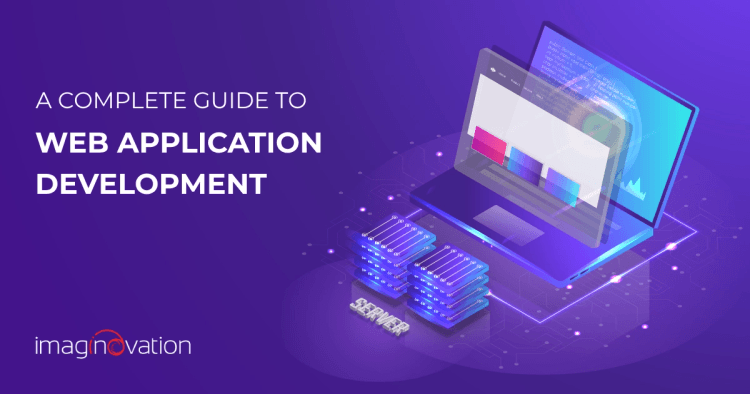To estimate the cost of building a website or an app, use our app cost calculator tool.
Web application development has become essential for modern businesses. Many organizations report up to 80% improvement in day-to-day operations with the help of custom web apps.
For operations leaders, web apps provide a powerful way to reduce inefficiencies, automate processes, connect siloed systems, and gain better visibility across departments.
But how do you know if your business needs a web app? How should you get started? And what does it take to build one that’s scalable, secure, and high-performing?
This guide covers it all.
Let’s get started.
What Are Web Apps?
Web apps are browser-based tools built to solve real operational challenges. They connect directly to backend systems and operate in real-time across devices.
Unlike static websites, web apps enable users to take action, such as submitting data, managing workflows, generating reports, and securely interacting with systems from any device.
Operations leaders use web apps to replace spreadsheets, disconnected tools, and legacy software. From automating approvals and tracking assets to managing customer relationships and unifying departments, web apps bring it all together.
The real value is in control and customization. Instead of forcing your processes to fit generic software, you build a system tailored to how your business actually works.
The Evolution of Web Applications
Web apps have evolved rapidly from static pages to highly interactive, scalable platforms that power mission-critical operations.
Here's how web applications have developed over the years:
1. Static Pages and Basic Layouts
In the early days, web applications were simple HTML pages with limited styling and interactivity. Developers used table-based layouts and basic JavaScript to add minimal dynamic functionality, such as form validation.
2. Single Page Applications (SPAs)
SPAs transformed the user experience by enabling seamless navigation without full-page reloads. Technologies like AJAX, along with Node.js, Express.js, and modern APIs, laid the foundation for fast, interactive, and scalable applications.
3. Progressive Web Apps (PWAs)
PWAs brought native app-like performance to the browser, supporting offline access, push notifications, and faster load times. Forward-thinking teams are also exploring technologies like WebAssembly and WebGPU to unlock even greater performance and capabilities.
4. Microservices Architecture
To improve scalability and team velocity, many companies now utilize microservices, breaking down monolithic applications into modular, independently deployable components. According to research, 92% of organizations that adopt microservices report faster deployments and improved productivity (O’Reilly, 2020).
As more businesses invest in web apps, the focus continues to shift toward delivering faster, smarter, and more secure digital experiences while reducing long-term operational costs.
5. AI-Powered Web Apps
Modern web applications utilize AI to personalize interfaces, recommend content, automate decisions, and support a wide range of internal operations.
AI chatbots provide 24/7 support, while tools like Amazon Lex facilitate the development of conversational interfaces using natural language understanding.
For operations leaders, AI brings predictive analytics, anomaly detection, and smarter automation into everyday workflows.
6. Blockchain-Based Web Apps
Blockchain adds transparency, decentralization, and tamper-proof security to web applications. With cryptographic hashes and smart contracts, businesses can automate processes and manage transactions securely, without third-party intermediaries.
Enterprises like IBM, Walmart, and Maersk use blockchain-powered apps to enhance traceability, reduce fraud, and improve efficiency in supply chain operations.
7. IoT-Integrated Web Apps
IoT-enabled web apps connect real-time data from physical devices to business systems. These apps offer visibility into logistics, operations, and asset health through dashboards and automated alerts.
For example, logistics companies use IoT web apps to monitor vehicle routes, track inventory in transit, and detect mechanical issues in real-time.
IoT integration empowers operations teams to act proactively, optimize resources, and streamline field operations.
What Is Web Application Development?
Web application development is the process of building software that runs in a web browser and is accessible over the internet. Unlike traditional software, there’s no need to download or install anything as users interact with the application entirely online.
At the core of most web apps is the CRUD model: Create, Read, Update, and Delete. These operations manage the flow of data through the application.
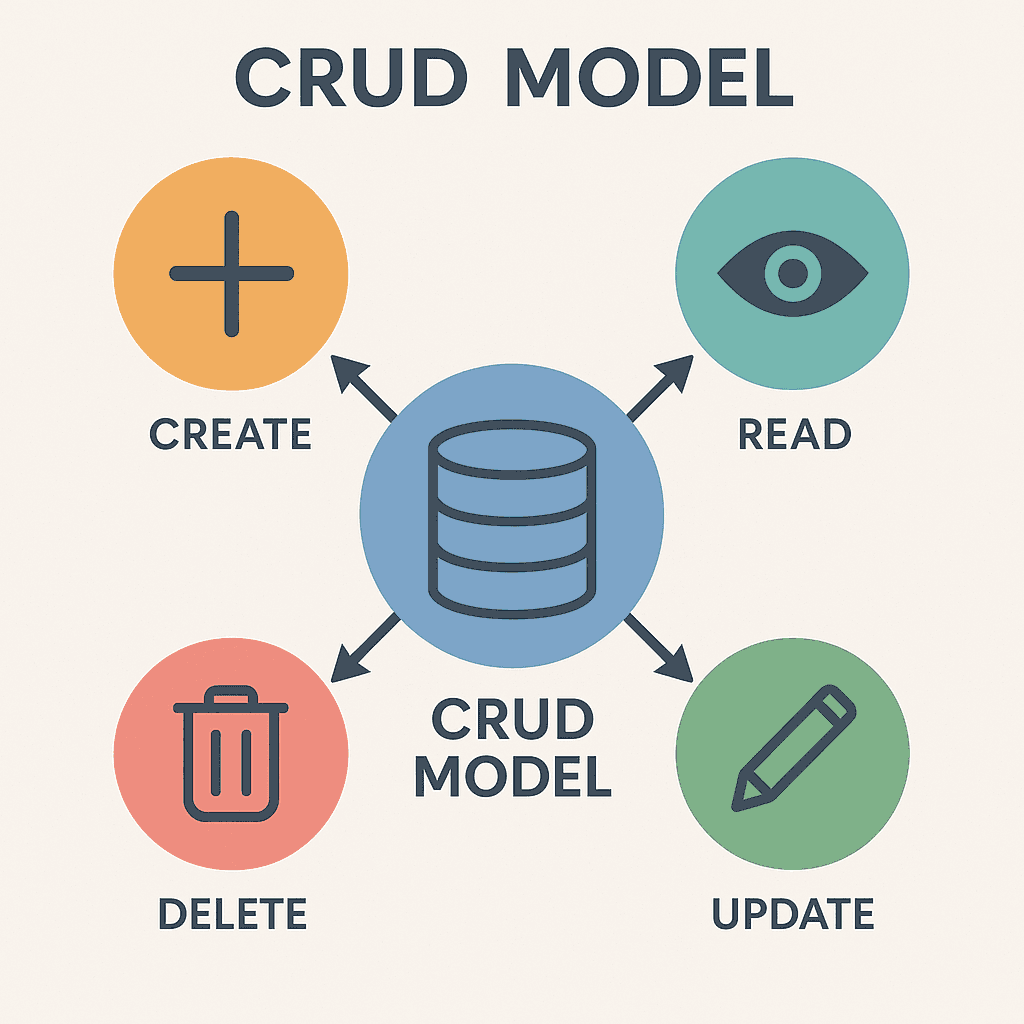
- Create: Add new data (e.g., submitting a form or creating a new user profile)
- Read: Retrieve existing data (e.g., displaying products on an e-commerce site)
- Update: Modify existing data (e.g., editing profile details or changing an order status)
- Delete: Remove data (e.g., deleting a comment or user account)
These four operations form the foundation of most business applications.
Client-Server Model
Web apps operate on a client-server model. The client (usually a web browser) sends requests, and the server responds with the necessary resources or data.
This exchange happens over HTTP or HTTPS. Clients handle presentation and user interactions, while servers manage logic, database access, and application state.
Key technologies include:
- APIs: For communication between the client and server
- AJAX: Enables real-time updates without full-page reloads
- Cookies & Sessions: Handle authentication and user state
Together, these systems enable modern web apps to be responsive, dynamic, and secure, providing users with fast and seamless experiences.
When Is the Right Time to Develop a Web Application?
Not every business needs a web application right away, but there are key signals that indicate it’s time to consider building one.
1. When Spreadsheets or Manual Processes Are Slowing You Down
If your team is juggling complex tasks using spreadsheets, emails, or disconnected tools, it may be time to streamline with a custom web app. Automating workflows reduces errors, increases speed, and frees your team to focus on high-value work.
Also Read: Why Automated Software Solutions are the Best Upgrade from Spreadsheets
2. When Off-the-Shelf Software Isn’t a Perfect Fit
Many SaaS tools offer great features, but if you’re bending your processes to fit the tool (instead of the tool supporting your process), a web app can give you back control. Custom apps adapt to your workflow, not the other way around.
3. When Scaling Your Business Requires Better Systems
Are you adding new team members, locations, or services? A scalable web app ensures your internal systems can grow with your business, providing real-time access, secure data sharing, and visibility across departments.
4. When Data Security and Compliance Are Critical
If your business handles sensitive data (e.g., healthcare, finance, or legal industries), custom web apps give you full control over data handling, access permissions, and compliance requirements.
5. When Customers or Clients Expect Digital Access
Do your customers want self-service portals, real-time updates, or mobile-friendly tools? A web app can enhance your customer experience and boost satisfaction with responsive, 24/7 digital access.
If any of these challenges sound familiar, it’s likely the right time to explore web app development and build a solution tailored to your unique needs.
How Much Does It Cost to Develop a Web App?
The cost of developing a web application depends on several factors, including the complexity of the features, UI/UX requirements, development approach, and the need for long-term support.
Here's a more detailed breakdown:
1. App Complexity & Scope
- Simple Web Apps – These include internal tools, dashboards, or single-function apps. They require fewer screens, limited backend logic, and minimal integrations.
Estimated cost: $20,000 – $50,000
- Moderately Complex Apps – These may include user roles, third-party integrations (payment gateways, CRMs), dashboards, analytics, and responsive design.
Estimated cost: $50,000 – $100,000
- Advanced or Enterprise-Grade Apps – These apps support high volumes of users, offer real-time features, provide multi-device compatibility, incorporate advanced security, enable role-based access, facilitate custom workflows, and may include AI or IoT integrations.
Estimated cost: $100,000 – $250,000+
2. Feature Requirements
More advanced features mean higher development time and cost. Examples include:
- Real-time chat or notifications
- Multi-tenant SaaS architecture
- AI-powered personalization
- Role-based dashboards
- Payment integrations
- Custom admin panels
- Offline support or PWA capabilities
3. Design Complexity
Custom UI/UX design tailored to your brand can enhance user adoption, but it requires more design hours and iterations. This includes creating interactive wireframes, mapping user flows, and ensuring device responsiveness.
4. Technology Stack
Your chosen frontend, backend, and hosting technologies also impact cost.
Using open-source tools (like React, Node.js, or PostgreSQL) can reduce licensing costs, while enterprise stacks or Microsoft ecosystems may require additional investments.
5. Development Team Structure
- In-house team: Highest control, but often more expensive.
- Freelancers: Cost-effective for small projects, but risky for larger builds.
- Agencies/Development Partners: Offer cross-functional teams, project management, and scalability, ideal for most businesses.
6. Location of Development Team
Hourly rates vary significantly:
| Region | Average Hourly Rate |
|---|---|
| US/Canada | $100 – $200/hr |
| Eastern Europe | $40 – $80/hr |
| India | $25 – $60/hr |
| Southeast Asia | $20 – $50/hr |
7. Ongoing Maintenance & Support
Post-launch costs include:
- Security patches & compliance updates
- Feature enhancements
- Bug fixes
- Server monitoring & backups
- Performance optimization
Plan to allocate 15–25% of your initial development cost annually for maintenance.
To obtain an accurate estimate, it’s best to define your requirements and consult with a development team that can provide guidance tailored to your business goals and constraints.
Web Applications vs. Websites: What’s the Difference?
While they may seem similar at first glance, web applications and websites serve very different purposes.
Website: A website is a collection of related web pages accessed through a domain. These pages may include text, images, videos, and links. Most websites are content-centric and primarily serve to inform or showcase, with limited interaction beyond navigation or basic form submission.
Example: A blog, portfolio site, or event landing page.
Web Application: A web app is a dynamic, interactive software tool that operates through a browser. It performs complex functions like managing user data, processing transactions, or delivering personalized content.
Example: Gmail, Trello, X (formerly Twitter), and Shopify.
Read More: Web App vs. Website: Difference & Which One Is Good For Your Business?
Key Differences: Website vs. Web App
| Feature | Website | Web Application |
|---|---|---|
| Interactivity | Limited (e.g., basic forms, navigation) | High—real-time updates, complex user flows, data manipulation |
| Technology Stack | HTML, CSS, JavaScript; often powered by CMS | Frontend frameworks (React, Angular); backend stacks (Node.js, Python); databases |
| User Authentication | Usually optional | Common and often essential for core functionality |
| Performance | Optimized for content delivery | Optimized for interactivity and task processing |
| Offline Access | Rarely supported | Often available through PWA features |
| Scalability | Easier to scale content-wise | Requires planning for backend, logic, user traffic, data volume |
| Features | Static or dynamic content, search, forms | Dashboards, notifications, forms, APIs, integrations, offline mode |
| Functionality | Displays content and links | Executes operations, handles business logic, integrates with other systems |
| Real-Time Features | Rare | Common—chat, live updates, notifications |
| Responsiveness | Mobile-optimized design | Often mimics native apps for seamless cross-device experiences |
| Use Cases | Blogging, company websites, informational portals | HR tools, e-commerce platforms, internal workflow tools, customer service platforms, productivity apps |
This table helps operations leaders understand when to use each. Websites are great for delivering content. Web apps are essential when you need active user engagement, business process automation, or integration with internal systems.
How to Develop A Web Application?
The web application development process has several stages that help set your web app up for long-term success.
1. Define Goals and Problem Statement
Start by clearly defining the problem and setting project goals. A focused problem statement gives direction.
Conduct user research using surveys, interviews, or Google Analytics. Speak with stakeholders to uncover operational pain points. Research competitors and industry trends to ensure your solution is timely and relevant.
Align user needs and business goals to create a foundation for an impactful, user-centric web app.
2. Plan the Architecture
Map out your workflows and structure before any design or development begins. Use tools like Figma or Adobe XD to create wireframes and visualize the user journey.
Focus on how users will move through the app—what they’ll do on each screen, how data flows, and how pages are connected. Solid planning improves development speed and ensures alignment across teams.
3. Select the Technology Stack
Choose technologies based on your project’s complexity, team expertise, and long-term goals.
Frontend:
- Languages: HTML, CSS, JavaScript, TypeScript
- Frameworks: React, Vue.js, Angular
Backend:
- Languages: JavaScript (Node.js), Python, C#
- Frameworks: Express.js, Django, Flask, .NET Core
- Databases: PostgreSQL, MySQL, MongoDB
- Web Servers: Nginx, Apache, IIS
A strong stack ensures your web app is scalable, fast, and secure.
4. Develop the Prototype
Create a prototype to validate your design and functionality before building the actual product. Low-fidelity prototypes help test flow, while high-fidelity versions simulate real interactions.
Use tools like Figma, Sketch, Adobe XD, Axure, or InVision to gather stakeholder feedback and reduce rework.
5. Begin Development
Build the frontend and backend in parallel, using APIs to connect them. Here are the best practices:
- Clear role separation (UI vs logic)
- API-first approach (REST or GraphQL)
- Standardized data formats (JSON)
- Secure authentication (JWT, OAuth)
- CI/CD pipelines for automated testing and deployment
- Middleware for request handling and validation
- Real-time features via WebSockets or Socket.IO
These practices ensure a maintainable, high-performing application.
6. Test and QA
Use both manual and automated testing to catch bugs early and improve quality.
- Manual: usability, exploratory testing
- Automated: unit, integration, and end-to-end using tools like Selenium, Cypress, and Postman
Shift testing earlier in the development cycle and integrate it into your CI/CD workflow for faster iterations.
7. Deploy and Host
Choose a hosting provider based on your performance, scalability, and budget needs.
- AWS: EC2, S3, Lambda, great for flexible, scalable apps
- Azure: Best for Microsoft-centric environments
- GCP: Ideal for data-heavy and real-time applications (Firebase, GKE)
All three offer secure, global hosting and DevOps tools for modern web apps.
8. Maintain and Iterate
Post-launch, use tools like New Relic, Datadog, or Prometheus for performance monitoring.
Track load times, error rates, uptime, and usage behavior. Use this data to guide updates, fix bugs, and prioritize new features.
Keep the app aligned with business goals and user expectations through continuous iteration.
Emerging Trends in Web Application Development
Web application development continues to evolve rapidly, driven by emerging technologies and shifting business needs.
Here are the top trends shaping the future of web apps in 2025, 2026, and beyond.
1. AI-Powered Personalization
AI is transforming how web apps deliver user experiences. By analyzing user behavior, preferences, and patterns, AI enables hyper-personalized content, product recommendations, and interfaces, boosting engagement, retention, and satisfaction.
2. Low-Code and No-Code Development
Low-code and no-code platforms are democratizing development. With drag-and-drop interfaces and prebuilt modules, businesses can now build, test, and deploy apps without deep coding knowledge. This trend is especially powerful for startups and small teams, reducing time-to-market and development costs.
3. Serverless and Microservices Architectures
Serverless computing platforms like AWS Lambda and Azure Functions eliminate infrastructure management, reducing operational costs while increasing scalability.
Microservices architecture allows teams to break large apps into smaller, independent services. Each service can be developed, deployed, and scaled independently, improving fault tolerance and accelerating releases.
4. Enhanced PWA Capabilities
Progressive Web Apps (PWAs) continue to gain traction as a cost-effective alternative to native apps. In 2025, expect deeper native integrations, push notifications, offline functionality, and better installability across platforms.
PWAs allow businesses to deliver fast, engaging experiences without the need for app store distribution—ideal for broadening reach and enhancing accessibility.
5. Advanced Security Practices
Security will remain a top priority in 2025, with growing adoption of Zero Trust Architecture (ZTA), blockchain-based solutions, and AI-driven threat detection.
- ZTA enforces strict identity verification and access controls.
- Blockchain brings transparency and immutability to sensitive transactions.
- AI helps detect threats in real-time and automate incident response.
Organizations are also investing in DevSecOps, quantum-resistant encryption, and secure-by-design development to stay ahead of evolving cyber threats.
Common Challenges in Web Application Development
Let’s look at some common challenges in web app development and how to overcome them.
1. Performance Bottlenecks
Users expect smooth, interactive experiences, and slow load times can quickly deter them.
Solution: Track performance metrics like crashes, load times, uninstalls, and response speeds using tools like Google Lighthouse, New Relic, or Datadog. Optimize assets, reduce unused JavaScript, and implement lazy loading where applicable.
2. Scalability
Your app may start small, but it will likely need to grow. If scalability isn’t considered early, adding new features or supporting more users can be a painful process.
Solution: Design for scalability from day one. Utilize scalable infrastructure (e.g., cloud-based), a modular architecture, and services such as autoscaling to handle increased load. Caching, CDN integration, and database optimization are also key.
3. Cross-Browser Compatibility
Your users access web apps from various browsers, devices, and OS platforms. Ensuring consistent behavior across all combinations is often challenging.
Solution: Perform cross-browser testing regularly. Tools like BrowserStack, LambdaTest, or TestingBot help ensure your app works as expected on all major browsers and devices.
4. Security
With growing threats, users expect their data to be safe. Poor security can lead to data breaches, compliance issues, and user distrust.
Solution: Implement SSL encryption, secure authentication (e.g., MFA, OAuth), input validation, and regular security audits. Follow secure development practices and use updated libraries and frameworks.
Our Clients’ Web App Development Success Stories
Many success stories have successfully worked on game-changing digital solutions that have improved business efficiency and ROI.
Let's learn from the top companies.
Case Study #1: CREE Lighting's Intelligent Lighting Control System
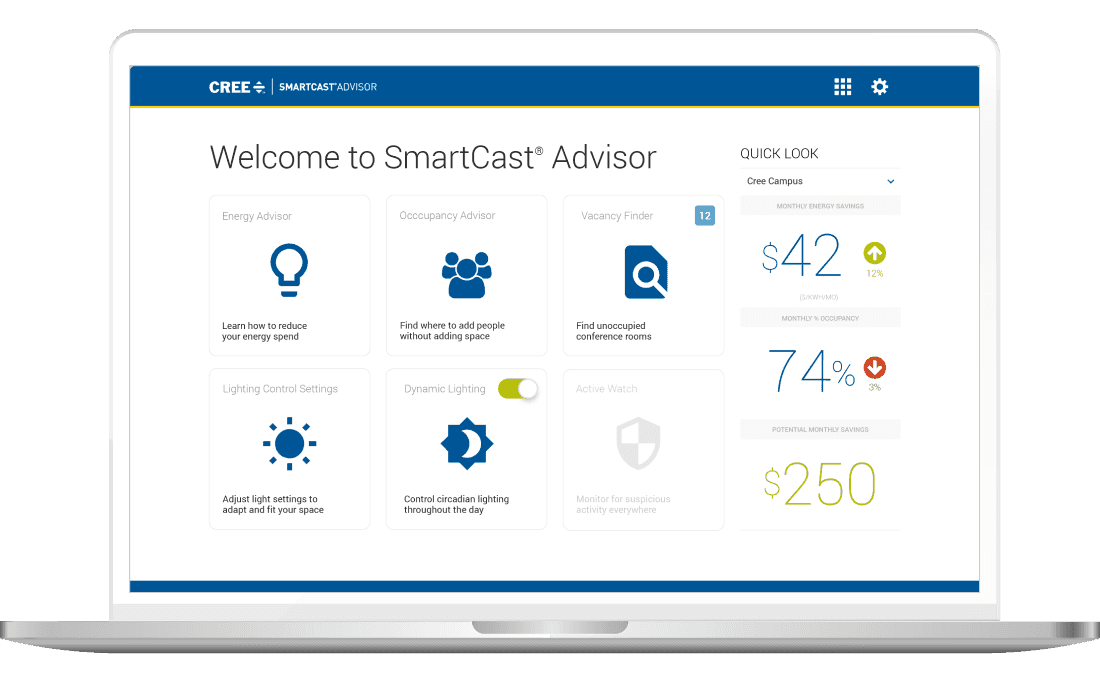
CREE Lighting is an innovative company specializing in sustainable indoor and outdoor lighting solutions for consumers and businesses.
With revenues exceeding $1 billion, CREE focuses on designing environmentally friendly lighting systems to reduce energy consumption.
Challenge: CREE sought to develop a web application capable of controlling and automating lighting processes in commercial buildings. The objective was to provide customers with a unique system that enhances energy efficiency and operational convenience.
Solution: Imaginovation collaborated with CREE to create a custom web application tailored to their needs. The solution included:
- An intuitive and user-friendly interface for seamless control of lighting systems.
- Automation features to schedule and manage lighting across various commercial settings.
- Integration capabilities with existing building management systems to ensure compatibility and ease of use.
Results: The implementation of the intelligent lighting control system enabled CREE to:
- Deliver enhanced value to their customers through improved energy efficiency.
- Provide a scalable solution adaptable to diverse commercial environments.
- Strengthen their position in the market as a provider of cutting-edge, sustainable lighting technologies.
For more details, visit the complete case study: https://imaginovation.net/case-study/cree/
Case Study #2: Everflex Health's Custom Healthcare Software Solution
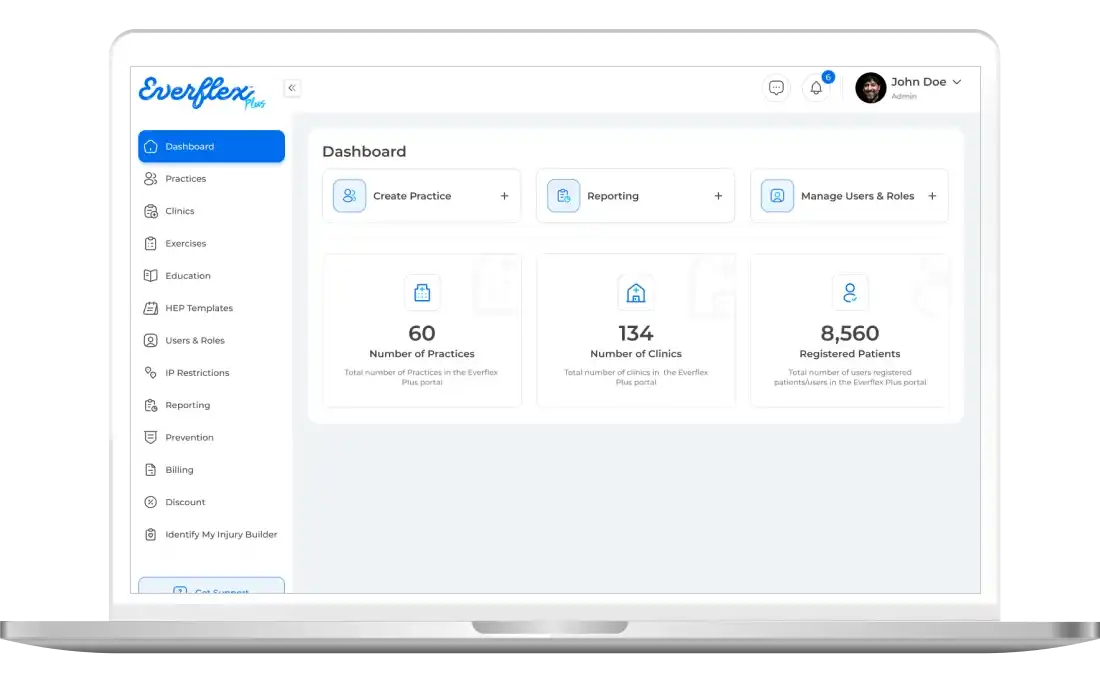
Everflex Health, a subsidiary of Movement for Life, operates outpatient physical therapy practices with over 25 years in the healthcare industry.
Seeking to enhance operational efficiency and patient care, they aimed to develop a comprehensive healthcare software solution addressing internal challenges and offering potential marketability within the industry.
Challenges: The existing software solutions in the healthcare and physical therapy sectors did not meet Everflex Health's specific needs, leading to:
- Inefficient day-to-day operations.
- Compromised quality of patient care.
- Suboptimal patient experiences.
Solution: Imaginovation collaborated with Everflex Health to develop a custom web application tailored to their requirements. The solution featured:
- An intuitive and user-friendly interface centered around the convenience of practitioners and patients.
- Streamlined processes that support efficient management of appointments and patient records.
- A robust backend system to support the operational needs of Everflex's clinics.
Results: The implementation of the new software led to:
- Simplified daily activities for staff.
- Enhanced quality of patient care.
- Improved patient experiences.
This custom solution addressed Everflex Health's internal challenges and positioned them to offer the software as a product to others in the healthcare industry.
For more details, visit the complete case study: https://imaginovation.net/case-study/everflex/
Case Study #3: Superlative Freight Logistics' Custom Warehouse Management System
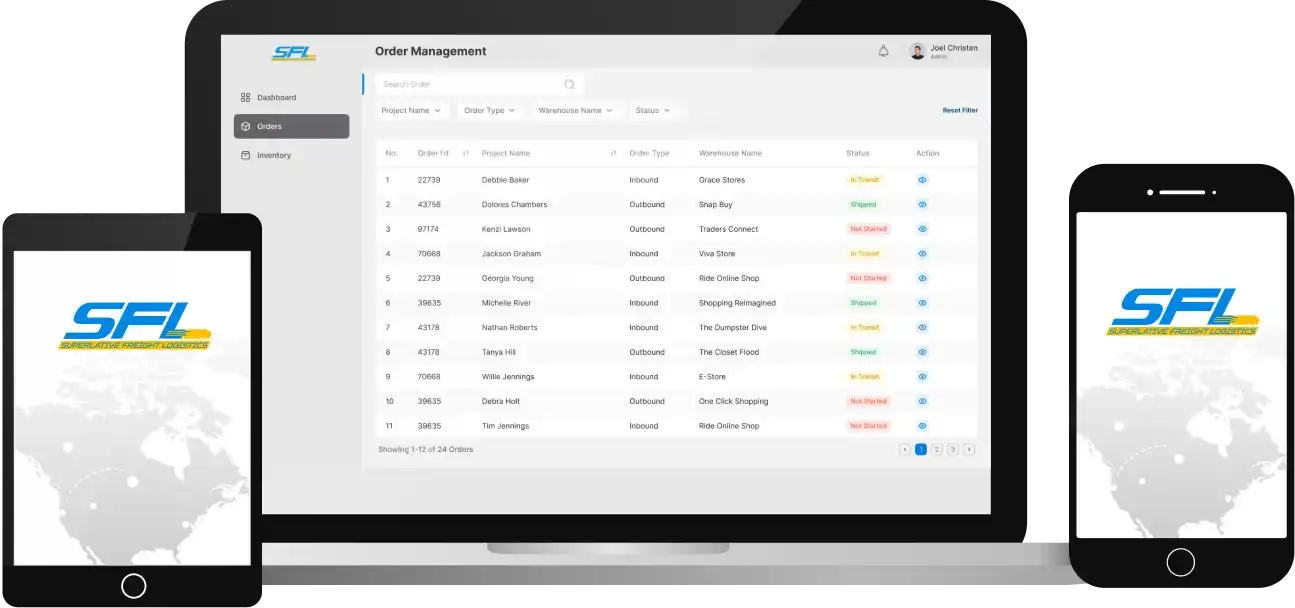
Superlative Freight Logistics (SFL) offers comprehensive freight and logistics services, assisting companies in efficiently managing their supply chains.
To enhance operational efficiency, SFL sought to replace its existing spreadsheet-based system with a scalable Warehouse Management System (WMS).
Challenges: SFL's reliance on a large spreadsheet for pallet scanning and inventory management led to:
- Decreased efficiency as data volume increased.
- Slowed warehouse operations.
- Limited visibility for customers, including EPC companies, asset management firms, and manufacturers.
Solution: Imaginovation developed a custom WMS tailored to SFL's needs, featuring:
- Comprehensive inventory management across multiple warehouse locations.
- Real-time pallet scanning using Zebra Android devices.
- User-friendly interfaces for SFL admins, warehouse associates, and customers.
Results: The implementation of the new WMS led to:
- Improved efficiency in warehouse operations.
- Quicker processing times and reduced errors in inventory management.
- Enhanced transparency and visibility for SFL's customers.
This custom solution enabled SFL to optimize performance and provide better service to their clients.
For more details, visit the complete case study: https://imaginovation.net/case-study/superlative-freight-logistics/
Wrapping Up
Web application development helps businesses solve real operational problems faster and more effectively. With AI now integrated into everything from personalization and automation to analytics and security, web apps are becoming more intelligent and effective than ever before.
Whether you're automating internal workflows, integrating third-party systems, or enhancing customer experiences, custom web apps offer the flexibility and control your business needs to move faster and scale confidently.
Build High-Impact Web Apps with Imaginovation
At Imaginovation, we specialize in building custom web applications that solve real business challenges, from improving operational efficiency to enhancing customer experiences.
If you’re exploring web app development, let’s build something powerful together.
👉 Talk to our experts to start planning your next digital solution.