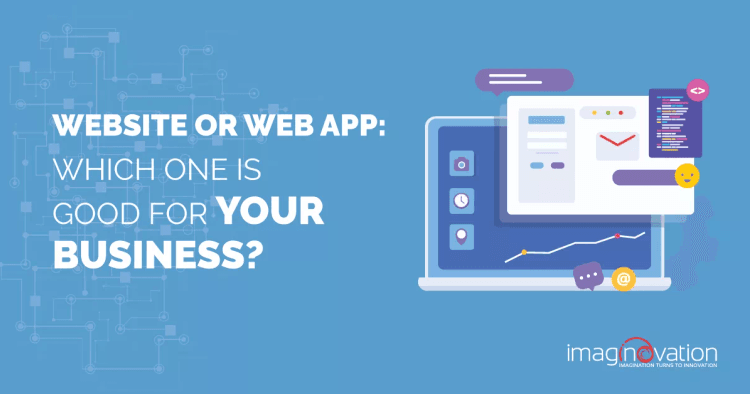To estimate the cost of building a website or an app, use our app cost calculator tool.
Imagine an online tool that not only streamlines your business but also gives a competitive advantage over others. Inspiring, isn’t it? Yes, we’re talking about websites and web apps.
Websites and web applications can really help you take your business to the next level. But, how to know whether your business needs a website or web application?
Technically, web apps are websites that push their boundaries on aspects of design aesthetics, usability, and value. Developing a website for your business is one of the crucial business decisions for sure.
But building a web application unleashes a whole new stream of possibilities for businesses.
Over the years, we’ve noticed that when it comes to establishing a strong online presence, many business owners get confused about whether to build a website or a web application, or both.
You need to understand that websites and web apps aren’t synonymous. It is best to know their subtleties so that there is clarity on what to choose.
Your decision will also be based on your distinctive business needs and will depend on factors, including:
- Target audiences
- Intended purpose
- Available budget
- Essential Features
Having an unclear idea could hamper your decision-making process, leading to unrealistic expectations from the web development agency.
Don’t worry, we got your back. In this guide, we’ll be discussing different aspects of websites and web applications and the difference between the two.
Let’s start with—website vs. web application.
What’s the Difference Between A Website & Web Application?
Websites and web applications are indispensable parts of our daily lives. We use Google, YouTube, Facebook, and Wikipedia prominently despite knowing their differences.
Let’s start with understanding what a website is. With the advent of the internet, the dissemination of information has become a new paradigm.
A website was this classic HTML—a collection of static pages with content and media that visitors could access using the URL address. The site resided on servers that were connected to the web network and could send information to worldwide users 24 hours a day, seven days a week.
Modern websites use more than just HTML today. They’re much more intuitive and incorporate languages like Cascading Style Sheets (CSS) and JavaScript with feature-rich designs. However, the foundation of the website remains the same—to provide information to users and a tool for marketing.
Next up, let’s check out what is a web application. Web applications are action-oriented web tools that work like any other software. They may make use of augmented rich Internet application (RIA) technologies, such as Flash, JavaFX, and Silverlight.
Usually catered over the internet and used in the browser, web applications provide more functionalities and features than a website. Some great examples of web applications include Gmail, Google Drive, Trello, and Slack.
Now, here’s a quick snapshot on the website vs. web application.
Table 1: Snapshot on website vs. web application
| **Website** | **Web Application** | |
| **Main Purpose** | Make it easy for users to navigate and extract relevant information that meets their needs | To be responsive to user actions; to be interactive and provide users with the ability to manipulate data and make requests for different outputs |
| **Main Features and Benefits** | Easy access, easy updating, save time and cost, easy advertising, customer satisfaction | Personalized experience, expandability, leverage device capabilities, customer satisfaction |
| **Main Elements** | Hypertext Markup Language (HTML), Cascading Style Sheets (CSS), and JavaScript | HTML, CSS, and JavaScript; additionally uses programming languages such as Ruby, PHP, and frameworks such as Ruby on Rails, Scriptcase, Django, and database |
| **Classic Examples** | Wikipedia.com, Google.com, CNN.com, MSN.com | Skype, YouTube, Twitter, Photoshop |
To start putting things together, you may prefer to go for a website if your needs are primarily informative. However, if your business needs are complex and you anticipate a higher degree of user interaction with more abundant functionalities and features, then you’d much better opt for a web app.
Let’s look at some key similarities and differentiators.
Key Similarities and Differentiators
1. User Interaction
Think of a single web page like About Us—as a user, when you skim through the web page, you stay informed. Websites primarily provide information and require zero or limited user interaction.
However, web applications require user input and interaction. Communication can take form in many ways, like the submission of a form and getting a response, an online chat, or electronic payment.
2. Integration
When it comes to integration with other software or online tools, web apps are more useful than websites. Third-party integrations allow the web app to collect, store, and process the data. They also provide a high-level user experience and facilitate in providing personalized content.
While integrations are optional for websites, for web apps, it is a part of their primary function.
3. Authentication
If your website has sensitive information and you wish to curtail unauthorized access, then user authentication comes in quite handy. The authentication procedure only allows users with proper login and password to access the website and data.
With informational websites, authentication isn’t mandatory. However, for web applications, it’s a must-have feature. For example, you don’t necessarily need to log in to Wikipedia to access the information. But, you need a login ID and password to log in and access data on Facebook.
End Business Goals to Consider
The first step in deciding whether to develop a website or web app is to take your business goals into account. Considering your business bottom line and what you want to achieve will help you make a smart decision.
Table 2: End Business Goals to assist in choosing between a website or web app
| Goal(s) | Website | Web App |
| Instant Availability | Websites are readily available to users via a browser and across a range of devices | Web apps first require to be downloaded and then installed |
| Compatibility | Websites are compatible across devices | Developers will need to develop a separate version for native apps for different types of devices |
| Instant Updating | Changes (content or design) are immediately visible to users | Users need to cater to updates; they need to download first and then update the app on each type of device |
| Shared Easily | Websites can be shared easily; publishers can direct users to a website from a blog or a website | Publishers cannot share/direct apps like websites |
| Found Easily | Users can easily find websites | Visibility of apps limited to manufacturer app stores |
| Shelf-Life | Always available to users | App shelf-life is short; less than 30 days according to research |
| Broader Reach | Websites have a more extensive reach | Lesser reach |
| Time and Cost for development | More time for development and cost-effective | More expensive (if you need presence over different platforms) |
| Support and Maintenance | Less support and maintenance required | More help and maintenance needed (involving frequent upgrades, testing, checking compatibility, and more) |
| Interactivity/Gaming | Not a good choice | Best choice |
| Complex Calculations | Not so effective | Highly practical with data that requires manipulation and complex calculations |
| Personalization | Not required | Great for all personalized scenarios |
| Push Notifications | Allows web-based, push notifications | An intricate feature—push notifications gives app publishers the ability to send messages to users directly |
| Native Functionality or Processing | Less effective | More effective when you need to access a user’s camera or processing power an app |
| Offline Availability | Connection required | Provides offline access to content or performs functions without a network/wireless connection |
So as you mull over the selection, this quick preview will surely provide exciting insights. Now, let’s look at a new standard called Progressive Web Apps (PWAs).
What about Progressive Web Apps (PWAs)?
You might have heard a lot about progressive web apps lately. Progressive Web Apps (PWAs) are a new standard that aims to improve the performance of your website regardless of device or network condition.
PWAs are web-based applications that use emerging technologies to provide users with an application-like experience on a web browser itself. In simple words, these are web applications with the UX and feel of a mobile application. So a user can experience—the app—without installing anything.
The app is an impressive blend of the best development technologies of web and native applications and includes features like push notifications acting as if you have the app right on your web browser. Neat, right?
Now let’s look at some of the best PWA examples.
1. Starbucks
Starbucks built a PWA of the ordering system on the web, to provide accessibility to all of its customers.
The PWA allows Starbucks’ customers to run in an offline mode and browse the menu, customize orders, and add items to carts. The new ordering PWA has made the web app a favorite amongst its users—and Starbucks has already seen exceptional results.
2. Pinterest
When Pinterest rebuilt the mobile web using PWA technology, they found that time spent went up by 40%, user-generated ad revenue was up by 44%, and core engagements were up 60%.
PWA’s entry into the web development scene is relatively new, and still, it is showing prospects that will help in developing better web applications.
The promising benefits that PWAs offer include:
- Wider reach, as web apps are accessible everywhere
- No app store requirement, with PWAs, as you can deploy or update your application without having to yield to any app store service
- PWAs make browsing fast for users
Developers’ all-over-the-world must look out for this exciting trend on PWAs. So are they any other latest trends? Let’s find out.
What are Online Stores?
An online store is a web app that facilitates visitors to look for, find, order, and pay for purchased products and services.
It can represent a small local store, a big retailer, an e-commerce store, or an individual or business that sells products through a third-party web app, such as eBay.
What functions are performed by an online store?
Online stores usually facilitate their users to shop and make payments. Visitors can access information related to the company description, different product types and their descriptions, store policies, and contact information.
It usually has a shopping cart that allows customers to select and temporarily store products that they want to purchase.
Payment processing is a system here that allows the user to select which payment method they’d like to use, collect their payment information (e.g., credit card or debit card number), and process, or record the payment information.
Order Fulfillment is the process of closing the order. It involves picking the customer’s items, shipping the item(s), and maintaining delivery tracking information.
Latest Marvels in Web Application Development
It is prudent to look at some of the new trends that various industries are following.
- JavaScript is currently the most preferred programming language—and is getting stronger than ever due to its capabilities
- Serverless offerings will become the ideal way to scale apps
- Technologies like GraphQL and Typescript are predicted to find a spike in interest
- Web developers will seriously consider Machine learning and AI due to their leveraging the power of AI and enhancing the user experience
- JAMstack will gain much momentum for building feature-rich websites
- Intelligent chatbots will become more important for businesses due to the increasing need for application support
- Experts predict Motion UI as one of the most fantastic web application development trends in 2019 due to its simplicity
- Blockchain providing a high level of security will find more roots in many multinational companies/banks
- Developers are widely using Augmented Reality (AR) and Virtual Reality (VR), both interactive web application development trends
Now, that we have seen some of the trends that you’ll come across in the web development process.
Let’s get back to putting the last pieces of this puzzle together—that is, when does it make sense to choose a website, and when would it make sense to choose a web app?
When a website makes more sense?
We’ve rounded up some of the top reasons for you when choosing a website that would make more sense. (Source)
Choose a website over a web app, when you want to:
- Provide your customers with a pool of information about your business
- Market your business to a broader market
- Have a global presence
- Let your audience or potential customers know about your business story
- Educate customers about your brand through timely articles and blogs
- Improve your credibility and legitimacy in the market
- Have a resource center for staff, where your employees can upload pictures, instructional videos, and more to help customers
When to choose a web app over a website?
We’ve already seen a few aspects when a web app would make sense, which includes interactivity, complex calculations, native processing required, push notifications, and offline availability.
Now, let’s look at some more facets when choosing a web app would make more sense.
Web applications can play a crucial role in the branding process. With the help of apps, it is easier to maintain a proper communication channel between potential customers and the business organization. You will also find more opportunities for selling services or products through web apps.
Web applications also provide options for enhanced customer support—and functional applications are usually the first line of contact between potential customers and the business.
Web applications can become an essential tool for garnering customers and gaining a competitive edge.
To sum this up, choose a web app when you want:
- solve specific business problems
- more than just a branding of your business online
- establish a powerful communication channel for customers
- improve your sales and revenue through efficient customer service
Technologies used for Website & Web Application
Websites and web applications are not only different in terms of their features, but there’s a bit of a difference in the tools and technologies used to develop both.
Here’s a brief of how to develop both.
Website Development
Do you know most websites are created easily around a CMS – Content Management System of your choice?
You can select any CMS from the various options available. Some of them are WordPress, Kentico, Drupal, Joomla, and many more.
A CMS can help you publish and manage content on the web, including indexing your content, making changes to it, formatting it using visual editors, and more.
But if you need a unique design for your website, the web developer will still not need anything more than HTML and CSS.
You don’t require an IT specialist to create a simple one-page website on a CMS. It is possible to do such a website in a day or two. However, larger websites can take more time and effort.
However, a modern, dynamic, and interactive user experience on websites isn’t possible without the use of JS – JavaScript.
You can use a JS framework for this. You can choose from Angular, React, Vue.js, Meteor, Node.js, and many other JS frameworks.
Web Application Development
Web Applications provide functions for interacting with users, connecting to back-end databases, and generating output to browsers.
Do you think it’s possible to build a high-quality web app with the help of a CMS, just as in the case of a website?
Well, it’s hardly possible this way. It is a time-consuming task, and you need IT specialists or web development specialists for this. Scripting and coding for web apps are done at two levels.
Front-end scripting is done with the help of the following technologies:
- HTML
- CSS
- JavaScript
- Ajax
- jQuery
Back-end scripting is done with the support of the following technologies:
- PHP
- ASP
- ASP.Net
- ColdFusion
- Python
All You Need is a Reliable Development Partner
Whether you want to develop a website or a web app, you need a reliable development partner like Imaginovation who can understand your business needs and provide the best possible solutions.
We are an award-winning web and mobile app development company. We have developed enterprise websites and web applications for startups to Fortune 500 companies. If you’re struggling to decide between a website or a web app, get in touch with us.
We have specifically designed a Discovery process for our clients, where we explore your business and find out the best ways to digitally transform your business. Let’s talk.