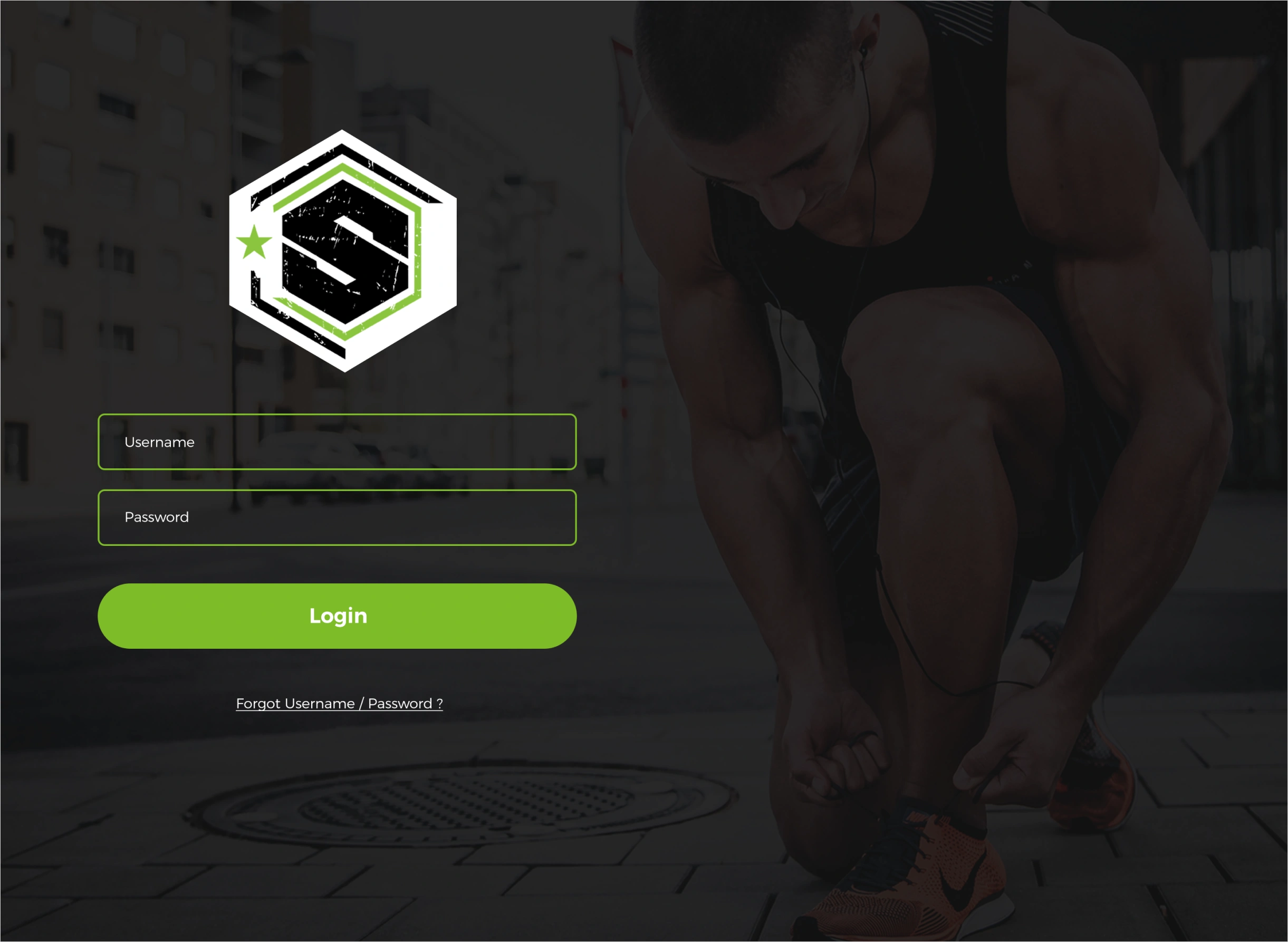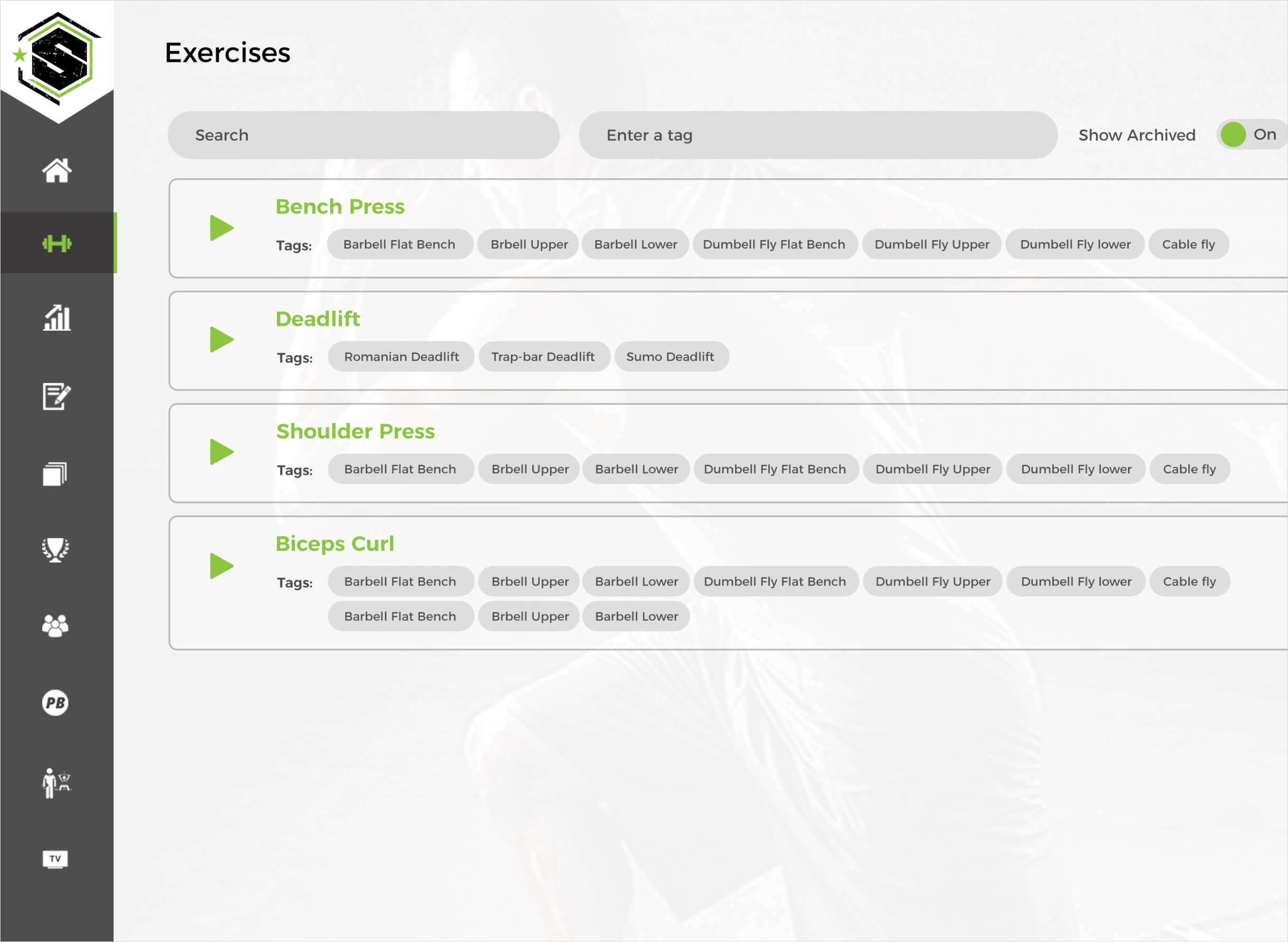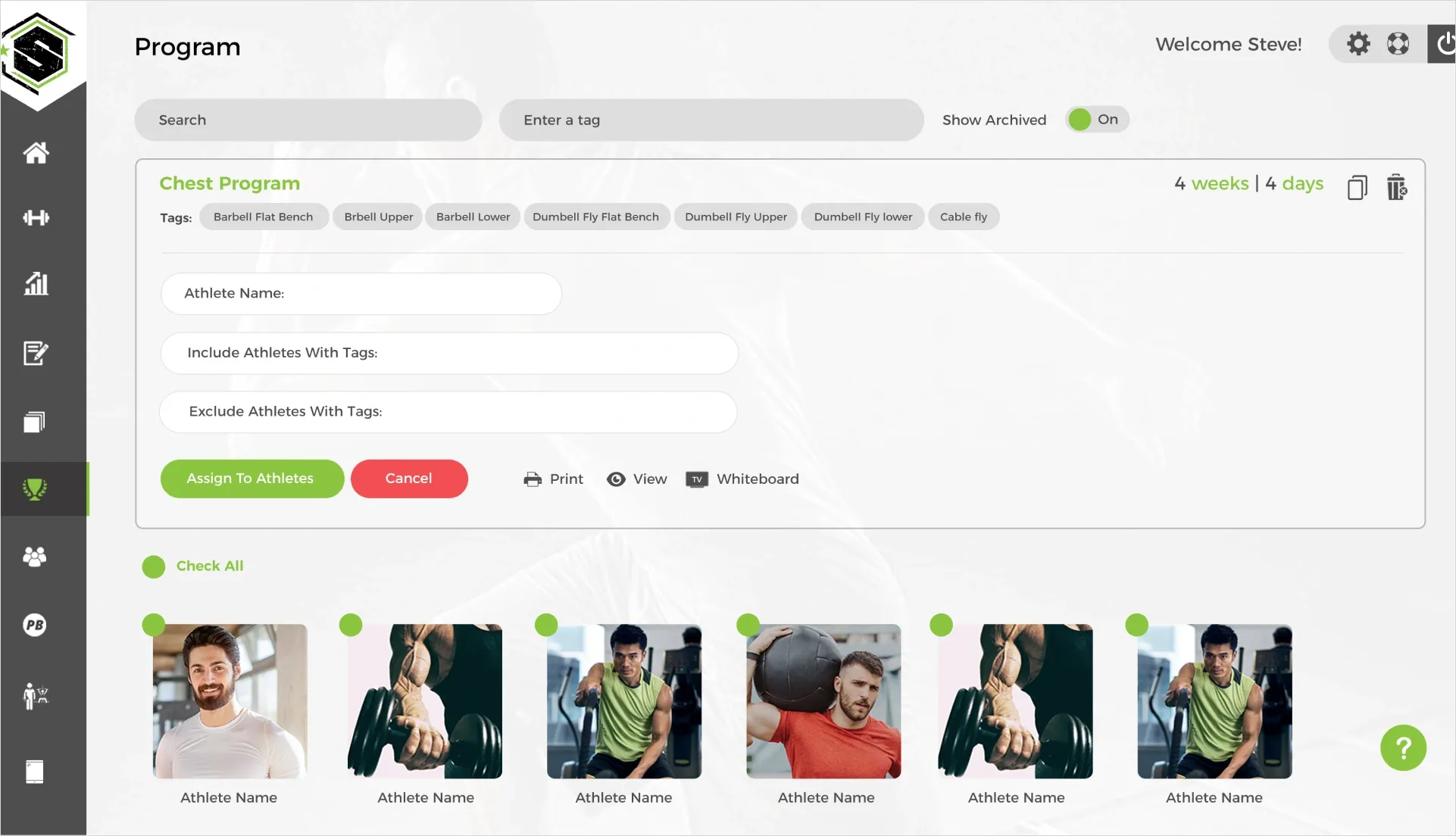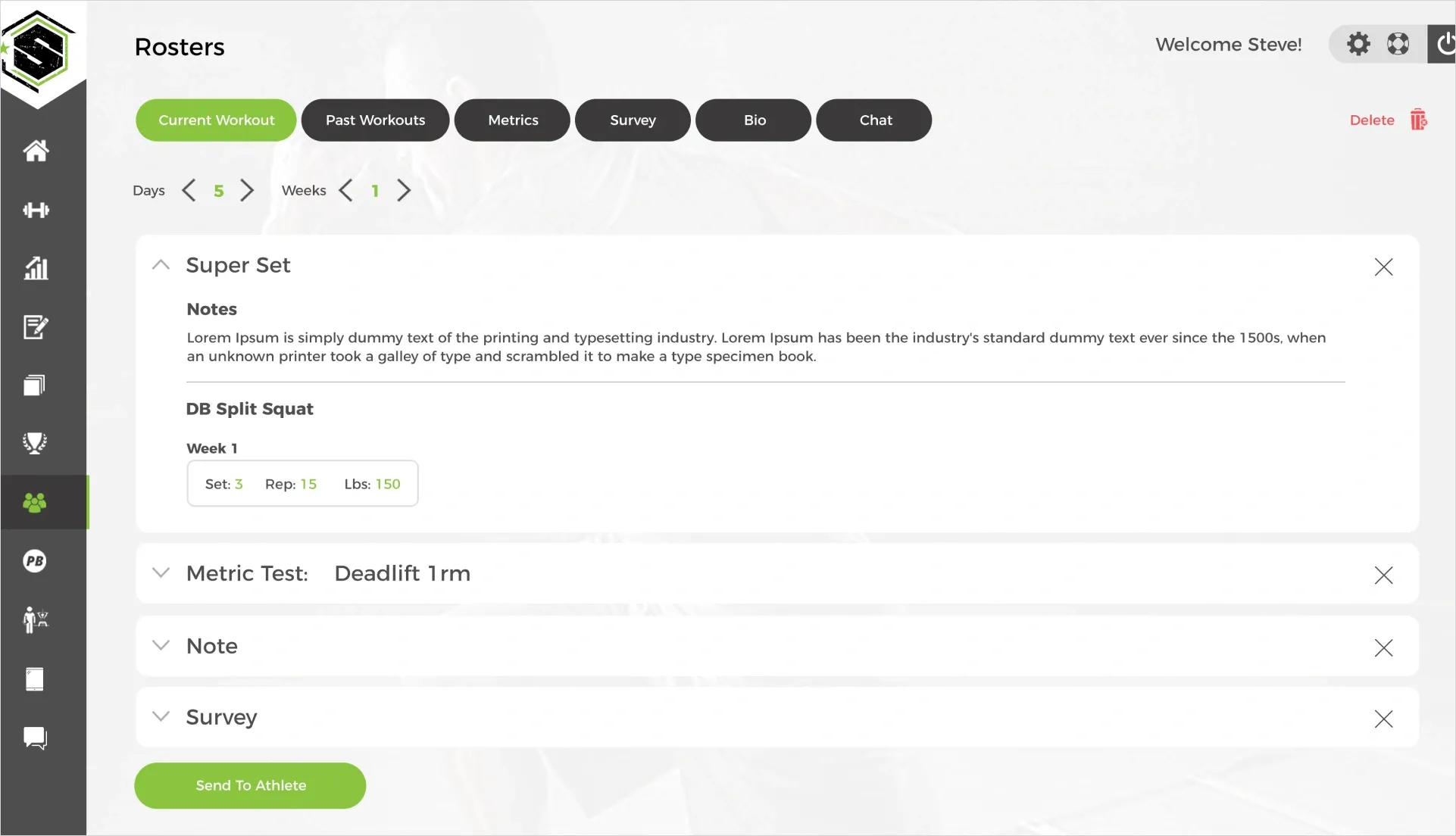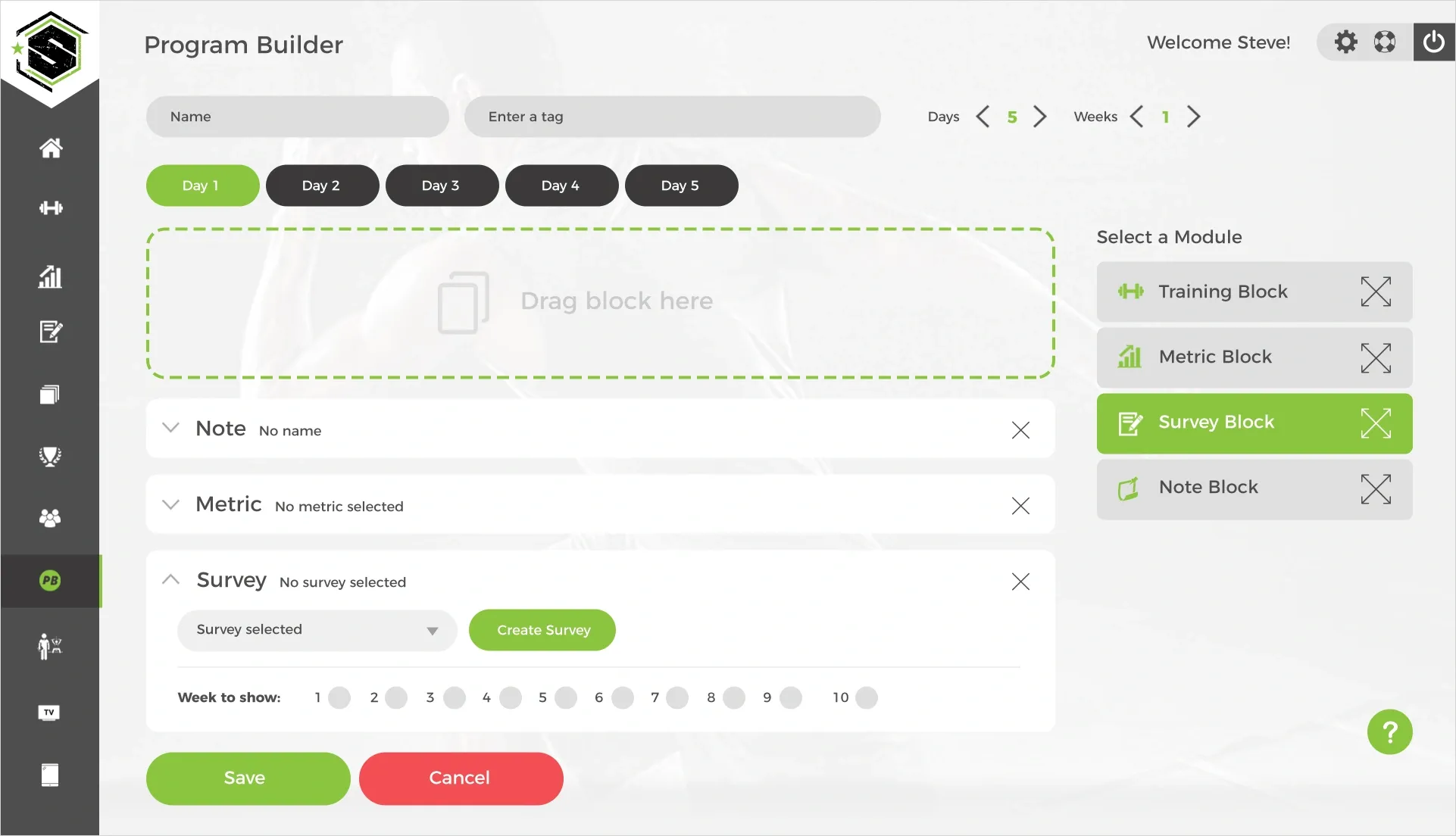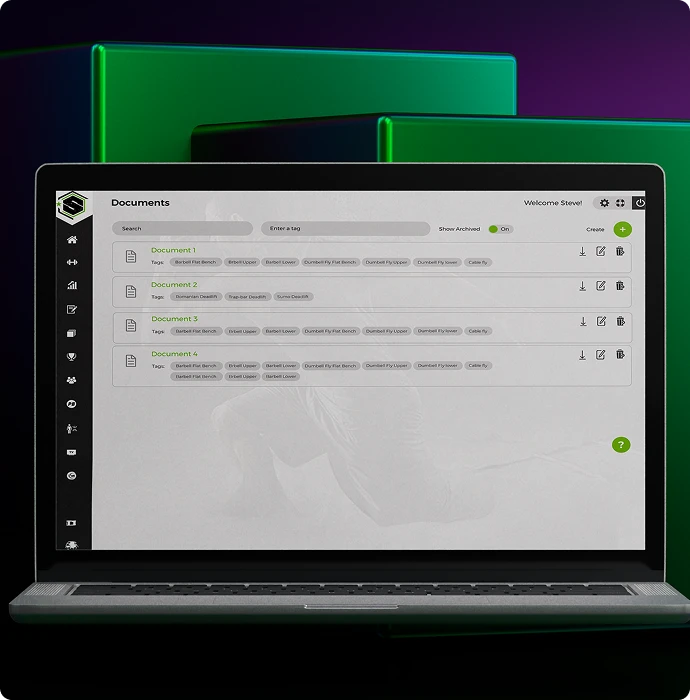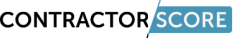The Challenge
Personal trainers and fitness coaches typically use different Excel templates to create fitness programs for their clients. The operators of Strength Coach Pro realized there wasn’t a good software in the market that could replace the Excel templates and help coaches save time.
They had another app development vendor create an application, but after a test run, it faced a number of issues. The UI/UX was too overwhelming for users – hence they wanted to recreate reliable software from scratch to solve these problems and generate revenue year after year.