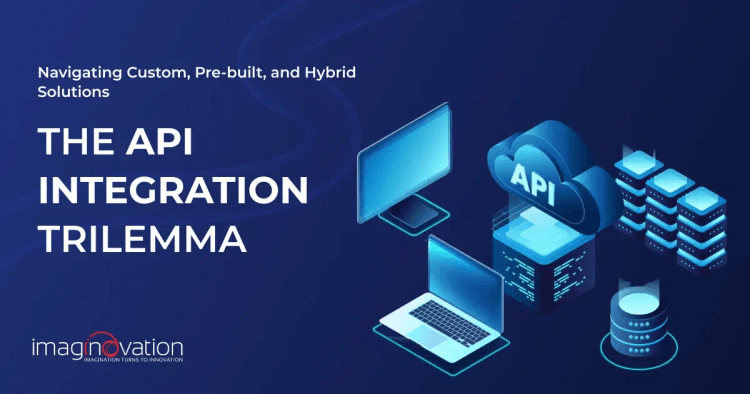To estimate the cost of building a website or an app, use our app cost calculator tool.
I recommend our clients use APIs all the time, and for good reason.
APIs make it easy to add features like geolocation, identity authentication, payments, or social login without having to code everything from scratch. That saves time, reduces costs, and improves the user experience.
But API integration isn’t always straightforward. One of the key decisions you’ll face early on is how to approach the integration itself.
I call it the "API Integration Trilemma"—a choice many of our clients have to make between three types of integration models:
- Custom-built
- Pre-built
- Hybrid
Each option comes with trade-offs, and the right choice depends on your goals, tech stack, security needs, and timeline.
In this blog, I’ll break down when to choose each approach and how APIs can streamline operations and support smarter growth.
Let’s dive in.
Understanding Custom vs. Pre-built vs. Hybrid API Integration
APIs are key in modern application development. As Tanya Janca notes in Alice and Bob Learn Application Security, most applications today are only 20–40% original code—the rest comes from third-party components and dependencies.
That means choosing the right integration model isn’t just about convenience; it’s about understanding the trade-offs in control, security, and maintainability.
Here’s a closer look at the three most common integration models—custom, pre-built, and hybrid—and how to decide which one fits your needs best.
1. Custom API Integration
Custom API integration involves designing and building APIs specifically for your internal systems, workflows, and architecture.
Instead of adapting to the limitations of a pre-existing connector, you're creating a purpose-built solution that aligns exactly with how your business operates.
This approach gives your team full control over how data moves between systems, how endpoints are structured, and how security, performance, and error handling are managed.
It also allows for tighter alignment with internal development standards and infrastructure.
Custom integrations are typically more complex and resource-intensive. They require skilled developers familiar with system architecture, API design best practices, and security protocols.
While the initial lift is heavier, the result is a tailored integration that fits your ecosystem precisely, without compromise.
2. Pre-built APIs
Pre-built APIs are ready-made connectors developed by third-party vendors to support common integrations with widely used platforms such as CRMs, payment gateways, marketing tools, and e-commerce systems.
Instead of writing code from scratch, you configure the integration through predefined options and settings.
The main advantage is speed. These APIs are designed to be implemented quickly, often with minimal technical effort. They’re especially useful when time-to-market is critical or internal development resources are limited.
That said, pre-built APIs are built for broad compatibility, not your specific business logic. They typically offer limited customization and may not cover every edge case or system behavior you need.
In some cases, you’ll need workarounds or additional tools to bridge the gaps.
3. Hybrid APIs
Hybrid API integration combines elements of both custom-built and pre-built solutions. It allows teams to use pre-built connectors where standardization is sufficient, while layering in custom integrations to handle more complex or unique system requirements.
This model offers flexibility without forcing a trade-off between speed and specificity.
For example, you might use a pre-built API to connect with a common SaaS platform while building custom endpoints to integrate internal tools, legacy systems, or specialized workflows.
The strength of hybrid integration lies in its adaptability. It lets you prioritize development resources where they’re most needed, while accelerating the rest with off-the-shelf components.
That said, coordinating both approaches takes thoughtful planning. Architecture, data flow, and maintenance need to be designed holistically—otherwise, you risk building a patchwork system that’s hard to scale or support long term.
When to Choose Custom API vs Pre-Built API vs Hybrid Integration
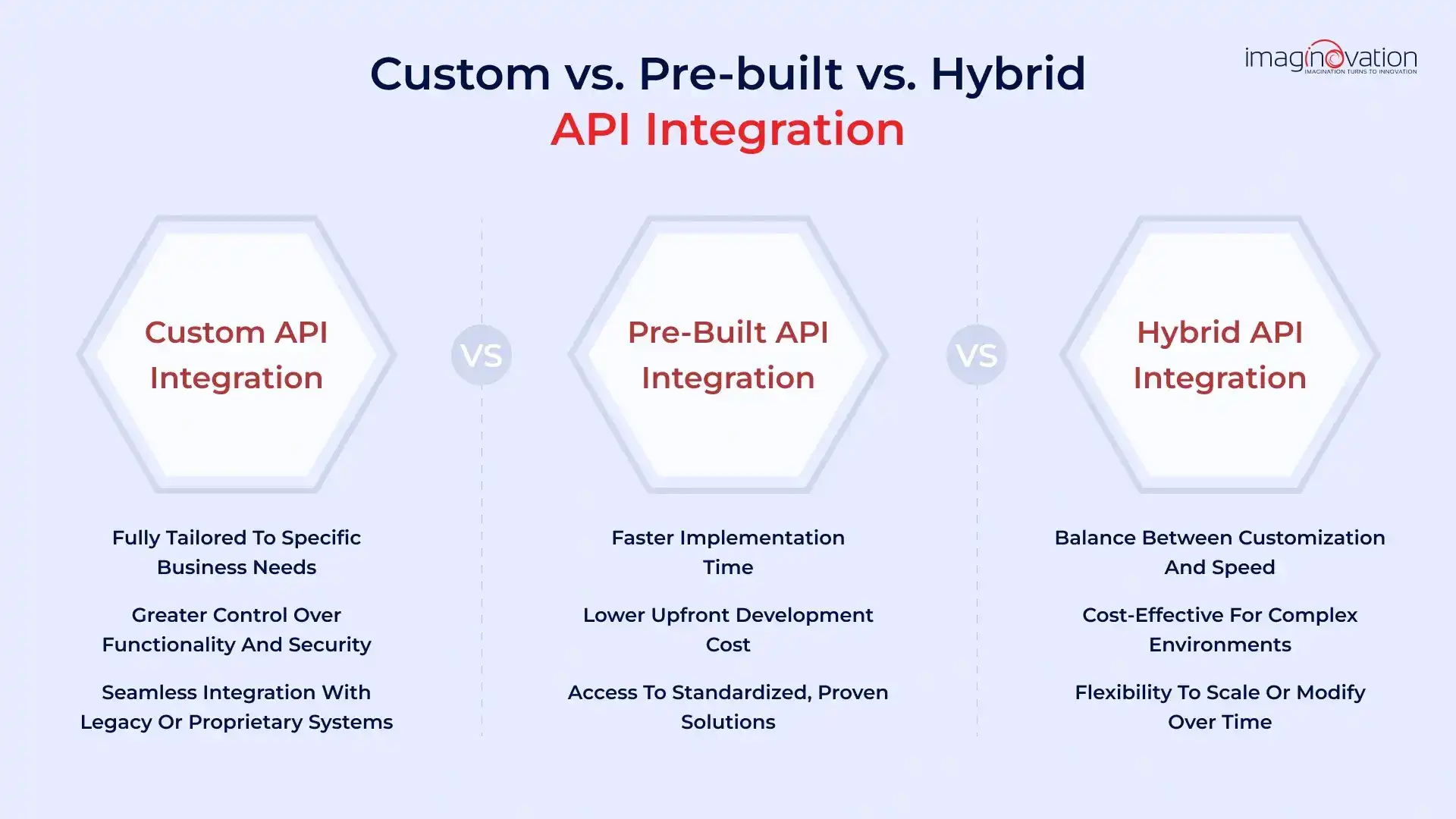
Choosing the right API integration model depends on your technical landscape, business goals, and how much control or speed you need. Here's how to evaluate what fits best.
🛠 Custom API Integration
Custom APIs are ideal when your integration requirements go beyond what standard tools can offer. This approach provides maximum control and is built for long-term adaptability.
A custom approach makes sense if:
- Off-the-shelf APIs don’t support your unique workflows or data flows
- Complete control over data handling, security, and processing logic is a must
- Scalability is critical, and you want to future-proof your system without third-party constraints
- Security requirements demand custom protocols or industry-specific compliance measures
- The goal is to deliver differentiated features that competitors can’t easily replicate
- Your environment includes legacy or proprietary systems without existing connectors
- Frequent updates or iterative changes to the integration are expected over time
⚡ Pre-built API Integration
Pre-built APIs are best for straightforward use cases where speed, cost-efficiency, and simplicity are priorities. They help get you up and running quickly with minimal effort.
Consider this option when:
- Fast implementation is key, especially for MVPs or rapid product rollouts
- Integration involves mainstream platforms with well-supported APIs like Stripe or Salesforce
- Budget constraints limit the feasibility of full custom development
- Your requirements are mostly standard, with little need for complex customization
- The integration is part of a pilot or proof of concept
- Maintenance and updates are best left to the API vendor, reducing internal overhead
🔄 Hybrid API Integration
Hybrid integration combines the strengths of both custom and pre-built approaches, offering a flexible and scalable path for growing businesses.
It’s a smart fit if:
- Some systems can rely on off-the-shelf APIs, while others need deeper integration
- Legacy infrastructure is in play, but a complete rebuild isn’t feasible
- You want to move quickly without sacrificing the option to customize where it matters
- The integration will be rolled out in stages, growing in complexity over time
- Multiple systems (cloud or on-premise, third-party) need to work together seamlessly
- Internal dev resources are limited and should be focused on high-impact areas
- Partner integrations involve a mix of open standards and proprietary tech
Choosing between custom, pre-built, or hybrid integration gives you the framework, but the success of that choice depends on how well you prepare to implement it.
Laying the Groundwork for a Successful API Integration
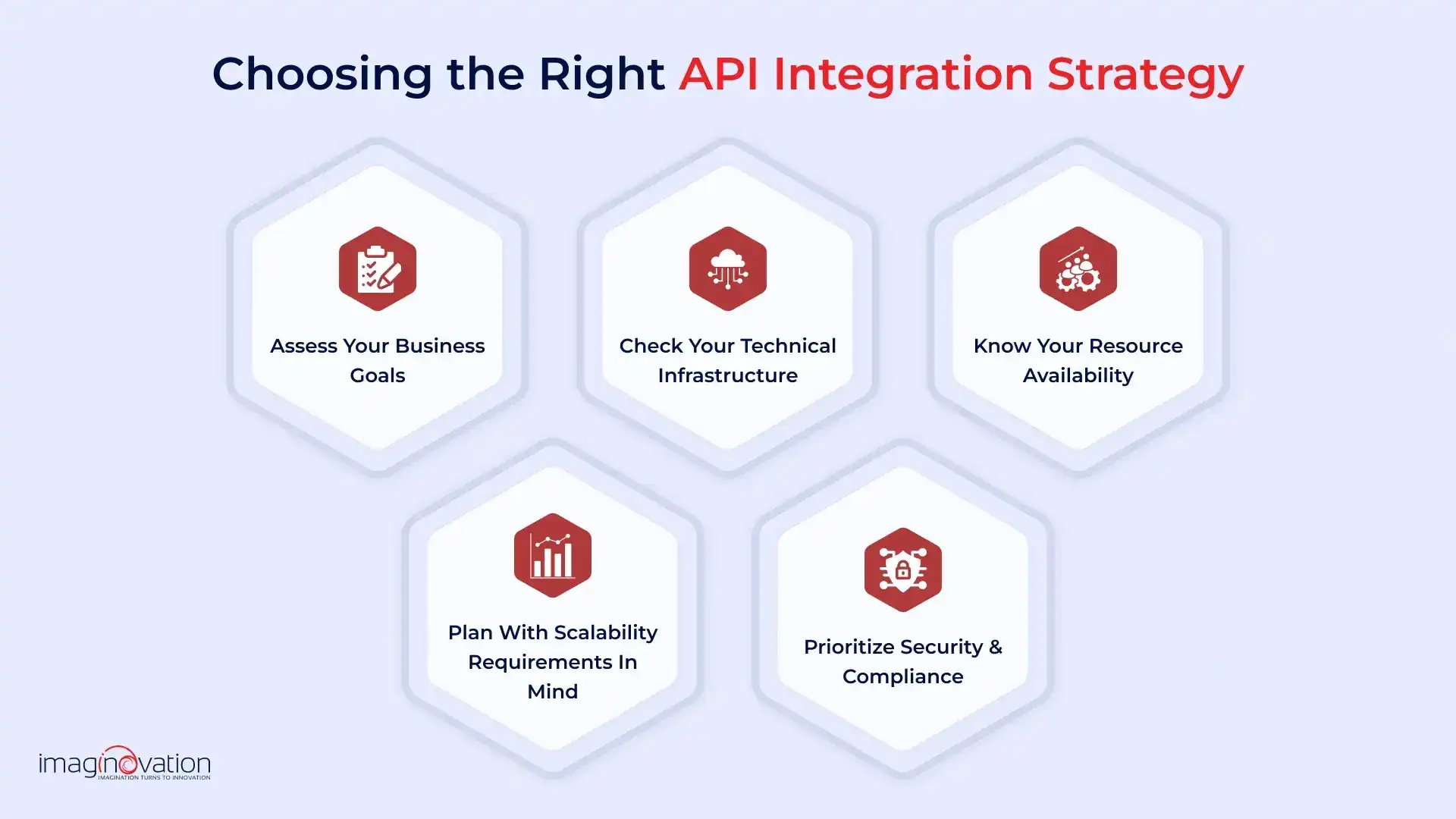
Before choosing how to integrate, it’s important to step back and ensure your business is ready to integrate effectively.
A solid foundation—clear goals, the right technical setup, and realistic expectations—can make all the difference between a smooth rollout and a costly misstep.
Here are the key areas to focus on before you commit to a strategy.
1. Assess Your Business Goals
Before diving into integration options, get clear on what you're trying to achieve. Are you aiming for faster service delivery? Cleaner data? Reduced manual effort?
Define your business objectives up front—and just as importantly, how you’ll measure success. This keeps the entire integration process focused and aligned across teams.
Make sure to outline both functional (what the system should do) and non-functional (performance, security, scalability) requirements early. It’ll save significant rework later and help you choose the right integration model from a position of clarity.
For example:
In a healthcare setting, let’s say your goal is to reduce admin time spent retrieving patient records. You’d likely need to integrate your EHR system with scheduling, billing, and lab tools.
That shapes the functional goal: unified access to patient data across platforms.
And the non-functional needs might include: data privacy, system uptime, and compliance with healthcare regulations like HIPAA.
2. Check Your Technical Infrastructure
Your existing infrastructure plays a big role in how well your API integration will perform. Without the right foundation, even the best-designed integration can fall short.
Start by evaluating your current systems—databases, servers, and network capacity. Can they handle the additional load? Outdated or underpowered infrastructure might create bottlenecks or require costly upgrades.
Avoid force-fitting a solution that isn’t built to work with your setup—it’ll lead to more problems down the line.
For example:
If you're trying to integrate a cloud-based analytics platform with an on-premise legacy database, but your current infrastructure lacks secure API gateways or modern data formats like JSON, you'll likely need middleware or upgrades before the integration can work reliably.
3. Know Your Resource Availability
Even the best integration strategy can stall if you don’t have the right people, time, or budget in place. Be honest about what your team can realistically handle.
Ask yourself:
- Do you have developers skilled in API design, security, and system integration?
- Are you working with a tight timeline or limited budget?
- Can your team take on this integration without compromising other priorities?
Why this matters:
Custom API development demands time, technical expertise, and ongoing maintenance. If your team lacks experience—or is stretched thin—you might be better off with pre-built solutions or a hybrid approach that limits the development burden.
For example:
If you're launching a new product and your dev team is already focused on core features, adding a complex custom integration could lead to delays. In that case, a pre-built connector or phased hybrid rollout might be the smarter move.
4. Plan with Scalability in Mind
Your integration needs today won’t be the same a year from now. As your business grows, your systems will need to handle more users, more data, and potentially more complex workflows.
Ask yourself:
- Will the application need to support higher data volumes or user traffic over time?
- Are you planning to add more tools, platforms, or third-party services in the near future?
Why this matters:
Choosing an integration model that can’t scale with your business can create major roadblocks later.
Custom APIs can be designed with growth in mind, giving you control over performance and expansion.
While fast to implement, pre-built APIs may not always offer the flexibility or capacity to support long-term demands—unless they’re built with scalability features from the start.
5. Prioritize Security and Compliance
If your business handles sensitive data or operates in a regulated industry like healthcare or finance, security and compliance should be central to your integration planning.
As Tanya Janca points out in Alice and Bob Learn Application Security, one of the most common and dangerous mistakes is underestimating the risks tied to integrating external systems. If you’re pulling in third-party APIs, treat them as untrusted until proven otherwise—validate everything, and never assume external systems are safe by default.
With custom APIs, you have full control over how security is implemented. This includes encryption standards, authentication protocols, and access controls that align with your internal policies.
Pre-built APIs, on the other hand, often come with predefined security features. While convenient, it’s important to verify whether those features meet your compliance requirements. In regulated environments, relying solely on vendor security may not be enough.
Conclusion
Whether you’re streamlining internal workflows, connecting third-party platforms, or modernizing legacy systems, choosing the right integration approach can set the foundation for long-term efficiency and growth.
If you're exploring a custom build, evaluating pre-built solutions, or planning a hybrid strategy, we're here to help you navigate the complexity and make the right decisions for your business.
Let’s talk about how we can support your next integration project—on your terms, with your goals in focus.