Every entrepreneur dreams of seeing their business skyrocket, attracting more users, and achieving sustained growth. But here's the catch—what happens when your app can’t keep up with the surge? Slow load times, system crashes, and frustrated customers can quickly turn success into chaos. That’s where app scalability comes in.
A scalable app isn’t just a nice-to-have—it’s a necessity for handling increased demand, delivering seamless user experiences, and staying competitive. With the right design, your app can effortlessly grow with your business and keep users satisfied while driving revenue and loyalty.
In this blog, we’ll break down what app scalability means, why it’s crucial for long-term success, and the key strategies to build a future-ready application.
Let’s dive in!
Why Application Scalability Matters
What Is a Scalable Application?
A scalable application is designed to grow alongside your business. It can efficiently handle spikes in users, data volume, or transactions—all without performance hiccups. Scalability ensures your app delivers consistent experiences, even under pressure.
To understand why scalability is critical, let’s look at some real-world examples of app crashes that highlight the consequences of neglecting it.
Real-Life Examples of App Crashes
Threads by Instagram (2023): Meta’s Twitter competitor, Threads, faced significant stability issues due to overwhelming demand. Millions of users signed up on launch day, but the app struggled to manage the surge. Poor scalability led to performance problems and frustrated users.
Microsoft Outlook (2023): During a sharp increase in usage—primarily driven by remote work—Outlook experienced outages, disrupting email services globally. This revealed the platform’s inability to handle sudden, large-scale traffic spikes.
MyGov Australia (2022): The government’s health and welfare app crashed under heavy traffic during pandemic-related announcements. The outage exposed the need for robust infrastructure to support high-demand scenarios, especially for critical services.
These incidents underscore the importance of prioritizing scalability during app development.
The Growing Need for Scalability
As businesses increasingly adopt cloud computing, microservices, and modern application architectures, the demand for scalable solutions continues to rise.
For instance, the application modernization market, which focuses on enhancing the scalability and performance of legacy systems, is projected to grow from $16.4 billion in 2023 to $43.9 billion by 2032, at a CAGR of 11.1%. (IMARC Group)
This rapid growth highlights how scalability has become a critical factor in ensuring long-term success.
How Scalability Ensures Long-Term App Success
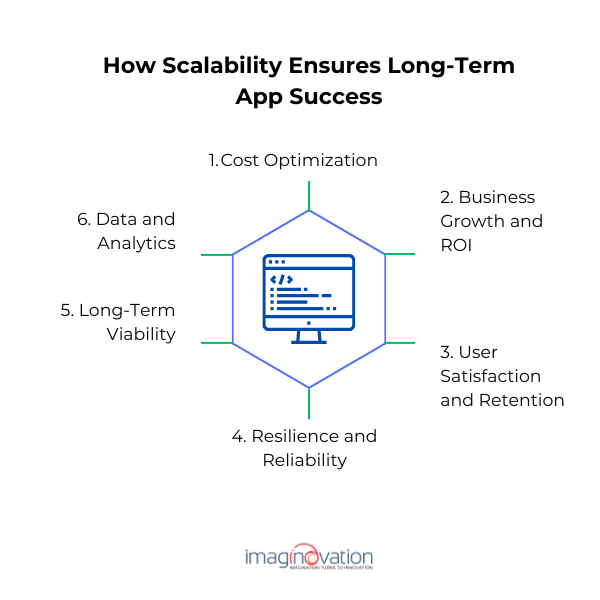
Future-proofing your app means preparing it to handle the challenges of growth while remaining efficient, reliable, and cost-effective.
Here’s how scalable apps can contribute to long-term success and what you can do to make your app future-ready.
1. Cost Optimization
Scalable apps allow you to allocate resources based on actual demand, avoiding overspending and unnecessary investments in infrastructure. Using cloud solutions like Amazon Web Services (AWS), businesses can adopt a “pay-as-you-go” approach, paying only for what they use.
Key takeaway: Focus on cloud-based solutions to dynamically scale your app’s capacity, reducing both upfront and ongoing costs.
2. Business Growth and ROI
As your business expands, your app must accommodate new features, larger user bases, and increased traffic. A scalable app adapts to growth without compromising speed or performance, ensuring users have a smooth experience even during demand spikes.
Key takeaway: Build scalability into your app’s foundation to drive user retention and revenue as your business scales.
3. User Satisfaction and Retention
User satisfaction depends on your app’s responsiveness and reliability, especially during peak usage. Scalable apps prevent slow load times and crashes, keeping users engaged and reducing drop-offs.
Key takeaway: Prioritize performance optimization and load testing to maintain user satisfaction under all conditions.
4. Resilience and Reliability
Downtime and crashes can harm your app’s reputation. Scalable apps are built to handle unexpected traffic surges or disruptions. They recover quickly, ensuring operations resume smoothly without significant downtime.
Key takeaway: Implement robust error-handling mechanisms and ensure disaster recovery plans are part of your app’s scalability strategy.
5. Data and Analytics
Scalable apps can process and analyze large data sets, giving businesses the insights they need to adapt to evolving user needs. These insights can guide decisions to enhance features and improve user experiences.
Key takeaway: Incorporate data analytics tools into your app to stay agile and make informed decisions about growth opportunities.
6. Long-Term Viability
Technology and user expectations evolve rapidly. Scalable apps can adapt to new devices, faster interaction speeds, and growing demands without requiring costly overhauls.
Key takeaway: Design your app with future trends in mind, such as cloud integration, modular architecture, and emerging technologies.
By addressing these six pillars of scalability, your app can handle growth and thrive in a competitive, ever-changing market.
Types of Application Scaling
Application scaling is the process of ensuring your app can handle increased demand. Here’s an overview of the primary types of scaling and how they address different needs:
1. Vertical Scaling (Scaling Up)
Vertical scaling, or scaling up, involves enhancing the resources of a single system to meet growing demand. For instance, upgrading a server's CPU, memory, or storage increases its capacity to handle more processing power or larger datasets.
This method is straightforward and works well for applications with predictable workloads. However, vertical scaling has hardware limits and can become expensive as you approach the maximum capacity of your infrastructure.
2. Horizontal Scaling (Scaling Out)
Horizontal scaling, or scaling out, addresses demand by adding more machines or nodes to your system. Instead of upgrading a single server, you distribute the workload across multiple servers, making it ideal for cloud-based applications and distributed systems.
For example, when traffic spikes unexpectedly, deploying additional servers ensures smooth operations. Although horizontal scaling offers immense flexibility, it requires robust coordination between systems to function seamlessly.
3. Diagonal Scaling (Hybrid Scaling)
Diagonal scaling combines the best of both vertical and horizontal scaling. It allows you to scale up resources within a single system while also scaling out by adding new nodes when needed.
This dynamic approach is particularly effective during unpredictable traffic surges. For instance, you can increase server capacity (scaling up) and deploy additional servers (scaling out) simultaneously, striking a balance between efficiency and cost.
4. Auto-Scaling
Auto-scaling uses automation to adjust resources in real time based on demand. Commonly implemented in cloud environments, auto-scaling dynamically scales servers, storage, or bandwidth up or down.
This ensures your application runs efficiently without manual intervention, optimizing resource usage and costs during fluctuating workloads.
5. Database Scaling
As apps grow, databases face increased demands. Database scaling techniques improve performance and capacity by distributing data, implementing sharding, or using replication strategies. This ensures the database remains efficient, even with a growing number of users or transactions.
6. Caching (Scaling for Speed)
Caching stores frequently accessed data in fast, temporary storage, reducing database load and improving app speed. By implementing caching, apps can quickly retrieve data, handle larger traffic volumes, and reduce latency.
7. Functional or Microservices Scaling
Microservices scaling focuses on scaling individual components of an application independently. In this architecture, specific services (like user authentication or payment processing) are scaled based on their resource needs, making it highly efficient for apps with varied workloads.
Key Strategies for Building Scalable Applications
Building a scalable application requires thoughtful planning, a robust design, and the implementation of proven techniques. Here are key strategies to ensure your app can scale effectively while maintaining performance and reliability:
1. Select the Right Architecture
Choosing the right architecture is foundational to scalability. Breaking your application into smaller, independent services—such as microservices—allows each service to be deployed, scaled, and maintained independently. This modular approach ensures that bottlenecks in one service won’t affect the entire application.
For example, a payment service in an e-commerce app can be scaled independently of the product catalog service. This flexibility ensures efficient resource management as demand fluctuates.
Key Benefit: By scaling services independently, you can optimize resources and avoid overprovisioning.
2. Choose Scalable Technologies
Your technology stack determines your app’s ability to scale. Research programming languages, frameworks, and databases that are known for scalability. For instance, languages like Python and Java, databases like PostgreSQL or NoSQL (e.g., MongoDB), and cloud-native frameworks (e.g., Kubernetes) can handle growing workloads efficiently.
Additionally, cloud-native technologies offer elastic scalability, enabling seamless scaling as your business grows.
Key Tip: Adopt tools and frameworks optimized for both horizontal and vertical scaling to future-proof your application.
3. Implement Load Balancing
A single server can become overwhelmed as traffic increases, leading to performance bottlenecks. Load balancers distribute incoming traffic across multiple servers to ensure no single server is overburdened.
This is particularly useful in horizontal scaling environments, where additional servers can be added as demand grows. Popular load balancing tools include NGINX, AWS Elastic Load Balancer, and Azure Load Balancer.
For example, a load balancer ensures that a sudden surge in traffic to your website doesn’t crash your system but spreads the load evenly across available servers.
Key Benefit: Load balancing ensures smoother performance, higher reliability, and better user experiences.
4. Optimize and Partition Your Database
Databases are often a bottleneck in scalability. Develop a strategy tailored to your app’s needs, such as:
- Replication: Duplicate databases to improve availability and performance.
- Partitioning (Sharding): Divide large datasets across multiple servers, ensuring faster queries and efficient data storage.
For example, an e-commerce app can shard its customer database by geography, allowing faster access to region-specific data.
Key Tip: Match your database strategy (e.g., SQL vs. NoSQL) to your app’s needs for optimal scalability.
5. Optimize Code and Reduce Latency
Efficient code is critical for scalability. Ensure your code eliminates unnecessary computations, uses efficient algorithms, and minimizes dependencies. Consider these techniques:
- Batch network requests to reduce overhead.
- Use lightweight data formats like JSON or Protobuf to lower data transfer times.
- Compress static resources to improve load times.
For example, a video streaming app might batch recommendation requests to reduce the number of API calls, improving speed and reducing server load.
Key Benefit: Optimized code reduces latency and ensures a seamless user experience, even under heavy loads.
6. Implement Caching Solutions
Caching improves performance by storing frequently accessed data in faster storage systems, reducing the load on primary servers. Tools like Redis, Memcached, or CDNs (Content Delivery Networks) are excellent for caching.
- In-memory caching: Speeds up database queries by storing frequently used results in memory.
- CDNs: Store static content like images, CSS, and JavaScript closer to users for faster delivery.
For example, a news website can cache popular articles to reduce database queries and speed up page loading.
Key Benefit: Caching reduces server strain and accelerates response times, allowing your app to handle more users effortlessly.
7. Implement Auto-Scaling and Elasticity
Cloud services with auto-scaling capabilities dynamically adjust resources to match demand. For instance, during a flash sale, your app can automatically scale up to accommodate traffic spikes and scale down when the traffic subsides.
Auto-scaling features are available in services like AWS Auto Scaling, Google Cloud Autoscaler, and Azure Autoscale.
Pro Tip: Implement auto-scaling to manage costs while maintaining performance during fluctuating traffic patterns.
8. Design for Failure and Redundancy
No system is immune to failure, but scalable systems are built to recover quickly. Implement strategies like:
- Failover Mechanisms: Automatically redirect traffic to backup servers in case of failure.
- Replication: Maintain copies of critical systems or databases.
- Monitoring and Alerts: Use tools to detect issues early and respond proactively.
For instance, a failover mechanism ensures uninterrupted service if a primary server crashes by redirecting traffic to a secondary server.
Key Benefit: Redundancy and failover mechanisms protect against downtime and improve reliability.
9. Regularly Monitor and Test
Scalability isn’t a one-time effort—it requires constant monitoring and testing. Use monitoring tools to track performance metrics and identify bottlenecks. Regularly conduct:
- Load Testing: Assess how your app performs under expected traffic loads.
- Stress Testing: Push your app to its limits to identify breaking points.
Pro Tip: Use tools like New Relic, Datadog, or Apache JMeter to monitor, test, and fine-tune your application.
Designing Your Application for Scalability
Scaling an application effectively requires thoughtful design choices that prepare it for increased traffic, user demand, and resource needs. Here are key strategies for designing a scalable application:
1. Prioritize Horizontal Scaling Over Vertical Scaling
Horizontal scaling involves adding more application instances across multiple servers or nodes, while vertical scaling upgrades a single server's resources (CPU, memory, or storage).
Why Choose Horizontal Scaling?
- Improved Load Distribution: Traffic is spread across multiple instances, ensuring smoother performance.
- Fault Tolerance: If one instance fails, others can continue handling the load, reducing downtime.
- Cost-Effectiveness: Adding instances is often cheaper than investing in high-capacity servers.
- Flexibility: Horizontal scaling adapts more easily to traffic spikes and growing user demand.
By distributing workloads across multiple instances, horizontal scaling creates a more resilient, flexible system that can handle large-scale growth effectively.
2. Offload Tasks from the Core
Avoid burdening a single core system with all responsibilities. Instead, distribute tasks across smaller, specialized services.
Why This Matters:
- Eliminates Bottlenecks: Specialized services reduce strain on the core system.
- Enhances Flexibility: Distributed services can be scaled independently based on specific workloads.
- Manages Growth Efficiently: High user demand is better handled when tasks are separated into manageable units.
For example, a messaging app could separate authentication, message storage, and real-time communication into distinct services; each scaled independently as needed.
3. Adopt an API-First Approach
An API-first design ensures that all clients—whether web, mobile, or third-party applications—interact with the app through a standardized API.
Key Benefits:
- Uniform Handling of Requests: APIs streamline the backend’s ability to process requests across different clients.
- Simplified Scaling: The backend scales consistently to meet growing user demand across various platforms.
- Future-Proofing: APIs allow for easier integration with new client types or third-party systems.
With an API-first strategy, scaling becomes more efficient as the app grows to support a diverse and expanding user base.
4. Cache Everything for Better Scalability
Caching temporarily stores frequently accessed data in a faster, more accessible storage layer, reducing the load on primary databases.
How It Helps:
- Improves Performance: Frequently requested data is served from the cache, speeding up response times.
- Reduces Database Strain: Lower reliance on the primary database enables the app to handle higher loads.
- Supports Scalability: Efficient caching supports more users without compromising speed.
Tools like Redis or Memcached are commonly used to implement caching, while CDNs (Content Delivery Networks) can handle static content like images, CSS, and JavaScript for even faster delivery.
5. Automate Maintenance and Updates
Scalability requires ongoing upkeep, but manual maintenance can introduce delays and inefficiencies. Automating maintenance and update processes ensures your app remains reliable as it grows.
Benefits of Automation:
- Proactive Issue Resolution: Monitoring tools can detect potential problems before they escalate.
- Reduced Downtime: Automated updates minimize interruptions to users.
- Efficient Scaling: Performance optimization happens seamlessly alongside growth.
Use tools like Ansible, Chef, or Kubernetes for automated deployments and maintenance.
6. Use Asynchronous Processing
Asynchronous communication enables the app to process requests in the background while keeping users informed with immediate feedback.
Why It’s Important:
- Enhances User Experience: Users receive updates without delays.
- Frees Up Server Resources: Asynchronous methods handle multiple requests simultaneously.
- Manages High Volumes: Ensures responsiveness even during peak traffic periods.
For instance, a food delivery app might process payment confirmations asynchronously, allowing users to move on while the system finalizes the transaction in the background.
7. Design for Statelessness
Stateless applications don’t rely on stored session data, making them ideal for distributed architectures.
Benefits of Stateless Design:
- Simplified Load Balancing: Tasks can be quickly reassigned across instances.
- Rapid Recovery: If a component fails, the stateless design ensures the app continues operating smoothly.
- Flexibility: Scaling up or down becomes more efficient without dependencies on session storage.
Stateless protocols like REST are commonly used in scalable apps, enabling them to handle fluctuating traffic easily.
Partner with Imaginovation for Scalability Success
Selecting the right approach to app scaling is crucial for boosting your organization's efficiency, performance, and growth. Whether you aim to optimize your app's capacity, improve user experience, or handle increasing demand, our team at Imaginovation can help you walk through the entire process.
As an award-winning web and mobile app development company, we specialize in crafting scalable solutions tailored to your needs.
Let's discuss how we can support your growth and scalability goals!
Ready to build an app, but not sure where to start?
We've got you covered. Click the button below to get started.





