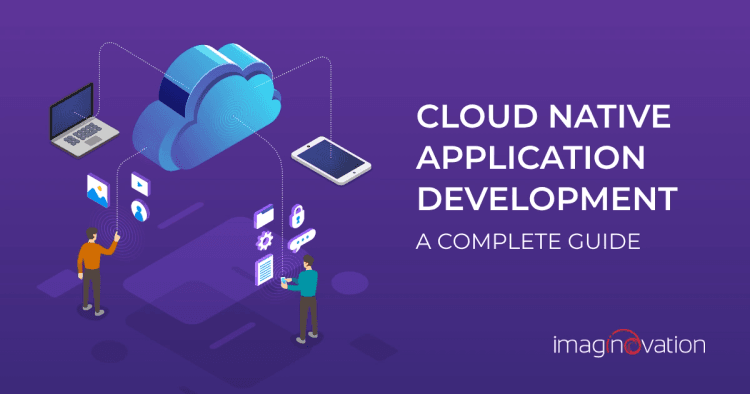To estimate the cost of building a website or an app, use our app cost calculator tool.
Businesses today are under constant pressure to move faster, adapt to new technologies, and deliver better experiences. That’s where cloud-native application development comes in. By building applications specifically for cloud environments, organizations can innovate quickly, scale effortlessly, and stay resilient in a world that never stands still.
It’s not just a buzzword—cloud-native development is helping companies tackle real challenges, from speeding up software delivery to preparing for future growth.
In this article, we’ll break down what cloud-native development is, explore its architecture and benefits, and explain why it’s becoming a priority for forward-thinking businesses.
Let’s get into it!
What is a cloud-native app?
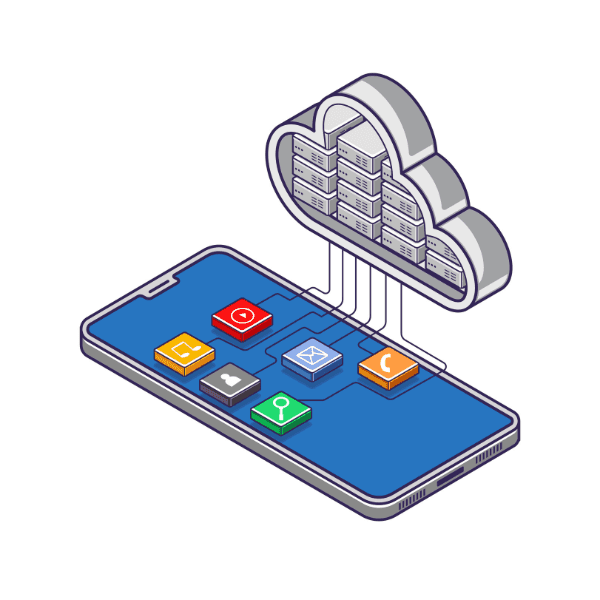
Let’s start with the basics. A cloud-native app is designed to take full advantage of cloud computing environments. Unlike traditional apps, which are often adapted to the cloud, cloud-native apps are built for the cloud from the ground up. This means they’re flexible, scalable, and resilient—able to run seamlessly in private, public, or hybrid cloud environments.
Cloud-native development relies on modern tools, techniques, and infrastructure that enable developers to build, deploy, and update applications quickly and efficiently. The result? Apps that can adapt to frequent changes, support innovation, and give businesses a competitive edge in today’s fast-moving market.
What are the benefits of cloud-native applications for businesses?
Cloud-native applications help businesses simplify development, reduce costs, and deliver better results. Here are the key benefits they offer.
1. Accelerated time-to-market
Let's look at an exciting statistic! According to an IBM survey, almost 73% of respondents confirmed that cloud-native development supported quicker development and roll-out. (Source)
This is because cloud-native application development removes traditional infrastructure bottlenecks, making it easier to build, deploy, and manage applications. By leveraging Agile methodologies alongside modern practices like DevOps, automation, containers, and CI/CD pipelines, businesses can streamline the software development lifecycle (SDLC).
The result? Faster time-to-market, reduced delays, and a critical competitive edge for organizations.
2. Cost-effectiveness
Cloud-native applications help businesses cut unnecessary costs by removing the need for heavy investments in hardware and ongoing infrastructure maintenance. With the pay-as-you-go model, you only pay for the cloud resources you actually use, whether you're scaling up for peak demand or scaling down when things are quieter.
This flexibility makes cloud-native solutions especially valuable for businesses facing fluctuating workloads, ensuring they maximize efficiency without overspending.
3. Reduced vendor lock-in
Cloud-native applications allow businesses to avoid relying too heavily on a single cloud service provider. Enterprises can design and deploy applications by selecting between multiple providers and across different cloud environments without being locked into one vendor. Companies can choose the best providers for specific needs and switch seamlessly when requirements change, reducing risks and maintaining control.
4. High availability and resilience
Isn't it great to save time typically wasted on troubleshooting and recovery? Consider an on-premises development environment - there is always a risk of some downtime. Whenever such a scenario crops up, the developers who spend time innovating new digital products and services will have to switch to troubleshooting and recovery.
However, in contrast, because the cloud is always available, one can enjoy the fact that there is no disruption to the development process or the applications. Cloud-native applications are more resilient because they are built using microservices, which are independent, loosely coupled building blocks that make up the apps. Thus, apps will continue to function even when one component fails.
- Superior customer experiences
When you can ship new features faster and develop new releases, it can help build great customer experiences. Cloud-native applications allow you to augment customer experiences and do away with legacy platforms. Furthermore, you can work zealously on the ones you are developing.
Key elements of Cloud-native applications
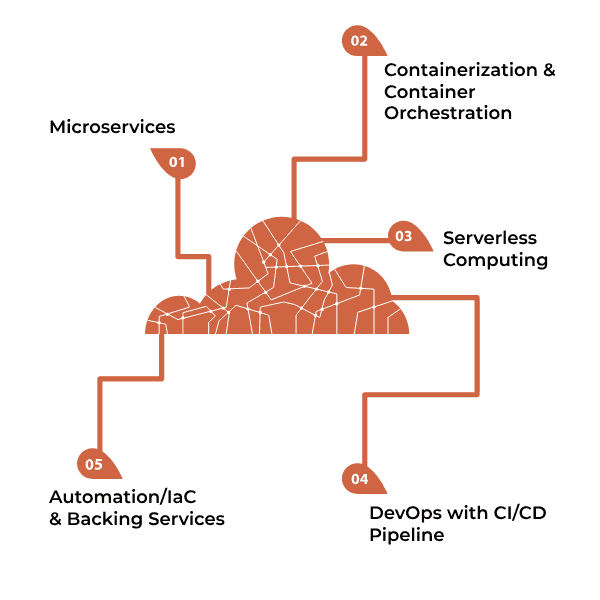
Cloud-native applications rely on several key elements that work together to enhance scalability, flexibility, and performance. Let’s take a closer look at these essential components.
1. Microservices
For cloud-native apps, developers seek out microservices as an ideal architecture. As the name suggests, the approach with microservices is "services broken down"—each application component is broken down into a series of independent services and modules.
Thus, each service backs its own data and maintains its specific business goal. The independent nature helps with fostering application development. Moreover, it helps businesses innovate faster.
2. Containerization
Containers are lightweight software components that typically hold an application, its configuration, and its dependencies into a unified image. These images can run in isolated user environments on traditional servers or within virtualized systems.
Each service is encapsulated in its own container with all the needed environments to run, so that microservices can operate independently of physical resources. The isolation ensures microservices are not interfering with each other.
3. Container Orchestration
Let's picture a container's lifecycle. It includes resource management, provisioning, load balancing, deployment, networking, scaling (both) - up and down, and more. Container orchestration is a concept that works on the operational effort needed to run containerized workloads and services. Moreover, it helps to manage the complete lifecycle of a container.
4. Serverless Computing
Managing servers when building and running applications can be unwieldy. However, serverless computing, a growing cloud-native application development model, works as a great solution. In serverless computing technologies, cloud service providers handle routine tasks of provision and also manage the server infrastructure. Developers who work on building applications can write code in a polyglot manner.
Further, they can package them in containers for deployment. Post-deployment efforts are centered on optimizing triggers, enabling serverless cloud applications to scale dynamically. These applications automatically adjust their capacity up or down in response to demand, working on predefined triggers.
5. DevOps with CI/CD pipeline
DevOps helps speed up the software development lifecycle by automating infrastructure and software delivery processes. It is a methodology that's well-suited for developing cloud-native applications. The methodology helps accelerate business innovation by transforming every part of a business's value chain using people, processes, and tools.
How does the acceleration happen? One of the core features of CI/CD promotes the use of the right set of tools and practices. This enables teams to boost the benefits of automation of the code builds, testing, and then deployment, ensuring faster release cycles and adding more value to customers.
6. Automation/IaC
Infrastructure as Code (IaC) helps boost speed and agility in your cloud-native applications. IaC tools such as Terraform allow you to script the cloud infrastructure. Thus, you can automate platform provisioning and application deployment to help you swiftly roll out app features, updates, and more.
7. Backing Services
Backing services are external resources that support the functionality of cloud-native applications. Essentially, they are processes that allow an app to interact with the network easily during its operation.
It is handy to connect to backing services over the network and not install them on the same machine, allowing developers to focus on apps and independent security upgrades of the various components while having the flexibility to swap out implementations.
Getting started with cloud-native application development
Let’s look at some distinct steps of building and architecting cloud-native applications.
1. Defining business objectives
Getting the basics right starts with clearly defining your business objectives. Ask yourself: What are we aiming to achieve with cloud-native application development? For example, you might focus on adopting a cloud-first strategy to modernize systems, delivering incremental releases to provide early value to customers, or achieving high performance to handle critical workloads.
Well-defined objectives serve as the foundation for all decisions—architecture, technology choices, and design features—ensuring that every step aligns with your overarching goals. By clearly understanding your priorities, you can avoid scope creep, deliver tangible results, and maximize the business value of your cloud-native applications.
2. Defining functional and non-functional requirements
Once your business objectives are clear, the next step is to define both functional and non-functional requirements to ensure the application meets user and business needs.
- Functional requirements outline what the application must do. For example, you may need a system that allows users to add, modify, and delete products or a checkout process that supports multiple payment methods. These requirements form the backbone of the application's core features and user interactions.
- Non-functional requirements focus on how the application performs. For instance, you might need the application to scale seamlessly during peak traffic or ensure minimal response time for a better user experience. These requirements emphasize performance, reliability, and scalability, which are critical for cloud-native applications.
Clearly defining both sets of requirements provides a blueprint for development, ensuring the final product delivers both functionality and quality while aligning with business goals.
3. Selecting an application architecture
The next step is to choose the right application architecture for your cloud-native application. Typically, you’ll decide between two main options: Monolithic or Microservices architectures.
- Monolithic architecture: In a monolith, the entire application—along with all its functionalities—is hosted within a single deployment instance. This approach works well for smaller, simpler applications where logical modularity is sufficient.
- Microservices architecture: Here, the application's functionalities are split into independent services that communicate with each other over network calls. Each service can be deployed, updated, and scaled independently. This physical modularity makes microservices a great choice for complex, scalable, and cloud-native applications.
Choosing between these architectures depends on your application's size, complexity, and future scalability needs. While monoliths are simpler to set up initially, microservices offer greater flexibility, making them ideal for modern cloud-native solutions.
4. Making technology choices
Choosing the right technologies is critical to building cloud-native applications that align with your business requirements. This step requires thoughtful research and consideration of several factors:
- Containers: If you’re designing a cloud-native application, containers are a key technology to consider. They ensure applications are lightweight, portable, and consistent across environments.
- Architecture: Decide whether to use an N-tier architecture for traditional layering or a microservices architecture for greater modularity and scalability.
- Storage: Evaluate your storage needs—will you use blobs to store unstructured objects or services like Azure Files for structured file storage?
- Databases: Selecting the right database is essential. Options include relational databases for structured data, graph databases for complex relationships, or document databases for flexible, schema-less storage.
- Identity Management: How will you handle user authentication and authorization? Identity is a critical design decision that ensures your application remains secure and user-friendly.
- Messaging: Plan for how components will communicate. Do you need discrete notifications for individual events or a sequence-based system like IoT streams for continuous data flows?
By carefully evaluating these factors, you ensure that your technology choices are aligned with your application's needs, providing a solid foundation for performance, scalability, and security.
5. Coding using cloud-native design patterns
At this stage, it’s time to design and develop the application to operate seamlessly in the cloud. Following cloud-native design patterns ensures that your application is efficient, resilient, and scalable.
- API Design: Pay close attention to API design, ensuring it supports multiple versioning to handle evolving business needs without disrupting users.
- Resilience: Build mechanisms to deal with cloud failures, such as retry strategies, circuit breakers, and fallback options to maintain application uptime.
- Asynchronous Communication: Design for asynchronous communication between components to enhance performance and scalability, especially in distributed systems.
- Scalability: Plan for horizontal scalability to handle increasing workloads without affecting performance.
- Loosely Coupled Services: Focus on creating loosely coupled services that can operate and scale independently, improving flexibility and fault tolerance.
- Cache Management: Implement effective cache management strategies to reduce latency and improve response times.
By incorporating these design elements, your application can deliver optimal performance, reliability, and user experiences, making it well-suited for cloud environments.
6. Adhering to the well-architected framework
Next, you need to work around a well-architected framework that will help boost performance, security, operational excellence, and cost optimization.
When working on this facet, you need to ensure that reliability is at the forefront of the architecture. Plus, the design needs to consider the scalability of your applications and enhance security.
Cloud-native app development tech stack
Let’s look at some tools and languages used in cloud-native app development. Here’s a snapshot that can help get a quick overview.
1. Programming languages and frameworks
The programming languages used for cloud-native app development include Kotlin, Golang, C#, Scala, C, JavaScript or TypeScript, Python, Java, and Rust.
The Frameworks include:
- Frontend: React, Vue.js, Angular
- Backend: Express.js, Spring Boot, Flask, FastAPI, .NET Core
2. Containerization and Orchestration
- For Containerization: At the forefront, one can consider Docker, which is an open-source platform that excels in creating containers.
- For Orchestration: Kubernetes helps to orchestrate these containers at scale.
The powerful combination of Docker and Kubernetes helps cloud-native applications by bringing scalability, agility, and resilience.
3. Infrastructure as Code (IaC)
Some tools used to manage infrastructure include Terraform, AWS CloudFormation, Pulumi, and Ansible.
4. API management and Service Mesh
For API Management: Developers can consider Swagger/OpenAPI for API design and documentation. Some API management platforms that can help create, publish, monitor, and secure APIs include Kong, Apigee, and AWS API Gateway.
For Service Mesh: There are options such as Istio, Linkerd, and Consul for traffic management, security, and observability between services.
5. Continuous Integration (CI)/Continuous Delivery (CD) Pipelines
For CI/CD, some of the top tools include Jenkins, GitLab CI/CD, CircleCI, Travis CI, GitHub Actions, Azure DevOps, Bamboo, TeamCity, ArgoCD (Kubernetes-native CD tool), and GoCD, amongst others.
6. Databases
For databases, there are relational database options, including PostgreSQL, MySQL, and MariaDB. The NoSQL options include Couchbase and MongoDB. There are also event streaming and message queue options, including Apache Kafka, RabbitMQ, and Amazon SQS.
7. Security
One can choose from HashiCorp Vault, AWS Secrets Manager, and Azure Key Vault for vaults for security management. For tools for vulnerability scanning, you will find options such as Snyk, Aqua Security, and Trivy. Finally, one can choose from OAuth 2.0/OpenID Connect with Keycloak, Okta, and Auth0 for authentication and authorization.
Wrapping Up
Cloud-native application development is your gateway to modernizing services and unlocking new opportunities. By leveraging cutting-edge tools and innovative features, you can deliver exceptional value and experiences to your end-users.
Now is the time to embrace cloud-native solutions, harness their power, and set your applications up for the future. The journey to becoming a truly future-ready organization starts today—let’s get ready to transform!
Build a Powerful Cloud-Native Application with Imaginovation
Looking to solve complex challenges and scale your business with confidence? At Imaginovation, we design and develop cloud-native applications that are secure, high-performing, and tailored to your unique business goals.
With seamless integration, faster deployment, and optimized performance, we help you drive measurable results and long-term growth.