To estimate the cost of building a website or an app, use our app cost calculator tool.
I have seen firsthand how the demand for custom mobile apps has surged in the retail industry over the past few years. I still remember when we developed an MVP for one of our retail clients, thinking it would be a one-time project. Yet, year after year, we continue adding new features, expanding its capabilities to keep up with evolving customer expectations.
This ongoing evolution proves that retail apps are no longer just an option, they are a necessity. According to a study by Statista, global retail e-commerce sales are projected to grow by 39% in the coming years.
So, what does the future hold for retail businesses? What exactly is a retail app, how to build it and how can it help retailers stay competitive in an ever-evolving market?
Let's explore.
What is A Retail Mobile App?
As you’ve probably guessed, a retail app is a mobile application that allows businesses to make their products accessible to customers online.
Instead of visiting a physical store, customers can browse, add items to their cart, and complete purchases, all from their smartphones.
But a well-built retail app is much more than just an online storefront.
Behind the scenes, retail applications rely on backend systems like inventory management, CRM, and payment gateways to ensure smooth operations. They are typically developed using native technologies (Swift for iOS, Kotlin for Android) or cross-platform frameworks (Flutter, React Native), depending on the business needs.
Many retail apps now incorporate advanced features such as AI product recommendations, virtual try-ons, data analytics tools, and many more. These features improve user experience and help businesses boost conversions and customer retention.
How can Mobile Apps Help Retail Businesses?
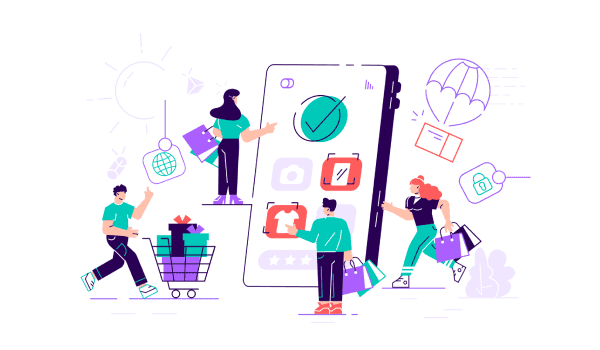
Gone are the days when retail apps were initially used solely for online sales. Today, they have evolved into powerful business tools.
Here's how they can help retail businesses:
1. Turning Customer Data into Smart Business Decisions
Every interaction in a retail app tells a story—whether it’s a product search, add to cart, add to wishlist, or an abandoned cart. You can leverage these user interactions to understand what customers want before they say it.
For example, Amazon’s product recommendation system doesn't just provide smart suggestions. It analyzes millions of customer behavior data points in real-time to offer the right suggestion at the right time.
This level of insight allows businesses to optimize inventory, refine marketing campaigns, and introduce products that are more likely to sell.
2. Creating Personalized Shopping Experiences with AI
Customers don’t want to scroll endlessly through products that don’t interest them. AI can play a huge role here. It can the shopping experience more relevant by analyzing past purchases, browsing habits, and preferences to show tailored recommendations.
Sephora’s app, for example, doesn’t just suggest makeup randomly. It uses AI to analyze skin tone and previous purchases to recommend genuinely useful products to the customer.
3. Using AR to Let Customers "Try Before They Buy"
One of the biggest challenges of online shopping is not being able to see or try a product before purchasing. Augmented Reality (AR) solves this problem by allowing customers to visualize products in real life.
IKEA Place lets users position furniture in their actual living space using AR, reducing uncertainty and increasing buyer confidence. Similarly, fashion brands like Gucci and Nike use AR for virtual shoe try-ons.
4. Blurring the Lines Between Online and In-Store Shopping
Retail apps aren’t just for e-commerce. They can also enhance the in-store experience. Features like barcode scanning, in-store navigation, digital wallet payments, and click-and-collect options make shopping more seamless.
Target’s app allows customers to check which stores have an item in stock, navigate directly to the right aisle, and even use self-checkout—all from their phones. This kind of integration creates a true omnichannel shopping experience.
5. Reducing Cart Abandonment with Frictionless Checkout
Cart abandonment is one of the biggest problems in online retail. A slow or complicated checkout process can make customers leave before completing their purchase.
Apps like Shopify tackle this by offering one-click checkout and auto-filled payment details, cutting down unnecessary steps and making transactions faster. Features like biometric authentication (Face ID, fingerprint scanning) add another layer of convenience.
Retailers can integrate Apple Pay, Google Pay, or Stripe APIs to create seamless payment experiences that boost conversion rates.
6. Using Hyperlocal Marketing to Drive Foot Traffic
Imagine walking past your favorite store and getting a personalized discount notification. That’s the power of geofencing and hyperlocal marketing.
McDonald’s uses this strategy by sending push notifications with exclusive offers when customers are near a restaurant. This drives spontaneous purchases and increases foot traffic.
Retailers can implement geofencing using Google Places API and Apple Core Location, delivering location-based deals that feel timely and relevant.
7. Turning Shopping into a Social Experience
Shopping has always been social—people love sharing their favorite finds. Modern retail apps make share products, reviews, and purchases on social media, turning customers into brand ambassadors.
Nike’s SNKRS app does this brilliantly. It creates a community around sneaker culture by offering exclusive drops, live events, and social features that keep users engaged beyond just shopping.
Retailers can integrate social media APIs (Facebook, Instagram, TikTok) to enable seamless sharing and discovery within their apps.
8. Voice Shopping & AI-Powered Assistants
Typing and scrolling are quickly becoming outdated as voice commerce gains traction. Customers now expect to shop using voice commands, just like they do with Alexa or Google Assistant.
Walmart’s Voice Order lets users add groceries to their cart just by speaking, making shopping more intuitive and hands-free. This trend is expected to grow, especially with the rise of smart home devices.
Retailers can integrate voice AI models using Dialogflow or Amazon Lex, making their apps smarter and more interactive.
Steps to Developing a Retail Mobile Application
Now that we’ve seen how retail apps can help businesses grow let’s talk about what actually goes into building one.
Retail app development isn’t just about writing code and launching it on an app store. It’s a strategic process that requires careful planning, the right technology choices, and continuous improvement based on customer insights.
Here’s how to build a high-performing, future-proof retail app that stands out in the competitive market.
1. Discovery: Start with Research
Jumping straight into development is a recipe for failure. Before a single line of code is written, you need to understand your market and customers, define your goals, and analyze the competition. Ask yourself:
- What problem is the app solving? Are you focusing on customer convenience, better inventory management, or loyalty program integration?
- Who are your competitors, and what are they doing right (or wrong)? A deep dive into the top retail apps in your niche will help you spot gaps you can fill.
- What’s your MVP (Minimum Viable Product)? Instead of cramming in every feature, start with core functionalities like product listings, search, checkout, and push notifications.
For more information, here is our detailed guide on how to build an MVP application.
2. Planning: Pick the Right Platform and Tech Stack
Should you build a native app (iOS/Android) or a cross-platform solution (Flutter, React Native)? Or a simple Progressive Web App (PWA)?
The answer depends on your audience, type of business, and budget. Here's how you can decide:
- Native development (Swift for iOS, Kotlin for Android) delivers the best performance but requires separate codebases.
- Cross-platform frameworks (Flutter, React Native) allow faster development and lower costs but may have feature limitations.
- PWA (Progressive Web App) is a budget-friendly option that lets users access an app-like experience via their browser.
Tech Tip:
If your business needs real-time inventory tracking, you might need to integrate your app with a cloud-based backend (Firebase, AWS Lambda, or Google Cloud Functions). These backend frameworks can help you keep stock levels accurate across all sales channels.
3. Design an Experience, Not Just an App
What is the difference between a successful app and one that users abandon within minutes? User experience.
User experience plays a crucial role in the success of your retail app. Here are some points to keep in mind when it comes to designing the retail app:
- Navigation should feel natural. No one wants to hunt for the checkout button.
- Speed is critical. A delay of even one second can drop conversion rates. Optimize images, compress files, and minimize API calls to improve speed.
- Keep branding consistent. If your app doesn’t feel like an extension of your store, it weakens brand recognition.
- Keep a close eye on key metrics like bounce rate, cart abandonment, engagement, and conversion rates to identify design flaws and optimize the user experience.
4. Build an MVP: Start Small, Improve Continuously
Rather than trying to pack in every possible feature from the start, focus on the core functionalities that make your app usable and valuable.
A strong Minimum Viable Product (MVP) allows you to test the waters, gather real user feedback, and refine your app before scaling up.
Essential MVP Features To Add:
- Product catalog with advanced search and filtering.
- Seamless checkout supporting multiple payment methods.
- Real-time inventory tracking to avoid overselling.
- Push notifications for promotions and abandoned cart recovery.
Once your MVP is live, observe how users interact with it. Are they abandoning their carts? Struggling with navigation? These insights will guide your next development steps, ensuring you're building features that truly enhance the experience.
5. Test Like Your Business Depends on It—Because It Does
A buggy app can ruin the customer experience, damage your brand’s reputation, and cost you sales. The last thing you want is for users to abandon your app because of glitches, slow load times, or checkout failures.
That’s why rigorous testing is a critical step in ensuring a smooth, reliable, secure, and pleasing experience.
Key Testing Phases to Consider:
- Usability Testing: Is the interface intuitive? Are customers able to browse, search, and complete purchases without confusion? A clunky design can lead to frustration and high drop-off rates.
- Performance Testing: Can the app handle real-world traffic spikes, especially during flash sales or holiday shopping seasons? Load testing ensures stability under high demand.
- Security Testing: Customer trust is non-negotiable. Encrypt sensitive data, implement secure authentication (OAuth, multi-factor authentication), and comply with industry standards like PCI DSS to protect payment transactions.
6. A Launch Plan That Gets You Noticed
Publishing your app on the App Store or Google Play is just the beginning. Even the best retail apps risk going unnoticed without a solid launch strategy. To drive downloads and engagement from day one, focus on these key steps:
- Beta Testing: Start with a soft launch to a select group of users. Gather real feedback, fix any last-minute issues, and fine-tune the experience before the full rollout.
- App Store Optimization (ASO): Improve your app’s visibility by using relevant keywords, compelling descriptions, and high-quality screenshots that showcase your app’s best features.
- Marketing Push: Get the word out through email campaigns, influencer collaborations, and targeted social media ads. A well-timed campaign can create buzz and attract early adopters.
- Exclusive Offers: Incentivize downloads by offering app-only discounts, early access to sales, or loyalty rewards for new users. A strong incentive can significantly boost initial engagement.
A well-executed launch doesn’t just drive downloads—it builds momentum. Keep monitoring user behavior, track engagement metrics, and refine your approach to keep growing your user base.
7. Post-Launch: Monitor, Improve, Scale
A retail app is never truly "finished." Continuous optimization is key to keeping users engaged and boosting retention rates.
Track Metrics That Matter:
- User retention rate: How many users come back after their first purchase?
- Cart abandonment rate: Are customers dropping off before completing their order?
- Load times: Is the app running smoothly, or are users experiencing lag?
Iterate Based on User Feedback:
- If users request a wishlist feature, prioritize it in future updates.
- If engagement is low, test new push notification strategies to bring users back.
Scaling Up:
- Once your app gains traction, integrate AI-driven recommendations, AR-powered product previews, and voice commerce to stay ahead of trends.
- Optimize infrastructure using auto-scaling solutions like AWS Lambda or Kubernetes to handle increased traffic.
Must-Have Features of a Retail Mobile App
By now, it's clear that having a retail app is essential—but what truly makes one stand out? While features like search functionality and user accounts are expected, the real competitive edge comes from innovations that enhance customer experience, drive conversions, and streamline operations.
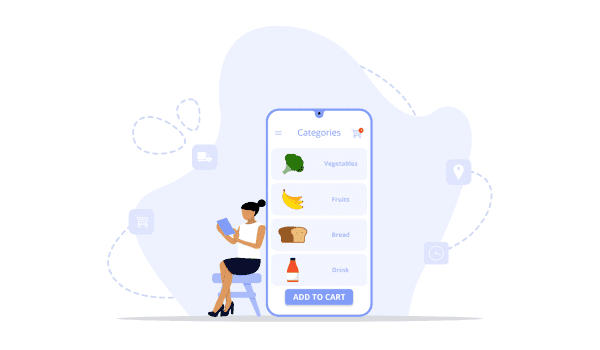
Here are the must-have features that take a retail app beyond the basics:
1. Smart Cart Recovery with Predictive Incentives
Instead of sending generic abandoned cart reminders, retail apps should use AI-driven insights to understand why a customer didn’t complete their purchase. The app can trigger a personalized discount if a user hesitates due to price.
An exclusive free shipping offer might encourage first-time shoppers to check out. Smart recovery features help retailers reduce drop-off rates and increase conversions by analyzing cart abandonment patterns.
Also Read: Retail Automation Solutions & Strategies
2. Live Shopping & Video Commerce
Live shopping is transforming digital retail by blending real-time video streaming with instant purchasing.
Brands can showcase new collections, demonstrate products, and interact with customers—all while enabling direct purchases within the stream. This feature creates a sense of urgency and exclusivity, driving higher engagement and faster conversions.
3. Hyperlocal Features for Omnichannel Retailing
For retailers with both online and offline presence, integrating hyperlocal features ensures seamless transitions between digital and physical stores. Key functionalities include:
- Real-time store inventory – Let customers check stock availability before visiting.
- Click-and-collect (BOPIS - Buy Online, Pick Up In-Store) – Enable users to reserve items for same-day pickup.
- In-store navigation – Guide customers to exact product locations via indoor mapping.
4. Voice Search & Conversational Shopping
As voice commerce grows, integrating voice search and AI-powered shopping assistants makes shopping faster and more intuitive. Customers can search for products, check order status, or reorder essentials using simple voice commands instead of typing. This feature improves accessibility and enhances the user experience, especially for mobile shoppers.
5. Subscription & Auto-Replenishment Models
Some products—like groceries, skincare, and pet supplies—run out regularly, and customers don’t want to keep reordering them manually. A subscription model solves this by delivering essentials on a set schedule, while auto-replenishment predicts when a user might need a refill and reminds them just in time.
Example: Amazon’s "Subscribe & Save" makes shopping effortless by offering automatic deliveries and discounts, keeping customers coming back without them having to think about it.
6. Gamification & Interactive Loyalty Programs
Today, loyalty programs are more than just collecting points. Gamification elements like challenges, milestone rewards, and exclusive membership tiers make shopping more engaging and rewarding.
By adding interactive experiences, retailers can encourage repeat purchases and build stronger customer relationships.
Also Read: Gamification in Retail: A Complete Guide
How Much Does it Cost to Develop a Retail App?
The cost of developing a retail app varies widely, depending on several factors:
- App Type: Native apps for iOS and Android typically cost more than cross-platform or Progressive Web Apps (PWAs) due to separate codebases and platform-specific optimizations.
- Complexity: A basic retail app with a product catalog and checkout might start at $25,000, while a feature-rich app with AI-driven recommendations, AR previews, and advanced analytics can exceed $100,000.
- Development Team Location: Labor costs differ significantly based on geography. Hiring developers in North America or Western Europe tends to be more expensive than outsourcing to regions like Eastern Europe, India, or Southeast Asia, where skilled developers offer competitive rates.
While cost is a significant factor, quality, scalability, and long-term maintainability should drive the investment decision. A well-built app improves customer experience and maximizes ROI by boosting engagement and sales.
Final Thoughts: Build a Retail App That Stands Out
Whether you’re launching your first retail app or enhancing an existing one, working with an experienced development team ensures your investment delivers results.
At Imaginovation, we specialize in custom retail app development that helps businesses stay ahead in a fast-changing market. Our team doesn’t just build apps—we create scalable, high-performance solutions tailored to your unique business needs.
Whether you need an MVP to test the waters or a fully integrated platform with AI, AR, and advanced analytics, we can bring your vision to life.
Ready to develop a retail app that truly makes an impact? Let’s talk.











