To estimate the cost of building a website or an app, use our app cost calculator tool.
We've all seen the statistics. Cloud is growing like crazy. By 2027, the global cloud computing market is poised to reach a whopping 1240.9 billion USD, expanding at a 17.9% CAGR from 545.8 billion USD in 2022.
However, the question is not "What is the cloud?" but rather "Why do I need the cloud?" And "What should I do to make my cloud migration journey successful?"
These are critical questions because you need to understand why you should leverage the cloud.
Also, it's essential to think about what strategies you'd like to use in your cloud migration journey. After all, a sound approach ensures that your cloud migration doesn't turn into a disaster.
If you're preparing for 2025, read this blog post and determine why cloud migration is essential, its strategies, and which migration practices you should be looking at moving forward.
Let's go!
What is Cloud Migration and Why is It Important?
The cloud has become the new normal for businesses. Organizations are moving to the cloud, some out of necessity, others because they hope to realize some of the technology's promised benefits.
The move to cloud computing seems unstoppable, with Gartner predicting that in 2024, 14% of all IT spending will go toward enterprise cloud solutions.
If you're still wondering what cloud migration is, here’s how we can define it.
Cloud migration is like moving your stuff to a new house. Simply speaking, cloud migration involves shifting your data, applications, and other digital assets from your own on-premises servers to the cloud.
As you move to the cloud, be prepared to rely on networks and infrastructure you do not own or directly manage.
Because of the enormity of work involved, migrating to the cloud may seem like a challenging endeavor, but if you need scalability, agility, and security – it's often the best option.
A survey report by Statista for US-based enterprises shows the following benefits of using the cloud.
Here are a few of the many reasons why you should go with cloud computing.
1. Scalability
Scalability is a cloud-based phenomenon. It means quickly increasing or decreasing your computing, memory, and storage resources to meet the changing requirements of your business.
You can expand or reduce your IT requirements without worrying about capacity planning by simply migrating to a cloud platform.
Moreover, by moving to the cloud, you can avoid the hassle of dealing with on-premises hardware that quickly becomes obsolete.
On-premises infrastructure updates also demand additional purchases of physical servers, networking equipment, and software licenses. This does not happen in the case of cloud computing.
In fact, with the cloud, you can rapidly scale up your operations and architecture in response to current business demands.
Cloud computing is, thus, ideal for businesses that experience seasonal ups and downs in their demand.
2. Disaster Recovery
As companies grow in size, they are beginning to recognize the importance of disaster recovery for their digital assets. However, due to a lack of capital and knowledge, disaster recovery is often overlooked until it's too late.
Cloud computing is helping companies get a foolproof disaster recovery system in place.
Cloud-based backup and recovery is the way to go. It saves time and money, avoids up-front investment, and eliminates the need for third-party expertise. What's more, cloud-based backup and recovery deliver the safety and security you need for your data and other digital assets.
Thus cloud providers offer companies business continuity by ensuring their data is always backed up and recoverable.
3. Flexibility
Users find cloud computing very flexible.
Using the cloud, you can quickly adapt to changing circumstances and act on new needs, challenges, or opportunities as they arise. In addition, you, your workers, and your clients can access services and data from any location.
Moving to the cloud offers you the flexibility to grow into new markets, provide services worldwide, work flexibly, and so on. Also, moving to the cloud can improve your business performance and end-user experience.
4. Cost optimization
Cloud offers a cost-effective solution. A Microsoft Office 365 report revealed that 82 percent of SMBs reported reduced costs after shifting to the cloud, and 70 percent reinvested their saved money back into their business post their cloud migration.
Thanks to the cloud, you only pay for what you need. In addition, it allows you to access otherwise too expensive and time-consuming resources to maintain.
Cloud computing is like a magic genie who grants your wishes before you even ask. It makes it possible for you to reduce your spending on hardware and other expenses like labor costs or power consumption that come with operating in-house physical servers.
Also Read: The Role of Cloud Adoption in Digital Transformation
5. Security
Cloud computing is more secure than traditional IT infrastructure. Moreover, it takes care of security and compliance, leaving you to do what you do best: run your business.
Cloud providers use various tools and techniques to protect their systems, including firewalls, encryption, and intrusion detection and prevention systems.
They also have teams of security experts who constantly monitor this infrastructure for threats. This provides an extra layer of protection for businesses that may need more resources to invest in those measures themselves.
They typically offer substantially improved technology and controls that address nearly all industry-specific compliance requirements. Additionally, storing data on the cloud rather than on your hard drive can prevent data breaches if your device is lost or stolen.
6. Enhanced collaboration
Cloud computing is the future of office productivity, allowing employees to work from anywhere at any time.
Cloud migration will make file sharing easier, faster, and more effective than ever before!
So, cloud migration is smart since it's quicker and cheaper than sharing files the old-fashioned way.
7. Greater business agility
The cloud can give you two different kinds of agility. First, cloud-based business applications provide the agility to develop, test, and launch applications quickly. And second, the cloud also allows you to change course quickly as business needs shift.
Even the smallest businesses can use the same powerful tools that the biggest enterprises use. In addition, new services are available with a few mouse clicks, so when an unexpected challenge or opportunity arises, it's possible to respond immediately.
Cloud offers a competitive advantage by allowing you to change your work, enhance agility, and enable innovation.
The shift happens when you start to change the structures, processes, controls, and ways of working that have traditionally been so important to your business.
For example, if customer-facing lines of business lack the knowledge and budget to innovate, they can get stifled.
Using the power of the cloud in such cases ensures everyone has access to data in real-time. IT can thus become a partner for you and help you reach your full potential.
What Are the Common Challenges of a Cloud Migration?
Cloud computing is revolutionizing our business, but migrating to the cloud is no simple task.
Large databases can take a long time to migrate, and companies are sometimes better off simply moving specific workloads to the public cloud over time. However, before a company makes a big migration, it should have an idea of the kind of hurdles it may face.
Here are some key challenges that may crop up during your migration process and how to deal with them.

1. Lack of a well-defined cloud migration strategy
Many companies make the mistake of failing to define their cloud strategy.
After all, creating a plan in itself is a task that requires time and skill. And this mistake can prevent companies from moving forward with their cloud migration, potentially missing out on opportunities while they wait for the right conditions to arise.
A detailed cloud migration checklist can help mitigate issues. Therefore, document the following -
- Detailed cloud migration strategy
- Potential cloud migration challenges
- Resources in support of the migration
- How to validate successful migration
2. Calculation of an accurate migration cost estimation
Cloud computing can result in significant cost savings, but it isn't easy to calculate costs.
You may easily misjudge the cost of cloud computing because the costs of relocating data centers, migrating information to the cloud, and bandwidth expansion must also be considered here.
In addition, there will be recurring expenditures for future expansions of bandwidth.
For many companies, it's hard to determine whether migration to the cloud is profitable because they need a firm grasp on what they plan to spend or save.
Additionally, cloud environments are dynamic, and expenses can change quickly when new services are adopted, so it's difficult to determine whether application demands will increase.
3. Keeping data safe
Your company's data is most exposed when transferred to the cloud.
Some cloud providers offer physical data transfer techniques, like loading your database onto a hard drive and then shifting it to the cloud.
Special care must be taken when applying cloud security controls, like privileged access management and app encryption, because your data could get compromised
if you make a mistake.
Consider network security and potential vulnerabilities when you start the migration process.
Do check -
- What short-term vulnerabilities can occur due to the cloud migration process?
- Will the cloud systems be monitored for threats in real time?
- Will your data be end-to-end encrypted?
4. Ensuring security and compliance

Data security and compliance issues are the main barriers to cloud migration.
You can entrust infrastructure protection to your cloud provider, but you must manage data retention and privacy yourself.
As a result, although the cloud provider might have many security features, you are responsible for setting them up correctly and ensuring that all your services and apps have adequate security controls.
5. Resistance to cloud adoption
Cloud migration is a massive undertaking. It often involves new systems, processes, and even leadership.
People often resist change, so it's essential to handle the human aspects of cloud migration well to succeed.
6. Complex
The public cloud is generally easier to manage---but not with hybrid elements. It gets complex.
Your team needs to be capable of managing your cloud, or you'll have a big problem on your hands.
7. Vendor Lock-in
Vendor lock-in can be a big obstacle for cloud adopters.
Many cloud services are unique to a particular provider, so sometimes organizations have to move workloads from one cloud to another at great expense.
It is because cloud providers offer many services, but some of them cannot be extended to any other cloud platforms.
This way, you later find it difficult to switch providers even when they don't suit your needs.
Different Strategies for Cloud Migration
Going “all cloud” is a very tempting proposition for businesses as it allows them to achieve infinite scalability and flexibility.
While moving your business to the cloud is beneficial, there are drawbacks and challenges that you should be wary of.
With so much at stake, many organizations are left with a big question mark regarding cloud migration: What is the best strategy for my organization? What should I consider? What cloud migration strategies should I follow?
Here are some cloud migration strategies that answer these questions and help you build your own cloud migration strategy.
1. Rehost
Rehosting, or "lift and shift" migration, is a cloud computing strategy that involves transferring a complete replica of your existing infrastructure onto the cloud. It can be very expensive, but it's also one of the quickest migration methods.
If you have low-impact workloads, aren't sure how much you want to scale, and are still trying to figure out which service offerings are suitable for you, rehosting might be a good option. It's also a viable option if your infrastructure relies heavily on virtual machines (VMs).
2. Replatform
Replatforming is also known as the “move and improve” strategy. It involves making minimal adjustments while shifting to the cloud and includes plans to make scaling easier.
The basic architecture of the application remains unchanged, but businesses can make scaling easier by upgrading their services with cloud-powered solutions.
3. Refactor
The best option for companies that want to take advantage of all cloud computing has to offer is refactoring.
This includes auto-scaling and serverless computing, which are challenging to attain through an on-premise configuration.
While refactoring is the most expensive approach, it will yield huge dividends in the long run.
4. Repurchase
Sometimes, legacy architectures can grow so complex that moving them to the cloud makes more sense. For example, you may want to switch your CRM system to Salesforce's cloud-based CRM solution.
This is when the repurchase strategy is applied.
A repurchase approach can be a good idea if your legacy system has grown unmanageable and is proving too expensive to maintain.
The problem with this approach is that employees and end users may need to be trained on working with a new, third-party system—a process that takes time and resources.
5. Retire
Big companies often find out that the components of their infrastructure are obsolete or irrelevant when they move to the cloud. Unfortunately, such modules are not just useless; they also present a security vulnerability.
In such cases, it makes sense to retire these components and not move them to the cloud. Retiring these modules saves costs and increases security at the same time.
6. Retain
For some companies, moving their data over to the cloud makes no sense. In fact, these companies might be better off keeping their data on-premise.
This happens when one or more modules of a company's infrastructure are incompatible with cloud platforms.
Data cannot be moved for compliance reasons, or the architecture was only recently built with substantial investment. In such cases, it makes sense to keep these modules on-premise.
You don't have to choose between one cloud migration strategy or another. Instead, it's best to use a combination of these strategies for successful cloud migration.
Best Practices for Successful Cloud Migration
If you’re still wondering how to pull off an organization-wide cloud migration successfully, here's a list of cloud migration best practices:
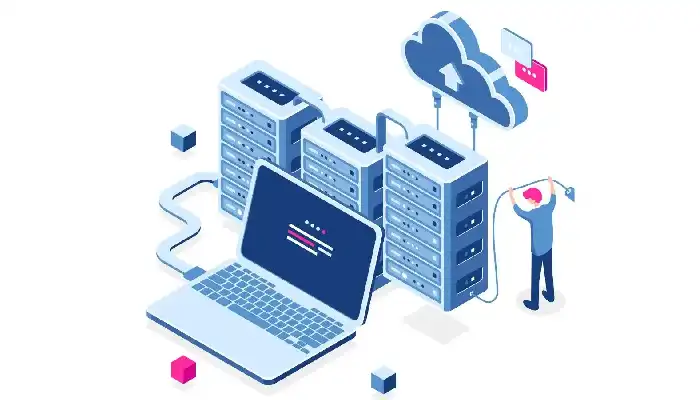
1. Evaluate well
Cloud adoption begins even before you write a single line of code. Before you migrate to a cloud solution, take a clear look at your baseline situation on your legacy system. Evaluate your "before" picture so that you can clearly compare it with your "after."
2. Define goals
When it comes to cloud migration, there is no room for ambiguity. Everyone involved in the process should be on the same page and know what to expect as an outcome. That's why goal setting is an important step that cannot be skipped. Make sure you formally document the cloud migration strategy goals.
3. Use cost calculators
In the cloud, you may feel like you're saving money. But beware: Costs can quickly skyrocket. What works on-premise might look costly in the cloud. To ensure that these costs don't sneak up on you, use the cloud cost calculators your vendor provided.
These calculators can help you determine the overall cost of your setup and how costs will scale as your company grows.
4. Establish a governance framework for cloud services
Cloud governance is about creating a structure of processes, tools, skills, and capabilities that will ensure the safety of your data when you move it to a third-party provider. Make sure you create a cloud-based governance structure with clear policies that promote safe cloud use.
5. Train your employees
Cloud migration is an ongoing concern for businesses, with companies often citing a lack of cloud experience or skills as an obstacle. So it's sensible to educate your team early on about the cloud platform you choose—after all, it's not something they deal with every day.
6. Establish a disaster recovery plan (DRP)
Cloud migration means leaving a comfortable and familiar place for a new one. However, even with the clearest of strategies and execution, backups and security features need to be in place to tackle unforeseen downtimes.
7. Monitor cloud usage
If you’re monitoring cloud services from the word go, you can avoid losing track of the instances running across clouds. Monitoring tools, such as a dashboard that identifies running instances help you keep your security & compliance requirements fulfilled.
8. Document everything
Cloud migration is a move that needs to be documented. You can include the goals and assets, migration strategies, cost analysis, and testing plans. It's a good idea to keep the document handy, as it will help during audits and other compliance checks.
9. Test your migration
Testing is an integral part of the migration process. You can test different scenarios, evaluate their impact on dependencies between applications, and see how well everything works together.
Embrace Cloud Migration with Imaginovation
Cloud migration is a big, complex undertaking for any company.
It involves many unique challenges, including those risks and obstacles that can derail an otherwise smooth project.
The key to successful cloud migration, however, lies in recognizing its potential risks and obstacles in the beginning and following best practices to manage them.
With careful planning and evaluation, you can navigate the complexities of cloud migration and reap the benefits of the cloud.
The good news is that Imaginovation has all of the technology and services you need to keep your company running smoothly with planned cloud migration.
We have extensive experience deploying enterprise-level solutions for our clients, and we can help you move your business to the cloud smoothly. Contact us today to learn how!
Imaginovation is an award-winning web and mobile app development agency with vast experience crafting remarkable digital success stories for diverse companies. Let's talk.











