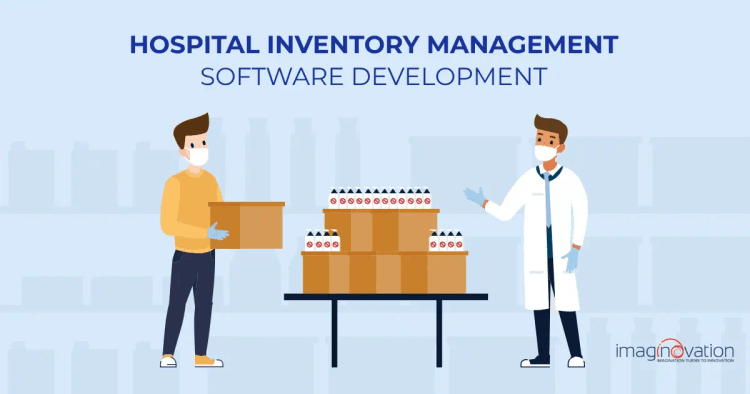To estimate the cost of building a website or an app, use our app cost calculator tool.
An effective management of pharmaceuticals and medical supplies is crucial in the medical sector.
However, managing hospital inventories is fairly tough because of complex supply chains, often leading to inventory shortages and wastages.
This is where implementing tailored hospital inventory management software becomes essential.
Such a solution not only cuts down on wasted medical supplies but also automates routine healthcare processes making them more efficient.
Here is a blog that tells you how custom-built inventory management software can streamline routine processes and enhance operational efficiency of your hospital.
You'll also learn why such software is beneficial, the features it should include, the steps to build it, future trends, and the challenges you may face in its development.
Let’s begin!
The Importance of Inventory Management in Healthcare
Effective inventory management is crucial for hospitals as it brings operational efficiency, improves patient care, and safeguards financial health.
Hospitals must carefully balance inventory levels to avoid overstocking, understocking, and the costs of poor inventory management.
According to Reports, the healthcare inventory management market reached $331.500 million in 2021 and is projected to grow to $600.81 million by 2028, with a compound annual growth rate of 8.87%.
Here’s why healthcare facilities have started investing in an inventory solution.
Operational Efficiency
Inventory management software simplifies tracking, ordering, and distribution processes. It reduces errors and improves communication between departments. Real-time visibility into stock levels helps hospitals optimize inventory, reduce waste, and ensure the timely availability of critical supplies. Expanding supply chain visibility is key to building resiliency, and dedicated software is crucial in achieving this.
Patient Care
Having the right supplies on hand is essential for delivering quality patient care. According to a report, 24% of hospital staff have noticed expired equipment used for patient care. Accurate inventory management prevents stockouts and expired supplies, allowing healthcare providers to focus on patient care. This ensures better outcomes and patient satisfaction. Real-time inventory data helps providers make informed decisions, adjust reorder points, and spot trends early.
Financial Health
Poor inventory management can have significant financial consequences. Overstocking ties up capital increases storage costs, and leads to waste from expired supplies. On the other hand, understocking can delay treatment and reduce patient satisfaction. Using data analysis and demand forecasting, hospitals can maintain optimal stock levels, reduce carrying costs, and minimize the risk of shortages. Inventory management software helps hospitals reduce waste, cut costs, ensure regulatory compliance, and improve performance.
Features of Hospital Inventory Management Software
Here are some of the must-have features you should include in your hospital inventory management solution:
1. Integration with Other Hospital Systems
One of the key features of inventory management software is its seamless integration with other hospital systems.
This integration enhances operational efficiency by connecting your existing ERP, CRM, supplier portal, and accounting software to the inventory system. With everything linked, you eliminate the need for manual data entry, avoid errors from accounting discrepancies, and prevent lost orders.
Real-time data flow between systems ensures no duplication of functions, keeping operations smooth across all departments.
2. Real-time Inventory Tracking
This feature provides a continuous, up-to-date overview of current stock levels, usage rates, and movement of medical supplies, medicines, and equipment across departments.
With real-time tracking through the software, staff can instantly know what’s available, what's being used, and where each item is located.
This feature prevents stockouts, reduces overstocking, and allows healthcare providers to allocate resources more efficiently. It especially ensures that critical supplies are always available for patient care.
![]()
3. Automated Reordering of Supplies
This feature allows the software to automatically create purchase orders and send alerts when inventory falls below a set level.
Reorders are sent to suppliers based on preset rules or usage patterns, ensuring timely restocking.
It reduces manual work and human error, keeps essential items available, maintains optimal stock levels, minimizes excess inventory, and lowers costs.
4. Expiration and Lot Tracking
The software tracks the expiration dates of medicines and supplies, ensuring they are used before expiring. It also manages batch numbers and lot tracking, crucial for recalls and item history tracing.
This prevents the use of expired products, reduces waste, and ensures compliance with regulations by automatically flagging non-compliant items.
It enhances patient safety by removing outdated or recalled items from circulation and helps meet regulatory standards, such as FDA and HIPAA requirements.
Also Read: How Mobile Technology is Revolutionizing The Hospitality Industry
5. Barcode and RFID Scanning
This feature enables the use of barcode and RFID (Radio Frequency Identification) technology to streamline inventory tracking and reduce manual errors.
For instance, each medical supply can be tagged with a barcode or RFID chip, allowing for quick and accurate inventory counting and tracking as items move throughout the hospital.
6. Forecasting & Demand Planning
The forecasting and demand planning feature uses historical data to predict future inventory needs. The software generates accurate forecasts for medical supplies and equipment by analyzing past consumption and seasonal trends.
This helps hospitals maintain optimal stock levels and reduce shortages and excess inventory. You can adjust purchase orders based on anticipated demand, ensuring essential items are restocked on time.
It also identifies peak demand periods, such as during flu season. Having the right supplies available when needed improves patient care and reduces waste and carrying costs.
Developing Custom Hospital Inventory Management Software
While the approach to building a custom inventory system for hospitals depends on the specifics and scale of inventory operations the solution covers, here is a list of the typical steps to build inventory software.
1. Analyze Inventory Needs
Start by analyzing the specific needs of the hospital's inventory operations. For example, determine whether teams must efficiently manage medical supplies, track equipment maintenance, or optimize pharmaceutical stock levels based on patient demand.
Understand both functional and business requirements. Engage in thorough discussions with key stakeholders like hospital administrators, pharmacy staff, procurement teams, supply chain managers, and nurses to gather their inventory management needs.
2. Plan the Project
This is the next crucial step, outlining the tasks, deliverables, and timeline for developing, testing, and deploying the inventory management software. Define the project scope, identify risks (e.g., integration or data migration), and create risk mitigation strategies.
Conduct financial analysis to calculate Total Cost of Ownership (TCO) and Return on Investment (ROI). Set key milestones, objectives, and KPIs to guide the project and ensure alignment with the hospital's goals.
3. Design Plan
Design the software in detail based on the inventory requirements, including the database schema, user interface, and system architecture.
Plan necessary integrations with existing systems such as ERP, CRM, WMS, POS, and accounting platforms. Also, identify data exchange needs and create a data migration plan.
4. Develop and Code
Implement the software design plan by following all best coding and software development practices. Use the appropriate programming languages and development frameworks.
Incorporate features like real-time inventory tracking for high-value medical equipment and a user-friendly interface for seamless item categorization. Integrate the software with barcode and smart RFID systems.
5. Perform Data Migration
This step involves extracting data from spreadsheets, current inventory systems, and other legacy systems and transferring it to the new software. Careful planning, validation, and testing are crucial to ensure this step transfers critical information, such as inventory levels, supplier details, and item data, without any loss or discrepancies.
Data cleansing and normalization are necessary to ensure consistency in data migration. To maintain the reliability and confidentiality of the hospital's inventory data, prioritize data integrity and security throughout the migration process.
6. Test
Thoroughly test the software to fix bugs.
Conduct different testing methods, such as performance, unit, integration, system, functional, security, and user acceptance, to identify and rectify any defects in the software.
This process helps ensure the software meets the specified requirements, operates smoothly, and provides accurate inventory management capabilities.
7. Deploy Software
Once your inventory management software is tested and validated, introduce it into the hospital's system for daily use, ensuring compatibility and smooth integration. This is where you'll closely monitor the system's performance in real-life conditions.
Be prepared to address any change requests or issues that might arise, particularly those related to barcodes or RFID technology.
Configure the software infrastructure and set up backup and disaster recovery procedures.
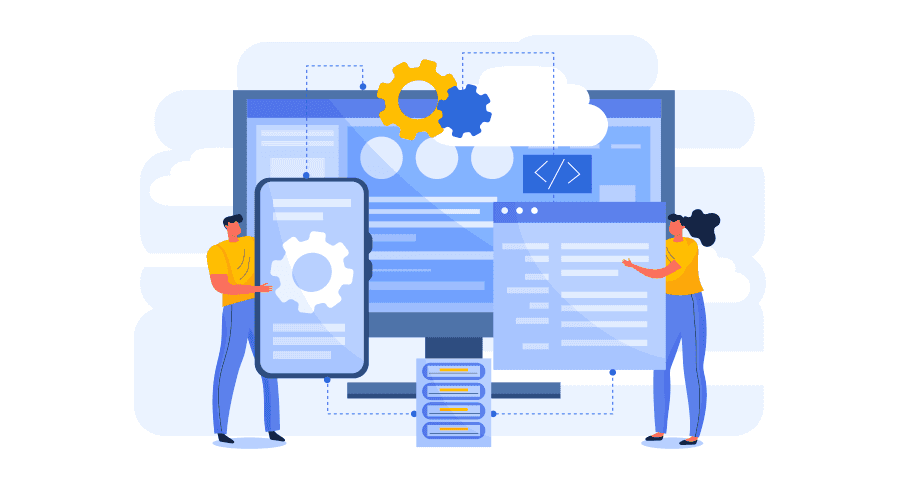
8. Train and Support
Create detailed software and hardware guides and user tutorials to help employees effectively understand and use the new system. Organize tailored workshops, such as training sessions for warehouse staff on labeling inventory items.
This step aims to empower employees with the right tools and guidance, ensuring a smooth and successful implementation of the inventory management software.
9. Level Up with Continuous Improvement
This is the after-launch services step of the journey. It is crucial for sustaining the system's seamless performance in the long term.
It includes collecting feedback, offering ongoing assistance to users, implementing planned updates, and expanding functionalities to align with the software's changing business requirements.
Challenges in Developing and Implementing Inventory Software
Hospitals often face challenges managing sensitive data, including patients' personal information and detailed medical records.
This presents significant concerns for hospitals in developing and implementing hospital inventory systems.
Here’s a list of common challenges you may face while building and implementing inventory software for a hospital.
1. Resistance to Change
Managing change in high-pressure healthcare environments can be especially challenging. Hospital staff may resist adopting new inventory management systems if they are comfortable with existing workflows or uncertain about the benefits of new technology. For instance, staff might resist using the new software if they are accustomed to manual processes, with nurses and clinicians preferring traditional methods for tracking supplies.
Solution - Involve your hospital staff in the software development process. Offer comprehensive training and educational workshops to familiarize them with the new system. Highlight how the new software improves efficiency. Address your staff’s concerns and feedback to ease their transition to the new inventory management system.
2. Integration with Existing Systems
Hospitals typically use legacy systems to maintain electronic health records, billing, and procurement systems. Legacy systems are often based on old and obsolete technologies that may not easily integrate with new inventory management software. This leads to inefficient workflows, data silos, data compatibility issues, and errors in inventory tracking.
Solution - Build software with open APIs (Application Programming Interfaces) to integrate seamlessly with existing hospital systems like Electronic Health Records and procurement platforms. Maintain clear communication with vendors and IT teams to ensure compatibility.
3. Data Migration issues.
You may find migrating data from your existing systems to new inventory management software challenging. Outdated data formats stored in legacy systems make it difficult to transfer information accurately. Incomplete or corrupted data during migration can cause significant disruptions.
Solution - To identify inconsistencies, perform a detailed audit of existing data before migration. Use data cleansing tools to standardize and validate data before the transfer. Test the migration process in a controlled environment. If required, IT specialists should be involved in handling complex data structures.
4. Data Security
Inventory management systems often contain sensitive information about suppliers, medical supply orders, and patient data linked to medical devices. A significant concern, however, is the risk of unauthorized access to inventory data, which could expose patient information, and system vulnerabilities that make it susceptible to cyberattacks, like ransomware.
Solution - Adopt strong cybersecurity measures when building and implementing hospital inventory management software. This should include data encryption to protect sensitive information, multi-factor authentication, and role-based access control to ensure that only authorized personnel can access the system. Regularly conduct vulnerability assessments and ensure compliance with privacy regulations such as HIPAA to safeguard sensitive data.
5. Scalability and Performance
As hospitals grow, their inventory needs evolve. Software that isn't easily scalable may struggle to handle increased volume or complexity. Imagine needing to expand your inventory management system across multiple departments or finding that the software cannot accommodate the growing complexity in areas like oncology and critical care. Isn’t that a big challenge?
Solution - Design the system with scalability in mind, ensuring it can handle increasing data volumes and complexity as the hospital grows. Cloud-based solutions often offer better scalability and flexibility.
6. Real-time Inventory Tracking
Hospitals manage large inventories of medical supplies, medications, and equipment to meet patient needs. Since many of these items have limited shelf lives, you can't use them carelessly as they might be expired and hamper patient safety. This becomes a challenge, as the system must track expiration dates, trigger timely restocking, and alert staff about items nearing expiration. Failing to do so can result in shortages, wastage, or regulatory non-compliance.
Solution—To overcome this challenge, consider using an inventory management system equipped with barcode or RFID technology. This technology can automatically track expiry dates and alert staff before items expire. Strategies like "first in, first out" (FIFO) can help ensure that older items are used first. Integrate this with mobile apps or cloud-based dashboards accessible by staff.
7. Customization Needs
Hospitals vary in size, structure, and requirements, that's why one-size-fits-all inventory solutions are impractical. Personalizing software to fit a hospital's unique needs is the answer but building it can be complex and time-consuming. Poorly tailored software may result in inefficient processes, user frustration, and low adoption rates.
Solution - Create modular and customizable solutions to fit your unique needs. Involve all end-users in the design and development process to ensure the system meets the exact requirements of the facility. Add features for managing high-cost, perishable supplies. Set up alerts and integrate the software with existing department-specific systems.
Future Trends in Hospital Inventory Management
As healthcare progresses, so does the management of hospital inventories. Emerging technologies and new practices are redefining how hospital supplies are managed to enhance patient care.
Let’s explore the key trends that are shaping the future of hospital inventory management software development.
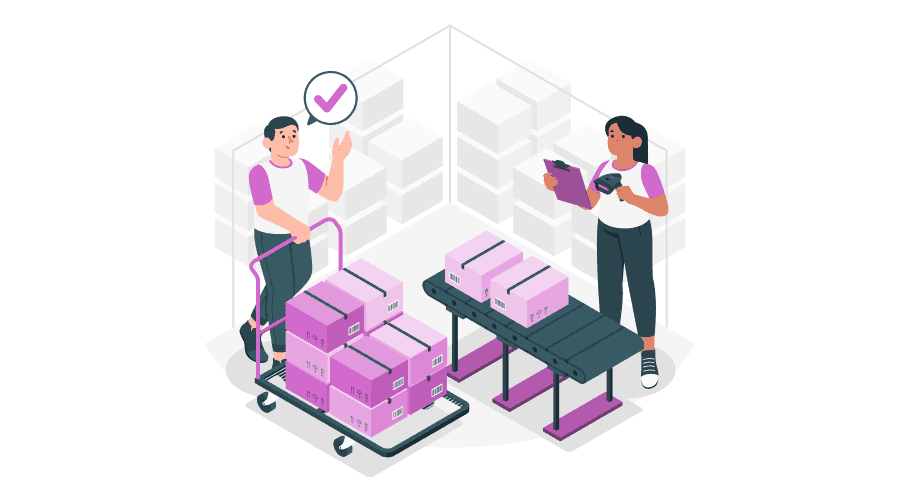
1. IoT Integration for Real-time Inventory Tracking
The Internet of Things (IoT) integrated sensors and smart tags enable real-time inventory tracking of medical supplies, medicines, and equipment. They automatically collect data and monitor inventory levels, ensuring timely restocking and preventing overstock or shortages.
IoT integration as a trend is picking up as its use simplifies supply management, reduces waste, avoids stockouts, and ensures that essential supplies are always available at the hospital when needed.
2. Cloud Adoption For Scalable & Centralized Inventory Management
Cloud adoption is another key trend that’s picking up in hospital inventory management software development. Cloud technology lets users access inventory data from multiple locations and departments through a centralized platform.
This is especially beneficial for healthcare networks with multiple facilities. Another reason the cloud is trending is because of its ability to scale with the hospital’s needs, enabling easy expansion across multiple departments and facilities without major upgrades or disruptions.
3. AI & ML for Predictive Analytics
Incorporating AI and ML into hospital inventory systems transforms decision-making through predictive analytics. AI-based inventory solution can accurately forecast future inventory needs, and control supply shortages.
It uses past data and analyzes external factors like seasonal demand to reach the conclusion. AI-driven insights help hospitals anticipate peak demand periods (e.g., flu season) and manage perishable supplies more effectively.
4. Mobile Apps for On-the-go Inventory Management
Mobile applications integrated with hospital inventory software allow staff to manage inventory on the go. Through these apps, users can check stock levels, order supplies, and receive alerts on their mobile devices.
These mobile apps improve flexibility and responsiveness, enabling healthcare professionals to access real-time inventory information no matter where they are in the hospital. This leads to faster decision-making, reducing downtime in patient care when supplies are needed urgently.
5. Automation and Robotics For Medical Supply Chain Management
Hospital inventory systems need to be fast and accurate. Automated storage and retrieval systems (AS/RS) and robots can handle inventory tasks more efficiently. It reduces the time and effort involved in repetitive, manual, and high-volume stock management, leading to fewer human errors. This allows healthcare staff to focus more on patient care, while robotic systems ensure inventory is always in place and accessible when needed.
Build Custom Inventory Management Solutions with Imaginovation
Reinvent your inventory management solution, if your healthcare company is dealing with manual supply chain issues and waste.
At Imaginovation, we can help create an intelligent system tailored to your hospital’s needs.
Our solution integrates smoothly with your current systems, giving you real-time inventory insights. It ensures efficient stock management without compromising quality.
Data security is a top priority, so you won’t need to worry about data loss.
Contact us today to learn more about our Healthcare Software Development Services and how we can help you.