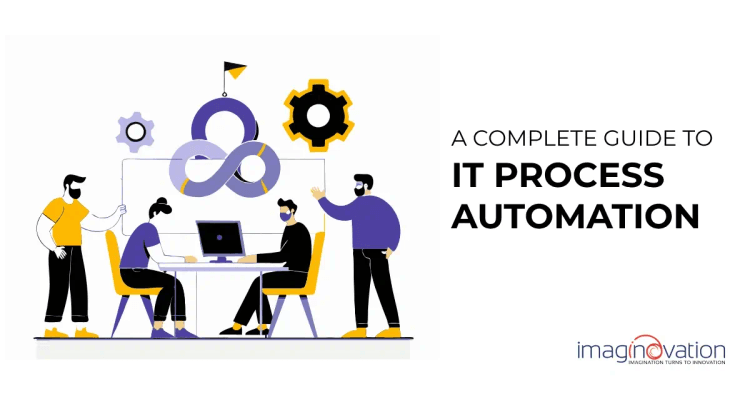To estimate the cost of building a website or an app, use our app cost calculator tool.
In today's digital era, automation isn't just about driverless vehicles or robots in factories; it's about improving your work processes, especially tasks that don't require your employees' valuable time.
IT process automation can streamline workflows and reduce the steps needed to complete tasks, helping companies of all sizes become more productive.
This complete IT automation guide will provide you with an understanding of what process automation entails.
You'll discover the range of IT automation benefits that can help your business operate more efficiently. These advantages can positively impact your business's costs, time management, and productivity.
Read on to learn how to implement automation in your business processes, along with the key factors to consider when taking the first step.
Understanding IT Process Automation
IT process automation leverages technology to streamline business operations, reduce the need for human involvement, and improve task efficiency and accuracy.
By automating processes, you can integrate various systems, eliminate silos, and ensure seamless data flow throughout your organization.
This fosters continuous optimization and serves as a core element of modern enterprises' digital transformation strategies.
How Does Process Automation Differ from Other Types of Automation?
Process automation involves using tools to automate entire business processes across multiple people, functions, and departments. For instance, streamlining the approval of a mortgage application or efficiently onboarding a new customer are examples of process automation.
You can use Robotic Process Automation (RPA) to efficiently handle high-volume, repetitive tasks that typically require manual effort, such as data entry or routing customer support requests. Unlike humans, RPA bots operate continuously, either on a predefined schedule or when triggered within a workflow.
Business Process Automation (BPA) is a subset of IT process automation, which automates complex business activities involving multiple systems and steps. BPA leverages software to tailor automation solutions to your organization’s needs, integrating them with existing data systems, often using APIs.
Streamlining Business Operations with Automation Tools, Scripts, & Workflows
Automation Tools: Automation technologies that automate tasks and processes at the desktop or enterprise level. These tools can handle a variety of functions, streamlining operations across the organization.
Scripts: Scripts are lines of code that automate specific instructions on a computer. They can perform tasks ranging from simple file management to complex data processing and analysis.
Workflows: A workflow is a series of repeatable and interrelated tasks involving various stakeholders. Workflow automation maps out processes and sets up a sequence of automated actions, ensuring consistent and reliable outcomes regardless of complexity or scale.
Important Statistics
By adopting automation, you can stay competitive and avoid losing market share to your rivals. Many industries worldwide are rapidly embracing automation to drive their business growth and efficiency. Look at the statistics below to understand how companies perceive process automation.
- Did you know that by 2025, 80 percent of organizations are expected to incorporate intelligent automation into their operations?
- Did you also know that 61 percent of business leaders believe process automation makes talent selection easier?
- It’s interesting to note that 57 percent of organizations aim to leverage automation to enhance employee productivity and performance.
- Businesses are increasingly turning to No-Code, Low-Code process automation solutions, with 24 percent already implementing such solutions.
- Did you know that 50 Percent of work tasks can be automated today?
- Moreover, approximately 51 Percent of businesses are using automation to achieve cost savings.
Benefits of IT Process Automation
Here are the various benefits a company can experience after implementing IT process automation.
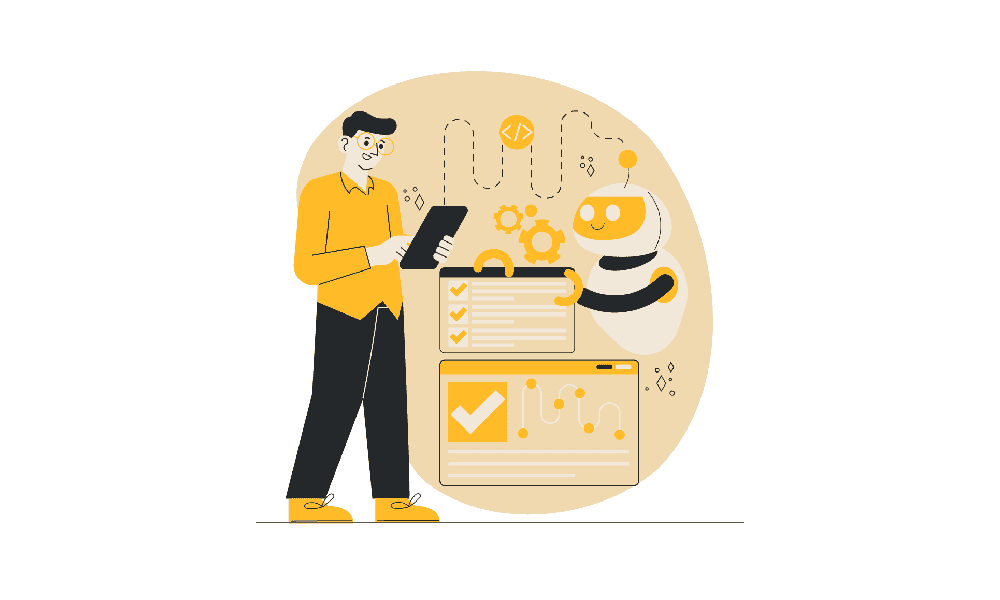
1. Enhanced Operational Efficiency
Implementing business process automation can help your industry address efficiency challenges.
Whether optimizing project management workflows, reducing product order lead times, or establishing a central invoice management system, automation effectively resolves these pain points.
By streamlining processes, minimizing manual intervention, and accelerating task execution, automation significantly enhances efficiency and productivity across your operations.
2. Cost Savings
Automation can reduce IT costs by eliminating delays, minimizing errors, and optimizing resources. For example, automated invoice processing speeds up payment cycles and reduces staffing needs. Automating data entry tasks is faster, more accurate, and less error-prone than manual efforts.
Automated inventory management systems and point-of-sale trackers simplify vendor shipments and forecast reorders.
Leveraging automation in these ways streamlines cash flows, reduces operating costs, and positions your business for a more efficient future.
3. Improved Productivity
Another significant benefit of IT automation is increased productivity, achieved by delegating repetitive tasks to robots that work tirelessly and efficiently.
By offloading mundane tasks, employees are free to concentrate on more valuable, meaningful activities.
For instance, automated data entry expedites financial reporting processes, resulting in error-free outcomes. This allows your team to devote more time to making informed decisions rather than spending hours on manual data entry.
4. Enhanced Compliance
Automation solutions provide a streamlined approach to regulatory compliance.
Security measures like data encryption and user-based access control ensure that your company meets data protection standards, such as those outlined in the GDPR.
Utilizing these automation features allows you to effectively navigate regulatory requirements, safeguard data, and uphold compliance standards within your organization.
5. Scalability
Manual processes often struggle to keep up with business growth, leading to inefficiencies.
For example, manually invoicing two hundred clients requires significantly more resources than invoicing twenty, creating operational challenges.
In contrast, automated processes offer scalability. Machines can execute multiple tasks simultaneously and faster than humans.
This capability allows you to handle substantial increases in workload, demand, and customer base, positioning your business for scalable and sustainable growth.
Essential Criteria for Process Automation
The first step in IT process automation is to identify suitable processes for automation.
The following factors must be considered to determine whether a specific process is a good fit for automation.
1. Repetitiveness
When considering automation, prioritize processes with repetitive tasks that consume time and resources but provide little strategic value.
Automating these tasks allows your team to focus on essential and innovative work, enhancing productivity and job satisfaction.
For example, automating data entry or routine maintenance can significantly reduce the time spent on these activities and minimize human errors.
2. Error-Prone
Prioritize tasks that are prone to human error. Mistakes can be costly, leading to inefficiencies, compliance issues, and unnecessary expenses.
Automating these processes mitigates risks, resulting in more reliable and accurate outcomes.
For example, automating financial reconciliations ensures compliance and accuracy, as the system handles complex calculations and data comparisons without the risk of human error.
3. Manual Efforts
When exploring automation possibilities, select tasks that consume extensive time and cause operational delays.
These tasks are prime candidates for automation, as streamlined processes can significantly enhance operational speed.
Moreover, labor-intensive tasks like report generation or manual data aggregation can be automated to deliver faster results.
4. Complexity
Choose complex processes that require multiple steps, extensive dependencies, and involvement from various departments.
Automating these processes reduces manual effort and bottlenecks caused by handoffs, increasing efficiency and response times.
Additionally, automating complex and repetitive tasks boosts accuracy, minimizing the risk of errors during the process.
5. Impact no Business
Consider tasks that have a substantial impact on your business operations and customer satisfaction.
Look for processes that, when improved through automation, can lead to enhanced customer experiences, quicker response times, increased efficiency, and reduced operational costs.
By targeting high-impact areas, you can maximize the benefits of automation and significantly improve overall business performance and customer satisfaction.
Implementation Guide for IT Process Automation
Want to implement process automation in your business but not sure where to begin?
To start automating your business workflows, you don't need advanced technical skills. Instead, it’s about careful planning, collaboration, and critical thinking.
Here is a 7-step IT automation guide to help you integrate automation into your business.
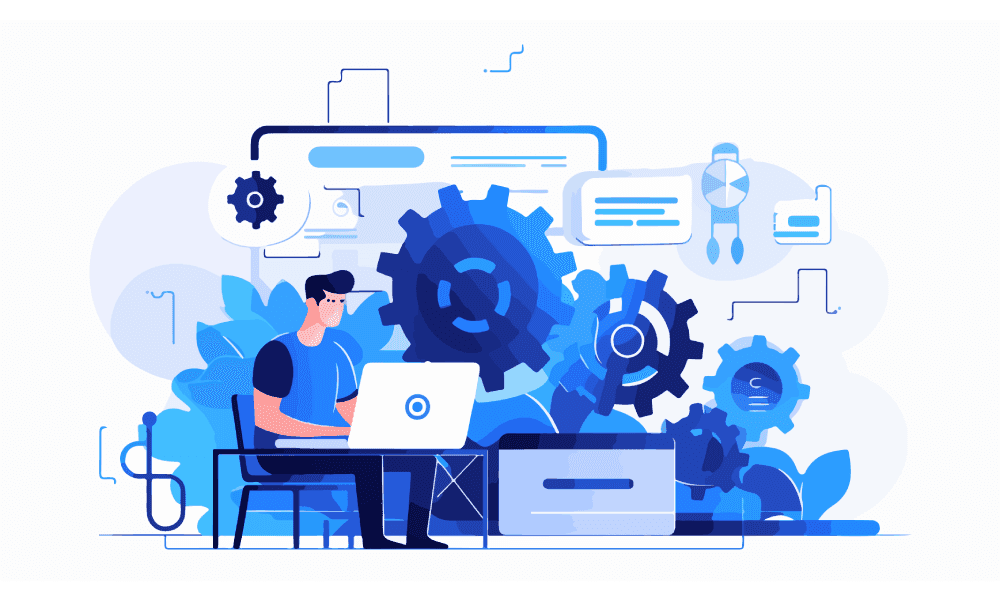
1. Perform a Needs Assessment
One of the core objectives of IT process automation is to optimize your company’s workflows. This requires a thorough understanding of current processes.
Start by assessing your business needs and automation goals. Do you want to reduce processing time or improve employee productivity? Examine your current processes to identify problems and areas for improvement. Determine where automation can have the most significant impact to improve efficiency and reduce costs.
Understanding your business needs, challenges, and objectives will guide you in selecting automation solutions that align with your growth goals.
2. Design the Automation Workflow
Plan the layout and integration of automation processes tailored to your organization’s requirements.
Create a straightforward workflow that outlines the order of activities, tasks to be done, team member responsibilities, and deadlines.
Be as specific as possible. This information is crucial for your team and the automation software they will use.
3. Choose the Right Tools and Technologies
There are many tools available to choose from. Select automation tools and technologies that align with your business objectives and IT environment.
Consider options like Asana, Trello, UiPath, or Monday.com, among others.
Keep important factors in mind: choose user-friendly software that your team can quickly adopt, ensure scalability as your business grows, prioritize seamless integration with existing systems, seek customization options to fit your needs, and consider vendor support for any issues that may arise.
4. Partner with Experts for Seamless Automation Implementation
Implementing IT process automation can be challenging without the right expertise and guidance. Expert services provide tailored automation solutions to streamline business processes, enhance efficiency, and reduce costs.
Whether you're in the early stages of assessing your needs or ready to deploy a full-scale automation solution, having a skilled team on your side ensures success. The process includes:
- Conducting comprehensive needs assessments.
- Designing and implementing customized workflows.
- Integrating the right tools and technologies for your business.
- Offering ongoing support, training, and optimization services.
With the right partner, the complexities of automation are managed, allowing you to focus on scaling your operations.
5. Pilot Testing and Validation
Before launching full-scale automation, begin with a pilot program. Select a specific process or a small set of processes to automate initially.
This allows you to test tools, pinpoint issues, and make necessary adjustments. A pilot program provides valuable insights and boosts confidence in your automation project.
For example, you might automate the order fulfillment process for a particular product line, allowing you to refine the automation before scaling it across all product lines.
6. Full-Scale Deployment
The full-scale deployment of IT process automation involves implementing the automated system across the entire organization. During this phase, ensure proper troubleshooting and establish clear communication channels for addressing issues.
For example, a customer support company might deploy an IT automation system to streamline ticket resolution. After successful pilot testing, automated workflows for logging, categorizing, and assigning tickets are finalized.
The solution is integrated with the existing ticketing system, and employees receive the necessary training.
7. Training and Change Management
To ensure automation success, you need your team’s commitment.
Train your staff on the new automated processes and tools. Address any concerns and offer ongoing support to facilitate a smooth transition.
Effective change management includes clear communication, training, and support to help employees adapt and excel in the new automated environment.
8. Monitoring and Optimization
Once the system is live, monitor key performance indicators (KPIs) like response times and resolution rates. Address any issues promptly and gather feedback for further optimization.
Here’s what you should do at this step:
- Utilize analytics and reporting tools to regularly assess performance data.
- Set up alerts and notifications to quickly address anomalies or disruptions in automated processes.
- Conduct periodic audits of your automated processes to ensure smooth operations.
- Continuously refine and enhance your automated workflows.
Challenges and Considerations in IT Process Automation
IT process automation can significantly change your business operations, but you need to address certain challenges to maximize its benefits.
Let’s discuss the key challenges and considerations in IT process automation.
1. Integration Complexity
Integration is critical to successful automation but can be challenging due to its complexity, compatibility issues, and even data silos. Addressing these challenges with strategic planning unlocks efficiency, data accuracy, scalability, and innovation.
However, integrating new automation tools with existing IT systems is often difficult, as legacy systems may not efficiently work with modern technologies, leading to workflow disruptions.
Solution -
- Thoroughly plan the implementation process with integration strategies.
- Choose automation tools, such as API and other pre-built integration solutions, that have disruption-free integration capabilities.
- Assess existing systems to identify potential integration points and challenges.
- Collaborate with vendors who offer strong integration support and can tailor solutions to fit your infrastructure requirements.
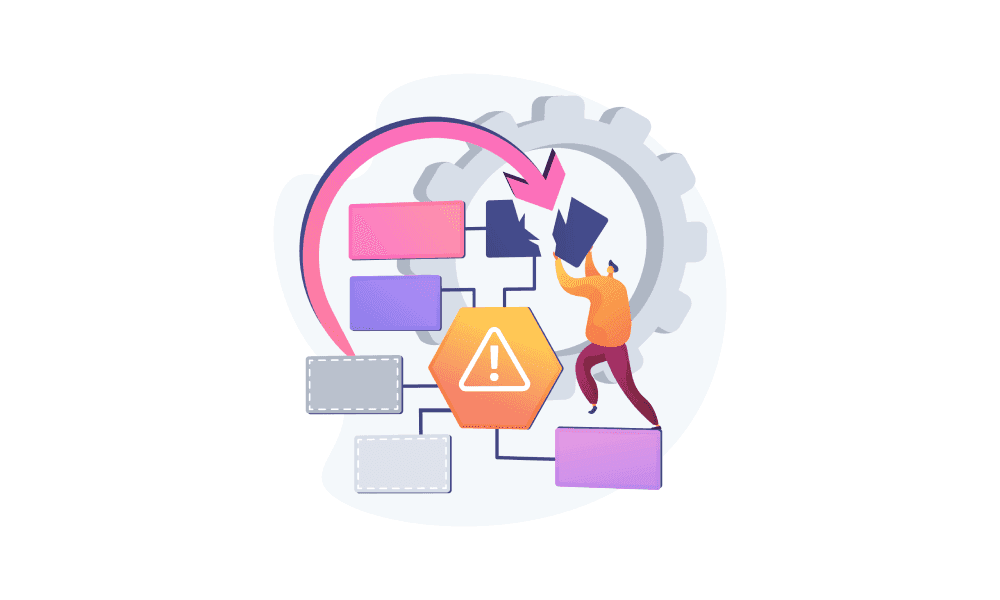
2. Difficulty in Scaling Automation
Businesses often struggle to scale automation due to increased workload and complexities associated with growth. As businesses grow, the demands on process automation increase, requiring tools that can handle greater volume and complexity. Scalability is essential to ensure that automation solutions can expand alongside the business.
Flexibility is also crucial, allowing for adaptation to new requirements and challenges. However, rigid automation solutions that can't easily adjust or scale may hinder innovation and growth.
Solution -
- Introduce automation platforms that can adapt to new requirements, handle different processes, and scale smoothly to support growing workloads and complexities.
- Design and deploy automated workflows that can evolve alongside your business (without extensive coding).
- Build agile and scalable automation solutions.
3. Managing Resistance to Change
Introducing process automation usually means a big change in how you and your team work. You might encounter resistance to this change or lack of awareness, making it hard for everyone to use the automated processes fully. This could lead to less-than-optimal results.
Resistance to change is a big challenge because employees might feel uncertain or worried about the new ways of working or prefer the familiar, even if it's less efficient. Overcoming/not overcoming this resistance can impact how well the new processes are adopted and utilized.
Solution -
- Foster a culture of transparency, collaboration, and learning.
- Provide upskilling, training, and support to your employees and explain how automation will enhance their roles.
- Engage employees and other stakeholders actively early on in the automation planning process.
- Build your automation solution with a user-centric approach and intuitive interfaces.
4. Security and Privacy Concerns
Automation can introduce risks related to data privacy and security and compliance issues with regulations. As processes become more automated, there is a need to ensure that sensitive information is protected, systems are secure, and all activities adhere to relevant laws and standards.
Failure to address these risks adequately can lead to data breaches, legal consequences, and damage to the organization's reputation.
Solution -
- Design your workflow automation platform with data integrity and security features such as encryption, role-based access, and audit trails.
- Make sure the automated solution adheres to necessary compliance requirements.
Transform Your IT Processes with Imaginovation’s Automation Solutions
IT process automation is essential for progressive organizations aiming to improve productivity and operational efficiency. It starts with in-depth research of your existing processes and tasks.
Partnering with Imaginovation ensures you get the most out of workflow automation.
Our robust IT capabilities help build reliable IT process automation solutions tailored to your business needs.
To learn more, contact us today.
Let's discuss how we can help your business thrive with automated processes.