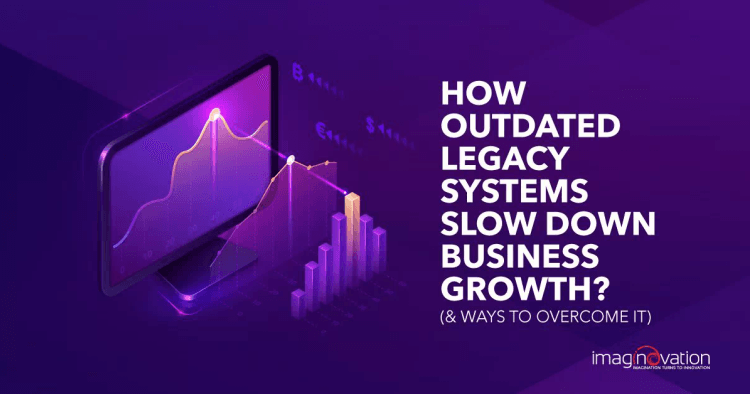To estimate the cost of building a website or an app, use our app cost calculator tool.
In most situations, inheriting a legacy is a good thing, but not in IT.
If I were to receive a legacy of a few million dollars, a valuable art collection, a stately house, or the wonderful life experiences and wisdom of an ancestor, I would be more than happy.
But in today’s fast-evolving Information Technology, legacy systems are not exactly a desirable thing for businesses. They put an unnecessary burden on your company’s IT infrastructure and eventually slow down your business growth.
So, what are these legacy systems, and how do they hurt your business bottom line? Let’s see.
What Are Legacy Systems?
When a system is referred to as a legacy in the world of computing, it merely means it is ‘outdated’ and ‘old’ but is still in use.
It might be an outdated computer application or technology, an antique piece of computer hardware, or some rather old-fashioned process.
While these legacy systems are generally understood as ‘old’, they cannot always be defined solely based on their age.

So, we can say that a legacy system is an obsolete system (a computer system, application, process, or technology) that is difficult to maintain, replace, and update quickly.
Therefore, it obstructs and slows down a company’s ability to grow and adapt to its changing dynamics.
A few examples of legacy systems can be:
- A manufacturing machine controlled by a decades-old computer running MS-DOS
- A telecom company in Latin America that had three different data centers at different locations, finally integrating all of them into a single data center
- Accounting software still running on a 16-bit PC Apple IIGS, which was released in 1986
- An outdated ERP solution that uses MS Access as a database
How to Know If Your Business Uses a Legacy System?
Businesses of all sizes use servers, computing workstations, laptops, operating systems, network peripherals, ERP software, accounting applications, databases, and other customized applications.
Each of these has the capability to become a legacy system at some point in time. A system can be termed a legacy if:
- It cannot be integrated with new processes and systems
- It cannot be upgraded
- The cost of maintaining it is higher than maintaining the latest, modern system
- Its performance has become slower
- It is typically older than a decade
- There is a lack of available IT support from the vendor
- The skills needed to support the system are no longer available in the market
- A better solution is available in the market
I know what you’re thinking, “But wait! Does that mean that a legacy system is useless?”
No, it certainly does not mean so.
I wouldn’t be surprised to know that many companies spent a good deal of money on these systems when they were first introduced to their businesses.
At that time, they were built with the latest technology and were the coolest things to have.
But with the advancement in technology, these companies found themselves struggling with the issues caused by such legacy systems.
Many companies are still using such outdated legacy systems because:
1. They still work and get the job done
A popular saying goes, “if it ain’t broke, don’t fix it.”
Quite a few of us follow this saying to the very core. So, if there’s an application that hasn’t gone down in many years of its existence, there’s no reason to abandon or replace it, even if it means no further upgrades or modernization.
2. They are difficult to replace
Customized legacy applications supporting essential business processes are hard to replace.
Sometimes, companies find it challenging to create a new customized application altogether.
3. There is a risk in modernization
Companies don’t want to risk it and take a chance. So, it’s best to maintain the status quo. Risks involved in modernization are:
- What if this process results in our critical data being lost or corrupted?
- We don’t have complete technical specifications for our legacy application. What if we end up with something that does not perform as per the original objective?
- This must be super expensive. What if it’s not worth spending so much time and money?
4. Fear of the unknown
This plagues many organizations. Fear of uncertainty and change makes us stick to the familiar and known. If something works, it is better not to change it, even if there are better solutions available in the market.
The past does make a firm grip here. Doesn’t it?
As a result, we find legacy systems everywhere – telecom, banks, healthcare, government, transport, manufacturing, and others.
How Legacy Systems Can Hurt Your Business?
Although there are many solutions that make it possible to continue using legacy systems, it’s still best not to keep using them indefinitely.
In the long run, the indefinite use of such legacy applications can harm your business. There are multiple reasons for this:

1. High Time to Market
Time to Market (TTM) is the duration needed by a business to bring a product to completion. It begins by generating an idea for the product and ends when the product is launched.
Legacy platforms prevent a company from competing effectively against those with modern systems that provide sufficient agility and flexibility. Therefore, their use can seriously impact the TTM of a company, including how it responds to the competitive scenario. This can lead to a loss of revenue and market share.
For example, a financial firm may be unknowingly passing on its market share to an online competitor because its own outdated technology cannot process transactions as efficiently.
2. Legacy systems pose a grave security risk
It may sound strange, but what seemed secure a few years ago is no longer reliable. Legacy systems are prone to malware and security breaches. Some reasons are:
- Updating any new security capabilities/patches to legacy systems is extremely tough. Therefore, no recent updates.
- No updates make them non-compliant with the latest security standards. Therefore, no security treatments against any latest malware.
- Such security setbacks and the lack of cybersecurity readiness of any business system can lead to data and revenue losses.
3. Legacy systems may lead to dysfunctional processes and workflows
Diane Chaleff, product manager, office of the CTO for Google Cloud, says, “Outdated technology forces us to work within its constraints, instead of doing what’s best for the business.”
- Imagine having business processes built around a compromised technology.
- If you find a business process built around the capabilities of existing legacy technology, rather than what that business process must actually accomplish, it’s time to take action.
For example, a device and browser-dependent LMS (Learning Management System) designed for a company forces users to ensure the browser, OS, and additional plugins are compatible. Users must also configure their devices according to the LMS. Due to this, the company needs to provide additional technical support.
And, the company will need a process around it. Instead, if a modern LMS solution is provided with multi-device compatibility, the business process and its workflow will be much more effective.
4. High maintenance and operational costs
Legacy systems are generally outdated and old, which makes them prone to frequent failure. With time, it gets expensive to fix and keep such systems in working condition.
- Costs increase when dealing with old hardware parts that are often hard to find.
- If it’s the software that requires maintenance, then an additional cost is incurred for tracking down someone with the expertise to fix and modify the antique software.
And when the legacy system involves managing data centers at multiple locations, there is an additional operational cost of managing those data centers.
5. Inconsistencies in data
Data is key to strategic decision-making in businesses. But legacy data comes with its own challenges – data quality, database design problems, and database architecture problems. These further lead to redundancies and inconsistencies in data.
6. Talent shortage in managing the legacy systems
Legacy system users need special skills (typically outdated these days) and extensive training. Because of this, there is a growing shortage of talent skilled in legacy systems.
7. Integration, scalability & compatibility issues with new systems and tools
It doesn’t matter how old your software is. It still needs to integrate with the latest applications used for running the business. For example, implementing live classroom functionality into an old LMS application is an important and mandatory update. Similarly, implementing live chat within an old CRM is equally essential.
A flexible system becomes mandatory to handle such integrations smoothly.
If your system fails to implement this kind of business flexibility through technology, you can expect to lose business and many of your customers.
8. Poor performance
The performance and efficiency of legacy applications hamper the performance and efficiency of your business.
Imagine waiting several minutes for a report to load. At first glance, it might not seem like a big problem, but what happens when a large number of your employees lose these several minutes every day for a month or year?
9. Legacy systems take away innovation from your IT budget
Honestly speaking, these legacy systems not only absorb resources but they also confine a company from moving forward.
Of course, the cost of sunsetting these applications, replacing, and re-architecting them may seem high at first glance. But the cost of doing nothing can be much higher.
Also Read: The Cost of Not Upgrading Business Apps to New Technologies
Driving A Successful Legacy Application Modernization
Using old legacy applications, when there are better solutions available, is nothing less than driving a vintage car with winter tires on a mountain road in the summer without an AC in your car.
It is natural for any company to hesitate when faced with the endeavor of modernizing its legacy applications. But there are several reasons why a company must invest in IT modernization.
Benefits of modernizing legacy applications include:
- Faster TTM
- Better customer experience
- Cost reduction
- Improved efficiency
- Lower risks and better application security
- Digital competitiveness
- Flexibility and scalability
- Better use of manpower/talent
So, what options do you have when it comes to modernizing your legacy applications? Should you upgrade and maintain the systems with the same infrastructure or move on to new infrastructure?
Let’s understand the difference.
Legacy modernization: Maintenance vs. Upgrade vs. Migration
1. Maintenance
Maintenance keeps the system in its current state and corrects problems. There is no functional or non-functional change and improvement made.
All system components will eventually age and become incompatible at some point in time. Therefore, this does not fulfill the objective of modernizing a legacy application.
2. Upgrade
This involves upgrading the application with the latest version. If we aim to make minor functional changes, it seems like a good option. It also keeps the application working. But this too may not modernize your system sufficiently.
3. Migration
Migration is like upgrading, except that the components are moved to newer and better technology or providers rather than later versions of the current technology.
It is the best option for modernizing your legacy application because you’ll get a better technical solution for your business processes. Migration is usually driven by a need to update/replace underlying infrastructure or technology, or when the old legacy systems do not support business processes and the right user experience.
Legacy Migration – Challenges in Modernizing Apps
Well, you might experience a few challenges while migrating from legacy systems to new technologies, such as:
- Resistance to change within the company
- Skills shortage
- Modernization costs and timelines
- Business continuity risks – co-existence of legacy and new systems
- Risks during transition and data migration
- Deciding the right legacy app modernization approach
- Seamless integration of on-premise and cloud infrastructure
- Compromised flexibility in the new system, leading to another legacy
So, let’s take a look at how to prepare for a successful legacy system migration.
Preparing for A Successful Legacy Migration

1. Review the current state of your legacy system
Assessment of your existing app will give you a clear modernization roadmap to align your decision on the proposed strategy.
It’s always helpful to understand where the app is currently and where it needs to go. This sets the path for a successful legacy modernization project.
A successful assessment must answer the following questions:
- What’s functioning well in the legacy application, and what’s not?
- Which legacy modernization approach do you need to take?
- How will your business benefit from the application modernization process?
- What is the cost and time estimate to achieve app modernization?
2. Make informed decisions related to an appropriate modernization approach
Based on the assessment conducted, choose a modernization approach that best fits your needs. If required, consider existing products that you can use. There is no need to develop an app if there is a SaaS solution / COTS product available at a lesser cost. But, if your system needs a specific kind of solution with more features on top of it, then opt for custom product development.
A few modernization approaches are:
Encapsulation – This is a legacy software component reuse technique. It works by wrapping technology that gives a new interface to a legacy component, making it readily accessible to other software components.
Re-platform – This approach moves legacy applications to the cloud with minimal changes, ensuring the code structure, features, and functions remain unaltered.
Re-hosting – This approach moves an application unchanged to another physical, virtual, or cloud infrastructure.
Re-architecting – This involves shifting to a new application architecture while modifying the code to fully utilize the platform’s new and better capabilities.
Rebuild – Also called redesign, this approach involves rewriting the application components from scratch to explore new features and functionalities while keeping the scope and specifications intact.
3. Take care of data migration
Data is an essential element, and migrating legacy data is tough. Data migration activities consume approximately half of the deployment efforts. Remember, you need to preserve all historical data. Understand the complexity of data migration. It does not happen by pushing a single export and import button. It is an extensive activity that requires thoughtful planning.
In addition to the above mentioned,
- Lock the scope document after careful deliberation
- Focus on business value creation and not just the replacement of technology
- Don’t just delegate modernization to the IT function. It’s a strategic business issue, not just a technical one.
- Plan for testing and validation.
Modernize Your Legacy Systems with Imaginovation
Are you ready to take the next step toward getting your legacy system modernized? If you want to free your business from performance and scalability issues and make full use of your legacy applications, then get in touch with us.
We are an award-winning software development agency with vast experience crafting remarkable digital success stories for diverse companies.