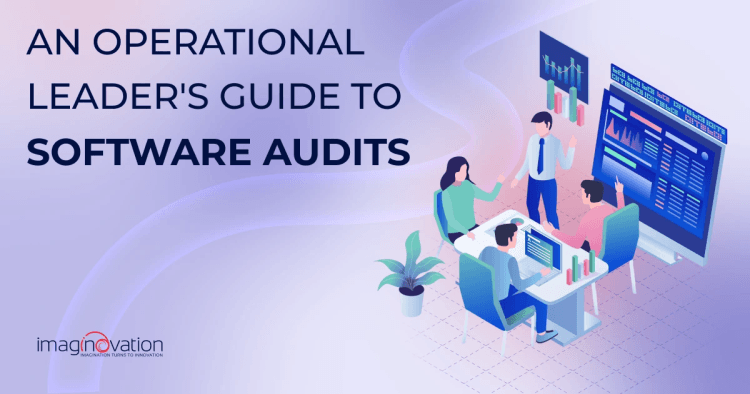To estimate the cost of building a website or an app, use our app cost calculator tool.
"Does my company need a software audit?"
If that question’s on your mind, you’re already on the right track.
I often think of software systems as living, breathing organisms. They're intricate, ever-changing, and without regular upkeep, they can easily become bloated and outdated.
As your organization grows, the software becomes increasingly complex, with multiple integrations, updates, security patches, and other enhancements.
Ultimately, performance starts to slip, and you find yourself wondering, ‘Why doesn’t this software work like it used to?’
That’s where a software audit comes in.
A thorough software audit can help you avoid compliance issues, spot security vulnerabilities, and optimize performance. It can also help you identify the areas where modernization will have the greatest impact.
But when’s the right time for an audit? How do you actually go about it? And who should lead the process?
In this guide, we’ll walk you through everything you need to know about software audits.
What Is a Software Audit? Types and Scope
Let’s begin by understanding what a software audit is.
A software audit is a detailed review of your organization’s software products, processes, code, and infrastructure.
It helps ensure everything meets compliance standards & regulations, stays secure, runs efficiently, and performs at its best.
The scope of a software audit can vary. It might focus on license compliance or go deeper into code quality and technical debt.
Types of Software Audits

1. License Compliance Audit
A license compliance audit helps prevent legal issues by ensuring your organization’s software usage aligns with vendor licensing agreements and legal requirements.
These audits can uncover discrepancies such as unauthorized installations, expired licenses, or exceeding license limits. This proactive approach helps you avoid penalties, contract disputes, and potential litigation.
For example, if your team installs a design tool on more computers than you’re licensed for, a compliance audit will flag it before it leads to costly fines.
2. Security Audit
A security audit identifies vulnerabilities, assesses the effectiveness of data protection, and verifies whether your organization is adhering to relevant security standards.
The goal is to protect your systems from potential threats, reduce risk exposure, and build long-term security resilience. These audits also help prevent the financial and reputational damage associated with breaches.
For example, a security audit might reveal that your customer database still uses outdated encryption protocols. This would prompt a timely update before any data is compromised.
3. Quality Audit
A quality audit evaluates your development processes, code, and documentation to ensure your software meets high standards and performs reliably.
Conducting these audits regularly encourages a culture of continuous improvement. They result in software that is more stable, secure, and scalable as your organization grows and technology advances.
4. Usability and Accessibility Audit
Usability audits focus on the intuitiveness and ease of use of your software. Accessibility audits ensure the product can be used by everyone, including individuals with disabilities.
These audits often uncover issues such as confusing onboarding flows, poor UI or UX design, or barriers that make it difficult for some users to navigate the product.
The goal is to improve user retention, engagement, and satisfaction across the board.
For example, an accessibility audit might reveal that your app’s color scheme makes text difficult to read for users with visual impairments.
5. Code reviews
Whether manual, automated, or a mix of both, code reviews carefully analyze your source code for bugs, security flaws, and adherence to industry best practices.
This process helps you catch issues early, improve code quality, and make your software easier to maintain and scale.
For example, a code audit might reveal that a function is vulnerable to SQL injection, allowing you to address the issue before it reaches production.
6. Technical debt assessment
It focuses on identifying unresolved issues, inefficient code, or outdated components that could hinder future development or compromise system performance.
By addressing technical debt, you maintain your software's agility and reduce the risk of costly rework in the future.
For instance, you might discover old modules that are difficult to update, prompting you to refactor them for smoother future releases.
Internal vs. External Software Audits
Once you understand what kind of audit your organization needs, the next question is: who should perform it?
Software audits can be done by the company’s internal group of software experts, or you can have an external partner do it for you.
Internal audits are ideal for routine checks, early risk detection, and ongoing improvements.
External audits are essential for regulatory compliance, independent validation, and when an objective perspective is required.
62% of organizations reported being audited by a major software vendor in the past year (2024), up from 40% in 2023. (Source)
| 🔍 Aspect | 🏢 Internal Audit | 🌐 External Audit |
|---|---|---|
| Performed By | Conducted by your in-house teams who are familiar with internal tools, workflows, and context. | Conducted by independent third-party experts offering an outside, unbiased perspective. |
| Best For | Routine check-ups, process optimization, and early detection of inefficiencies or risks. | Regulatory compliance, third-party validation, due diligence, and building stakeholder trust. |
| Ideal Timing | Scheduled regularly as part of ongoing improvement cycles or internal reviews. | Required during audits, mergers/acquisitions, compliance checks, or when credibility and objectivity are key. |
When Should You Bring in External Software Audit Experts?

Sometimes, internal efforts aren’t enough.
Your team may be skilled, but there are situations where external expertise can make a significant difference.
Here are five signs that it’s time to call in outside help:
1. You Lack Specialized Expertise
Your team may be familiar with the product but may not have in-depth knowledge in areas such as compliance standards, emerging technologies, or secure coding practices. External auditors bring that niche expertise.
2. Your Team Is Already at Full Capacity
If your internal team is stretched thin, an in-depth audit can feel impossible without affecting daily operations. External auditors help you avoid burnout and keep projects on track.
3. You Need a Fresh, Unbiased Perspective
Familiarity can create blind spots. An external expert offers a new set of eyes, helping identify issues your team may have missed due to routine exposure.
4. Stakeholders Expect Independent Validation
When investors, board members, or partners want objective proof of software quality or compliance, an independent audit builds trust and transparency.
5. Internal Reviews Aren’t Solving the Problem
If the same issues keep resurfacing, even after internal audits, it’s a sign that deeper problems exist. External specialists can delve in, identify root causes, and provide lasting solutions.
When capacity and credibility are in question, external audit services can fill the gap and deliver meaningful, lasting value.
Why Software Audits Matter for Operational Leaders
As an operational leader, your priorities include reducing costs, managing risk, staying compliant, improving productivity, and ensuring your technology investments deliver strong returns.
Software audits directly support these goals.
Here’s what software audits can do for an operational leader.
1. Reduce Operational Costs
- Identify unused licenses, redundant software, and inefficient workflows.
- Eliminate waste to reduce operational spending significantly.
You might not realize it, but different regional branches could be using different communication tools.
An audit can uncover that.
Centralizing on a single platform reduces costs and streamlines vendor management. Without an audit, these unnecessary expenses continue unnoticed and drain your budget.
2. Mitigate Risk
- Uncover security flaws, compliance gaps, and process weaknesses before they escalate.
- A hidden vulnerability could result in a costly data breach or regulatory penalty if left unchecked. Audits can help you avoid costly incidents, fines, and reputational damage.
3. Ensure Compliance
- Verify that all software usage adheres to licensing terms and industry regulations.
- Prevent legal disputes, unexpected expenses, and audit penalties.
For instance, you may find operations using outdated time-tracking software that doesn't meet labor compliance standards.
4. Enable Seamless Technology Integration
- Identify technical debt and integration barriers that disrupt workflows.
- Enhance system interoperability and facilitate the faster implementation of modern platforms.
5. Maximize ROI on Software Investments
- Ensure each tool is aligned with business needs and effectively used.
- Identify underutilized tools and opportunities for platform consolidation.
- This allows your IT spend to deliver measurable returns, not just cost savings.
Consolidating overlapping tools reduces costs and streamlines workflows, improving software ROI.
6. Improve Productivity
- Eliminate workflow bottlenecks and outdated tools that hinder team productivity.
- Free up time to focus on higher-value tasks rather than troubleshooting.
An audit might reveal inefficient approval steps (with too many manual handoffs) that can be redesigned for speed.
7. Enhance Decision-Making
- Provide clear visibility into your technology landscape.
- Support smart, data-driven decisions about upgrades, replacements, and risk mitigation.
8. Support Scalability and Modernization
Software audits don’t just fix issues. They prepare your systems for growth and transformation, directly benefiting operational leaders.
They take a close look at your software’s architecture, code, and workflows to uncover bottlenecks and waste. These are the hidden blockers that limit your ability to scale.
You might uncover slow algorithms or inefficient queries that quietly raise your infrastructure costs. Over time, these issues drag down performance and drain your budget.
Audits also help improve the communication between your systems. Maybe your ERP and CRM aren’t syncing customer data. That causes errors, delays, and missed opportunities. Integration reviews identify broken APIs and unreliable data flows before they escalate into larger issues.
Code reviews matter just as much. Auditors look for outdated libraries, legacy modules, and messy code that’s hard to manage. This is what we refer to as technical debt. If left unchecked, it continues to grow and consumes your time, budget, and team’s energy.
Refactoring the legacy code now helps speed up future releases. It makes your system easier to update, easier to scale, and ready for what’s next.
By addressing these issues, integration gaps, technical debt, and messy code, you prepare your systems for growth, innovation, and what’s next.
The Software Audit Process: Step-by-Step for 2025
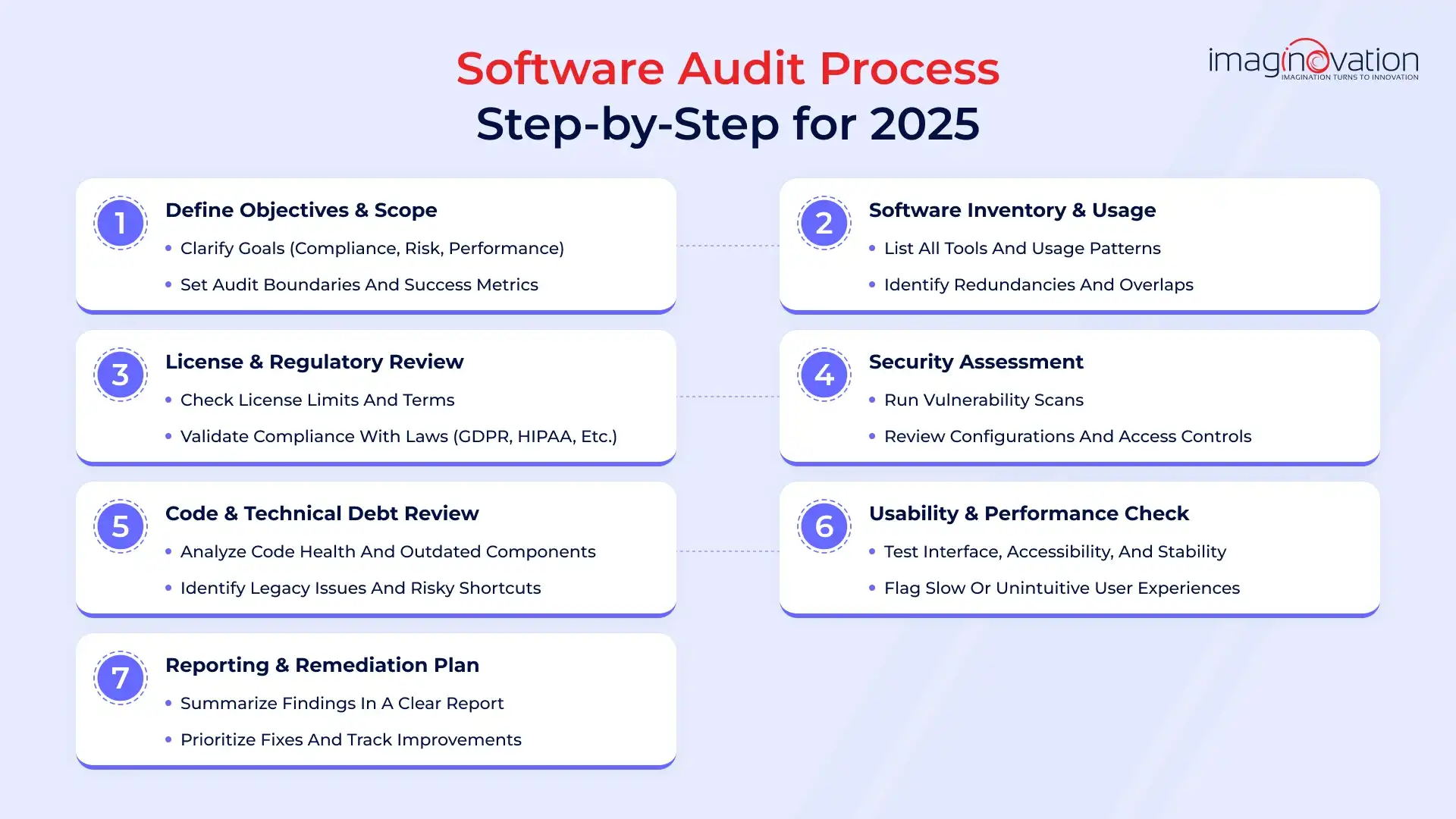
Here’s a clear, step-by-step breakdown of the Software Audit Process for 2025.
Step 1: Define Audit Objectives and Scope
Begin by clarifying why you're conducting the audit.
- Are you focused on improving compliance, performance, modernization, or risk management?
- Align the objectives with your business priorities.
- Define which systems, departments, or software categories will be audited, as well as what constitutes success.
This could mean eliminating 100% of technical debt, enhancing security, or achieving full license compliance. Document everything to keep your team and audit partners aligned.
Step 2: Software Asset Inventory and Usage Analysis
Create a high-level inventory of all software in use across the organization.
- Look at what’s installed, who uses it, and how often.
- Record key details, such as version numbers, license types, installation locations, and usage patterns.
This step helps identify redundant or underutilized tools and provides a clear view of your technology landscape before diving deeper.
For example, you may find different teams using separate tools for the same task, opening up opportunities for consolidation.
Step 3: License Compliance and Regulatory Review
Now that your software inventory is in place, validate whether you're using it legally and within scope.
- Review vendor agreements to understand usage terms, renewal timelines, and compliance requirements.
- Make sure you're not exceeding license limits or using outdated contracts.
- Also, verify that your software environment complies with relevant industry regulations, such as GDPR, HIPAA, or SOX.
Step 4: Security and Vulnerability Assessment
Evaluate your software environment for security gaps.
- Use both automated and manual reviews to find outdated components, misconfigurations, and access control issues.
- Begin with automated vulnerability scans to detect unpatched software, outdated components, and exposed endpoints.
Manually review critical applications to find risks that automated tools may miss, such as hardcoded credentials or weak configurations.
Step 5: Code Review and Technical Debt Assessment
Examine the health of your codebase.
Utilize automated tools, such as static code analyzers, to identify bugs, code smells, deprecated functions, and risky dependencies.
Then, manually review complex areas for poor structure or outdated practices.
Assess technical debt, legacy modules, hard-to-maintain code, or shortcuts that now hinder progress.
Spot legacy modules or shortcuts that could slow development or increase risk.
Also Read: Why Businesses Should Modernize Their Legacy Applications?
Step 6: Usability and Performance Evaluation
Analyze how your software performs from the user’s perspective. Is the interface intuitive and easy to navigate?
Test for responsiveness, accessibility, and stability under real-world conditions.
For example, software with a dashboard that lags during peak hours may need optimization to maintain productivity.
Step 7: Documentation, Reporting, and Remediation Planning
Finally, turn your findings into a clear action plan.
Create a comprehensive audit report that outlines key issues, risks, opportunities, and recommended improvements.
Use visuals and summaries to make it easier for stakeholders to understand the information.
Work with stakeholders to prioritize fixes and create a roadmap for remediation. Set up regular reviews to track progress and adjust as needed.
Software Audit Checklist for 2025
Here’s a comprehensive software audit checklist to help ensure your software environment is secure, compliant, efficient, and ready to scale.
Each section focuses on a key audit area and provides actionable items you can implement with clarity.
1. Software Inventory and Usage
- Compile a full list of all software applications, platforms, and versions in use.
- Record their license keys, purchase dates, expiration dates, and renewal terms.
- Track actual usage patterns for each application.
- Identify rarely used, duplicate, or redundant software.
- Confirm installation locations and responsible owners for each asset.
- Detect and flag unauthorized or unapproved software installations.
2. License Compliance
- Verify that software usage aligns with vendor licensing agreements.
- Ensure user/installation counts are within license limits.
- Identify expired, overused, or missing licenses.
- Review and store license documentation and proof of purchase.
- Check for unauthorized modifications to software settings or usage.
3. Security and Vulnerability
- Update all software with the latest patches.
- Run vulnerability scans on all systems.
- Verify that antivirus, firewall, and endpoint protection are active and up to date.
- Review and tighten user access permissions and authentication controls.
- Remove hardcoded credentials and close open ports.
- Test and validate backup and disaster recovery procedures.
4. Code Quality and Technical Debt
- Take a close look at your code. Is it easy to read? Easy to maintain? Does it follow your team's standards?
- Utilize tools that help identify red flags, such as outdated functions, inconsistent logic, or risky dependencies.
- Identify and document legacy code or outdated components that limit scalability.
- Document code areas that require refactoring or rebuilding.
5. Usability and Performance
- Test UI and UX for ease of use and accessibility.
- Check compliance with accessibility standards.
- Measure application response times and stability under various loads.
- Identify and resolve performance bottlenecks and productivity barriers.
- Collect and review user feedback for usability improvements.
6. Regulatory Requirements
- Confirm compliance with all relevant industry regulations.
- Review audit trails and data privacy measures.
- Maintain up-to-date compliance documentation.
7. Integration and Scalability
- Test system integration points for consistency and reliability.
- Identify any integration failures or data sync issues.
- Assess system readiness for scaling and modernization.
- Review interoperability between legacy and new systems.
8. Remediation and Follow-Up
- Prepare a detailed, prioritized remediation plan.
- Assign responsibilities and set deadlines.
- Validate fixes and re-audit as needed.
- Schedule regular follow-up audits to track progress.
Overcoming Common Software Audit Challenges
Data silos. Legacy systems. Skill gaps. Change resistance.
These are just a few of the hurdles that make software audits feel like a significant challenge.
With the right partner, like Imaginovation, you can overcome each of them.
1. Breaking Down Data Silos
Data silos happen when information is stuck in disconnected systems or departments. Your teams work in isolation. Reporting becomes inconsistent. And valuable insights stay hidden.
IBM reports that 82% of enterprises say data silos disrupt workflows.
How do we help at Imaginovation?
- Centralized Integration: We connect your systems and consolidate scattered data into a single view.
- Collaboration Support: We work with your teams to encourage sharing and alignment.
- Automated Discovery: Our tools detect and map data from all sources—nothing gets missed.
2. Tackling Legacy System Constraints
Legacy systems may still “work,” but they weren’t built for today’s needs. They’re hard to maintain, lack security, and block integration with modern tools.
Many businesses hold on to them out of habit. Replacing them feels risky or expensive. But over time, these systems slow progress and increase vulnerabilities.
How does Imaginovation help?
- Legacy Assessment: We identify outdated systems and their risks.
- Modernization Plan: We create a step-by-step roadmap to replace or upgrade what matters most.
- Smooth Integration: We utilize middleware and APIs to seamlessly connect legacy systems with new tools, ensuring your business continues to operate smoothly.
3. Bridging Skill Gaps
Audits require specialized knowledge. If your team lacks it, audits take longer, and critical risks go undetected.
How does Imaginovation help?
- Expert Team: Our specialists cover architecture, security, UI/UX, and compliance.
- Training and Handover: We equip your team with the knowledge to maintain progress.
- User-Friendly Tools: Our platforms simplify tasks, making audit results easy to act on.
4. Managing Change Resistance and Driving Follow-Through
Change can be hard. Some teams resist audits due to fear of added work or uncertainty.
How does Imaginovation help?
- Stakeholder Engagement: We involve the right people early and clearly explain the “why.”
- Simple Communication: We break down tasks and highlight quick wins.
- Accountability: We assign owners, set deadlines, and track progress. Follow-through becomes part of the process, not an afterthought.
Turning Software Audit Findings into Operational Improvements
A software audit gives you more than a report. It gives you a starting point. Here's how you can turn those insights into meaningful results.
1. Understand what the Audit is telling you
- Review the audit report in detail. Identify not just what's wrong but why it matters.
- Loop in the stakeholders early. Bring together IT, operations, and business leaders to discuss the findings.
- Prioritize by risk and impact. Focus first on issues that could disrupt business operations, industry compliance, or security.
2. Build a Clear, Simple Action Plan
- Set goals that are easy to measure and actually doable.
- Ensure everyone is aware of their responsibilities.
- Give your team the tools and time they need to succeed.
- Create a timeline with clear deadlines.
3. Implement Changes in Manageable Steps
- Start with quick wins. Get momentum.
- Don’t tackle everything at once. Break down complex projects, such as refactoring code or upgrading old legacy systems, into phases.
- Clean up outdated code. It reduces bugs, speeds things up, and makes future updates easier.
- Don’t modernize everything at once. Focus on what matters most for your business goals.
- Communicate openly. Keep everyone informed about what’s changing and why.
4. Monitor Progress and Adjust
- Track progress regularly. Use dashboards, checklists, or regular meetings to stay on course.
- Measure impact. Use key metrics (such as uptime, cost savings, or user satisfaction) before and after implementing changes.
- If something isn’t working, adjust your plan and keep moving forward.
5. Keep Improving Always
- Encourage feedback. Let team members share what’s working and what needs tweaking.
- Document everything. Keep clear records of findings, actions, and results for future reference.
- Celebrate success. Recognize teams and individuals who help drive improvements.
Best Practices for Software Audit Success

At Imaginovation, we view software audits as an opportunity to identify issues and future-proof your systems.
Based on our real-world experience, we recommend the following best practices for successful audits and long-term results.
1. Don’t Skip UI/UX Audits
Even well-written code can result in a poor user experience. We've seen applications with clean code but confusing flows that frustrated users. UI/UX audits help ensure your product makes sense to the end user, not just the developer.
Best practice: Review usability, layout, and interaction flow in conjunction with code quality. Don't overlook this step.
2. Watch out for Deprecated Tools and Libraries
Many systems still rely on outdated tools, platforms, or libraries, and some are no longer supported by vendors. This poses major security and performance risks.
Best practice: Immediately flag and plan to replace deprecated tools, unsupported libraries, and sunset technologies during every audit.
3. Evaluate Code Modularity and Enforce Standardization
A common issue we encounter is poorly structured code with repeated logic and inconsistent approaches. This makes scaling, debugging, and maintenance challenging.
Best practice - Use the audit to assess code modularity, enforce coding standards, and introduce documentation where it’s missing. Modular, standardized code is easier to manage and extend.
4. Time Your Audit Strategically
Audits are most valuable before key transitions, like vendor switches, system modernization, or scaling initiatives. However, they're also essential when costs spiral or the system becomes unstable and performance drops.
Best practice: Schedule audits proactively, not reactively. For critical systems, we recommend conducting a full audit every five years, even if everything appears stable.
5. Audit the entire system, not just the code.
A code audit alone won't give you the full picture. Risks often lie in system architecture, data flow, outdated integrations, or security gaps.
Best practice: Conduct a comprehensive audit that encompasses code, architecture, integrations, infrastructure, and user experience. Holistic audits reveal issues that isolated code reviews often miss.
6. Include Performance and Documentation in Every Audit
Performance bottlenecks can quietly drain system resources, frustrate users, and increase costs.
We also often find teams working with insufficient and outdated documentation, which makes onboarding, handovers, updating, and scaling far more difficult.
Best practice: Test performance under realistic loads and document every key finding. If you’re planning a rewrite, ensure that strong technical documentation is included in the deliverables.
7. Know When to Stop Patching and Rebuild
One of the most common mistakes we observe is layering new features onto systems with deeply rooted issues.
This only increases complexity and technical debt. In some cases, a full rebuild is the smarter, more scalable option.
Best practice: If the audit reveals foundational flaws, especially in UX, architecture, or outdated code, consider starting fresh. It often leads to a stronger product and a better user experience.
Also Read: When to Enhance vs. Rebuild Internal Web Portals
8. Audit Even When Nothing Seems Wrong
If it’s just sitting there, untouched and unmaintained, problems will build up, just like a car that hasn’t had an oil change in years.
A system might be running, but without regular reviews and updates, it remains vulnerable to breakdowns when you least expect them.
Best practice: Don’t wait for visible issues to arise. Schedule periodic audits and maintenance cycles, especially for business-critical systems.
9. Balance Quick Wins with Long-Term Goals
Use the audit to identify immediate fixes, like removing unsupported libraries or resolving UX issues.
You should also use an audit to plan for phased improvements, such as code refactoring or infrastructure upgrades.
Best practice: Tackle quick wins early to build momentum. Then, map out a phased plan for larger improvements to ensure progress continues without overwhelming your team.
Partner with Imaginovation for A Robust Software Audit
A strong software audit does more than check for bugs. It helps you stay compliant, reduce risk, and enhance the performance of your systems on a daily basis.
If you're an operational leader looking to modernize, we’re here to help.
At Imaginovation, we don’t just audit. We build clear, actionable roadmaps tailored to your goals. Ready to take the next step?