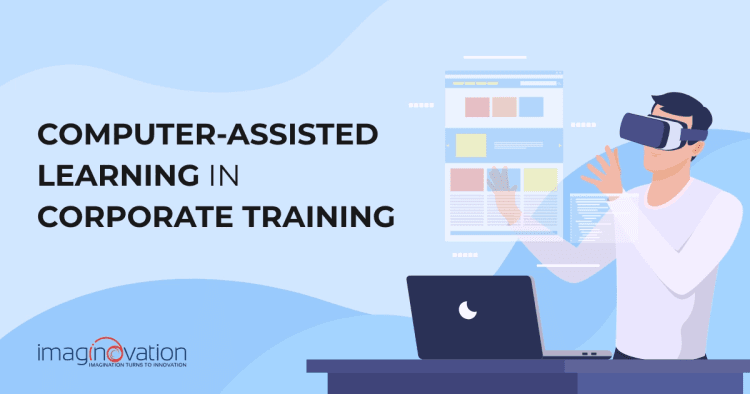To estimate the cost of building a website or an app, use our app cost calculator tool.
Picture this: an employee sharpening their negotiation skills during a morning commute or diving into data analytics while lounging on their couch. Thanks to computer-assisted learning (CAL), this isn’t just wishful thinking—it’s a reality.
CAL isn’t just changing how we learn; it’s revolutionizing the way businesses equip their teams with critical skills. By blending technology and software, it creates interactive, engaging training experiences that are accessible anytime, anywhere.
As for the numbers, the global corporate e-learning market was valued at a staggering $22.15 billion in 2023—and it’s expected to double by 2030. (Source)
So, instead of fighting the distractions of digital screens, why not leverage them to deliver smarter, more adaptable training for your workforce?
In this article, we’ll break down what computer-assisted learning is, how it’s transforming corporate training, and how you can put it to work for your business.
Let’s dive in!
The Evolution of Corporate Training
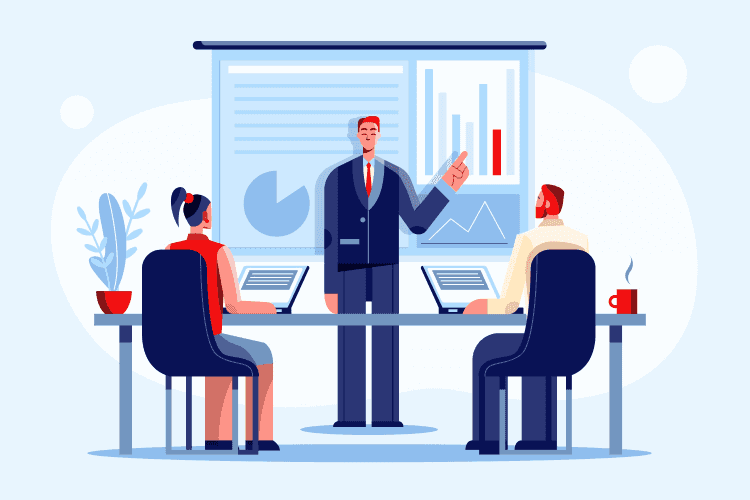
Corporate training has come a long way in recent years, moving away from rigid, instructor-led seminars to embrace dynamic, tech-driven solutions.
Not too long ago, employee training was all about in-person workshops and thick printed manuals. While these traditional methods had their place, they often lacked flexibility and made it tough to track employee progress effectively.
To bridge these gaps, many businesses turned to digital Learning Management Systems (LMS) in the mid-2010s. These platforms were a game-changer. They centralized learning resources, simplified administration, and gave companies the tools to monitor employee progress in real-time.
But this wasn’t just about adopting new tech—it marked a major shift in mindset. Training evolved from a one-size-fits-all approach to something much more personalized and learner-focused.
Companies like AT&T and General Electric were ahead of the curve, adopting digital courses and mobile learning apps to transform their employee development programs. Their success set the stage for other organizations to follow, driving widespread adoption of digital learning across industries.
The Role of Advanced Technologies
By the late 2010s, a wave of advanced technologies such as Artificial Intelligence (AI), Virtual Reality (VR), and Augmented Reality (AR) ushered corporate training into a new era.
These innovations elevated training from being merely convenient to truly transformative.
- AI: Enabled personalized learning paths, adaptive content recommendations, and predictive analytics, ensuring employees received tailored, relevant training.
- VR & AR: Brought immersive, hands-on learning to life. For instance, Boeing used AR/VR to train technicians in complex airplane wiring, significantly improving both efficiency and accuracy.
- Gamification: Many LMS platforms adopted gamified elements, turning learning into a more engaging and rewarding experience.
These tools not only enhanced engagement but also made training measurable and scalable in ways traditional methods never could.
The COVID-19 Catalyst
The COVID-19 pandemic in the early 2020s accelerated this tech-driven shift. As businesses pivoted to remote work, digital learning became essential for maintaining productivity and fostering continuous employee growth.
Organizations quickly adopted platforms that supported remote learning, bridging the gap for globally distributed teams.
This era didn’t just normalize computer-assisted learning—it solidified its role as a critical component of modern corporate training strategies.
Benefits of CAL in Corporate Training
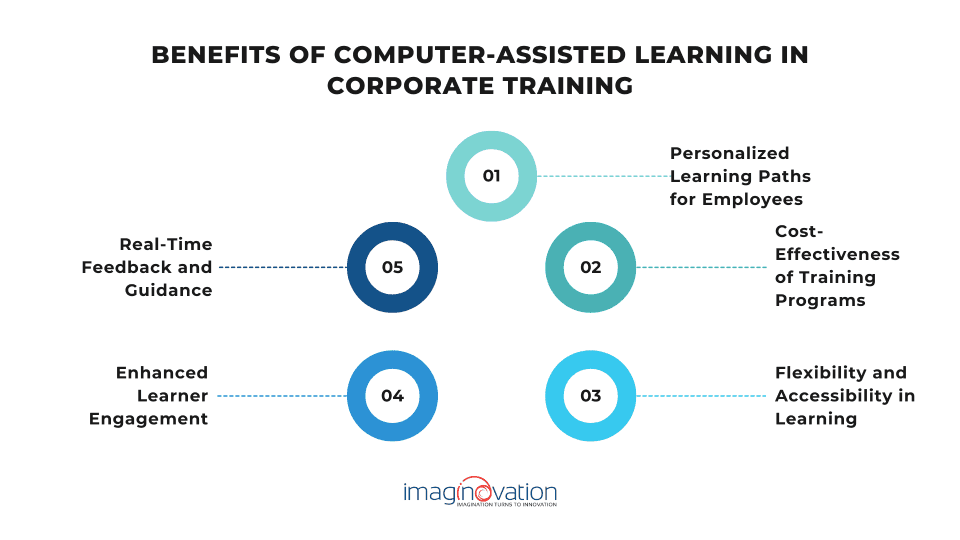
Integrating computer-assisted learning (CAL) into corporate training offers a transformative approach to upskilling employees. Here are the key benefits, explained in depth:
1. Personalized Learning Paths for Employees
CAL’s ability to adapt to individual learners sets it apart from traditional training methods. Unlike generic classroom sessions, CAL customizes content delivery to match each employee’s learning style and pace.
For instance, employees who learn best through visuals can access interactive infographics and video tutorials, while auditory learners benefit from narrated modules or podcasts. Those who prefer hands-on activities can engage with simulations or real-world scenarios built into the training software.
This level of personalization not only keeps employees more engaged but also ensures they absorb information more effectively. The result? A workforce that’s better equipped with skills tailored to their roles.
2. Cost-Effectiveness of Training Programs
Traditional in-person training sessions can quickly rack up costs—venue bookings, printed materials, travel expenses, and hiring subject matter experts. Additionally, productivity often takes a hit as employees step away from their responsibilities to attend training sessions.
CAL dramatically reduces these costs. A single course can be designed and deployed to hundreds or thousands of learners without the need for recurring investments. Updates to content can be made instantly, eliminating the need to reprint manuals or organize additional sessions.
For example, a global company could train employees across multiple time zones with the same digital course, saving on travel and logistics while ensuring consistent messaging. This scalability makes CAL cost-effective and indispensable for businesses aiming to maximize ROI on training investments.
3. Flexibility and Accessibility in Learning
Today, employees often struggle to dedicate fixed hours to training programs. CAL solves this issue by offering flexibility.
Learners can access training modules at any time, using a laptop during a business trip, a smartphone while commuting, or a tablet at home. They can pause and resume sessions as needed, allowing them to balance learning with their professional and personal commitments.
This anytime-anywhere access doesn’t just make training convenient; it also empowers employees to take ownership of their development. Repetition is another benefit—employees can revisit challenging topics or refresh their skills whenever necessary, ensuring they master the material at their own pace.
4. Enhanced Learner Engagement
A major challenge of traditional training is keeping learners interested, especially during lengthy presentations or text-heavy materials. CAL addresses this with interactive, multimedia-rich content that captures attention and maintains focus.
For instance, gamified modules turn training into a rewarding experience, where employees earn points, badges, or certificates as they progress. Simulations replicate real-world challenges, allowing learners to practice problem-solving in a risk-free environment.
Consider a customer service team learning conflict resolution. Through CAL, they could engage in role-playing scenarios where their responses to virtual customers are evaluated and improved in real time. This immersive approach fosters better understanding and application of concepts.
5. Real-Time Feedback and Guidance
Immediate feedback is a game-changer in learning. With CAL, employees don’t have to wait days for results or corrections. Assessments are automated, providing instant insights into performance.
For example, a coding course learner might receive immediate feedback on errors in their script, with explanations on how to fix them. This helps them correct mistakes on the spot and build confidence in their skills.
Additionally, CAL platforms often include analytics dashboards that provide learners and instructors with detailed reports on progress, strengths, and areas for improvement. Managers can use this data to identify knowledge gaps and customize future training programs, making the process more effective and targeted.
Implementing CAL in Corporate Training Programs
Implementing computer-based learning into your corporate training strategy takes more than enthusiasm—it requires a well-thought-out plan. While CAL offers numerous benefits, it can fail to deliver real business value without a proper process.
The process is straightforward but demands careful planning and, at times, the expertise of IT service providers like Imaginovation.
Here’s how you can go about it.
1. Conducting needs assessment.
Begin by conducting a needs assessment and gap analysis to identify priorities, performance issues, and the solutions you aim to achieve. This step ensures that computer-assisted learning is designed to address specific training needs, maximizing its effectiveness and aligning it with your business objectives.
Next, define your target audience by analyzing their current knowledge, skill gaps, and any specific challenges they face. Identify the key skills or competencies your learners need to acquire through the CBT program.
2. Choosing the right platforms and tools.
Select the most suitable CAL platform to deliver the training. The choice of CAL tool can make or break the training experience of learners. You can choose from among the various CAL tools, e.g., gamified learnings, demonstrations, tutorials, practice sessions, simulations, etc. You must also decide if the platform should have interactive features like polls, Q&A sessions, industry updates, or chat features.
Assess the age group and tech savviness of your learners. Check if the platform chosen aligns with your budget, technical infrastructure, and learning objectives, and then select the ones that are just right for your business.
3. Content development.
See if you have in-house training materials available. Determine whether the existing training materials, such as videos, presentations, documents, etc., can be adapted for computer-based training.
Otherwise, the service provider can help you build engaging and informative CAL content tailored to your company's unique needs.
4. Design the UI and UX for the CAL solution.
This step is all about building a user-friendly interface and experience. Design an intuitive user interface that allows learners to navigate training materials easily. Take care to include easy onboarding for users. Ensure the learning content is logically organized and that there are proper reporting and dashboards.
Make sure eligible users get seamless access to various training modules and assessments.
5. Integration with existing systems.
Ensure your computer-assisted learning (CAL) solution is future-ready for your business. Start by integrating it with the existing software solutions your company uses. Prioritize scalability so the platform can grow with your business needs and size.
Support for various eLearning content types—such as PowerPoint slides, PDFs, Excel spreadsheets, Word documents, and videos—is essential. Additionally, ensure seamless integration with existing platforms like customer support, eCommerce, or HR systems, ideally with single sign-on functionality for ease of use.
Finally, remember that a learning management system handles sensitive data, from user profiles to integrations. The platform must use encryption techniques to secure data and protect your business and its learners.
6. Pilot test.
Perform a pilot test of the CAL solution with a small group of learners. You must do it to ensure the reliability and quality of the new CAL solution.
The best way to do it is to have a group of participants perform it. Have them test the solution as users. Remember, this is an essential step because CALs have features that must be tested thoroughly.
Collect participant’s feedback to identify areas that need improvement and adjustments.
7. Deploy & launch.
After thorough testing and bug fixes, deploy the CAL solution to your target audience. Communicate its availability and benefits. Providing detailed instructions on accessing and navigating the training materials.
Users should know how to use advanced features like interactive whiteboards, electronic labs, associated mobile apps, simulations, interactive tutorials, gamified learnings, push notifications, etc.
8. Monitor, support & evaluate.
Track learner progress, monitor completion rates, and offer ongoing support throughout training. Address technical issues promptly and ensure learners have access to necessary resources.
Regularly evaluate the program's effectiveness using learner feedback, performance metrics, and training goals. Update the content to keep it relevant and aligned with evolving needs.
Challenges and considerations
Understanding the drawbacks and limitations of implementing a CAL solution to corporate training is equally important.
Here are the common challenges and considerations in this endeavor.
1. Technological barriers:
● Risk of Over-Dependence on Technology.
● While CAL has benefits, it can also lead to over-reliance on technology. This tends to diminish the role of human connection. The idea should be to supplement and not replace the traditional methods.
In this case, the solution is to strike a balance between technology and conventional training methods to maintain their effectiveness.
● Keeping pace with Rapid Technological Advancements.
● The rapid pace of technological change impacts CAL significantly. What’s cutting-edge today may be obsolete tomorrow. Updates in technology may lead to situations where users must quickly adapt to a new platform, learn its features, and revise their teaching strategies.
To avoid such setbacks, choose CAL tools that are adaptable to advancements and aligned with evolving industry standards.
● Technical Accessibility Challenges.
● The digital nature of CAL can pose accessibility challenges, particularly in regions with limited technology or unreliable internet connectivity.
Ensure equitable access to training/learning resources to prevent disparities in learning opportunities.
2. Content relevance:
Maintaining the relevance of content in a computer-assisted learning (CAL) solution is challenging. A key reason is that CAL programmers cannot anticipate or program every possible learner response, resulting in inherent limitations.
Besides, not every topic/subject can be taught through CAL.
Additionally, the effectiveness of CAL depends on the content created. Over time, the training needs to change, and the content's relevance diminishes, necessitating regular updates.
If the material provided through the CAL system is not aligned with your organization's needs, it risks failing to engage participants and deliver meaningful benefits.
3. Expensive:
Computer-assisted learning (CAL) programs can be costly, particularly when custom-built. Developing and implementing a robust CAL initiative often involves significant financial investment, posing challenges for organizations or institutions with limited budgets.
While selecting off-the-shelf CAL solutions may save costs, these options may not fully align with specific educational needs. Custom-built tools, although tailored, come with a higher price tag. Striking a balance between cost and effectiveness is critical.
4. Distractions potential:
Computer-assisted learning (CAL) can sometimes become a source of distraction, particularly in a classroom setting. While engaging users, notifications, videos, and other interactive features may divert learners' attention from the primary instructor or training objectives.
Learners might view CAL as more of a novelty than a serious educational tool, making it challenging to maintain focus. Striking the right balance between engagement and concentration on the platform is crucial for its effectiveness.
Future Trends in CAL for Corporate Training
The corporate Learning & Development landscape is transforming, with many advanced technologies at the forefront. This is shaping the future of corporate training and enhancing learning as a strategic business tool.
Here are the future trends in computer-assisted learning for corporate training.
1. Implementing Artificial Intelligence.
Implementing Artificial Intelligence (AI) in corporate training transforms how businesses create, deliver, and analyze learning content. AI enhances the learning experience in many ways.
It can generate customized materials, provide instant feedback, and create personalized learning paths based on individual progress. AI can also analyze data to identify learning patterns, predict training needs, and measure program effectiveness.
2. Rise of immersive user experiences with AR & VR.
Augmented Reality and Virtual Reality offer immersive, hands-on learning experiences. These technologies can simulate real-world scenarios, allowing employees to practice complicated skills in a controlled and safe environment.
For example, medical practitioners practicing medical procedures or manufacturing personnel learning to attach various parts of a machine. This approach improves knowledge retention and application.
3. Gamification of CAL.
Games tap into learners' competitive instincts, boosting engagement and knowledge retention.
Educational games are fun and encourage users to combine physical, visual, and cognitive skills. Learners face challenges, solve puzzles, or act quickly to advance or achieve high scores.
Gamification is a trending key feature of modern computer-based training software.
4. Microlearning.
Microlearning focuses on delivering small, bite-sized pieces of information. It breaks down complex topics into standalone and easy-to-access modules. These modules often include short videos, quizzes, infographics, or text-based content.
Unlike traditional training, Microlearning offers flexibility, requiring a significant time commitment. Learners can engage with the material at their own pace, fitting it into busy schedules without feeling overwhelmed.
Conclusion
Despite the associated costs, Computer-assisted learning is becoming a powerful learning tool in the modern age.
When implemented strategically in your corporate training and tailored to your business needs, CAL can greatly benefit both learners and trainers.
Given the lasting presence of technologies, it is best to embrace and adapt to CAL to train your employees.
At Imaginovation, we specialize in providing custom software development solutions to bring your CAL software vision to reality. Our team will support you through every step of the process, from understanding your requirements to achieving your goals.
Reach out to us today and kickstart your digitized corporate training project.